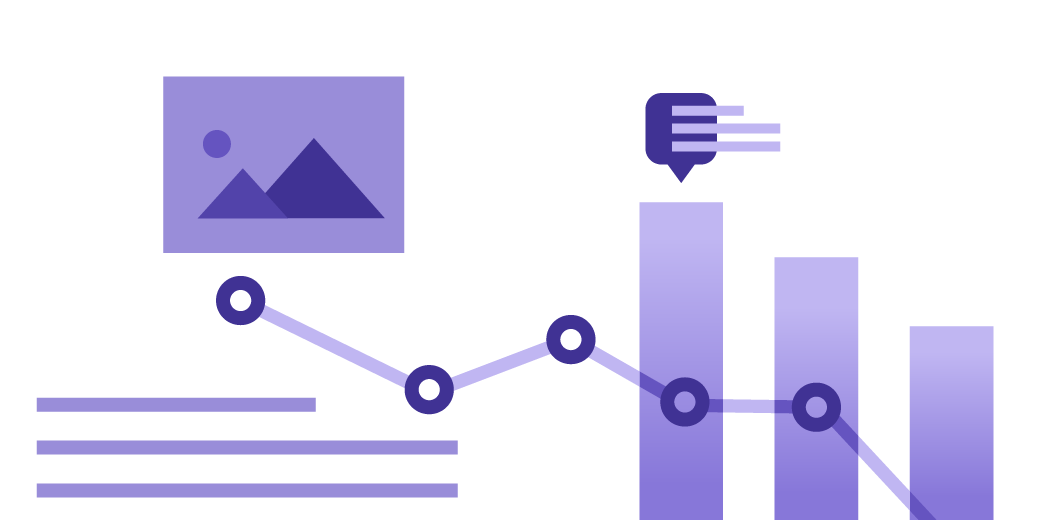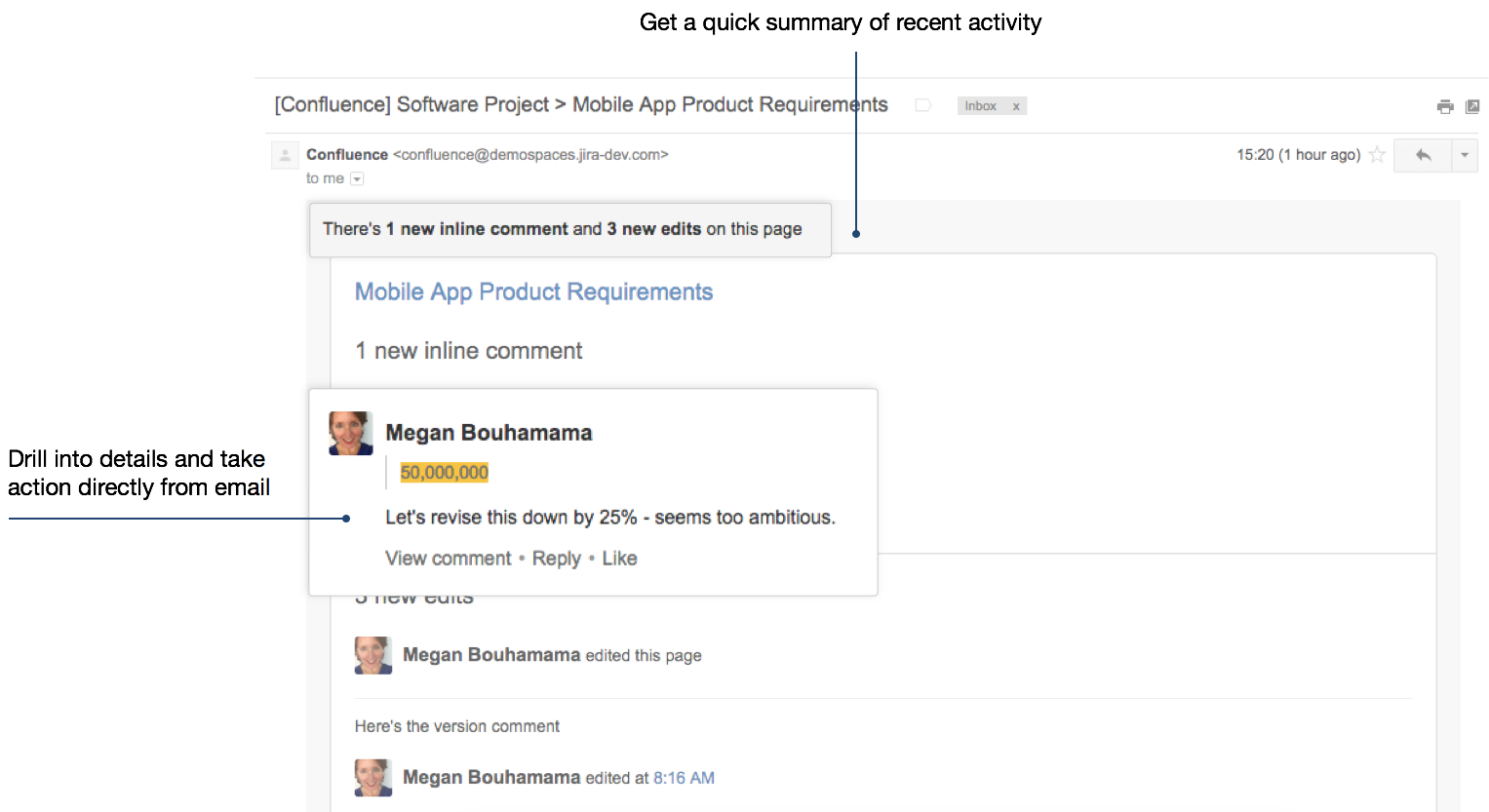Stay informed (but not bombarded) with Confluence batched notifications
Confluence batched notifications send you more relevant email notifications. You still receive the information you care about most, but you receive fewer notifications. Read on to learn more, and while we’re at it, check out five tips on how to use Confluence to stay informed about changes to your work and making sure to get the right updates from your team and around your organization.
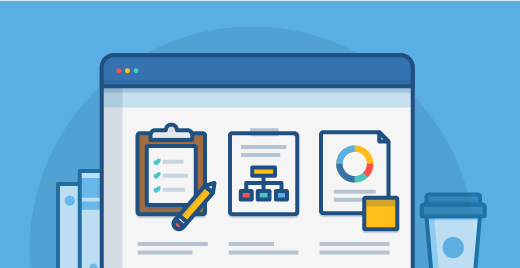
Confluence keeps you up to date about edits to your pages, feedback from teammates, and announcements. But you know this.
Here’s what’s new: batched notifications.
With batched notifications, Confluence will now send you more relevant email notifications. You’ll still receive the information you care about most but – and here’s the good part – you’ll receive fewer of them.
And while we’re at it, let me pass along five tips on how to use Confluence to stay informed about changes to your work as well as making sure you get the right updates from your team and around your organization.
The secret to less email
Batched notifications is our solution to the tricky balancing act between access to all updates and the updates you need most. Confluence now collects all the updates to pages you’ve worked on – things like edits, deletions, etc. – and sends you a summary email of activity on each page. Batching happens every ten minutes as long as there is activity. This prevents notification storms after someone makes tons of edits to a page you’ve been working on, but still captures a summary of all the changes to each page so you can follow the plot.
Current Confluence Cloud users might have noticed emails like this one landing in their inboxes already. Early results show that Confluence is sending about 25% fewer emails each week with the new batching system.
This is now live for all Confluence Cloud users and available for Confluence Server in version 5.10.
Five tips for staying up to date in Confluence
Confluence allows you to follow pages, spaces, and blogs using the “Watch” feature. This enables you to get notified of updates and changes. Here are five tips for tailoring the information you receive from Confluence.
1. Watch Spaces to follow along with a team or project
Spaces are collections of work and information for a particular team or project. If you’re the type who likes to know what everyone is working on so you don’t miss a thing, watching a space is for you. You can choose to watch all the pages or just the space blog. Watching a space’s blog is a great way to stay informed of the latest announcements from that team or about the project.
2. Watch ‘All Blogs’ to keep a finger on the company pulse
If your company has a culture of blogging internally like we do at Atlassian, the best way to get all the latest news is to watch all blogs. You’ll get notified every time a new blog post comes out so you don’t miss a thing. Turn this on in your personal email settings.
3. Follow the conversation of comments
Each time you comment on a page, Confluence automatically watches the page for you so you get notified of additional comments on the page – whether inline, on the page or on files within the page. If you’re no longer interested in the commentary, simply stop watching the page. You can also watch any page to get notified of future comments even if you have nothing to say yet.
4. Quickly jettison notifications you don’t need
Every email notification has a handy link at the bottom – “Stop Watching Page” – so if a page no longer needs your careful attention, you can stop notifications with one click. If only it were that easy to get rid of the rest of your emails!
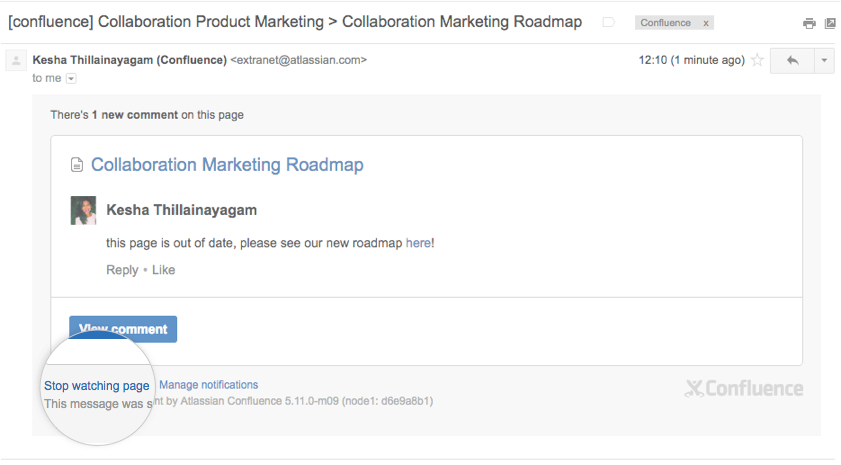
5. Cull notifications en masse when they go out of date
I have a tendency to watch tons of pages from each project I work on and areas I’m interested in, which sometimes leaves me with a bunch of notifications that I don’t really need any more. You can stop watching a bunch of pages all at once from the “Watches” tab in your user profile.
The new batching system for notifications and these five tips should help you spend less time tracking down the information you need and save your inbox from a bunch of unnecessary emails!
Batched notifications are available now in Confluence Cloud, and in the latest server release, Confluence 5.10.
New to Confluence?
You can try Confluence for 7 days for FREE.
Already using Confluence Server? Upgrade to 5.10 to get batched notifications.