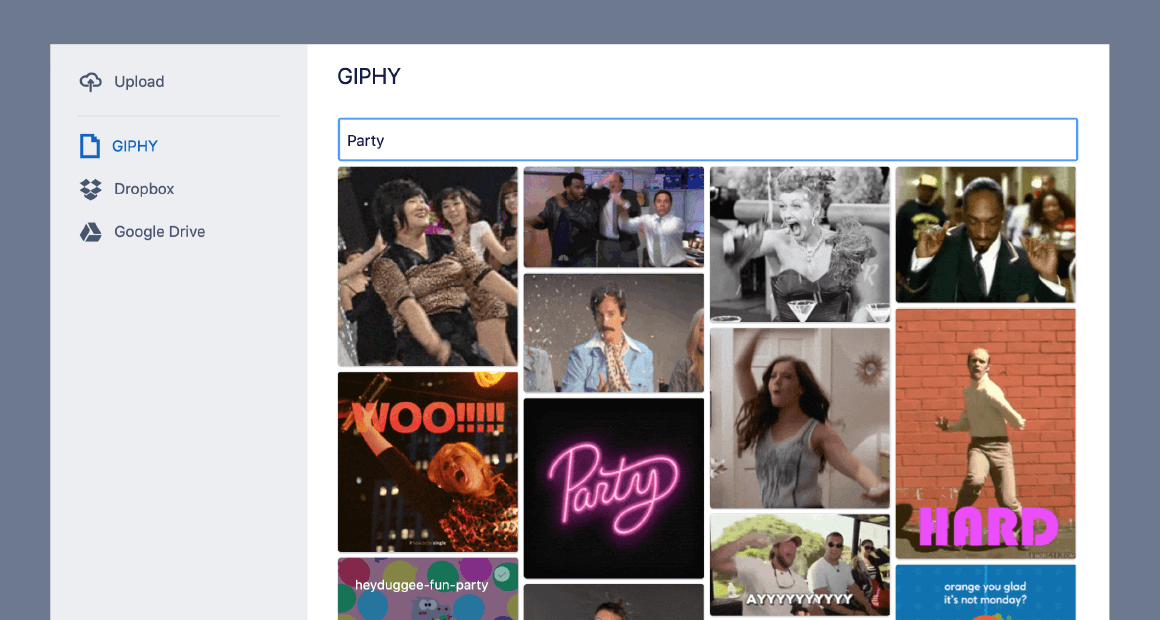Three new ways to add sizzle to your Confluence pages
Go way beyond text with our new media picker.
Whether you’re using Confluence for big projects, early planning, or simple note-taking, it all starts with a page. And you want that page to be as engaging as possible so readers and collaborators alike feel enthusiastic and empowered by what you’re saying.
One way to make your content more impactful in Confluence is to add more than just text to your pages. You’re probably familiar with the powerful enhancements you can add to your pages, like roadmaps, tasks for your teammates, and even due dates. But did you know you can add GIFs to your page directly from GIPHY in the new media picker?
Who doesn’t love a good GIF, right?! To add some sizzle to your pages, try the new media picker in Confluence Cloud and search for your favorite GIF from the millions on GIPHY.
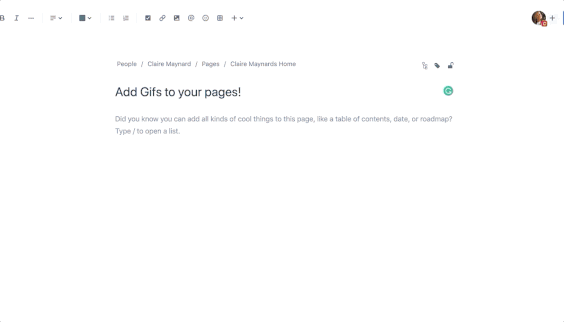
Add media from GIPHY, Dropbox, or Google Drive
But you’ll need more than GIFs to add context to your work. The new media picker also allows you to add any file from Dropbox or Google Drive through the Confluence editor. Just connect to your preferred file management tool and voilà: access all your files, right from Confluence.
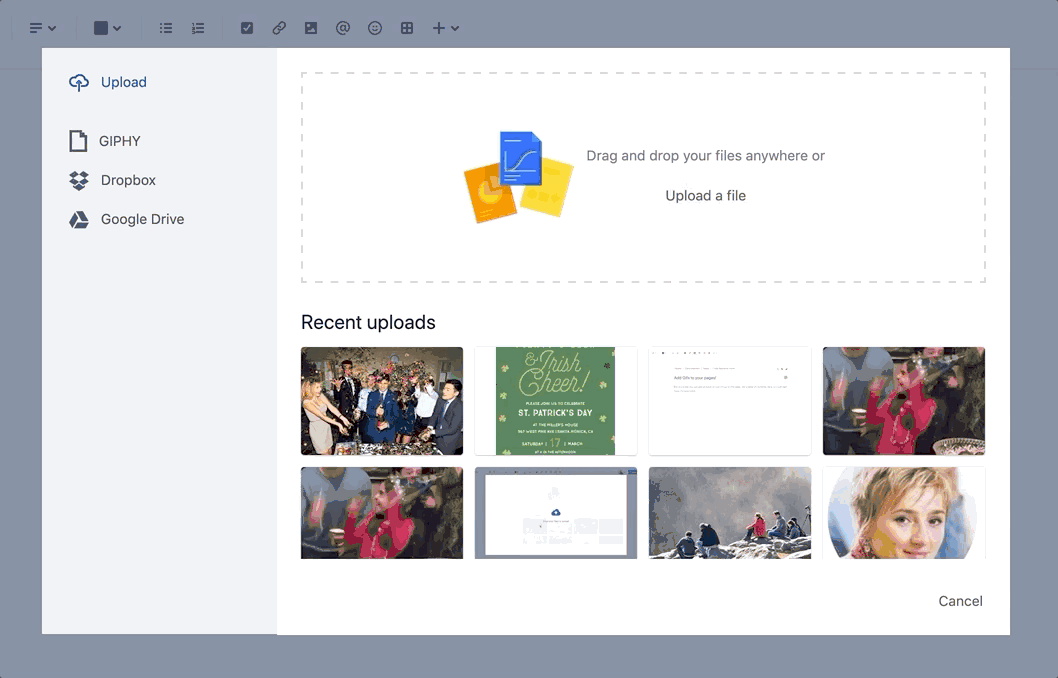
You can now annotate your images(!)
Last but not least, you can add even more clarity to your work with annotations on images — add arrows, text, and more, either as you’re uploading your image or after it’s been placed. Annotations are a great way for teams to give feedback on a design, point out a mistake in the product experience, or just add some 🌶 to images.
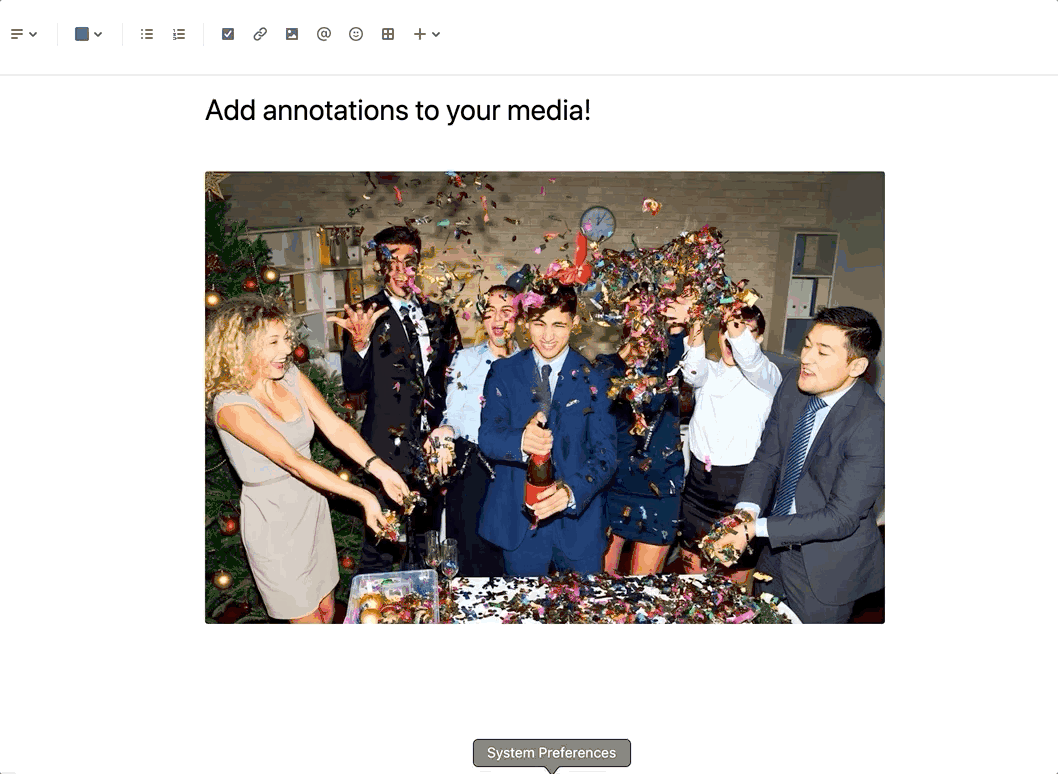
✅ Bonus: When you upload files to the media picker in Confluence, those files will sync across all your pages in Confluence AND your Jira tickets, so you’ll never have to double-upload again.
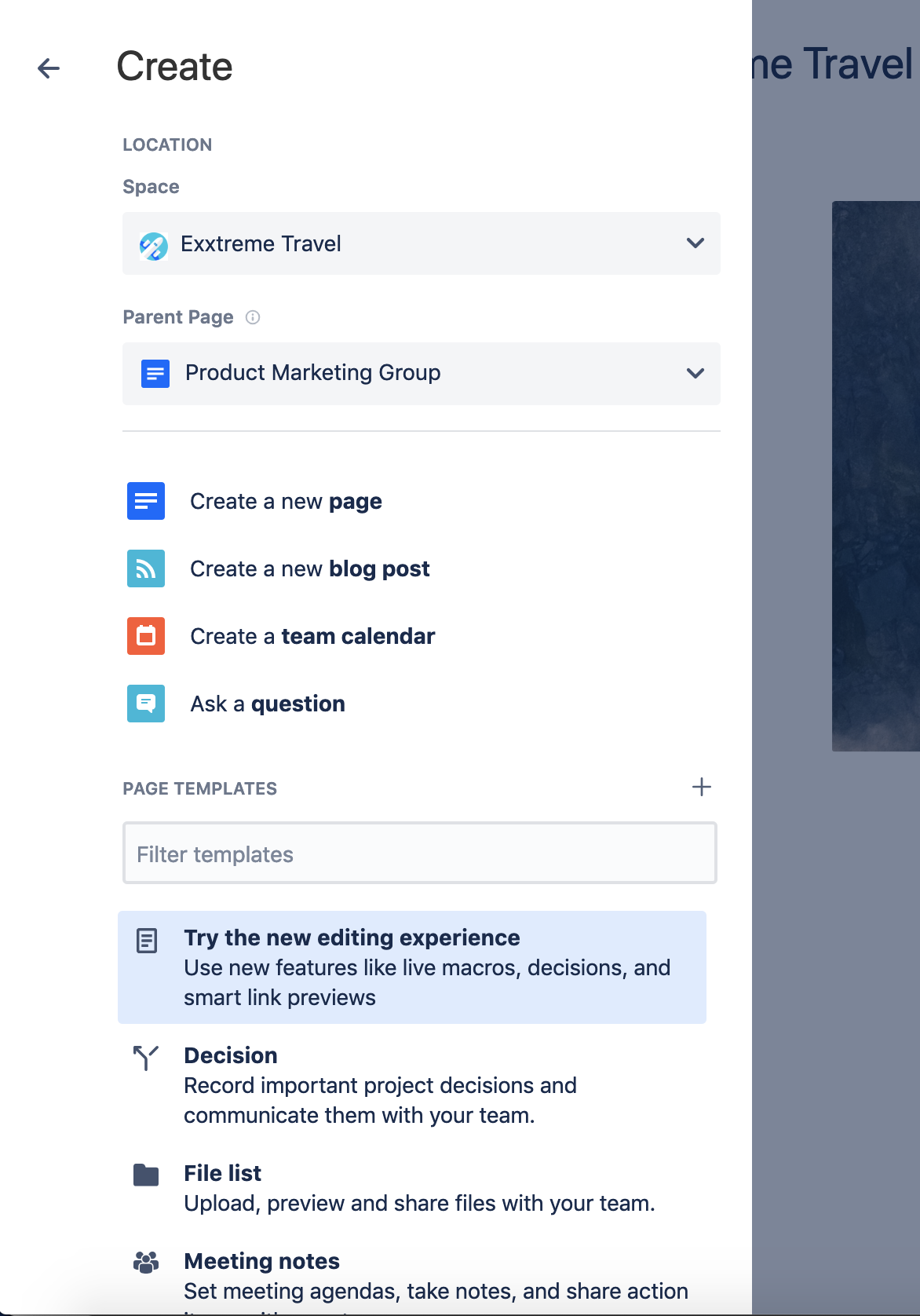
The enhanced media picker is part of Confluence’s new editing experience.
Access the new template from the “Create” module on the left, then dive right into a fun new way to bring your pages to life.
Happy creating!