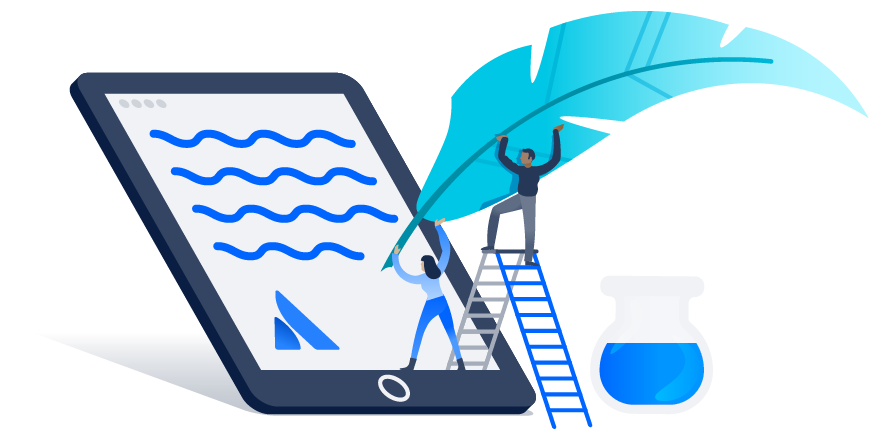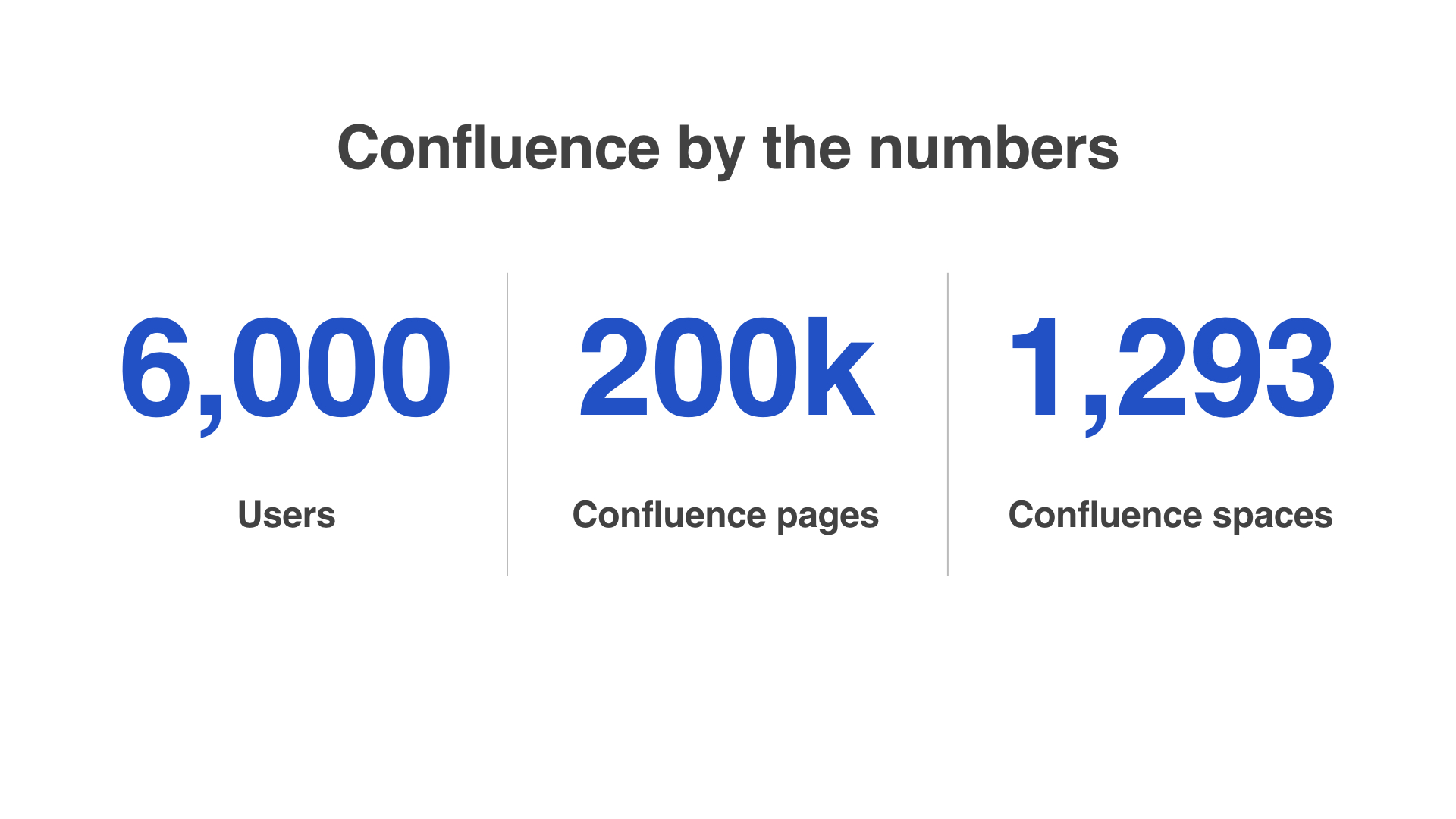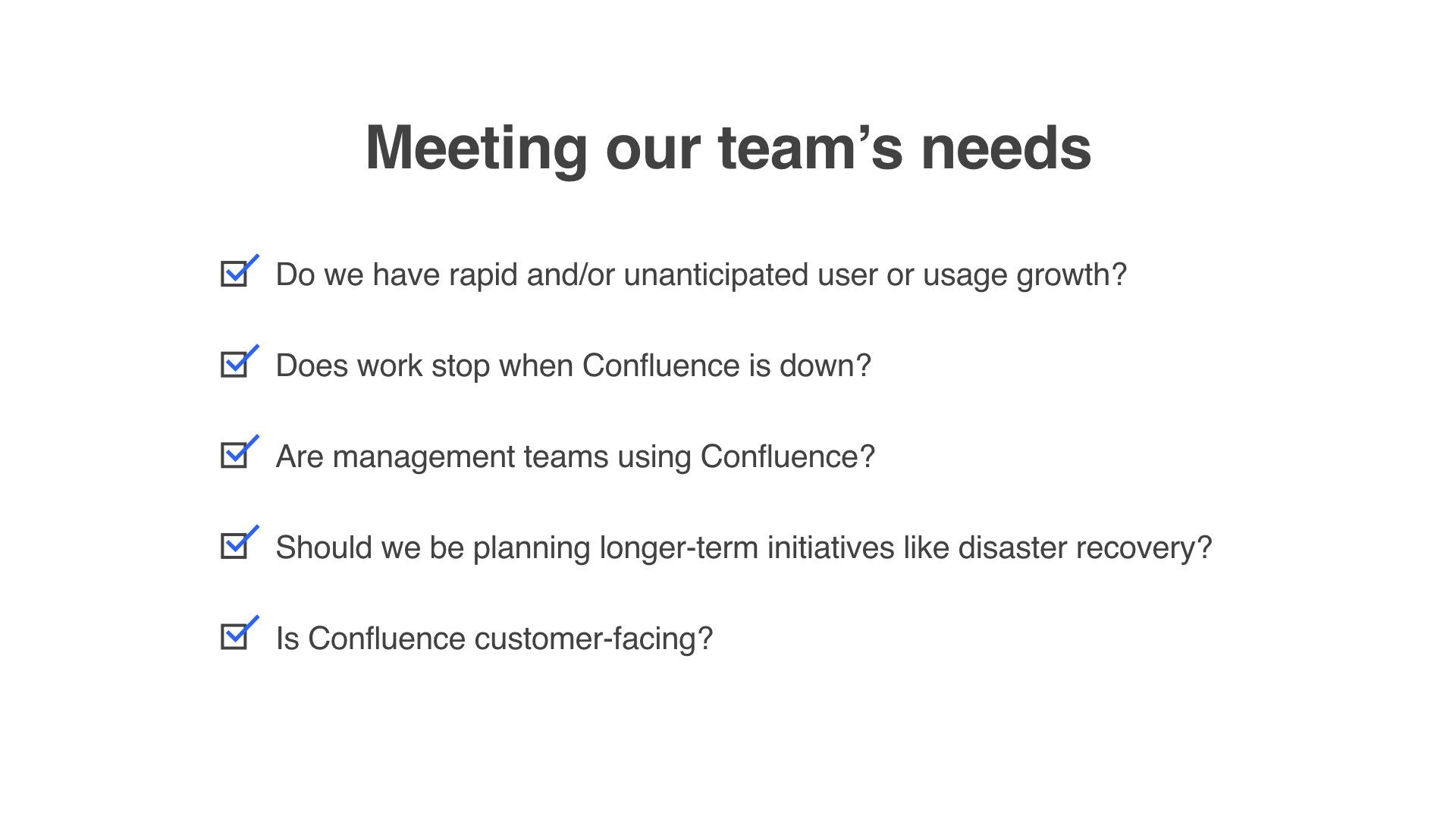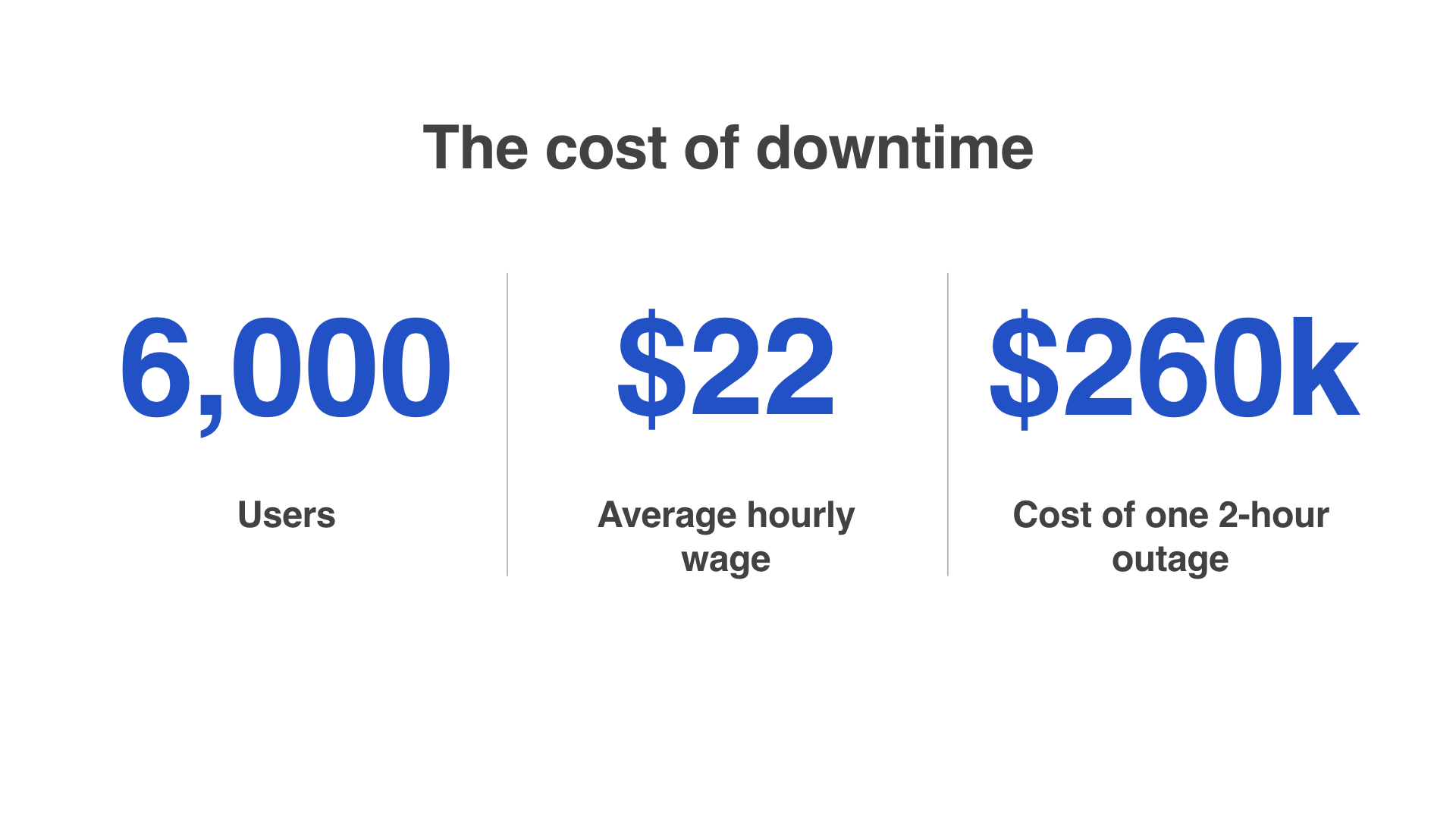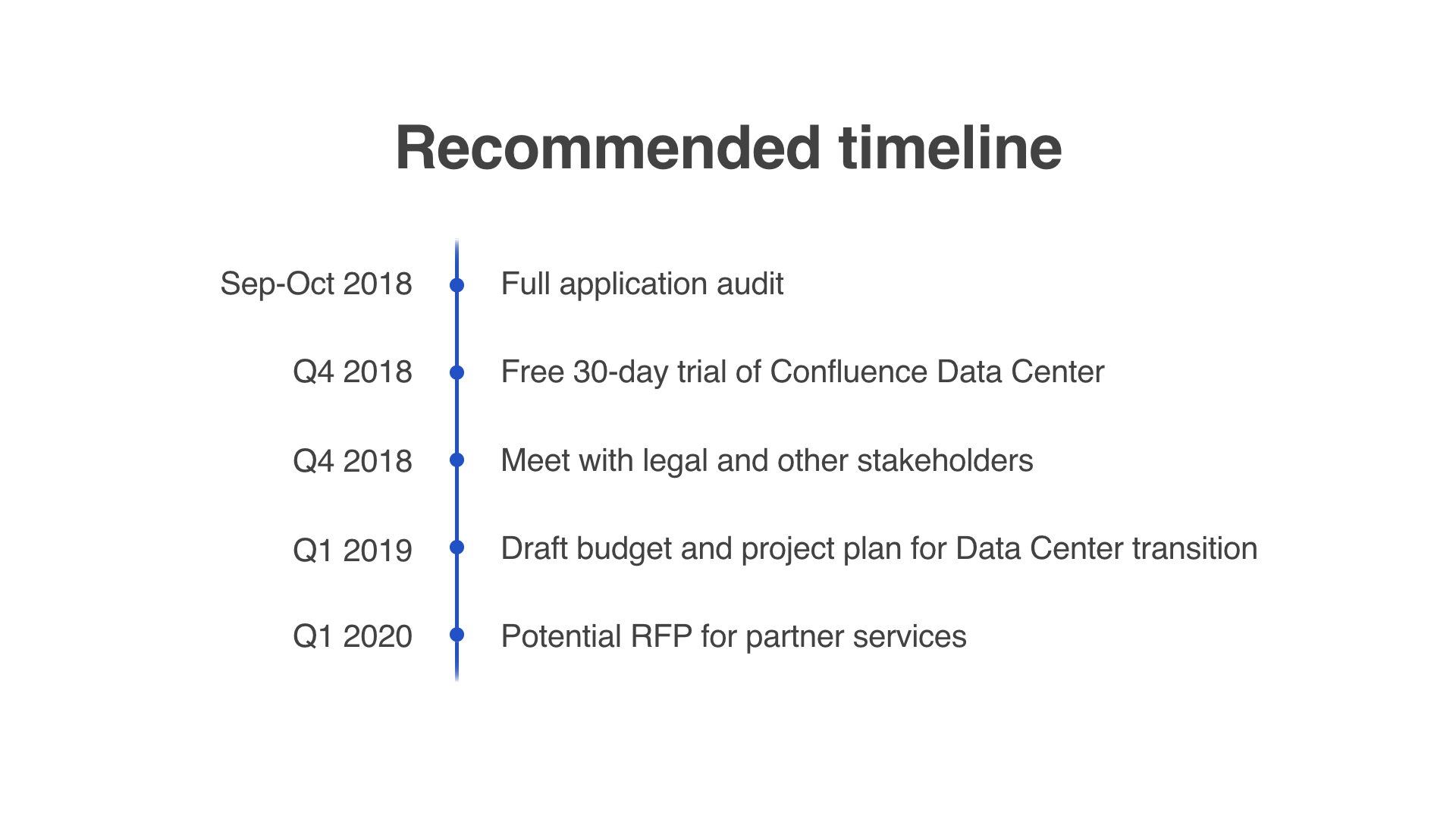How to convince your team to upgrade to Confluence Data Center
Even if your team is ready, upgrading Confluence can be a big decision. Learn how to build and present a business case for Confluence Data Center.
Confluence Data Center is built specifically for administrators that need to prepare for the future and strike the right balance between growth and control. After talking to many customers, we identified the 5 most common signs that your company is ready for Confluence Data Center.
But even if your company is ready, making the move from Server to Data Center can be a big decision and may require a tough conversation with your leadership team. To help you successfully convince your team to upgrade, we’re giving you some tips on building a successful business case and breaking down the process into 4 easy-to-follow steps.
Things to think about when building your business case
Before you start building your business case, it’s important to do your homework. You’ll want to go into this conversation with a strong understanding of how other teams in your company benefit from Confluence and how work would stop if the content hosted on Confluence was unavailable.
You’ll also want to build a broad base of support within your company. Start by ensuring you have support from other teams. One way of doing that is by establishing Confluence ambassadors to drive promotion and further adoption across other teams. These ambassadors can be power users, space admins, or anyone else using Confluence in their day-to-day work.
When you bring your business case to your manager or leadership team, you’ll want to understand each level of ‘sign-off’ that’s required in your company, and what will motivate each person or team. For example, your manager may prioritize reducing the amount of workload for you and your team to free you up for other projects, whereas your leadership team may put more weight on the impact of outages on company-wide productivity.
Finally, timing is key. You’ll want to schedule a meeting with stakeholders to present your business case and time your presentation around your company’s budgeting cycle. A common example is if your department’s budget resets on January 1st, you’ll want to have this conversation with your management team at least a few months ahead so you give them time to consider your business case and the potential budget investment.
Download our presentation template to easily put together your business case for Confluence Data Center, or watch our webinar recording for step-by-step instructions.
There are four steps to building a business case presentation:
- Giving context
- Demonstrating growth
- Establishing team needs, and
- Presenting a solution
For each of these steps, we’re going to review some key information you should include and show you some example slides from a fictional company called Acme Corporation.
Step 1: Give context
Your first step to building a business case is introducing yourself and giving your audience context about Confluence. Start by explaining what Confluence is and how teams benefit from it. You’ll want to address how your company is using Confluence – whether it’s for documentation, knowledge bases, an intranet, project collaboration or all of the above.
Then, you’ll want to provide context around why teams are using Confluence. If your company was using another solution before or is using Confluence with other tools, explain the problem that Confluence solves for your company. For instance, if your company needed a tool to centralize documentation and this is why Confluence was originally brought into your company, you’ll want to explain this use case to your audience. You should also describe which teams are using Confluence and how usage has spread throughout these teams.
Step 2: Demonstrate growth
The next step in building your business case is demonstrating growth. You’ll want to make it clear to your audience that Confluence usage is growing within your company and that it’s important to start thinking ahead and planning for the future.
Start by presenting data on current usage. This can include your current user count, number of Confluence pages or number of Confluence spaces, data points which will help your audience understand how many people are using Confluence and how much work they’re getting done in Confluence. In this example slide, we’ve pulled these data points from Confluence’s System Information page (your numbers may vary!):
If you don’t have access to this data, reach out to your Confluence admin (most likely the person managing your instance of Confluence) for help. If they’re unavailable, you can also use other numbers like: number of teams on Confluence, or number of applications integrated with Confluence.
Step 3: Address your team’s needs
Once you’ve established growth, you’ll want to discuss team needs. For example, if your company needs high availability for Confluence, upgrading to Data Center is a no-brainer, and you’ll want to acknowledge that here. You can also use the 5 signs your company is ready for Confluence Data Center that we’ve identified. Here, we’ve presented these as key considerations for the fictional audience at Acme Corporation:
Then, you’ll want to address the growth that your company has experienced and will be facing in the future, and you’ll want to conclude this section by demonstrating the risk of not upgrading. One way to do this is by quantifying this risk and calculating the cost of potential downtime.
Here’s a fictional example: For 6,000 users, at an average knowledge worker’s salary – which we’ve calculated as an annual $45,000 US Dollars, or approximately $22 dollars per hour – just one single 2-hour outage would cost a company $260,000 dollars of lost productivity while knowledge workers can’t access Confluence.
Use this calculation, or a similar one for your company, to tie an upgrade from Confluence Server to Data Center to your company’s bottom line. While upgrading to Data Center will cost more upfront, these numbers show it will save your company money in the long run.
Step 4: Present the solution
Wrap up your presentation by highlighting the key benefits of Confluence Data Center and how it will help your company. Then, like we’ve done below, provide a recommended timeline for implementation and any other meetings that need to happen before your company can upgrade to Confluence Data Center:
Conclude your meeting with next steps and action items for everyone in the room. Don’t forget to thank everyone for their time and follow up on the action items as needed!
Ready to build your own business case?
Now that you’ve learned how to convince your team to upgrade to Confluence Data Center by building a strong business case – go ahead, schedule your presentation and download our template below!