Let’s Get Visual: Driving more meaningful collaboration in the age of distributed work
New Loom AI features make connecting asynchronously even easier
Trello adds generative AI, colored and collapsable lists
Confluence whiteboards helps teams capture free-flowing thoughts and ideas
Whether an organization is remote, hybrid, or fully in-office, most of its employees work in a distributed way, meaning work is completed online vs. shoulder to shoulder. When we recently surveyed enterprise executives, 100% said their teams work in a distributed way and 99% agree work will only become more distributed in the future.
The debate on whether or not the future of work is distributed is settled. Leaders must shift their focus from where work gets done to how work gets done. As employees seek new ways to connect, the use of visual collaboration tools is on the rise. Video, digital canvases, and other non-text content are enhancing or replacing written updates.
At Atlassian, we’re enabling this richer, more visual experience with our work management products, Loom, Trello, and Confluence. Today we are introducing new capabilities to these tools aimed to make it easier to collaborate visually for a variety of tasks – from weekly meetings/catchups, to tracking the progress of a project, to brainstorming new ideas.
Enabling asynchronous collaboration with Loom
Loom, recently acquired by Atlassian, is an asynchronous video communication tool that lets people record and share themselves and their work. Engineers can record and share buggy experiences to accelerate team solutions. Leaders can use videos to connect with employees at scale. Sales teams can send tailored video updates to clients.
Driving Connection Through Loom
Atlassian is a living laboratory for teamwork. Our Team Anywhere Labs team recently conducted an experiment around providing manager updates. Results found Loom was particularly beneficial for increasing connection with managers and recognizing their teams. In fact, people whose managers used Loom to share information felt more than twice as connected to their managers than people who read written updates did.
More than 200,000 teams use Loom to connect asynchronously today and new AI-powered features will make it even easier to do so.
New AI-powered features help you create and share video updates faster
Our Loommates introduced Loom AI last summer with time-saving features like auto-generated titles, chapters, and summaries for each video message. Users who have enabled Loom AI say it helps them save time (83%), add polish/professionalism (64%), and clarify their videos’ purpose (58%).
Now, we’re launching two new Loom AI features to help you share Loom videos 60% faster:
- Auto Message Composer: Once you’ve recorded your video, Loom AI writes the share message so your audience will know exactly why they should click play.
- Auto CTA: When you’re recording a voiceover on another piece of content displayed on your Chrome browser, Loom AI automatically adds that link as a call-to-action on your finished video.
A more intuitive editing experience with Edit by Transcript
Bad habits – like using filler words and taking awkward pauses – die hard. But editing them out of your video doesn’t need to be. With Edit by Transcript, you can swiftly remove any unwanted stumbles after you record. Simply delete parts of your transcript to instantly see the changes in your video.
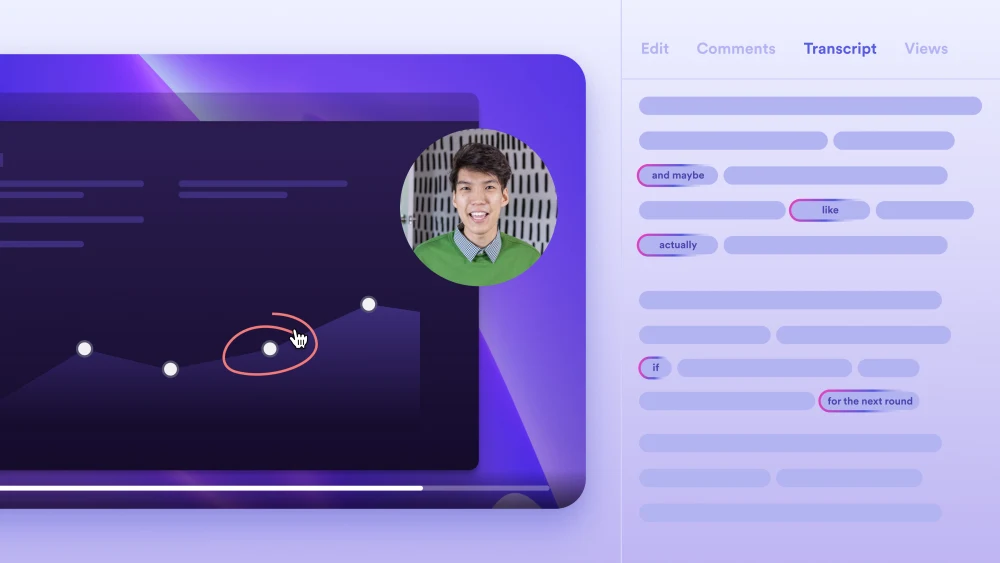
Automatically personalize Looms for higher engagement with Variables (beta)
A personal touch goes a long way. But customizing dozens of videos can eat up precious time. At what point does customization stop returning your investment of time? With our new Variables feature set, now in beta, you can record once, and Loom will duplicate your video with a personalized title for each viewer – allowing for customization with individual or company names, job titles, and more.
And we’re not stopping there, we’re already working on additional types of Variables that go beyond the video title and will enable you to customize specific parts of a video.
Your favorite visual productivity tool, Trello, adds new features
Loom isn’t the only Atlassian work management product getting new AI-powered features. Atlassian Intelligence for Trello, now available in beta, can generate new content in your card’s descriptions and comments. It can be used to help you brainstorm new content, summarize or shorten the content you already have, find action items in your content, and improve your spelling and grammar.
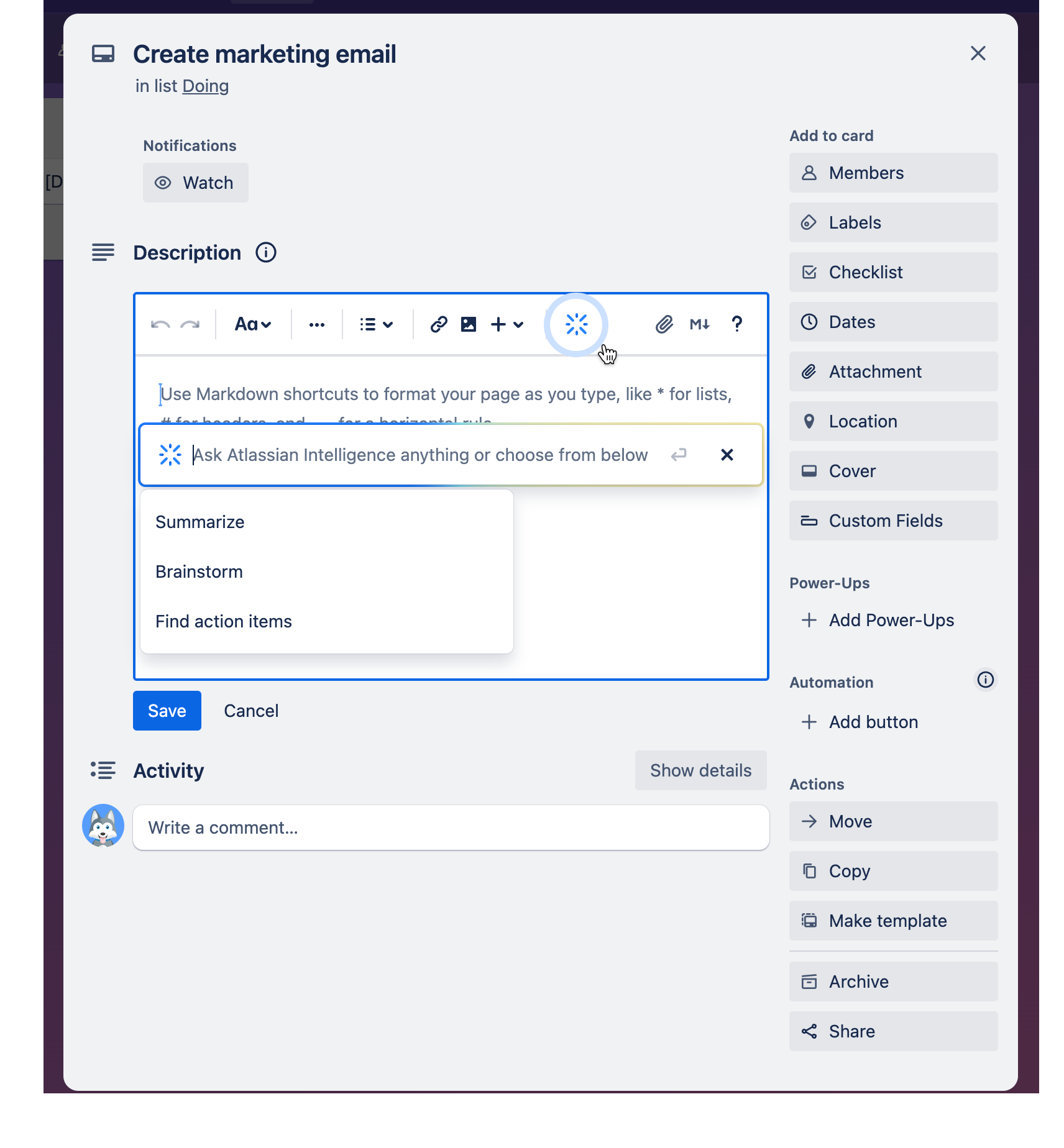
To learn more about Atlassian Intelligence for Trello, including how to activate this feature in your workspace, check out this support page.
But wait…there’s more!
We’re introducing colors to lists in Trello. Not only will this new feature brighten even the bleakest of boards, but it will help keep your lists and workflows even more organized using color as a visual cue. Give your boards the visual makeover they need and use colors to distinguish between your lists.

We’re also enabling users to collapse and expand lists.
Want to focus on a specific part of your board and avoid any distractions? Now you can collapse the lists that are less relevant to you, and expand them back up when you need them. No more long horizontal scroll! This feature is personal to you and won’t affect your teammates’ views.
These new features are available for lists on boards in workspaces on Standard, Premium, and Enterprise plans. Upgrade your plan or start a free 14-day trial here.
Confluence whiteboards captures free-flowing thoughts and ideas
Now generally available, Confluence whiteboards provide freeform surfaces designed to capture unstructured work like brainstorming and early planning before you document it on a Confluence page (or add it to your team’s backlog).
While it has all the fun bells and whistles of a traditional whiteboarding tool (stickies, shapes, and stamps…oh my!), what sets it apart is its close integration with Jira. Using the smart sections feature, users can make changes to Jira issues in bulk. Meanwhile, smart connectors, allow users to create relationships between issues that are then reflected in Jira.
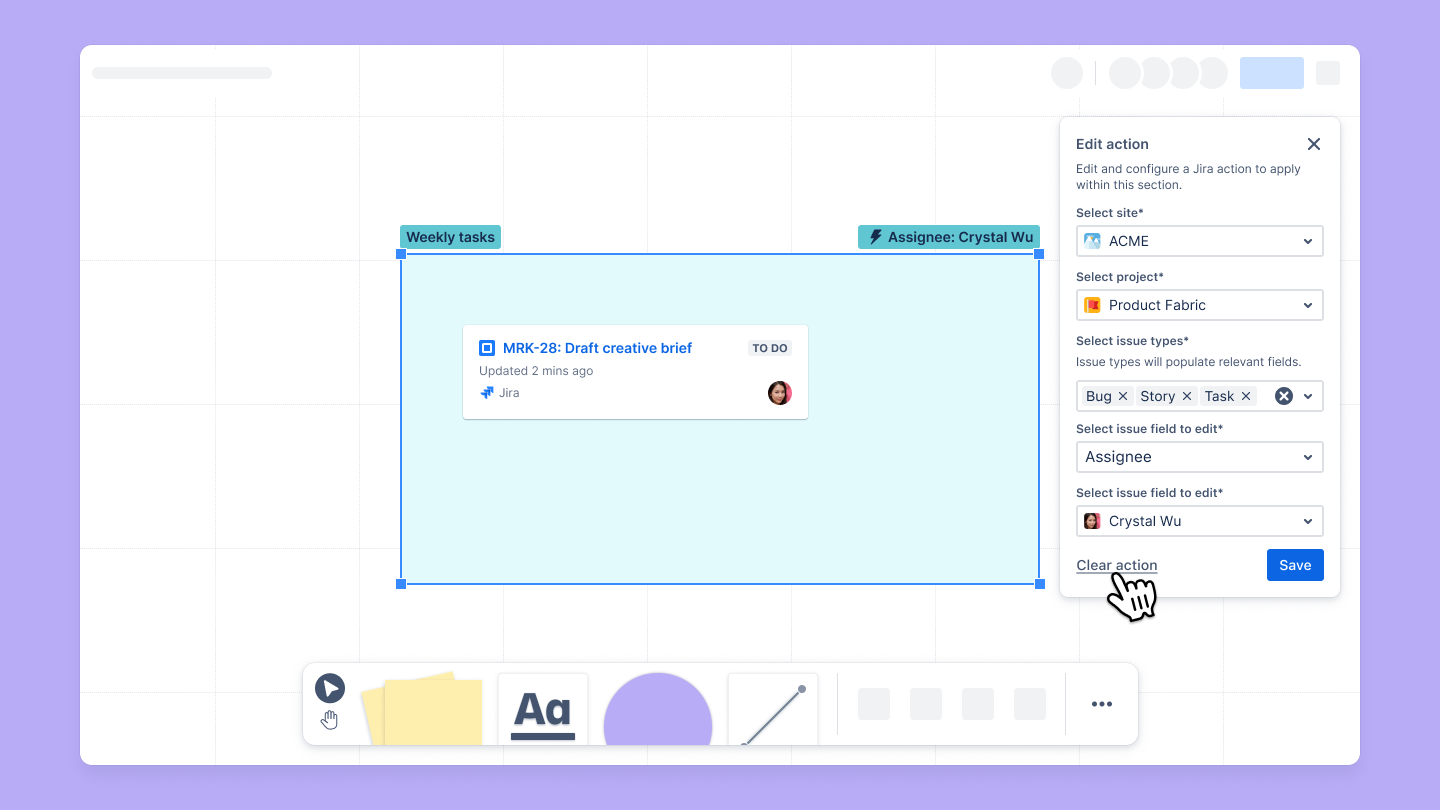
More than 36,000 organizations, including Pizza Hut, Panera Bread, and Lumen, participated in the beta program, providing feedback that helped steer many of the new features that will soon be available in Confluence whiteboards, including:
- Import whiteboards from other tools, like Mural, directly into Confluence whiteboards
- Comment and @ mention your teammates on a board
- Share whiteboards with partners and teams outside your organization using public links
- Vote to make decisions faster as a team
Customer Spotlight: Reddit
“Teams love how all the tools are connected. They can brainstorm using Confluence whiteboards, then open tickets from the whiteboard without leaving Confluence…Now all teams — including Site Reliability Engineering, Technical Program Management, CorpTech, and Sales — are using it.”
- Matt Chester, Senior System Engineer, Reddit
We’re just getting started when it comes to Confluence whiteboards and look forward to sharing more about our plans to bring the power of AI to this tool at Team 24.
While there is still a time and place for traditional collaboration methods, like synchronous meetings and sharing a written page, new content types can elevate the experience with personalization and visualization. Optimizing the old ways of working while embracing the new will set teams up for success in the era of distributed work.

