Create a SaaS symphony with the new Jira for Microsoft Teams app
Track your work where conversation happens.
Imagine if you went to see an orchestra and the musicians didn’t coordinate with one another, instead playing separate melodies. Rather than a musical symphony, you would simply hear noise. Today’s hybrid work environment, with everyone using different software tools and apps, can feel a bit like that. So how can we transform the noise of our day-to-day SaaS apps so they operate in harmony?
We know that the connection between Jira and the SaaS tools you use every day is critical in maintaining momentum and a single source of truth. In Qatalog’s 2021 Workgeist report, 69% of respondents believed that there were more efficient opportunities to use their company’s applications to do their work – a powerful reminder that the massive onslaught of tools, notifications, and information that are supposed to help us can actually hurt us without the proper coordination.
This is why we are investing in a new breed of multi-layered integrations in Microsoft Teams that don’t just link your tools, but simplify and automate your day-to-day tasks. This new approach to integrations centers not around Jira or Microsoft Teams, but around you and the tools that maximize your potential. The Jira Cloud for Microsoft Teams app is the technical conductor of our SaaS orchestra, unifying the sounds of Teams and Jira ensembles for an encore-worthy performance.
The Jira updates you want, wherever you work
Jira, the #1 tool for agile teams, is adapting to your needs. We heard loud and clear from customers who use Teams that receiving Jira notifications in their inbox was hindering their focus and slowing them down. So, we brought personal Jira notifications into Teams, so there’s no need to switch windows or riffle through promotional emails to find the Jira update you’re looking for. You can also customize these notifications to your liking, ensuring you’ll be pinged at the cadence that works for you.
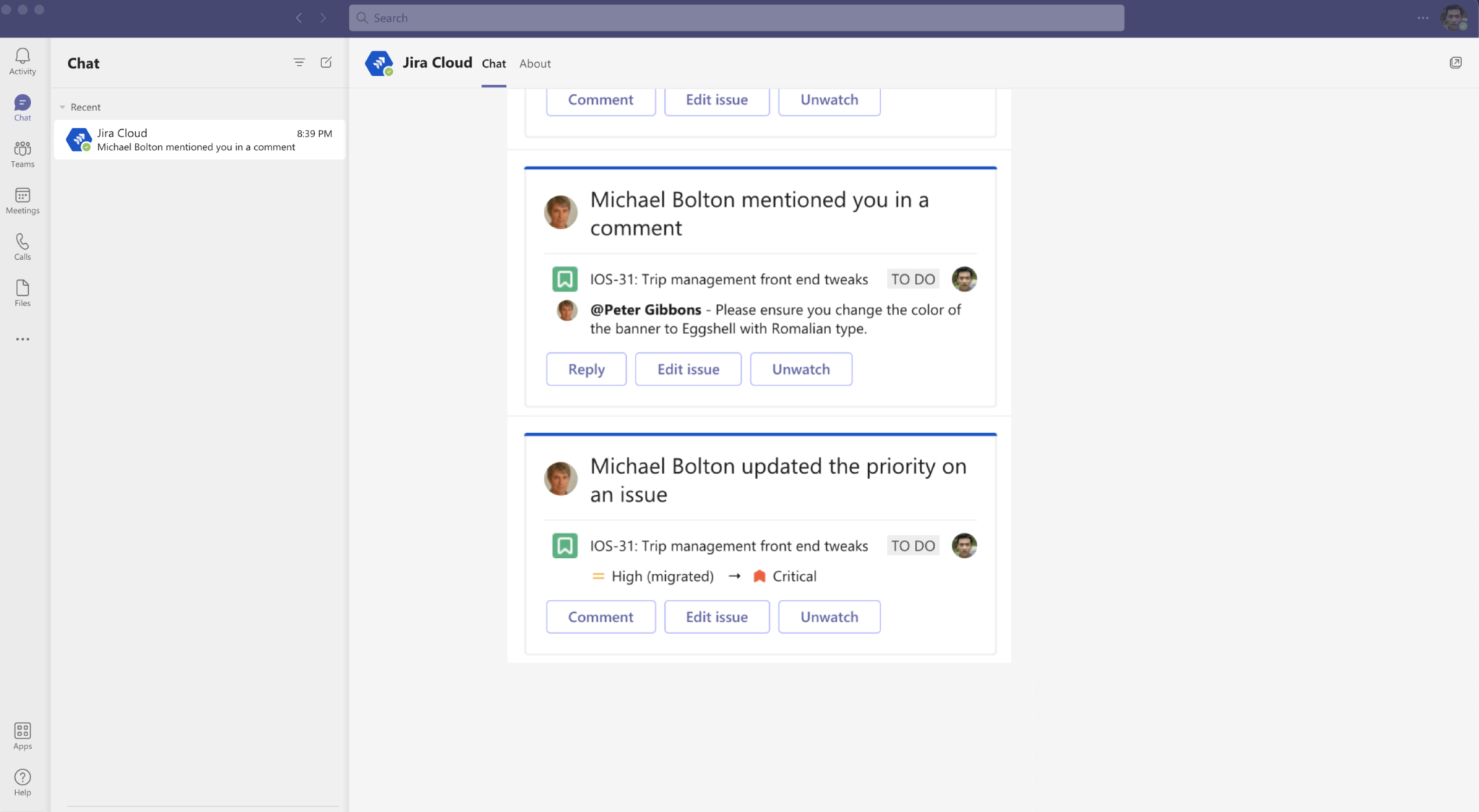
With Jira notifications in Teams, I was able to go from checking my inbox non-stop to checking it just a few times a day. And it feels way more natural to have Jira updates flow into Teams, since I can action them right from the app.
– Ken Saw, Senior Manager, Global AI Specialists | Appen
But what good is viewing a ticket in Teams if you can’t take action there? With the new Jira app, you can comment, edit fields, or change notifications for that ticket right from Teams. Save yourself countless clicks, logins, and page loads so that you can get on with your day.
Jira, as a team
Much like sheet music for an orchestra, Jira issues are seen as the binding source of truth that guides projects forward. But it’s not a source of truth if it’s buried somewhere in your browser – so we brought issue view to the forefront in the new Teams integration.
With a personal tab view in Teams, you can see all upcoming Jira issues assigned to you in a single click. And the ability to filter, search, and create a new issue saves time and context-switching. Click on the Jira tab view to start your day with a sense of clarity, knowing immediately how tasks are progressing and where to focus your attention first.
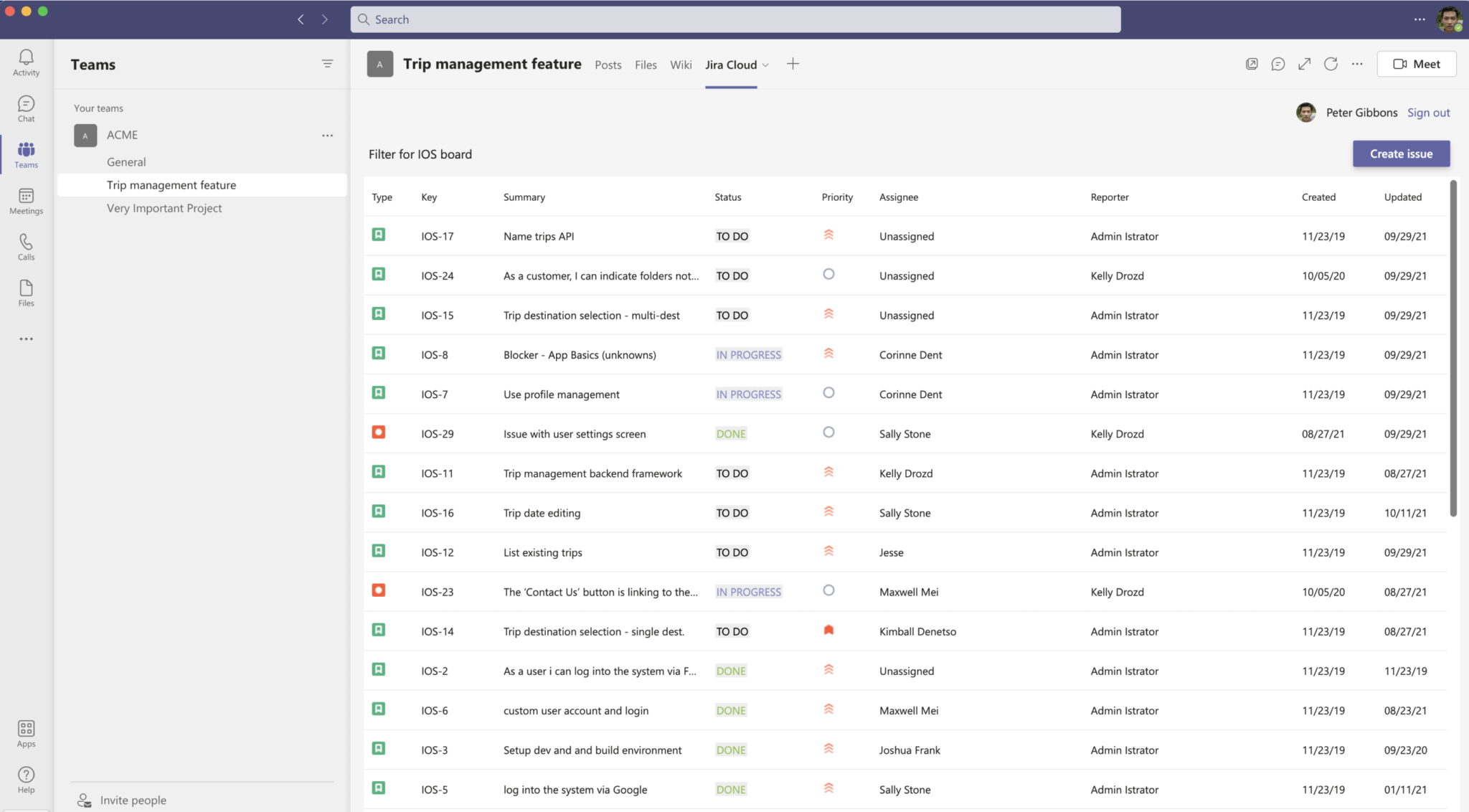
As any scrum master will tell you, visibility and prioritization of tasks are even more important on the team level. With the new integration, you can use any Jira filter to create a view in a team channel tab. To reduce needless switching between tools, this list is also actionable, so you can edit, reassign, or create new issues without leaving Teams.
But what about that curveball that changes the timing or scope of a project (or both)? Maybe leadership swoops in with a strong opinion or a bug fix is needed urgently. Now, you can update Jira issues in real time by converting any Teams message into a new Jira issue, or add the message as a comment to an existing issue. We’ve heard from customers that this feature is hugely successful in helping collaborators who are less familiar with Jira update and create tickets, since they can do it right from Teams.
If changes come up in a Teams meeting, you can view and create new Jira issues right from the side panel in the meeting. This new side panel view also allows your team to prioritize and update issues in a meeting, ensuring everyone is aligned on upcoming work.
protip
Check out the latest episode of Inside Microsoft Teams and the corresponding blog for an in-depth walkthrough of the new Jira for Teams integration along with deployment tips and tricks for admins.
Jira for Teams was built to give you and your team the best of both worlds – Jira as your up-to-date source of truth, and the ability to stay in the flow of conversation in Teams. With Jira for Teams, you can work in harmony – with more team agility, momentum, and visibility into whatever comes next.
How much would a symphony of connected tools expand your team’s potential?



