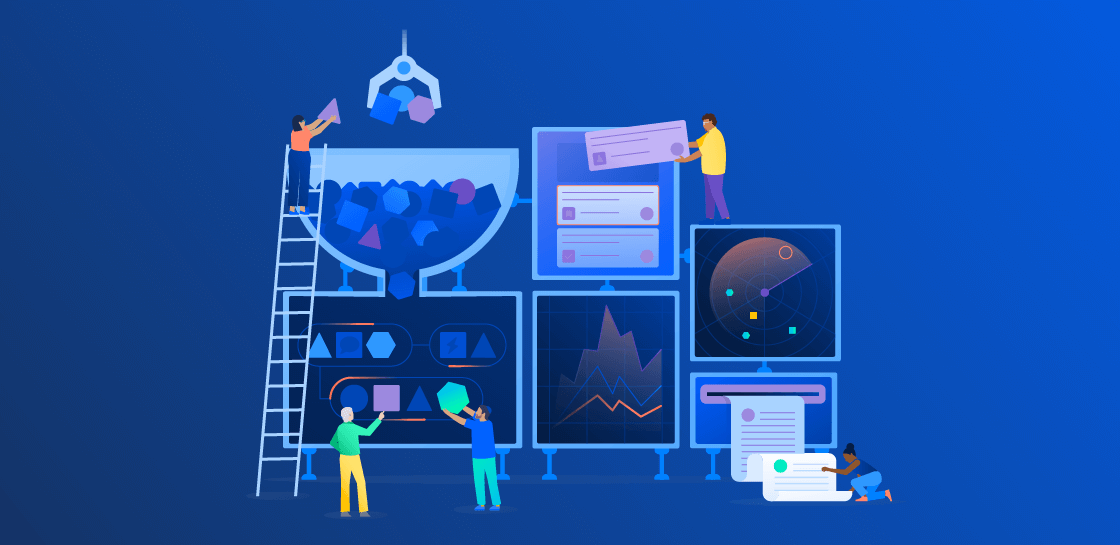Why you should automate your workflows (even more than you already do)
How automation is continuing to revolutionize service desk workflows in IT
Automation is no longer just a trend in IT service management (ITSM) — it’s a necessity. Organizations in every industry can use automation to streamline workflows and enhance operations. Automation improves efficiency, quality, and outcomes while reducing costs, which can benefit all types of organizations.
By automating processes, companies can benefit from their staff having more time to focus on customer experience and success – which is a huge game-changer for those who want to stay ahead of the competition.
Whether it’s through leveraging products like Jira, exploring powerful Jira apps, or even embracing emerging technologies like AI, automation opens up a world of efficiency, speed, and cost savings. So say goodbye to manual processes and hello to a future where automation plays an influential role in streamlining service desk workflows.
From ticket frustration to automation and resolution
There are numerous benefits to incorporating automation into your service desk workflows. For instance, automation enables service desk staff to concentrate on more complicated issues that require human intervention, like enhancing customer experience. By automating repetitive tasks like transitioning or updating issues, crafting responses to tickets, sending SLA alerts and reminders, etc., you can save your service desk staff valuable time. By saving the staff valuable time, you can reduce the risk of burnout and instead significantly improve team members’ well-being and job satisfaction.
Moreover, automation can supercharge the speed of service desk request resolution. By automating certain tasks, your team can respond faster to customer requests. This leads to shorter wait times and higher levels of customer satisfaction and loyalty.
Consistency is key with approval workflows
Automation is a powerful tool for modernizing workflows, and there are plenty of compelling reasons to automate your approval process. Approval workflows, which involve the sequential review and approval of requests or tasks, ensure that your team handles requests consistently and efficiently while promoting transparency and accountability. By automating the approval process, you can minimize the risk of delays or errors, and increase customer satisfaction at the same time.
Conditional approvals are an effective way to streamline the approval process, reducing the workload on service desk staff and ensuring efficient request handling. By granting approval based on specific conditions or criteria, organizations can optimize workflow efficiency while minimizing manual effort.
For example, a request for a high-cost item like a new mobile device may require approval, while a request for a low-cost item like a new mouse may not. By automating the conditional approval process, organizations make sure requests get handled appropriately without requiring human intervention.
There are two main ways of handling conditional approvals. One way is to use different types of forms and workflows for expensive items and a separate one for less expensive items. This helps make sure that the approval process is tailored to each item’s cost, making it easier and more efficient to manage.
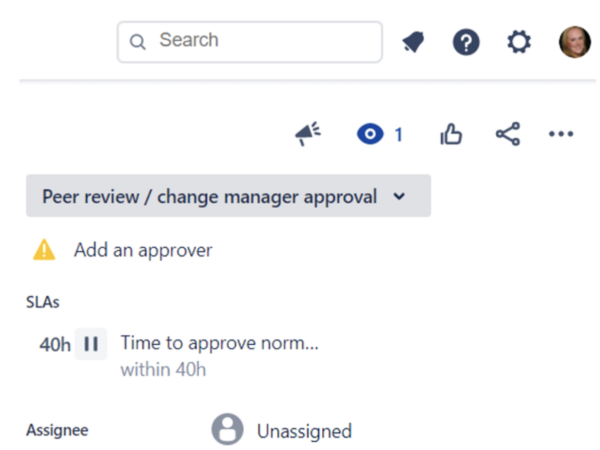
Alternatively, you can use the built-in approval feature in Jira Service Management combined with apps or automation to enforce approval requirements. To enforce approval requirements and meet audit and compliance obligations, you can leverage Jira Miscellaneous Workflow Extensions (JMWE). JMWE ensures that approval is granted before work begins and prevents requests from bypassing the approval stage.
Another option for creating custom forms with built-in approval capabilities in Jira and Jira Service Management is ProForma for Jira, which allows you to streamline the approval process by easily reviewing and approving requests submitted through intuitive forms.
| Idea | Ways to achieve |
| Assign new requests to the correct resource, based on information submitted. | Use the built-in component routing feature to assign issues to the designated component lead.Use the built-in feature in Jira Service Management Cloud, or a marketplace app in Jira Service Management Server and Data Center, to change the request’s assignee based on desired criteria. |
| Create issues in the facilities and security team’s Jira projects when an onboarding or offboarding request is created | Use an automation rule or a workflow or scripting app to automatically create issues triggered by other issues. Tip: Also copy important information from the original request to the new issues. This way no one had to search somewhere else for existing information. |
| Allow a request to skip approval if the cost is less than $100 | Create a custom number field to collect cost information. Then use an automation rule or an app to check the cost and skip forward in the workflow when applicable. |
Example ways to automate service request work
Automation can streamline your service desk operations
Service request automation can improve customer service and streamline service desk workflows. With automation rules, requests can be automatically assigned to the appropriate resource based on the information submitted, allowing for faster and more accurate ticket resolution. Think of what information you’d use to make decisions outside of Jira. Then collect that info when requests are created so you can use it in automation rules. For example, if the priority is “High” do X. If the priority is “Low” do Y.
Using an app like Power Scripts or ScriptRunner for Jira can help you take service request automation to the next level. Both apps allow you to use submitted information to automatically assign requests, resulting in faster, more accurate ticket resolution and reducing the risk of errors or delays.
Artificial Intelligence (AI): Your new customer service sidekick
Artificial intelligence continues to evolve, as does its impact on automation and customer service. Chatbots, for instance, can provide customers with immediate support and assistance around the clock. By handling routine requests and freeing up service desk staff to focus on more complex issues, chatbots can greatly enhance the overall customer experience.
But AI-powered tools can do much more than just provide basic support. By analyzing customer data, you can gain valuable insights into customer behavior and preferences; and use the insights to tailor your services to meet the unique needs of each customer. Some benefits of AI include faster service, higher satisfaction, and even increased loyalty — all without creating more work for your team.
Automate to dominate
From triage to approvals and more, automation offers valuable opportunities for you to streamline your ITSM processes. Some companies have already started to automate certain manual processes, but their hesitation to fully integrate automation is your opportunity to dominate service management in your space.
You can use automation to reduce resolution times and adapt quickly to changing workflows, improving productivity across the board. The potential of automation is hard to ignore. You’ll find a wide variety of apps that make work flow in the Atlassian marketplace (including Appfire apps).
As technology continues to evolve, embrace it and make the leap! Be creative and explore new ways of integrating automation into your service desk workflows.
About Rachel Wright:
Rachel Wright is an entrepreneur, process engineer, and Atlassian Certified Jira Administrator. She wrote “The Jira Strategy Admin Workbook,” and “The Ultimate Guide to Jira Migrations: How to Migrate from Jira Server to Data Center or Cloud.” She’s also a speaker, an Atlassian Community Leader and author of courses for new and advanced Jira admins and users.
She started using Jira and Confluence in 2011, became an administrator in 2013, and was certified in 2016 (the first year you could actually get certified). She’s the owner and founder of Industry Templates, LLC, which helps companies grow, get organized, and develop their processes.