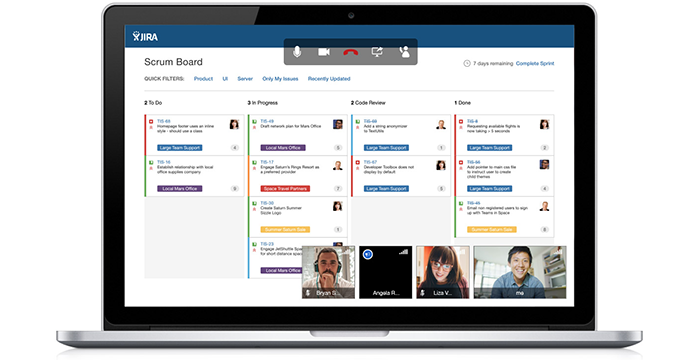
Our team hasn’t stopped crankin’ on our new group video chat and screen sharing experience. The latest updates for Mac, Windows, Linux, and web apps make your global team feel more local than ever before. The best part? It’s available for Hipchat Server customers and rolling out to Hipchat Plus customers over the next week.
Video chat that means business
Earlier this summer, we made it easy to spin up a video chat right from the place your team is already collaborating—your Hipchat room. Today, we’re adding support for Hipchat teams to replace their formal video conferencing solutions with Hipchat video.
We know video chat is your go-to when discussions in Hipchat get more complex. When typing alone won’t get your point across, it’s important to have a single-click video chat experience.
Now you can invite even more of your teammates to these important conversations. We’ve increased our video chat and screen sharing participant limit to 20 teammates. This means our video experience supports those small ad-hoc conversations just as well as the times you need to broadcast announcements across the team.
We’ve also made improvements to how you manage your group video chats. You’ve now got a handy left navigation bar to quickly view who’s on your call and add participants with a single click.
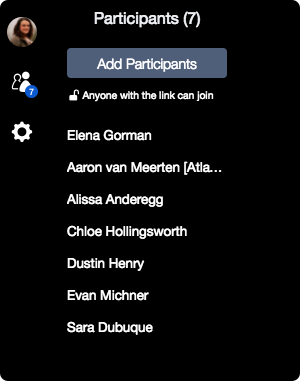
We also make it easy to password-protect your video chats. And if there’s potential for any random noises to interrupt the flow of your conversation – say, if the dog next door is barking his head off, or if you’re taking bites of your lunch – you can stay on mute, and push the spacebar on your keyboard when you’re ready to talk.
We also heard that participants wanted greater control over their video chat layout, so we went ahead and added that. We now allow for switching around and pinning users so you can organize your own layout. Click on a thumbnail and “pin” that person to the main stage.
Real-time — now more like real life
As video chats expand to more participants, it’s important to better manage the friction that we’ve come to expect from other video conferencing tools. Just like in real life, the bigger the group, the more there is to communicate—and the easier it is to accidentally talk over each other!
That’s why we introduced a “Raise your hand” function. Just hit “R” or click the icon at the top to let the group know that you have something to say. This way, no one ever has to be that person who interrupts all the time, or the one who never finds an opportune moment to jump in.
Also, check out this awesomeness: you can see the quality of your call and connection to figure out why your video or audio might be glitching. No more need to spend the first ten minutes asking, “Can you hear me now? How about now? Now?”
If the wifi connection sucks, you’ll immediately know what steps to take in order to be on your way. If your colleague suddenly stops talking, you’ll know whether they’re just pausing or you’ve lost them. Knowing what the problem is makes it easier to solve and quicker to get back to work.
We also made some UX fixes, like auto-hiding the toolbar (it used to obscure foreheads). It’s a small, but meaningful update to make video conversations feel more human.
Read more about how to make the most out of your video chats.
Here’s how to get it
Already a Hipchat Plus customer? Awesome! Just update to the most recent version of our Mac, Windows, and Linux apps (v 4.28) to get this new video goodness.
Using Hipchat behind the firewall? We’ve got you covered, too. Hipchat Server customers can upgrade to 2.0.6 to take advantage of the new group video chat experience.
Not sure? If you update to the most recent versions and don’t see the camera icon in the top right corner of every chat room, it probably means you’re on our free Hipchat Basic plan, which does not currently support said video goodness.
Fear not, we’re happy to offer Hipchat Basic customers a free 30-day trial of Hipchat Plus to see for yourself how much more productive and human your team’s collaborations can be with group video chat. Add your info here to begin your trial. Or upgrade immediately below.
