Know thy customer: agile’s essential guide to user story maps
A story map is a visual representation of the journey a customer takes with a product, including activities and tasks they complete. Agile teams create the story map in a collaborative session to ensure they have a shared understanding of the customer and their desired outcomes. Today I’ll show you the basics of user story mapping and why it’s a worthwhile endeavour for your agile team.
This is a guest blog by Nick Muldoon, an Atlassian & Twitter alumnus and the creator of Easy Agile User Story Maps for Jira.
As a product owner at Twitter it was essential that I had all team members and internal stakeholders aligned on what we were building and why. Indeed, this is crucial for every agile team, regardless of company. When we were looking at the developer experience at Twitter we turned to story mapping to paint the vision, get buy in, and keep everyone focused on the solution.
A story map is a visual representation of the journey a customer takes with a product, including activities and tasks they complete. Agile teams create the story map in a collaborative session to ensure they have a shared understanding of the customer and their desired outcomes. Today I’ll show you the basics of user story mapping and why it’s a worthwhile endeavour for your agile team.
User stories
Prior to learning about the practice of story mapping, I used a flat backlog. Whilst the top portion of that backlog was ordered, it became more and more messy as you scrolled down. Also, the “flat” product backlog didn’t explain the customer’s journey at all, or what they were trying to achieve. It just listed feature after feature.
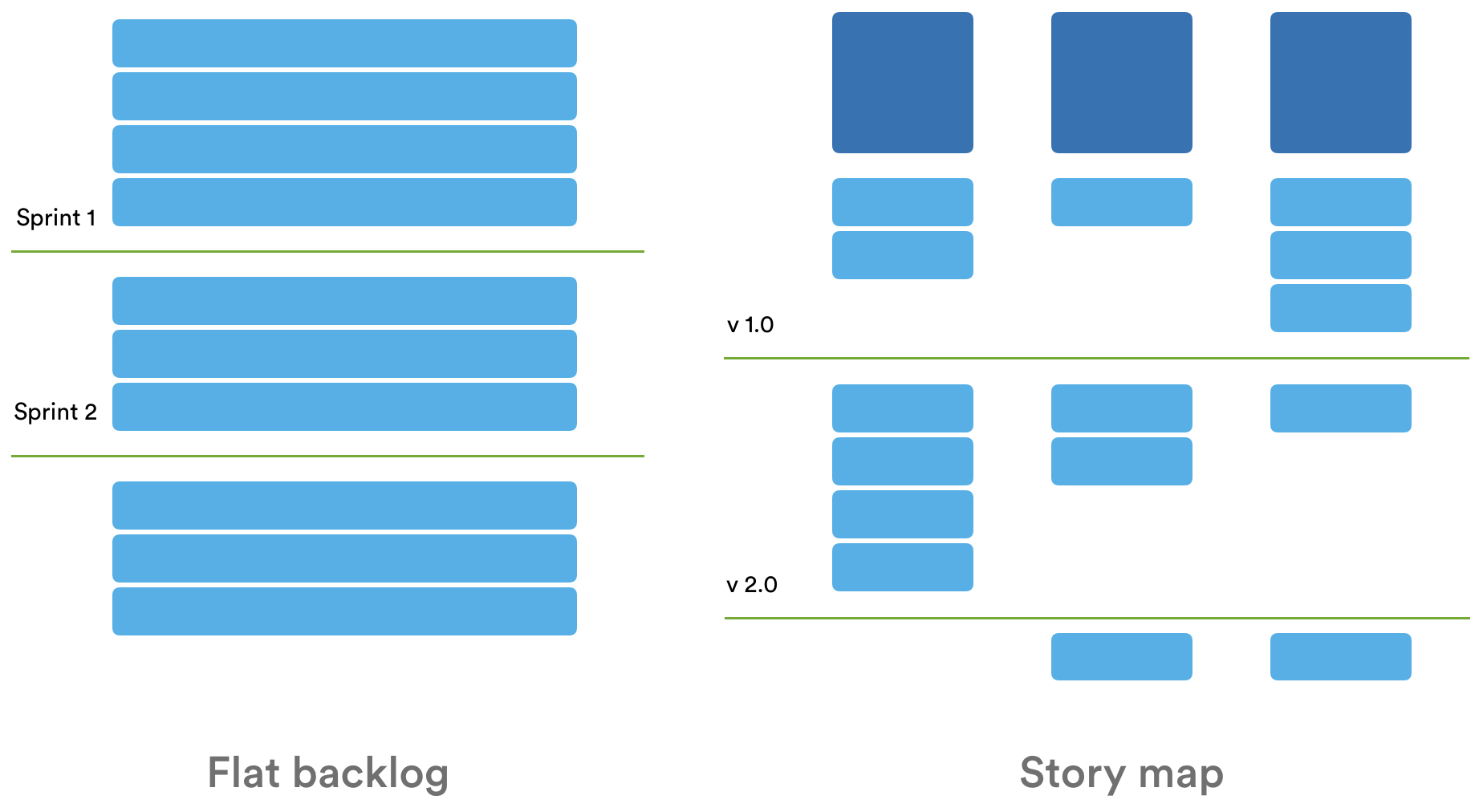
As your team creates a story map, they bring structure to that flat backlog and gain a few other important things:
- A better understanding of who their customers are.
- A clear picture of problems their customers face.
- A backbone for the customers’ flow through the product.
- An ordered story map scheduled by version or sprint.
Anatomy of a user story map
The first aspect of a story map you need to be familiar with is the backbone. The backbone of a story map captures the high-level activities a user will accomplish whilst using the product. Let’s take a simple example of watching a film on an iPad. A user may conduct the following activities:
- select movie
- purchase movie
- watch movie
- review / recommend movie
Your team will order the customer activities in chronological order of how a user will interact with the product.
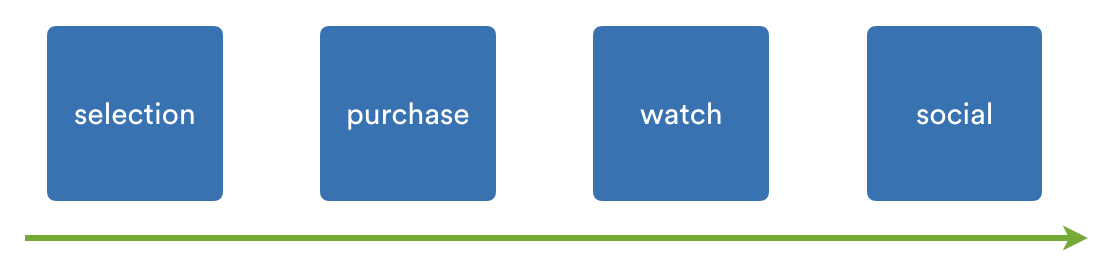
The backbone of a user story map
Below each activity on the backbone we create user stories which flesh out the customer journey. For example, below the ‘select movie’ activity we may write user stories for:
- free text search
- browse by most popular
- browse by recently added
- browse by genre
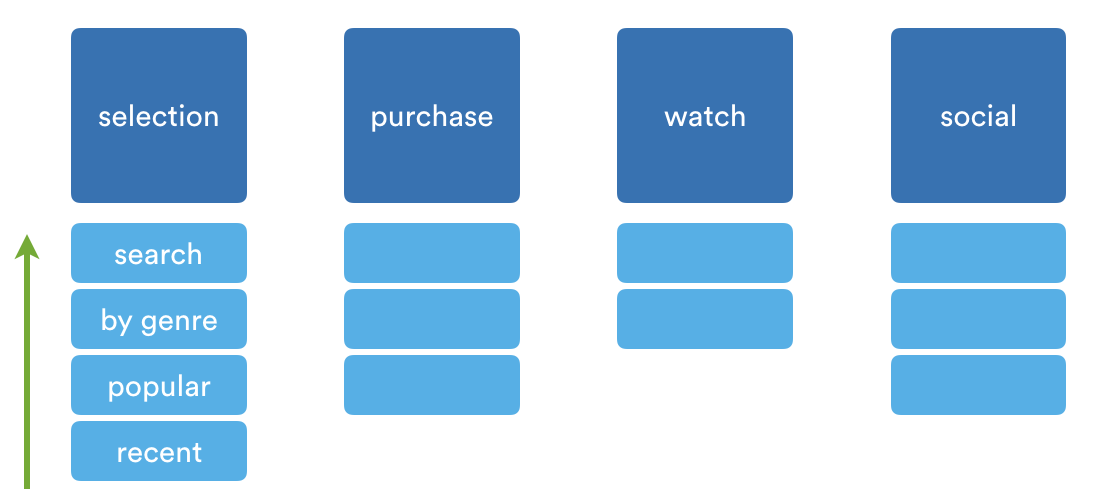
Stories appear below activities on the backbone
As your team adds user stories below each activity on the backbone they order them: most valuable to the customer at the top and least valuable at the bottom.
Once your team has the backbone and stories ordered, it is time to sequence the work. What do we want to deliver in our minimum viable solution, our 1.0, 2.0, etc? To sequence the work we split the story map horizontally to clearly show what is in each release.
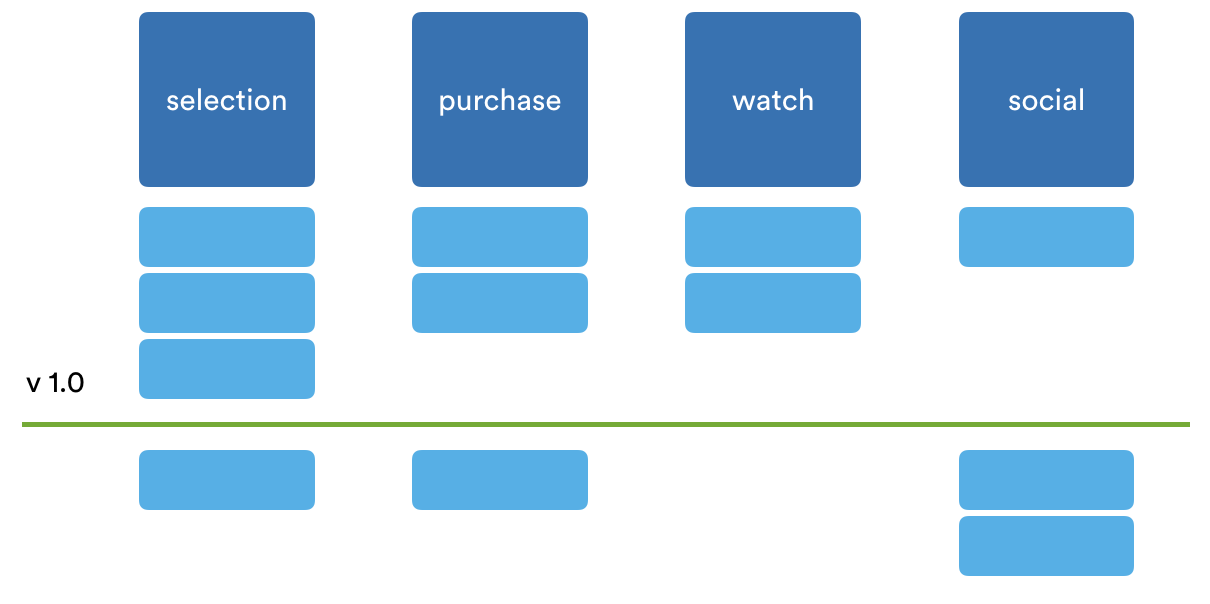
Sequence of work communicates what will be delivered and when
Minimum viable solution
The finished story map helps your team understand the delivery schedule and communicate that with stakeholders and customers. As your team works they track their progress against the story map, enabling them to see if they are ahead or behind schedule at a glance.
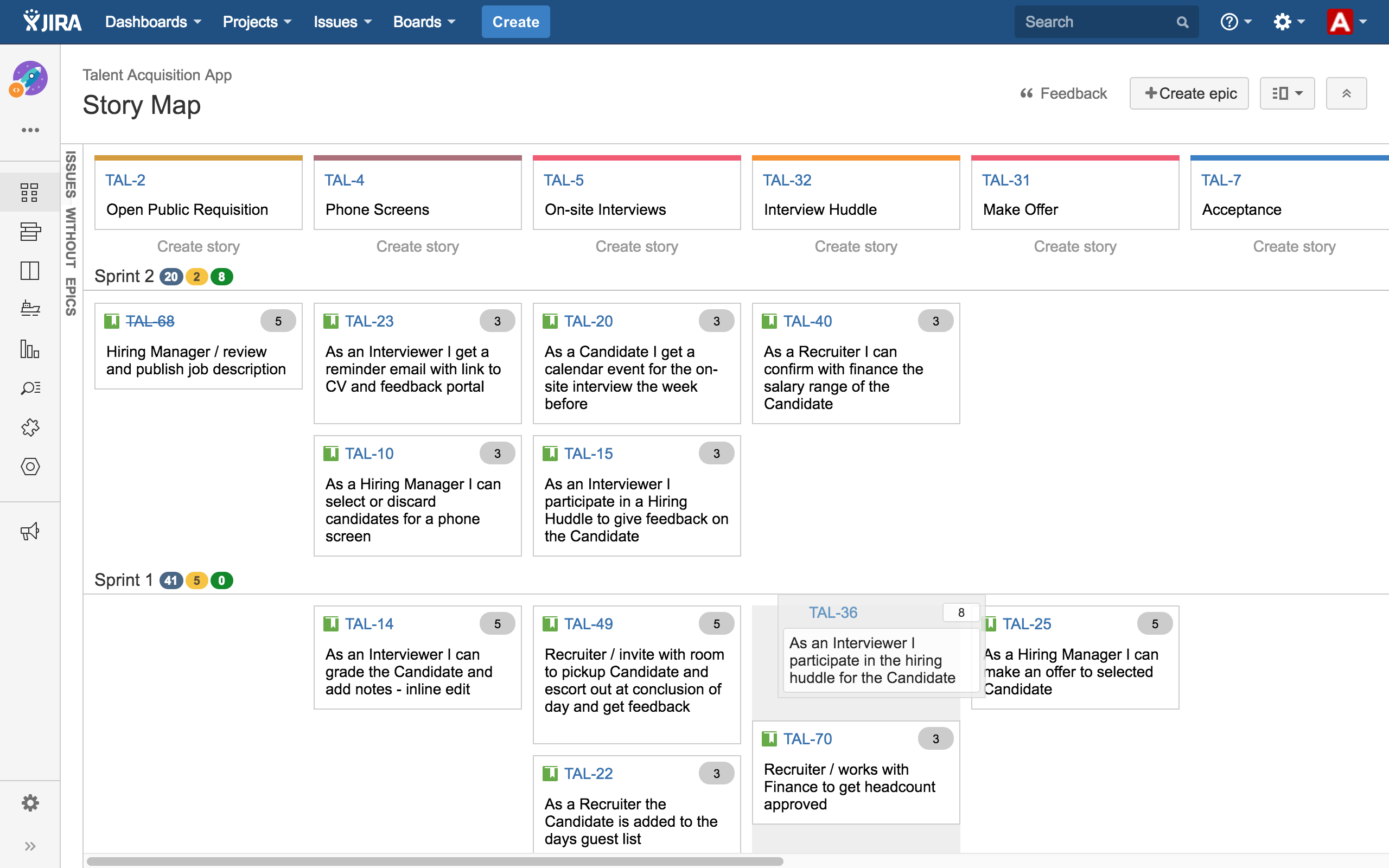
Product managers often kick off the sprint planning session by reviewing the story map for a few minutes to ensure that all team members are still on the same page about what value they are delivering to the customer in the upcoming sprint.
Finally, if your team is using a story map with work ordered by “value to their customer”, then they are more efficient. You only deliver what is really necessary to satisfy the customer and defer anything that is non-essential. Story maps result in better outcomes for customers and less waste!
Wanna take agile to the next level? Try a user story map, prioritised by customer value.
Tweet
//
Story mapping is an essential practice for every agile team. It is the best technique to ensure your team understands their customers, can clearly articulate the solution and stays focused on delivery.
Story mapping is what enabled us to deliver a great developer experience at Twitter and it will enable your team to deliver an excellent solution as well.
Ready to run a story mapping session with your team? Try Easy Agile User Story Maps for Jira. Or if you’re just hungry for more goodies, check out The Agile Coach – our no-nonsense resources hub for all things agile.
Did you find this post useful? Share it on your social network of choice so your fellow agilists can learn about user story maps, too!
