Шаблон для отслеживания личных заданий
Легко поддерживайте порядок в личных заданиях.
Область применения
Управление проектами
ОСНОВНЫЕ ВОЗМОЖНОСТИ
Планирование заданий
Расстановка приоритетов
Управление конвейером
Связанные шаблоны
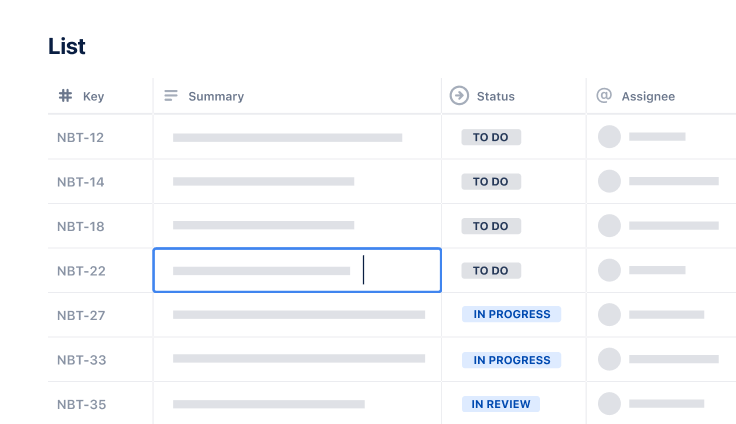
Шаблон отслеживания заданий для управления проектами
Организуйте задания для командного или личного проекта.
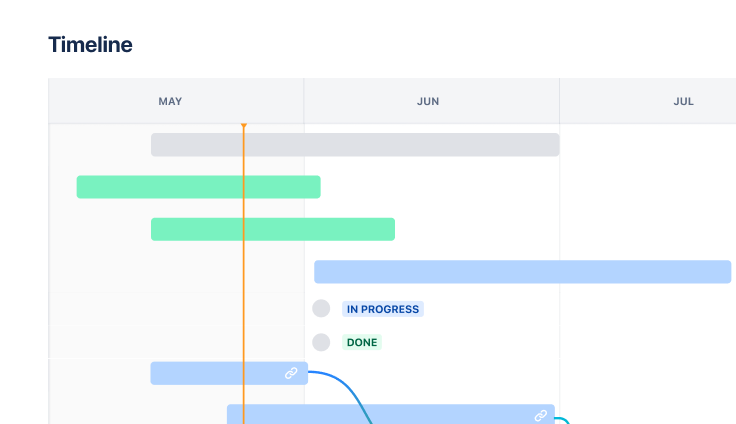
Маркетинг
Шаблон для управления проектами Jira
Управляйте мероприятиями по выполнению бизнес-проекта.

Маркетинг
Шаблон управления контентом
Управляйте жизненным циклом контента, начиная с расстановки приоритетов и заканчивая поставкой.




