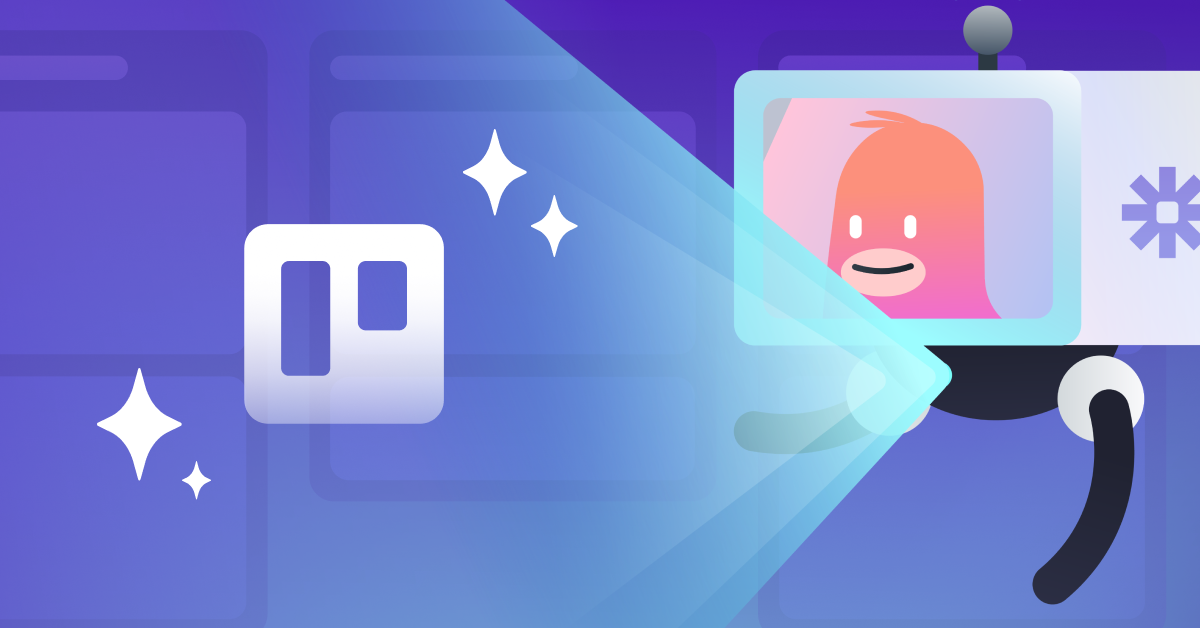Trello’s product managers tell all: updates for 2023, their fave features, and more
Behind every Trello Enterprise feature—from templates to integrations (and everything in between)—is a product manager who helped make it happen.
These are the people who manage the development of Trello products from concept to launch. We asked them to share their perspectives on why Trello is such a magical place to work (yeah, we said it), what their favorite features are, and which updates you should definitely start getting excited about.
Meet the team:
- Victor Dronov, Trello Commerce and Enterprise Group Product Manager
- Devan Goldstein, Trello Group Product Manager
- Melanie Zhao, Trello Group Product Manager
- Stacey Law, Trello Group Product Manager
- Alexandros Mathopoulos, Trello Enterprise Product Manager
Why working at Trello is awesome as you think it is
“The two things I was looking for and found here at Trello were: A product that I’d be proud to work on and a team that I’d have fun working with. The people here are some of the most creative, thoughtful, and caring people I’ve had the pleasure of working with.”
— Melanie Zhao, Trello Group Product Manager
Trello product managers were unanimous on why they wanted to join the team: love for the product and the culture.
“I joined the team recently and was drawn by the enormous number of people who love Trello. It feels great to work on an app that is so well loved!” Stacey says. “Of course, that comes with the pressure of keeping people happy as we continue to innovate on new app features, but we’re all up for the challenge.”
“I started using Trello in the spring of 2013, and it was a revelation—and I’ve used it ever since, at work and in my personal life,” Devan says. “I was thrilled at the chance to come work on moving the product forward.”
“I loved Trello as a product,” Alexandros adds. “It was the first productivity tool I used in high school.”
And the Trello culture was also a big factor in their decision to become Trello product managers.
“What hooked me is the ‘we are just getting started’ mentality and a big ambition to help people get their work done in a fun yet productive way,” Victor says.
Their fave Trello Enterprise features
Much like all parents secretly have a favorite child, the product managers each have their own favorite Trello Enterprise feature. They range from product’s core Kanban-style boards, to more complex ones like the Butler automation bot.
Drag-and-drop cards
“This is a very basic one, but the draggable nature of cards between columns is my favorite Trello experience,” says Alexandros. “There is something about feeling like you are physically moving a card–like you would with a sticky note on a whiteboard–that is very satisfying.”
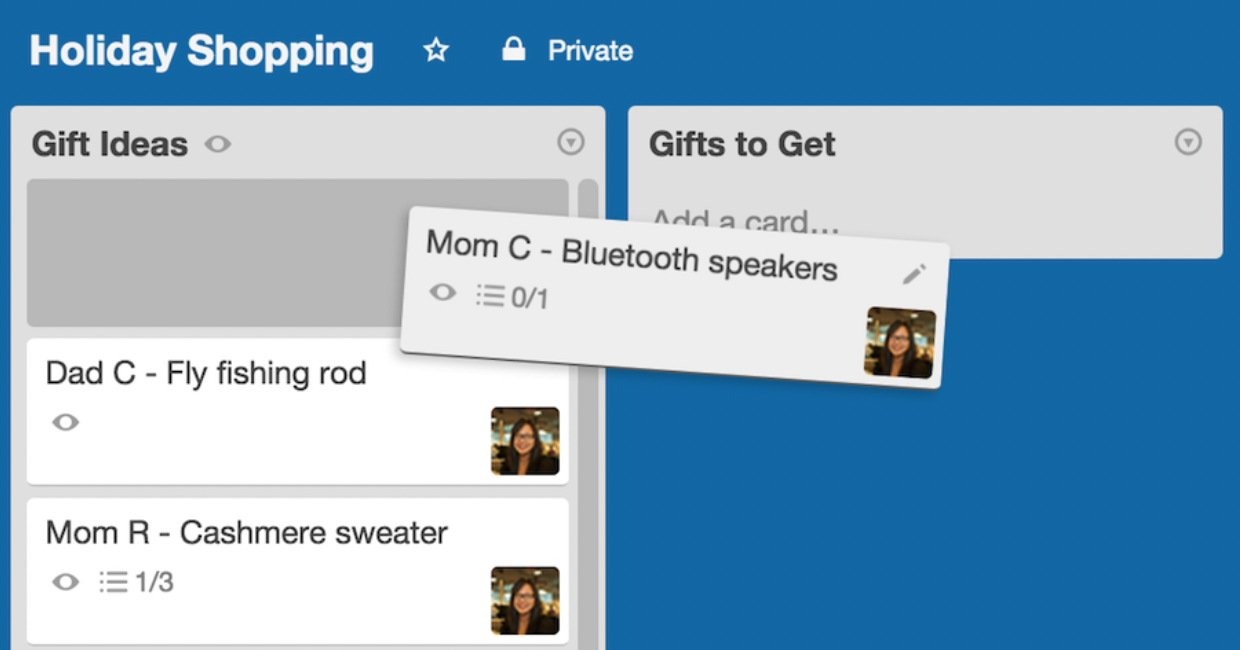 Moving cards within and across lists is easy with this drag-and-drop functionality.
Moving cards within and across lists is easy with this drag-and-drop functionality.
Drag-and-drop cards are a core function of Trello Enterprise, and they play a big role in the ease of use that Trello Enterprise users love. This functionality allows you to move Trello cards in your board within their existing lists or to other lists.
Say you want to move a card from an “In Progress” list to the “Done” list. All you have to do is drag the card to the “Done” list, drop it there, and you’re done. It’s intuitive and soooo visually satisfying.
Confetti celebrations
After all the hard work you put into a task, it’s rewarding to mark it as done. And Trello boosts that satisfaction with a literal confetti celebration in your workspace when a card is completed.
This is why Melanie says she loves this feature: “It’s not the most complex or innovative functionality, but the feeling I get when that confetti pops is unmatched!”
So true, Melanie!
To spark your own confetti party, all you have to do is add one of the following emojis to a list title: , , , , or ✨. Then, any time a card is moved to that list, the virtual confetti shower will commence.
Card archiving shortcut
Cleaning up your Trello board of old tasks can seem like a tedious task, but it doesn’t have to be. Luckily there’s a quick keyboard shortcut to archive Trello cards with the press of a button.
Hover your cursor over the card you want to archive, press the “c” button, and, just like that, the card is archived. It’s a simple feature, but it’s one that can save you lots of time.
And that is why Devan says it’s his favorite feature: “It doesn’t sound like much, but saving me the extra click and the teeny friction of loading up the card back is one of those small things that has always made Trello a delight for me to use.”
Butler automation
Leave all the time-consuming, repetitive tasks to Trello’s automation bot, Butler. That way the focus remains on higher-priority projects.
With Butler, you can set up rules, buttons, and commands that will automate nearly every action within Trello—from updating cards to setting due dates.
Stacey loves that Butler makes her more efficient. “I think my life would be pretty tough without Butler. I constantly love thinking about ways I can make things easier and faster, so Butler automation really feeds that side of me.”
Just click “Automation” in the board menu to set up and manage automations for your board. From there, you can create rules, due date commands, and more.
Organization insights
Victor explains that his favorite feature is one that’s invisible to most Trello users, but highly valuable to Trello Enterprise admins.
“My favorite Trello feature may not be widely known, as it helps admins in larger organizations support their employees—the users of Trello. It is called Organization insights. It allows admins to see how many active users of Trello there are across their company. This is a lifesaver for someone who needs to plan structured adoption of Trello in the organization.”
Trello’s Organization insights feature makes every enterprise admin’s job easier by showcasing active user data to help drive budgeting decisions and software adoption across their org.
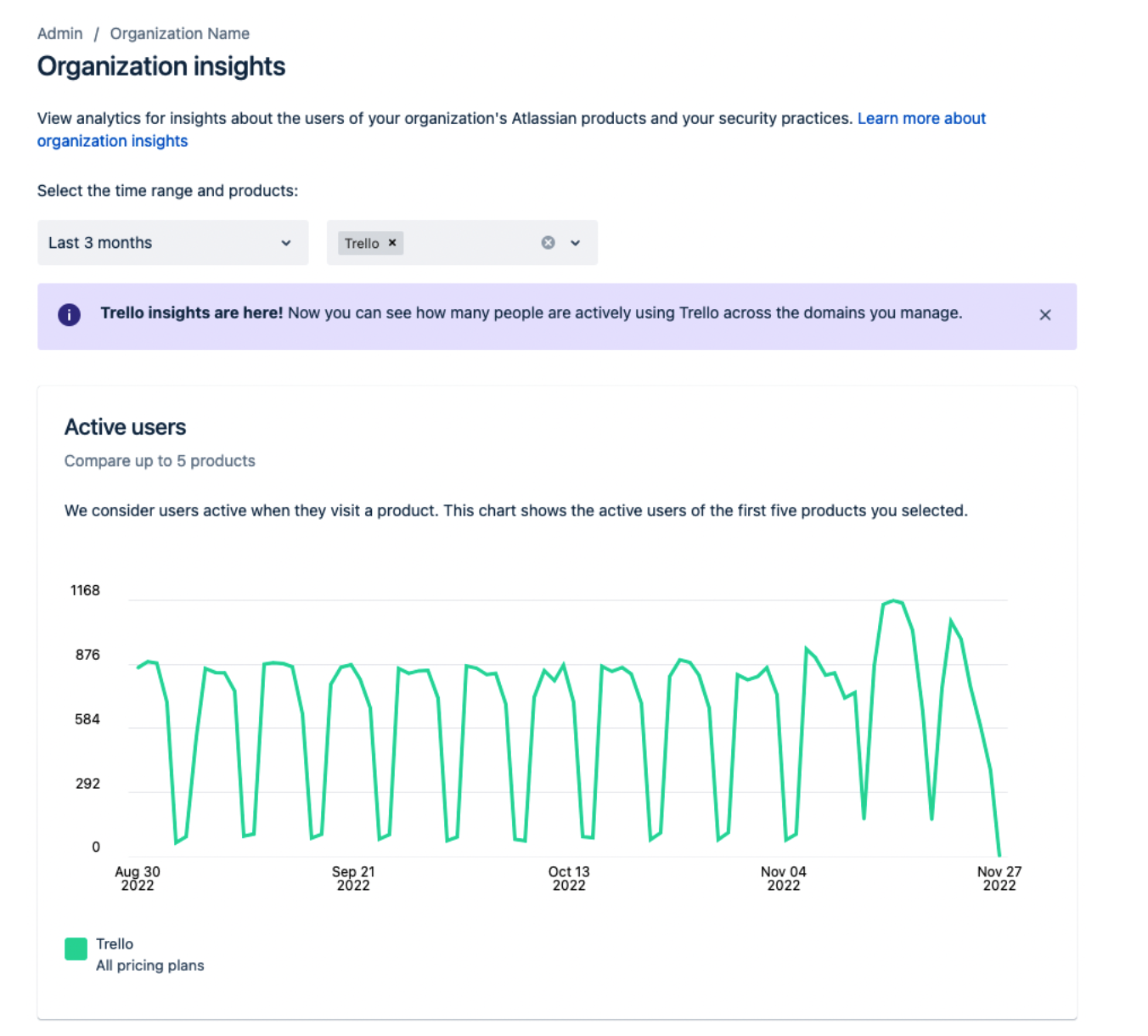 Trello’s Organization insights give admins the usage data necessary to make informed business decisions.
Trello’s Organization insights give admins the usage data necessary to make informed business decisions.
Admins can view active Trello users by date range and by pricing plan. That way, decisions like Trello pricing plan upgrades are a breeze.
Trello updates to get excited about
With lots of new Trello Enterprise features to look forward to, the product managers are most excited about these upcoming features:
- Unified management of Trello alongside other Atlassian products: “It will come with a number of administration and security tools, which our customers have been asking us about for a while,” Victor says.
- Rich-text editor for card descriptions to increase accessibility: “We’re working out some last details and working with another team at Atlassian to make sure the new editor is accessible so that users with visual impairments can benefit fully from the changes. But as a longtime Trello user, it’s been a breath of fresh air, and I’m excited for everyone to have the chance to try it out,” Devan says.
- Advanced checklists notifications: “We are rolling out notifications for advanced checklists to help users stay on top of their assigned items. It’s something our users have been asking for (myself included!), so I’m very excited about this one,” Melanie says.
- Mobile notifications improvements: “Notifications is such a powerful feature that we’ve only scratched the surface of what we can do. I’m looking forward to improvements we have coming in this area, making them more relevant, easier to manage, and quicker to act upon,” Stacey says.
- Automatic license provisioning: “I am really looking forward to providing some of our biggest customers with better ways to manage Trello and ensure that everybody in the organization who wants and needs Trello can use it. This will include things like automated ways to grant new users licenses and much more,” Alexandros says.
Want the latest Trello updates on product launches? Check out the Trello product roadmap.
Final thoughts on why Trello Enterprise is the perfect work management solution
Victor: “You can start using the product in seconds, and it’s fun. What other product can match that? But what is even more exciting is how one continues to discover the power of Trello from there, continuously.”
Devan: “Having used many of Trello’s closest competitors in workplaces, I have believed, since long before I worked here, that Trello was the easiest to set up, the easiest to bring your collaborators into, the easiest to maintain, and the most fun to use. Others have great features and some cool UX, too, of course—and there are a lot of ways we want to make Trello better. But I don’t think anything offers quite as delightful a package as Trello.”
Melanie: “To me, Trello has the perfect balance of power and simplicity. It’s incredibly easy to pick up, and it’s flexible enough to work for almost any use case. At the same time, it’s got Power-Ups, automations, and card functionality that can tackle more complex and high-stakes projects. That’s a tough balance to strike, and I think Trello does it better than anyone else in the market.”
Stacey: “The coolest thing about Trello is that it can fit into whatever use case or scenario you have. I use it for work and in my personal life. I use it for simple projects as well as complex cross-team collaborations. The Trello Power-Ups and highly customizable card backs can transform Trello from a basic app into an extremely powerful tool. What can’t you do with Trello?”
Alexandros: “The biggest differentiator and reason to use Trello is that it makes staying productive and planning your work with your team a lot more fun. This combination of helping you and your team organize your work while at the same time making it an absolute pleasure to use is the reason to be excited about Trello today and its future.”
Want to see the power of Trello Enterprise for yourself?