Opsgenie’s new app is live in the Zendesk Marketplace
Leverage these two tools to easily report issues and escalate to the proper team.
Our new app makes it incredibly easy for Zendesk users to escalate customer-reported issues to the proper team, right from the Zendesk UI. Customer service agents can also check on the status of existing alerts without leaving their dashboard. The launch of this app is more critical than ever, as constantly changing customer expectations demand that IT and service companies are high performing and always on.
Opsgenie and Zendesk are aligned in their focus on creating tools that enable customers to create these exceptional experiences, and in the belief that there is no better time to build trust with your customers than during an incident.
Incidents are inevitable, and your response to them is what sets your company apart. Opsgenie helps you respond to and resolve incidents quickly. Our integration with Statuspage is another way you can communicate the status of incidents with your customers and continue building trust.
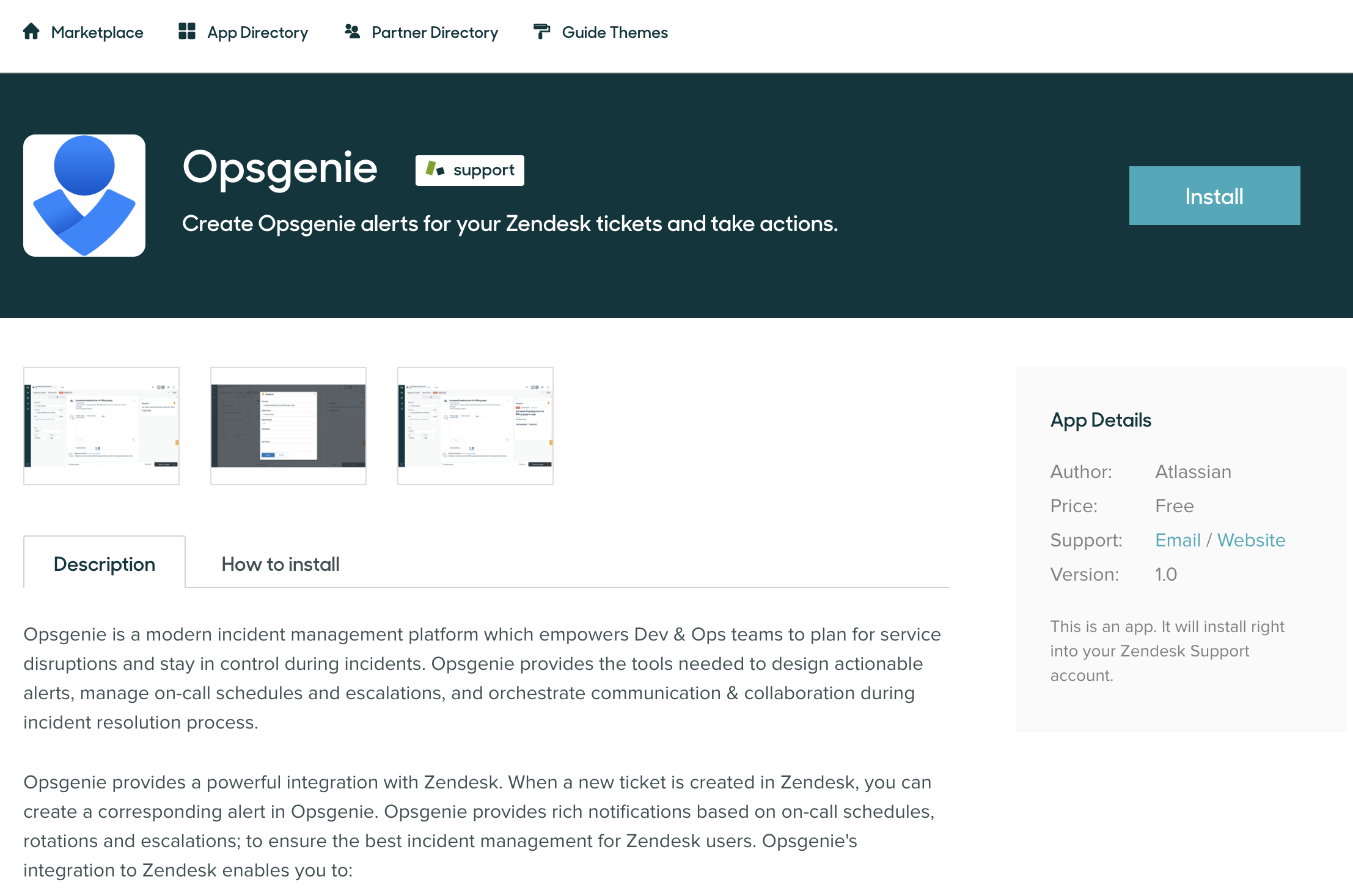
“Zendesk is excited that the Opsgenie app is available in the Zendesk Marketplace. Opsgenie and Zendesk are aligned in our passion for helping create amazing customer experiences, and this new app will be another critical tool that helps our shared customers respond to and resolve incidents quickly.” – Billy Robins, Technology Alliances, Director
Setup is easy. From the Zendesk Marketplace, search for Opsgenie and install the app.
Once installed, each new Zendesk ticket will show an Opsgenie panel on the right-hand side of the screen. Support reps can easily create an Opsgenie alert and route it to the proper team for follow-up in Opsgenie. This functionality saves the rep from context switching, opening a new tab, logging in to Opsgenie, and creating a new alert.
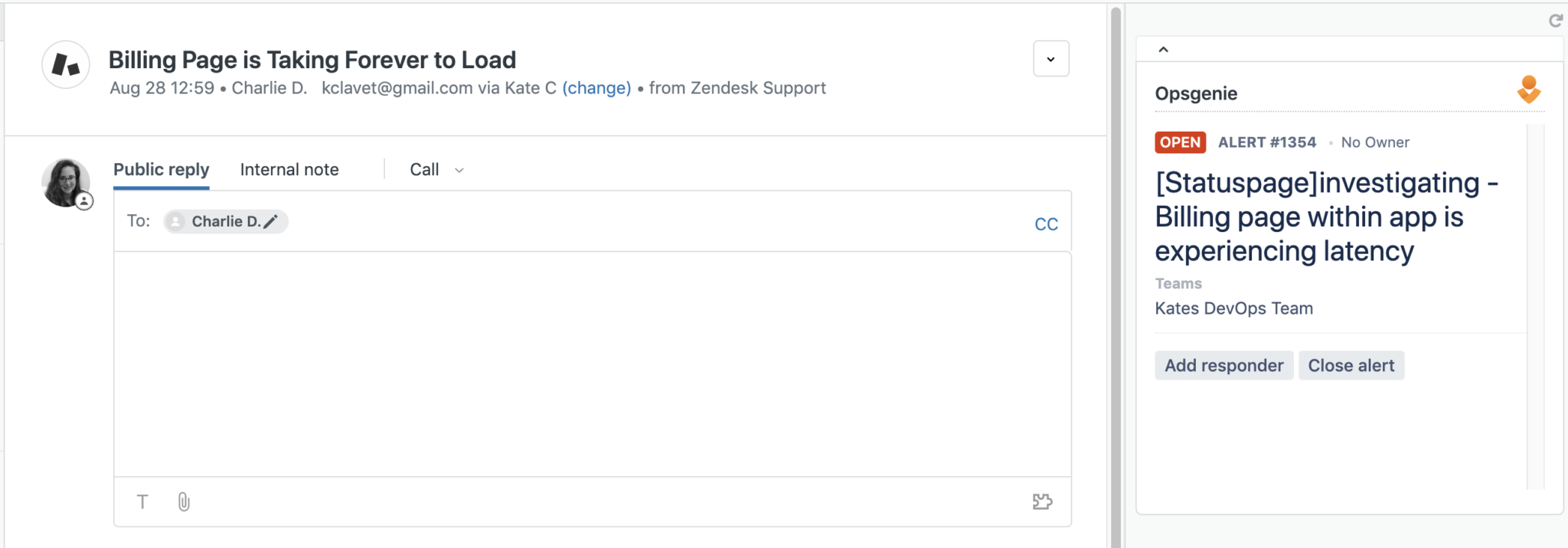
Currently, you can create or show one alert per ticket in Zendesk. The rep who owns the ticket can see the associated alert’s status and the owner of the alert. They can also add a responder or close the alert directly from Zendesk.
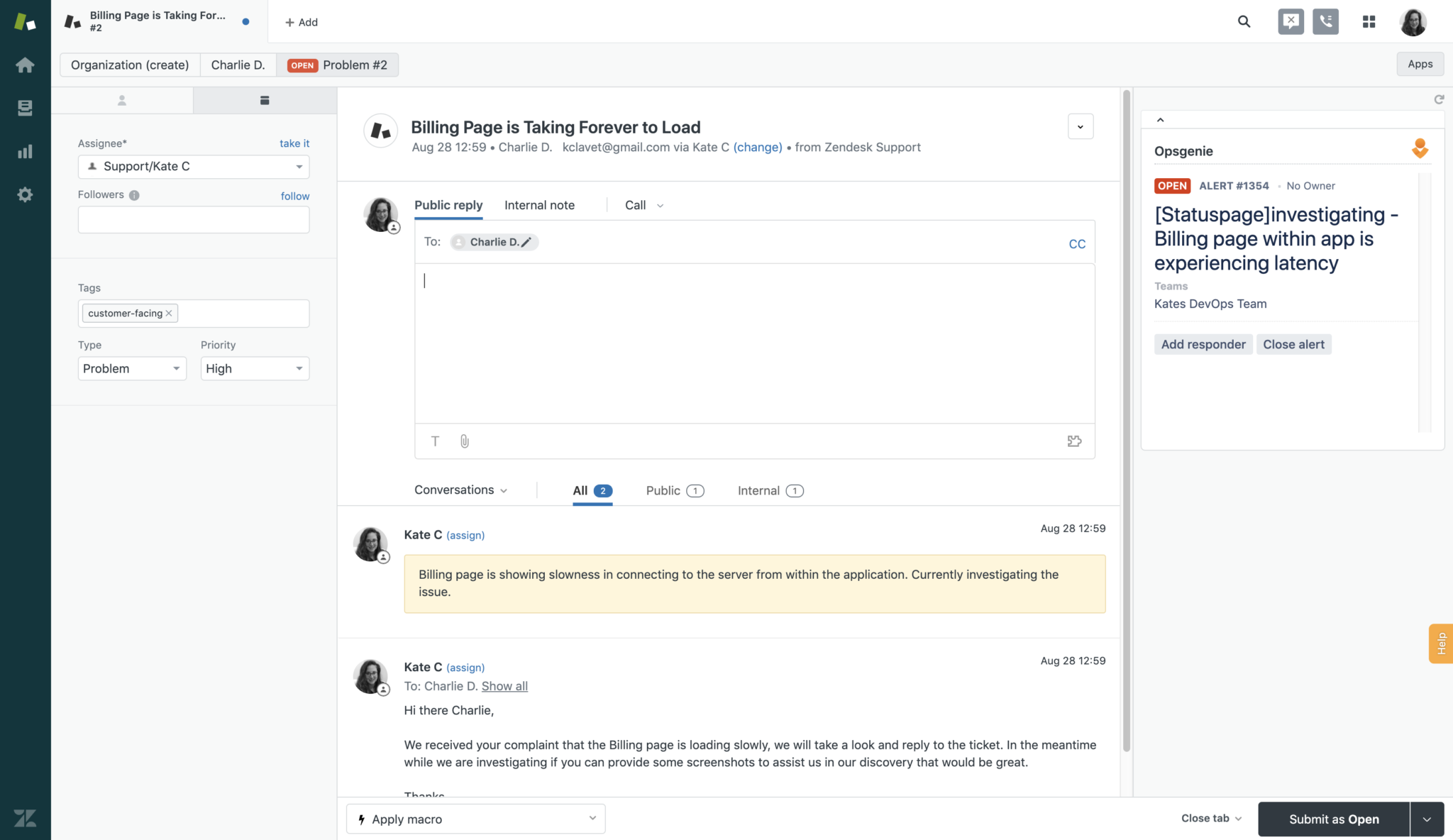
Visit us in the Community to let us know how this new app works for you, and tell us what we can do to make it even better. In the meantime, we’ll continue to partner with Zendesk to create tools and integrations that help our customers respond and resolve incidents quickly.
