Introducing Incident Response Roles
When incidents happen, many organizations have formalized processes for the purpose of a quick resolution. Opsgenie helps organizations manage their incident response processes smoothly from one single place. Now, as an addition to our other incident management features, we’re happy to announce Incident Response Roles.
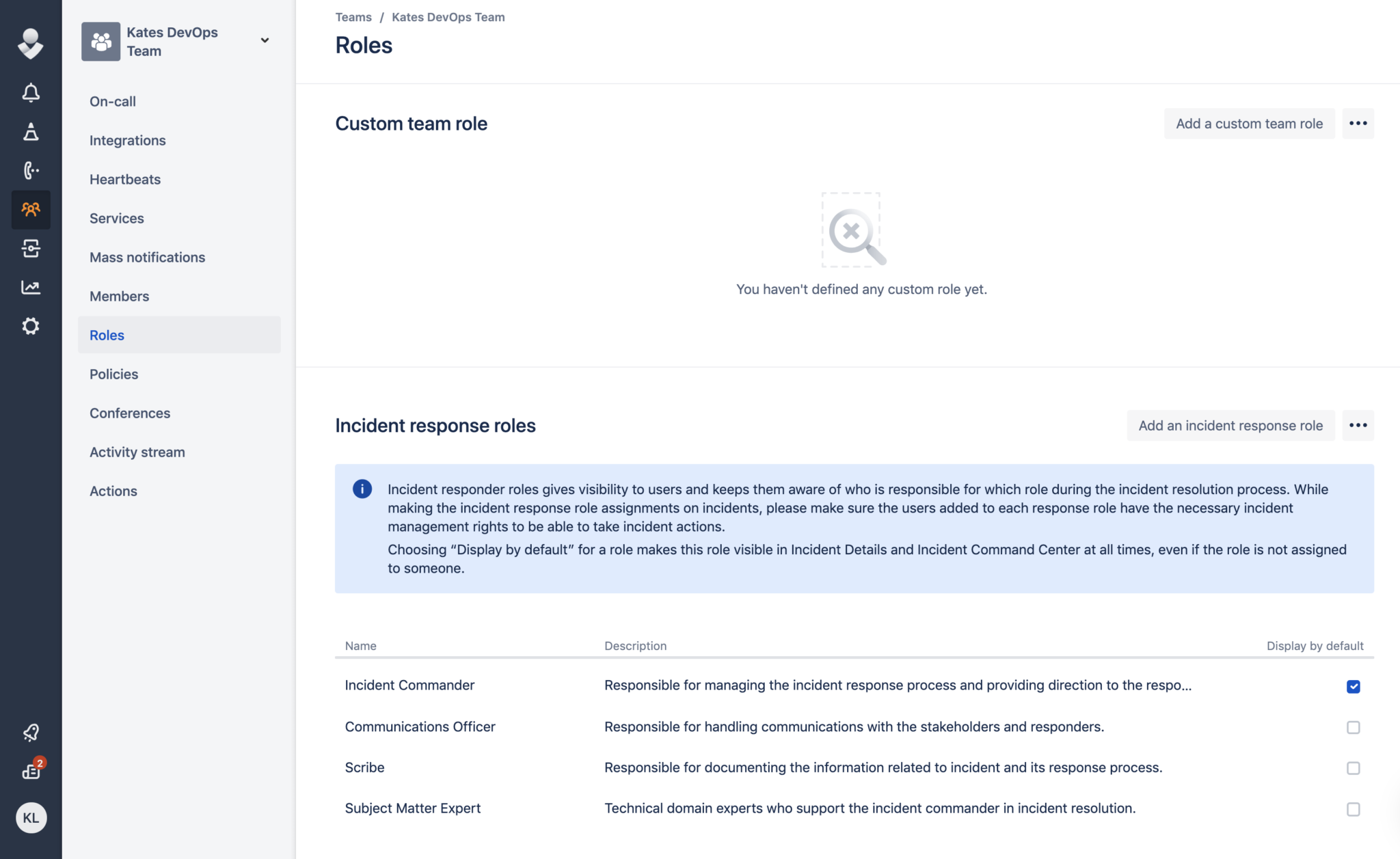
Incident Response Roles help teams provide visibility into the responsible users during an incident. By defining roles and assigning them to the relevant user(s) during an incident, you can create an environment which enables easy and consistent communication between your teammates and responder teams.
Teams can assign different responsibilities to different users interchangeably, per incident, which allows for a smoother process during incidents. Teams can also define different response roles according to the team’s needs. The user assignments can simply be made from the Incident Details page or from the ongoing ICC (Incident Command Center) session, and can be updated any time.
Here are a couple roles that we think are useful to assign during incidents, and these roles are available by default for your teams if you have access to the Incident Management features:
- Incident Commander: Responsible for managing the incident response process and providing direction to the responder teams.
- Communications Officer: Responsible for handling communications with the stakeholders and responders.
- Scribe: Responsible for documenting information related to incident and its response process.
- Subject Matter Expert: Technical domain experts who support the incident commander in incident resolution.
Incident Response Roles are available as a part of the Incident Management feature set, which is included in our Enterprise plan offering. To learn more about Incident Response Roles, click here.
