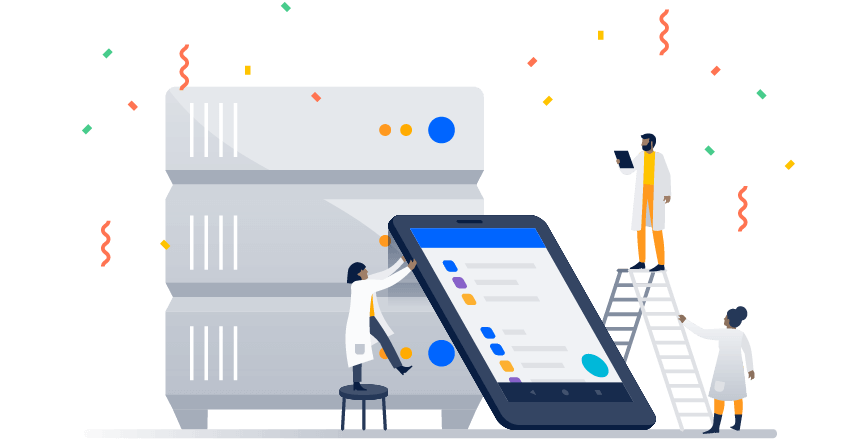Collaborate anytime, anywhere with the Confluence Data Center and Server mobile apps
We know that work doesn’t just happen from your desk. Sometimes, you need to be able to stay on top of the latest developments with your team, capture a great idea on the go, and move work forward – wherever you happen to be. That’s why we’re excited to announce the launch of the Confluence Data Center and Server mobile apps for Android and iOS, so you can collaborate anywhere, anytime.
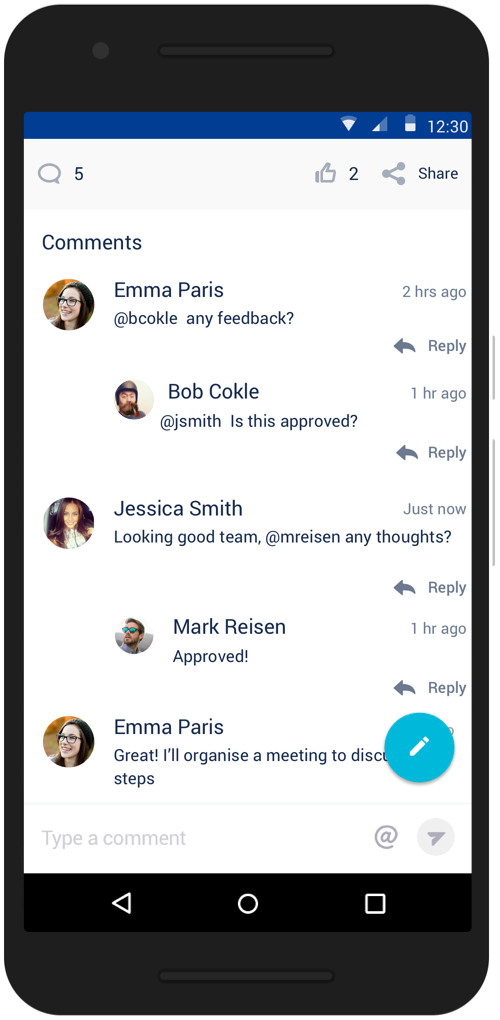
Collaborate on the go
Whether you’re at a conference, on the road, or sitting in a meeting, the Confluence Data Center and Server mobile app lets you create pages to jot down ideas or edit existing pages, straight from your device. Quickly create a page when you’re on site with a customer, or fix that typo on an existing page before anyone notices. You can also show approval with likes, contribute feedback with comments, or save pages for later, when you’re back at your computer. Wherever you are, you can respond quickly and keep your team’s progress moving forward.
Stay in the know
You don’t have to be in the office to be in the know – great teams move fast, and you don’t want to slow down momentum. With the Confluence Data Center and Server mobile app, you’ll get notified instantly for shares, @mentions, comments on your content, or when a task has been assigned to you. It’s easy to jump right in and take the action that’s needed. On the iOS app, the Activity tab means you can catch up on what you may have missed from your team or find those meeting notes you added yesterday. Staying on top of what everyone is working on makes it easy to jump in for feedback, and keeps your team connected, even when apart.
Get back to your work, fast
Get to the content you need – team meeting notes, product requirements, project plans – as soon as you need it. On the Android app, the Recents tab lets you quickly find pages you’ve recently viewed or worked on so you can seamlessly transition from desktop to your phone and vice versa. Likewise, for our iOS users, you can find this under Your Work tab. In both apps, you can also use the Spaces tab to visit your spaces (and any other space on your site), and easily browse using the familiar Confluence page tree.
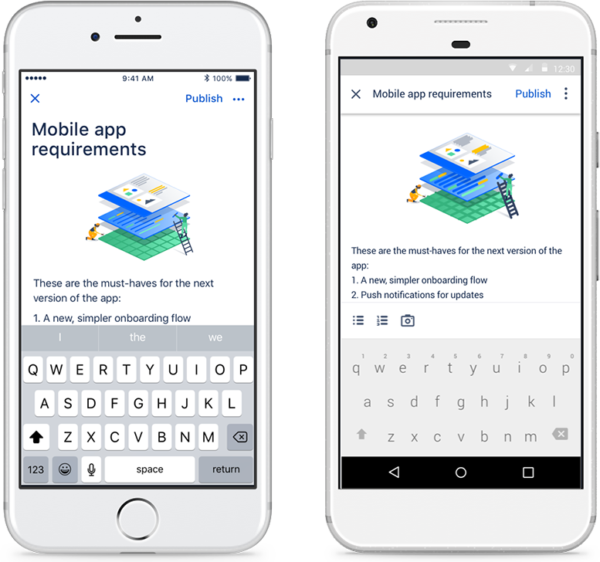
For your team to use the Confluence Data Center and Server mobile apps, you must:
- Be running Confluence 6.8 or later
- Use SSL (HTTPS) with a certificate issued by a trusted Certificate Authority, and
- Allow users to access your site on their device (for example via VPN if it is not on the public internet).
Head to our Confluence mobile documentation for all the details.
Download the app today
While you’re welcome to keep using Confluence Data Center and/or Server at your desk, our goal is to make your work in Confluence more accessible from wherever you are – on the train, in line for coffee, or waiting for your flight to take off. Our team worked hard to make sure the Confluence Data Center and Server mobile apps bring you closer to your work and team while on the go. Download the app today, and make sure to share it with your colleagues!