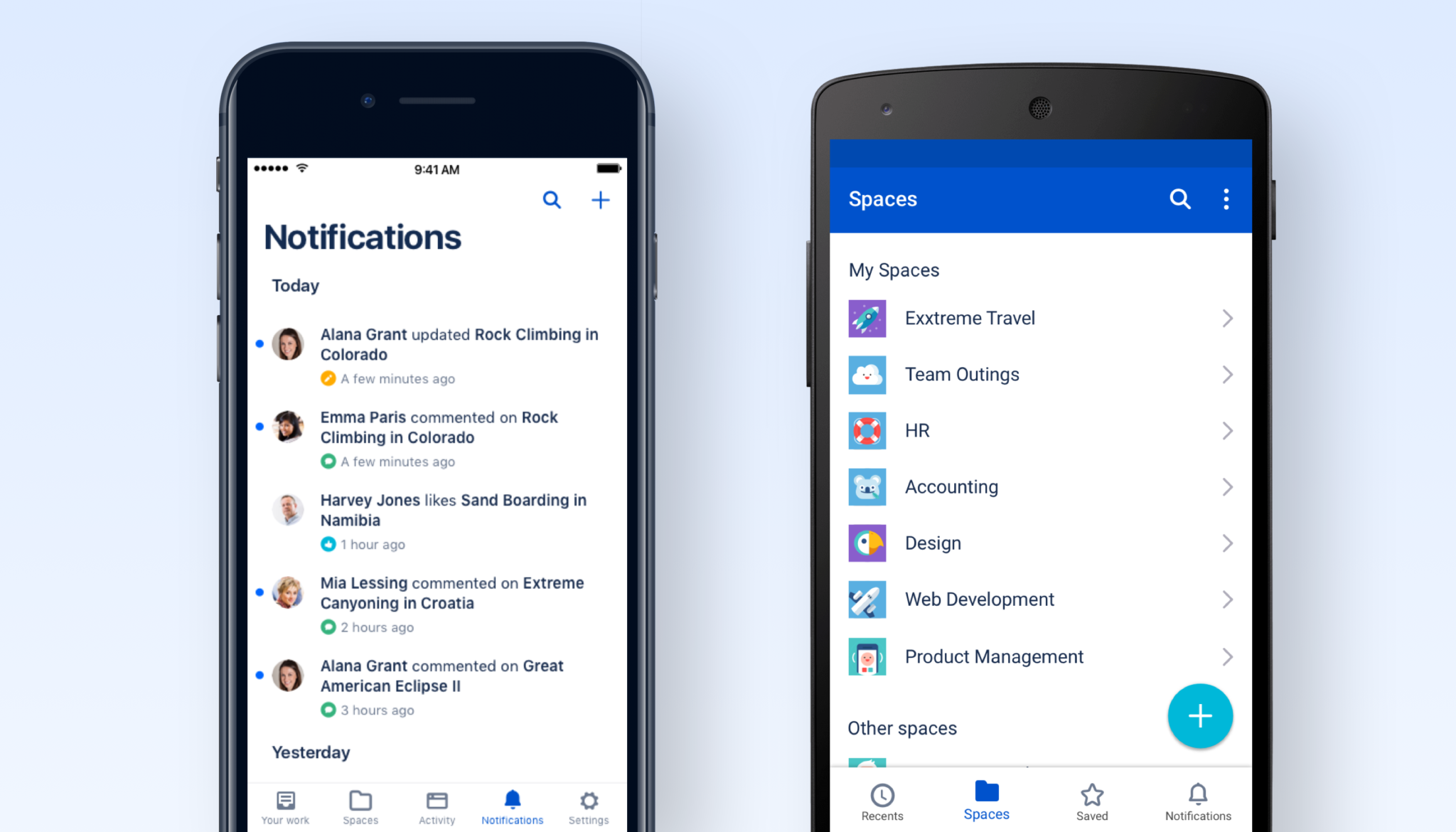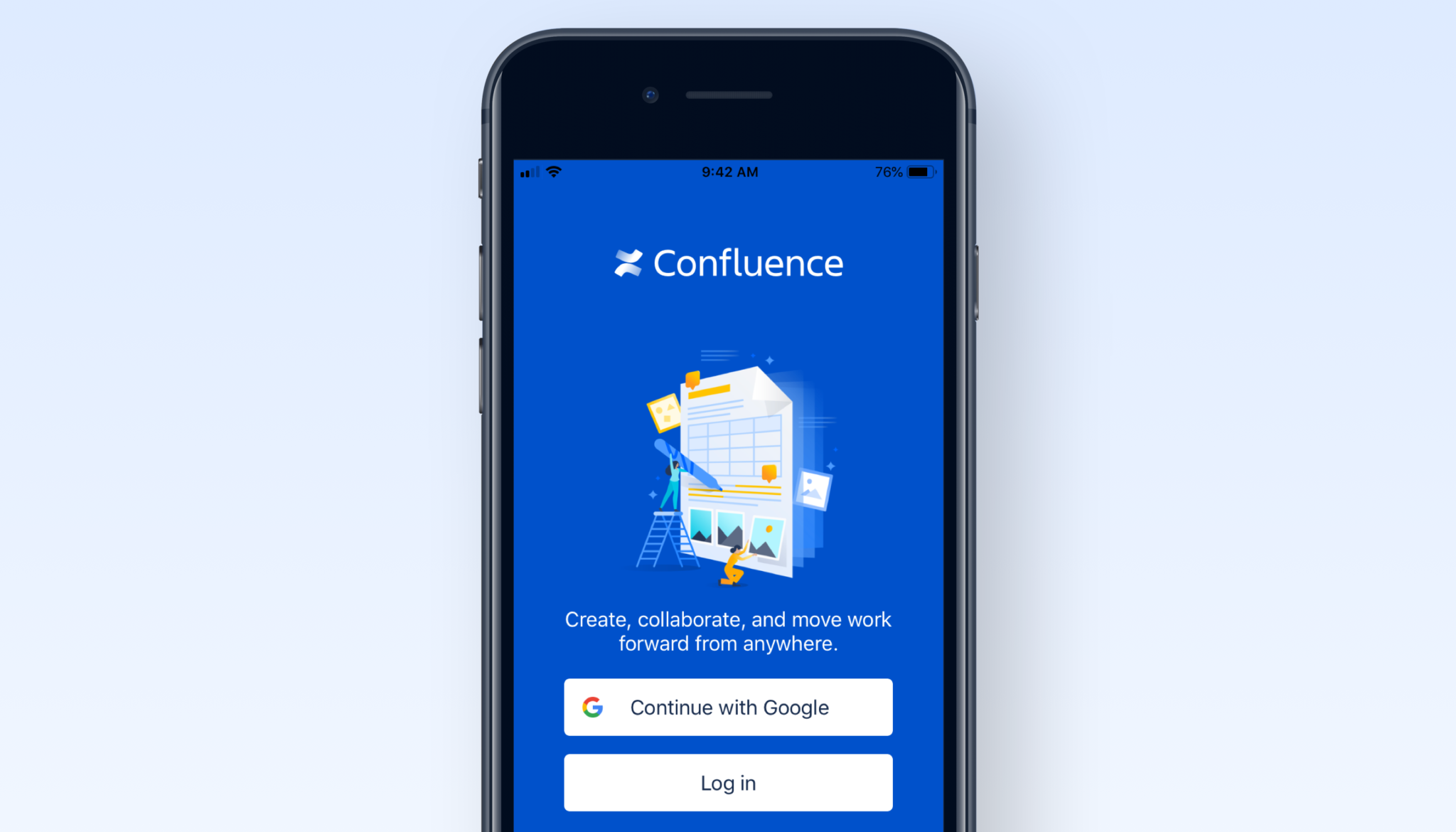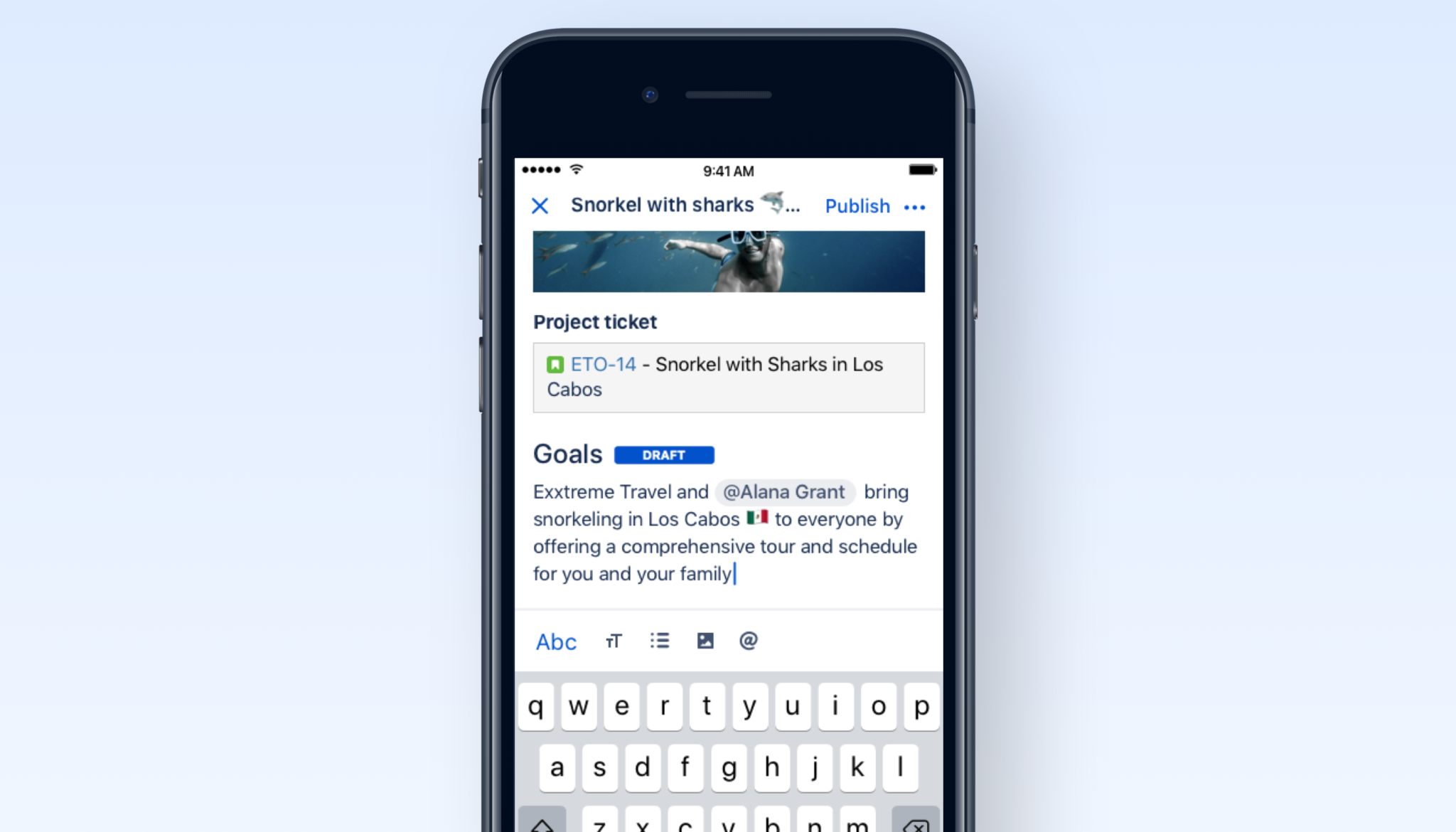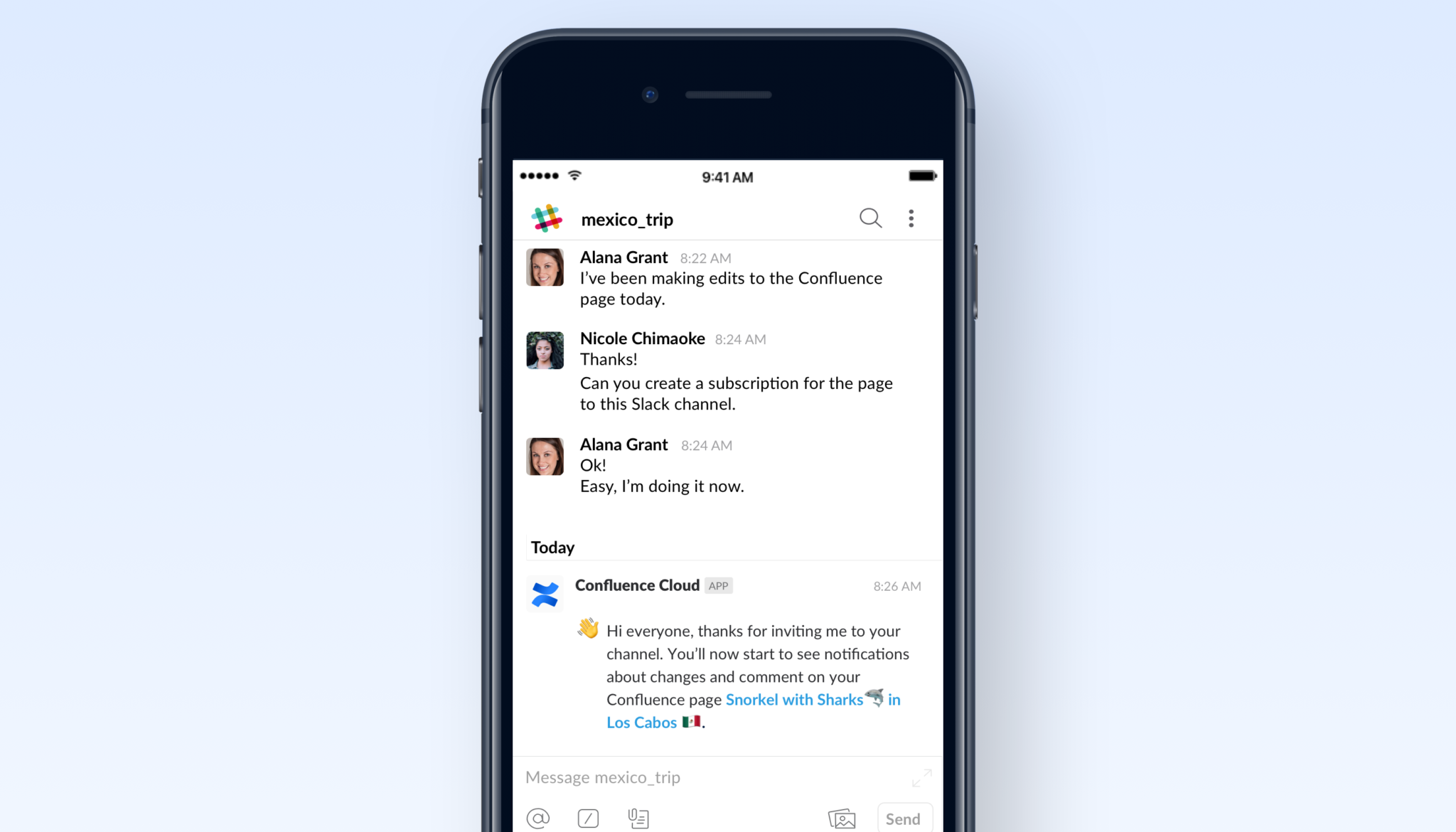5 Confluence Cloud mobile tips you must know before 2019
It’s been an exciting year here at Confluence Cloud and we want to spread some of that cheer with you. With the holidays and new year upon us, our Confluence mobile elves have been hard at work delivering exciting new features to help you collaborate on the go.
So much has changed since we introduced our Confluence Cloud apps for iOS and Android a couple years ago. We thought we’d share 5 tips to help you get work done in 2019.
1. Navigate and read all your content effortlessly
Save your eyes from the grueling task of reading documents made for big screens on your mobile device. We’ve updated our user experience so all Confluence pages are optimized for readability on any device and easy to find, too. Keep up with different streams of work in your company by clicking on the Spaces icon and get access to all the pages and information you need.
And if you’re looking for the latest updates on the pages you’re following, just tap the Notifications icon to get the scoop.
2. Sign in with Google
New year, more new passwords? Not anymore. Don’t stress about passwords and log in in to your Confluence mobile app with your Google credentials. If you’re an Android user, you can get to working on that product requirements page or marketing plan even quicker with SmartLock sign in, reducing the need to type in your credentials to access the app.
3. Comment and provide feedback quicker than ever before
Share your ideas and feedback from anywhere with the new commenting experience available in the latest version of the Confluence mobile apps. Imagine this: you’re on the train and you just had a brilliant idea for the project a teammate is working on. Open the app, scroll to the bottom of the page and hit the Comment icon to provide feedback. Or, tap Reply if you’d like to join a conversation someone else has already started. And if you want to bring your teammate into the feedback loop, just press the @ key to find people and tag them using these improved smart mentions.
4. Work smarter with Slack and Confluence
If you’re used to getting your work done in Slack and receiving notifications on the go, now you can get automatic Confluence page notifications in Slack and never miss an update. Plus, you can collaborate in real time by clicking on Confluence page links in your Slack channel and view your pages in the app. For more details, check out our documentation.
5. Keep all your work protected
Say yes to less stress in 2019. Collaborate with confidence knowing that we have taken the necessary steps and designed features to support your GDPR compliance needs and will continue working to comply with all requirements to ensure user privacy. Your work and private data is safe and protected with Confluence whether you’re on the mobile app or on the web.
We’ve made our resolutions and checked them more than twice, so be sure to check your app regularly for great new ways to help your team collaborate better together in the upcoming year. We have some cool new things in store with a more new more powerful way to create and edit your pages in Confluence Cloud for iOS and Android and so much more.