Jira Product Discovery automation overview
What is automation?
Automation removes the need to perform manual, repetitive tasks by automating tasks, processes, and workflows. Jira has a simple no-code rule builder, which means you can create automation rules to take care of everything from the most simple tasks to the most complex scenarios in just a few clicks.
To learn more about automation in Jira, start here.
Automation templates
For the most common tasks, Jira Product Discovery has a number of templates for you to choose from to automate in one project (project automation templates) or across multiple projects (global automation templates):
Project automation templates:
- When idea is “Done” → then archive it
- When idea transitions to “Discovery” → Add watchers
- When idea transitions to “Delivery” → Create a delivery ticket
- When idea transitions to “Delivery” → update Slack / Microsoft Teams channel
- When idea is created → Create a corresponding Confluence page
- When idea has been idle for 3 months → notify assignee
When idea has been idle for 4 months → move it back to “Parking lot”
Global automation templates:
- When delivery ticket is created → Copy description from idea
- When delivery ticket is "Done" → Mark idea as “Done”
If none of these fit your need, you can always create your own automation rules.
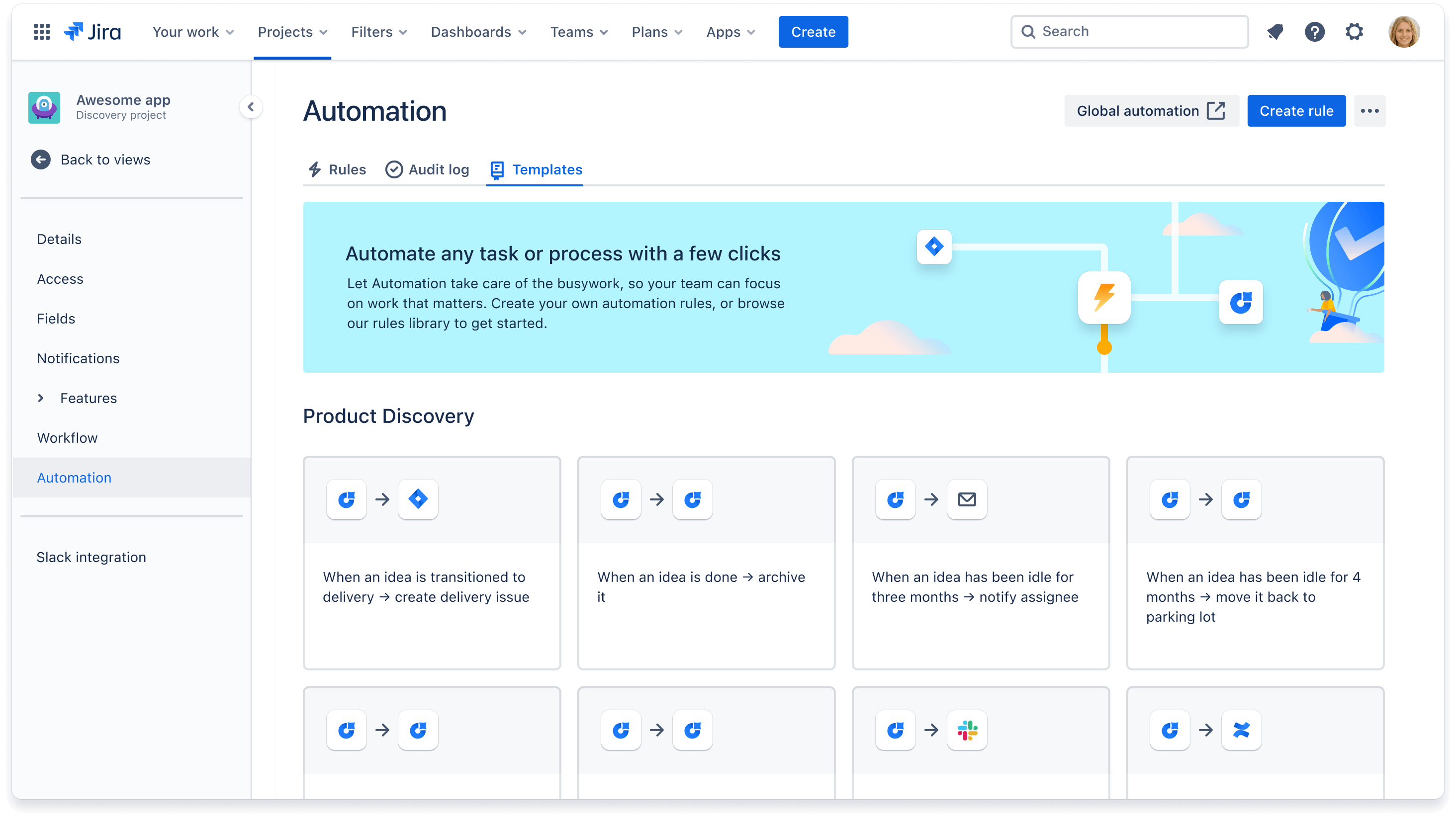
See how one team at Atlassian uses automation in Jira Product Discovery to manage complex scenarios in Jira Product Discovery. Watch the video and visit our Community post for more videos in this series.
To start using our new project automation templates, you must be a project admin in Jira Product Discovery.
- Go to your Project settings and select Automation in the lefthand navigation
- Select the Templates tab. From here, select any automation template you wish to use.
For more details, visit our documentation on automation.