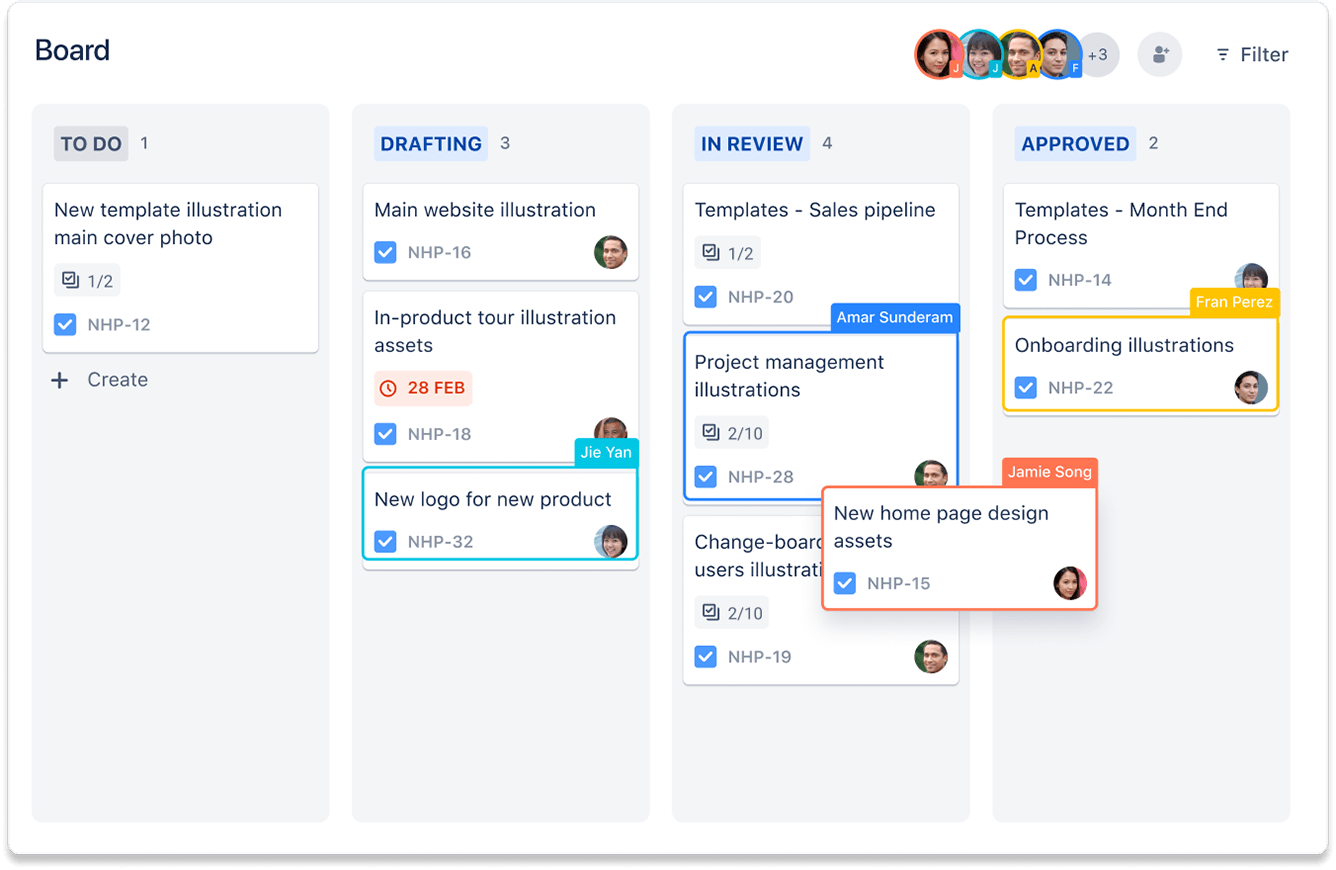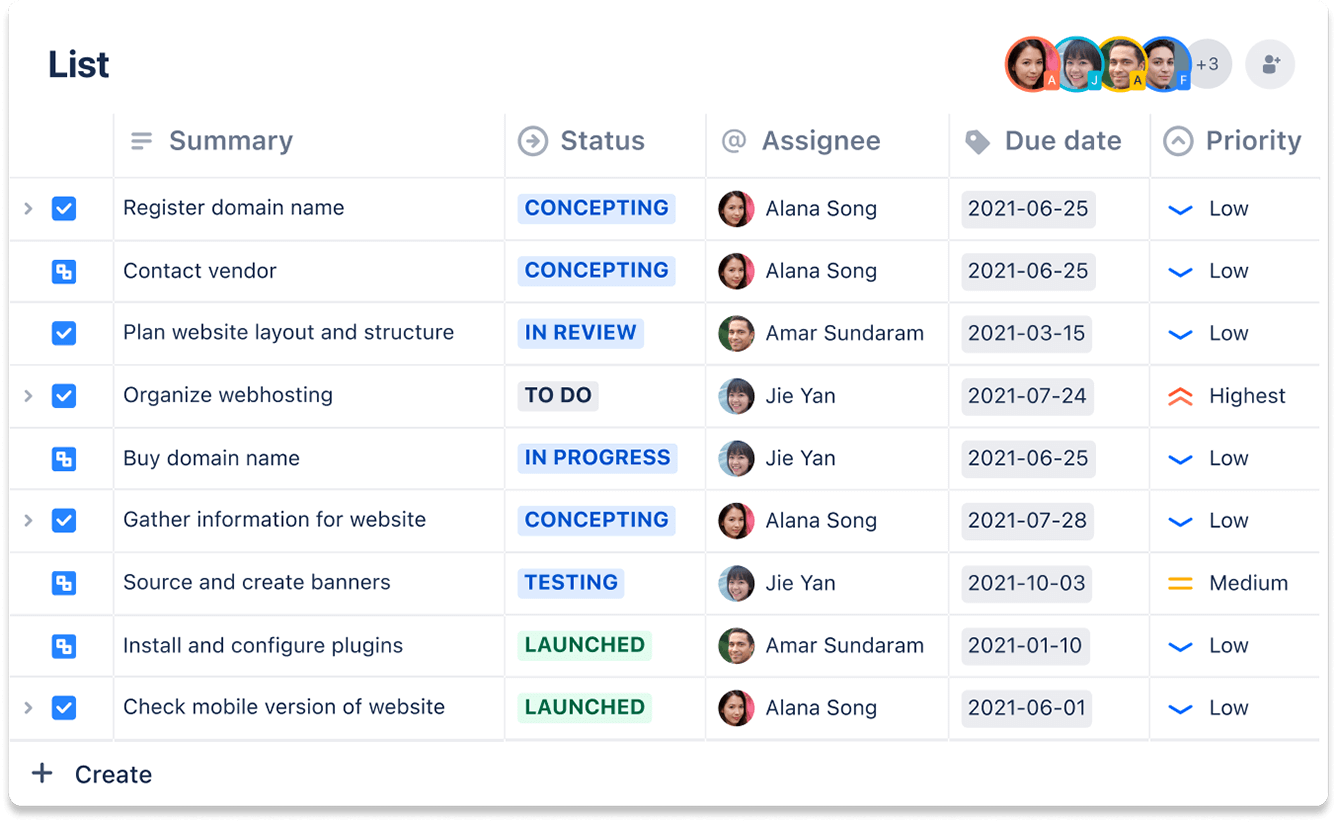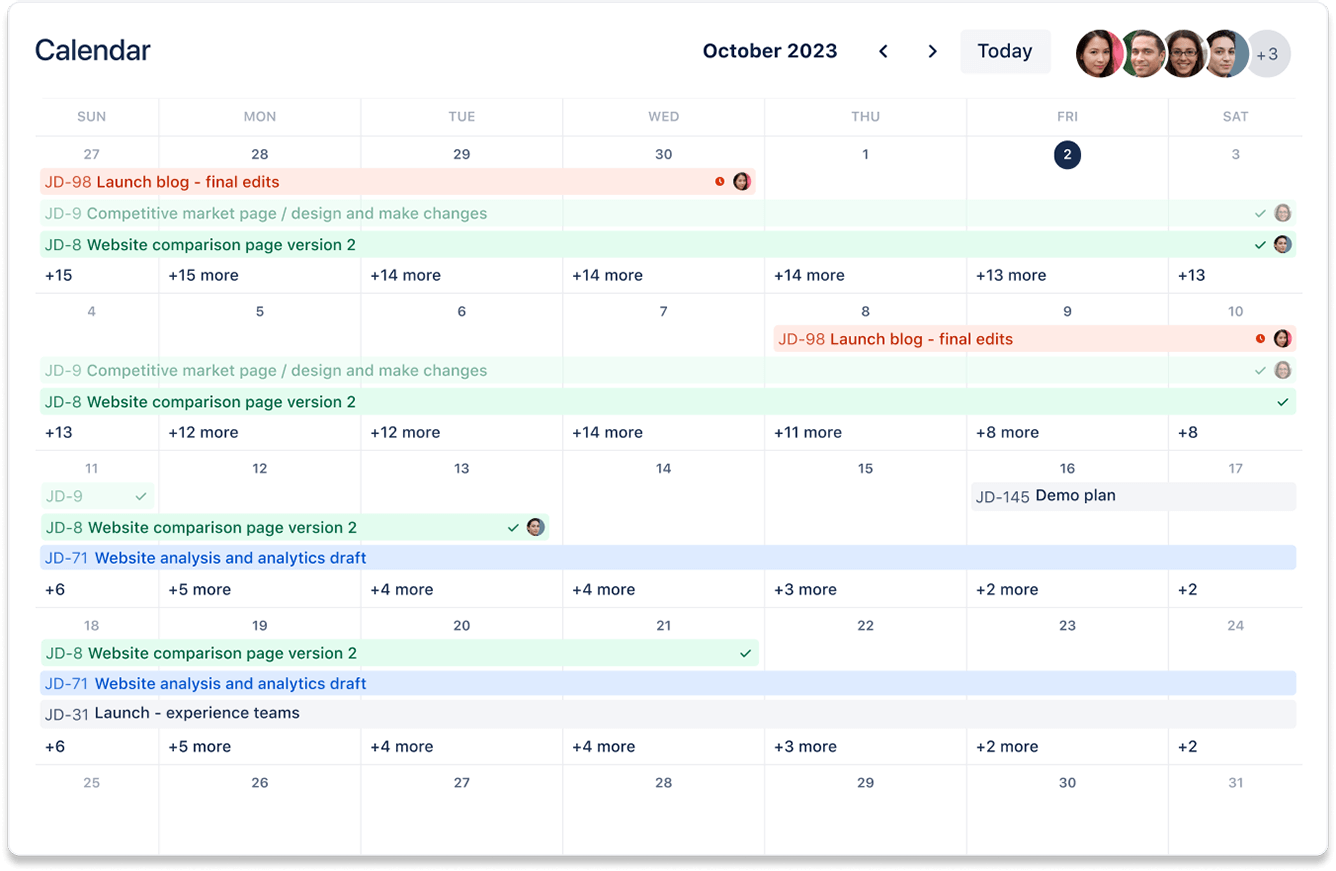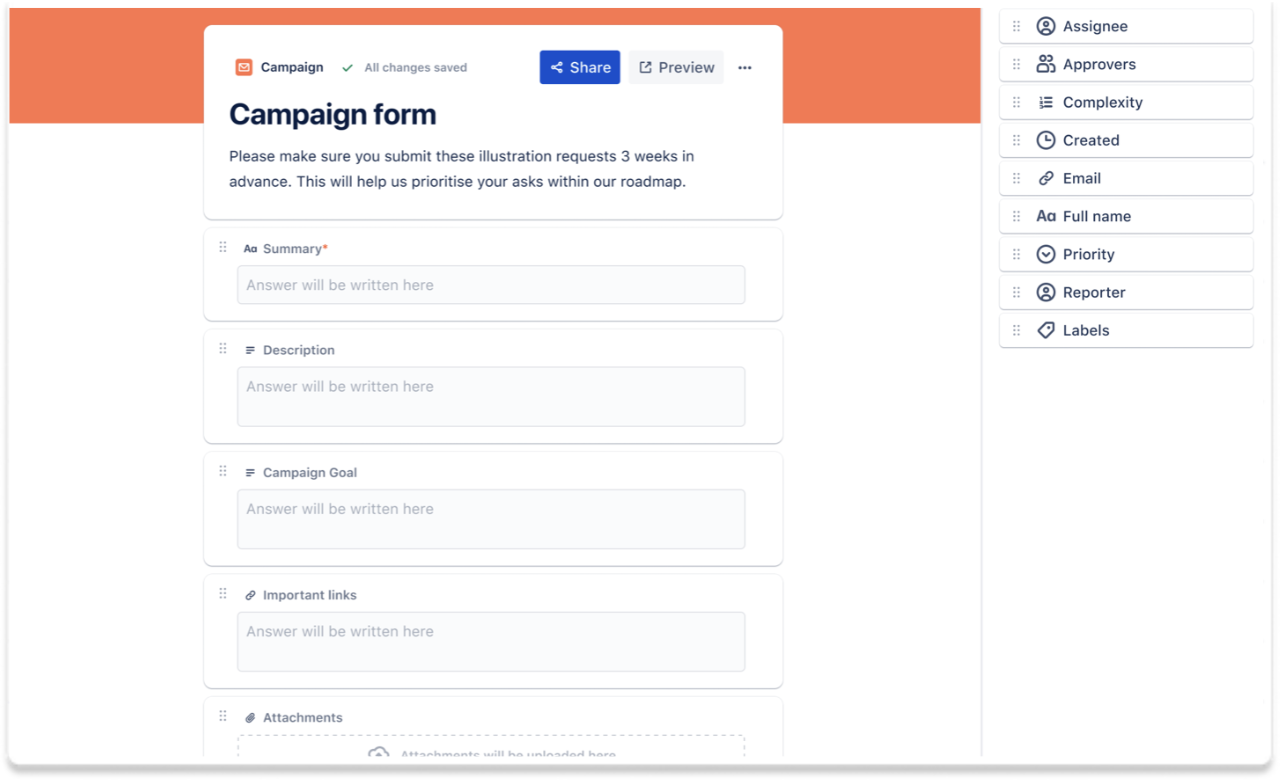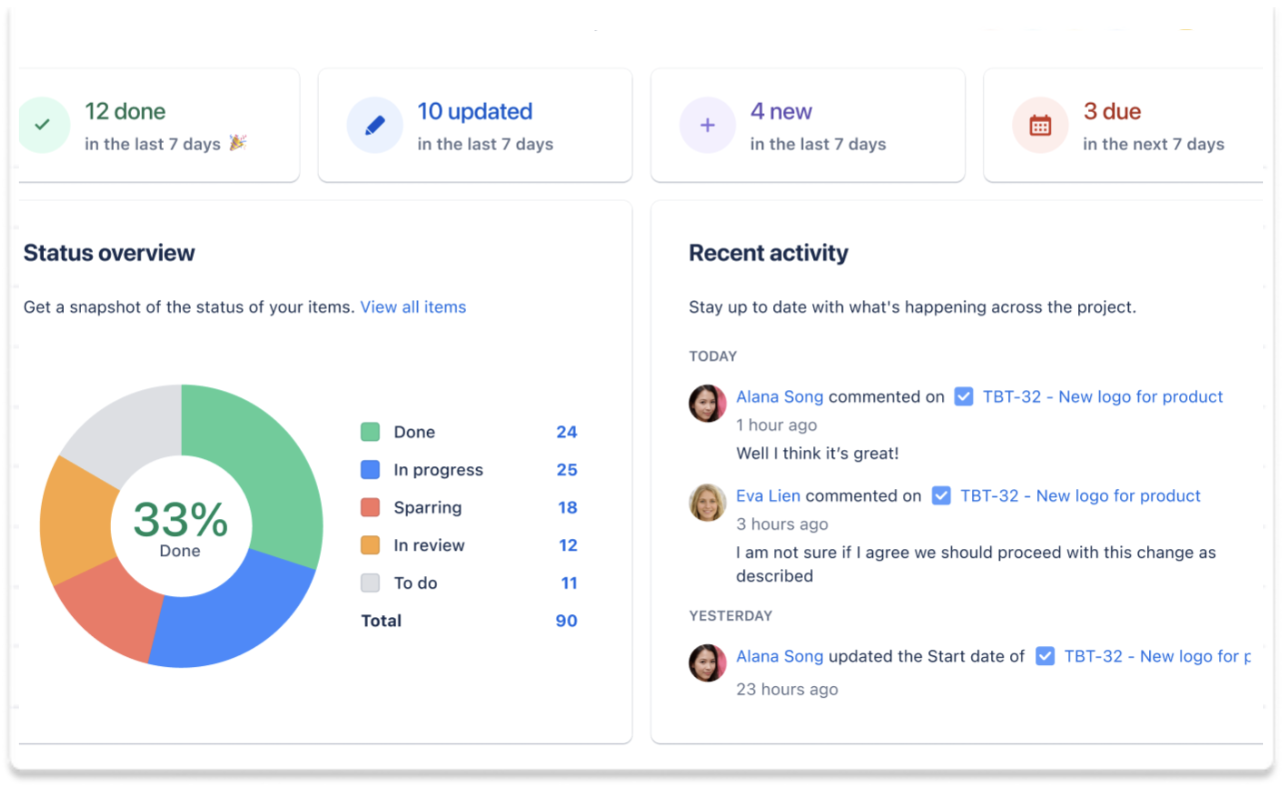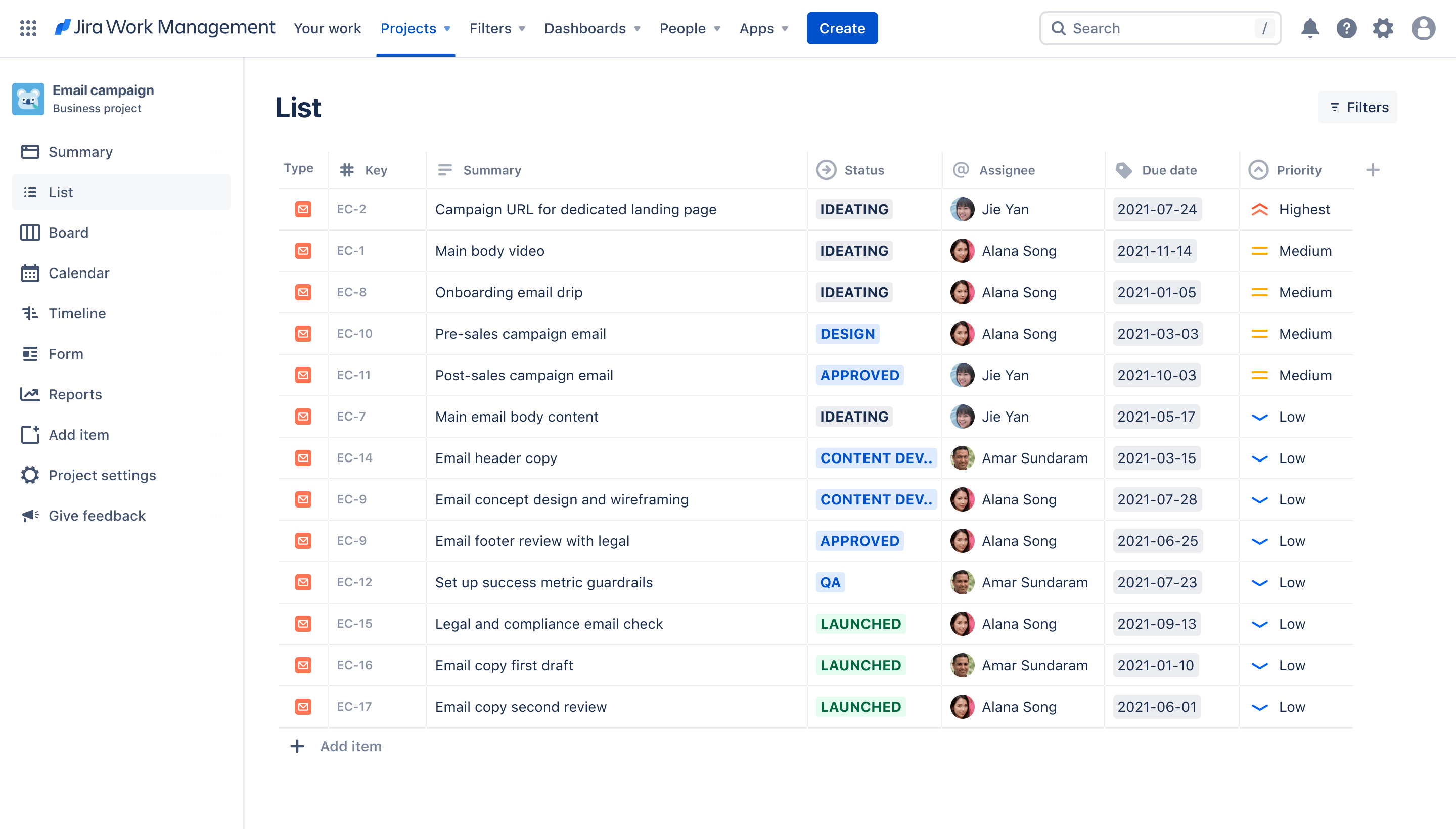
Modello di campagna e-mail
Pianifica ed esegui campagne e-mail dalla bozza al lancio.
Ideale per
Marketing
FUNZIONALITÀ PRINCIPALI
Pianificazione dei task
Definizione delle priorità
Gestione della pipeline
Modelli correlati
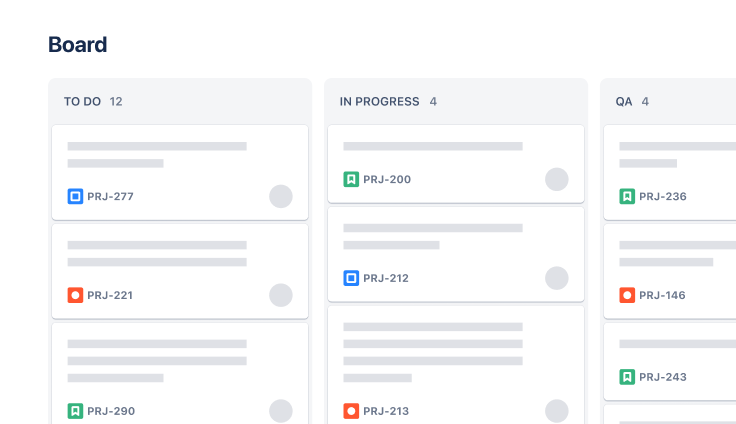
Marketing
Modello Gestione delle campagne
Guida una campagna di marketing dall'idea all'esecuzione.
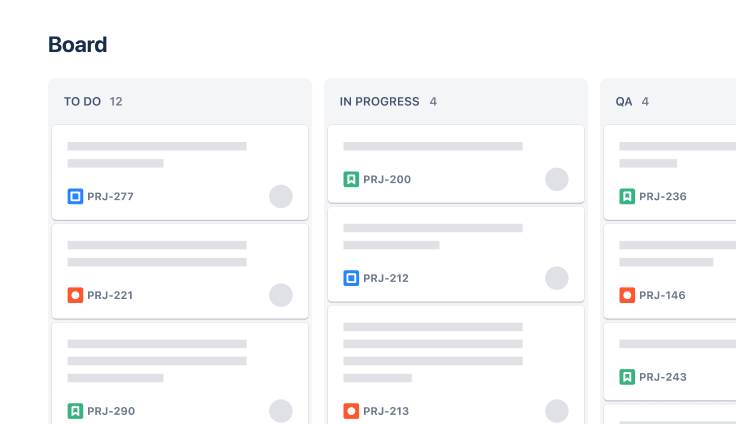
Progetta
Modello Creazione degli asset
Semplifica le richieste degli asset per fare in modo che il tuo team possa concentrarsi sulla loro creazione.

Marketing
Modello Gestione dei contenuti
Gestisci il ciclo di vita dei contenuti, dall'assegnazione delle priorità alla consegna.