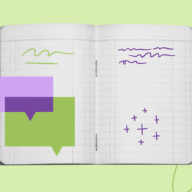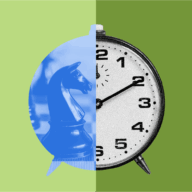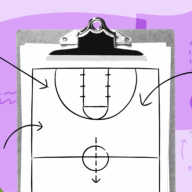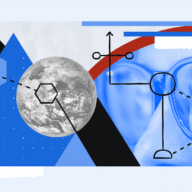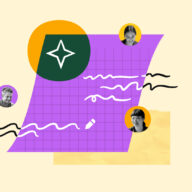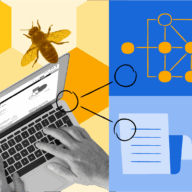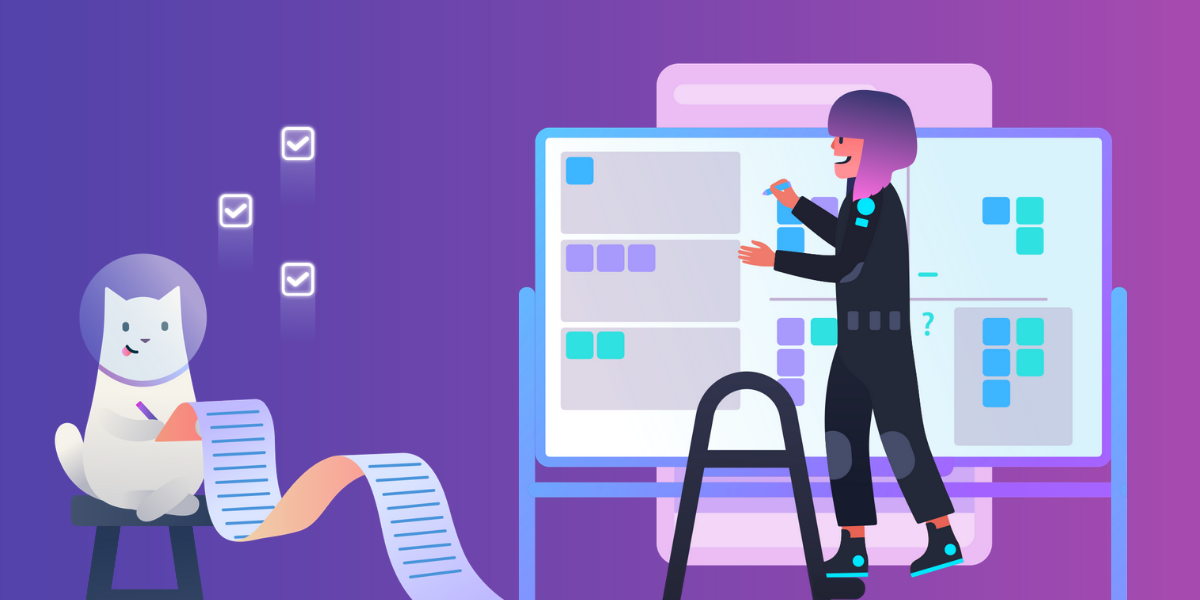How planning your week using Trello can save you hours of work
There are two things that always seem to stand true in a professional career: time is scarce and the workload is abundant.
At some point, you may have experienced the dreaded Sunday scaries as you mentally prepare for another upcoming week. Balancing your projects, managing a team, and tending to other business needs are just a few of the thoughts constantly running through your mind.
Instead of relaxing and recharging, you spend the last few hours of your weekend feeling anxious about your upcoming to-do list.
You’re not alone! Studies show that 88% of people experience anxiety in preparation for the following work week.
To avoid this situation, it’s extremely important to plan your week ahead of time (preferably before you clock out on Friday). Doing so will not only help you overcome potential workplace anxiety, but also provide you with more control of the week ahead.
Read on to discover how organizing your week can save you hours of work in the long run, as well as uncover some helpful tips that will kickstart your planning process.
The Importance Of Planning Out Projects And Tasks
Your mind is constantly shifting gears to keep up with the demands of your busy schedule. It’s common to feel overwhelmed when thinking about the looming deadlines and assignments waiting for your completion. Additionally, your team most likely has dependencies tied to your pending tasks.
A defined plan will guide you in the right direction without making you feel as if you’re trying to get everything done at once. Those tasks you’re avoiding because they’re too stressful to think about? It’s time to transform them into an effective and streamlined workload.
Planning out your week will break down the stressful big picture items into easily digestible pieces. Think about it: you wouldn’t eat a whole slice of pizza in one bite (well, we hope not!).
The same goes for your projects and tasks.

Additionally, planning ahead will rule out a good portion of the time that you would typically spend making work-related decisions. A simplified to-do list will create a sense of forward-moving momentum that will leave you feeling far more accomplished throughout the week.
If you struggle with focusing on your work and procrastinating, planning your week will be an absolute game-changer.
How Much Time Should You Spend On Planning?
Yes, there actually is such a thing as overplanning. Having a schedule that is booked down to the last minute may leave you feeling extremely frustrated when a meeting runs late or if something unexpected comes up.
Set aside about an hour every week that is strictly dedicated to planning. This short time frame is just enough to plan your week accordingly, while simultaneously leaving some breathing room in your schedule. Here are a few things you’ll want to keep in mind as you plan your time:
- Daily routine: When are you the most productive? Not everyone is a morning person!
- Recurring events: This includes your weekly meetings, lunch hours, workout routine, etc.
- Personal commitments: You may need to front-load your week to account for an upcoming appointment or event
By spending this hour dissecting your week and getting all of your thoughts on paper, you can allow yourself to gain a clear understanding of what you should expect come Monday morning.
How To Use Trello To Optimize Your Planning
Trello provides a straightforward and easy-to-navigate system that will make planning your week easier than ever! Ditch the confusing chat threads and meetings that should have been emails—Trello is here to help plan your tasks so you and your team can skyrocket those productivity levels.
Let’s take a look at how your team can utilize this Kanban-style tool.
Each team member can create a personal ‘master board’ to plan their week. Think digital planner meets task management! Team members can spend their designated planning hour organizing this board in order to plan for the upcoming week.
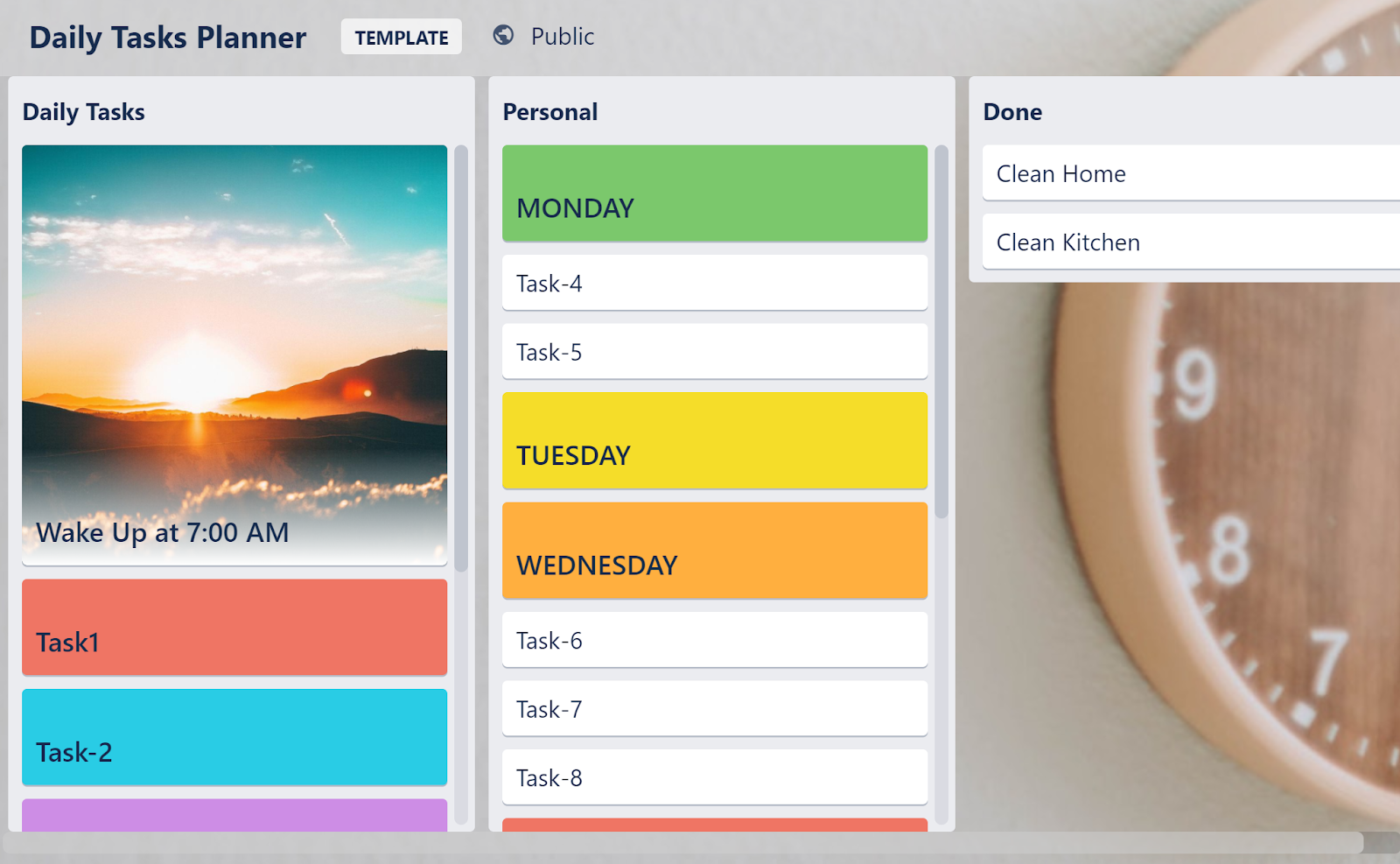
Butler Automation
Out of hundreds of Trello’s features, Butler is one of the most beneficial capabilities for your time-saving needs. This tool is a no-code automation that operates on rules and can perform almost any series of actions without missing a beat.
For example, your team can configure Butler to automatically send a copy of any card they are tagged in on other boards to the ‘Incoming’ list on their personal board. This automation then tracks and closely follows due date commands in parallel to approaching deadlines, in turn saving you valuable time and energy.
Butler is basically your high-achieving, organized, ‘Type A’ sidekick. Using this feature is a guaranteed way to ensure that everyone on your team is on the same page and that you never miss a designated task.
Custom Fields
Custom Fields are incredibly beneficial for identifying small bits of information directly on Trello cards. This Power-Up adds structure and context to your cards, which provides even more room for project clarification. Custom Fields can be changed to different formats, such as checkboxes, text fields, calendar dates, and so much more.
These quick visuals will allow your team to quickly look over specific tasks without the continuous need for further research. There are countless ways to utilize Custom Fields that will level up your team’s planning strategies and save everyone some precious time!
Labels
Color code to your heart’s content! Labels are a great way to prioritize high, medium, and low priority tasks, as well as identify any task specifics. They also help to visually transform your board while simultaneously providing an additional form of communication with team members.
Adding Labels can be a great way for your team to differentiate between many tasks, especially if they are working on multiple projects!
For example, let’s say that you are expecting to review a task before the final product is complete. If your team specifies that the red label means ‘in review’, it’s very clear that the task isn’t quite ready for you when the label is any color other than red.
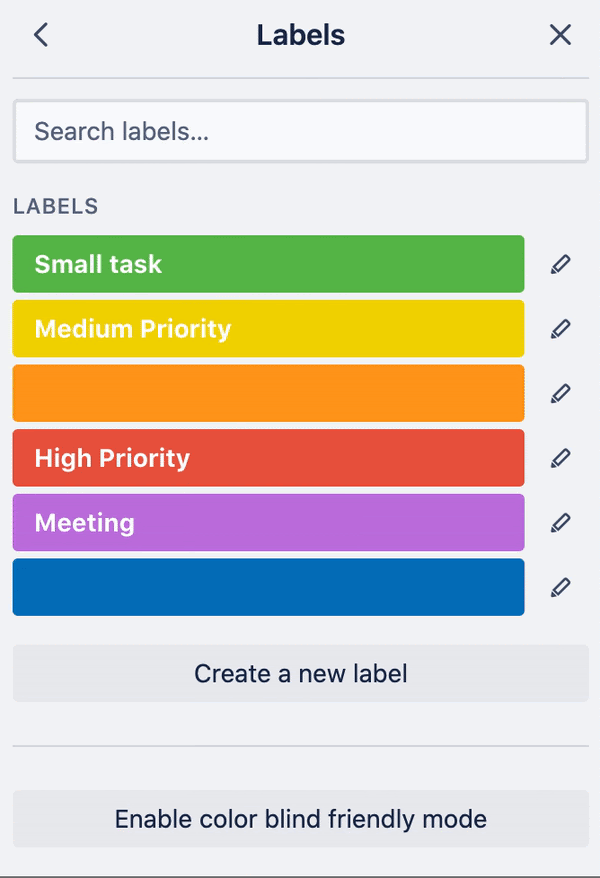
Trello also has a colorblind-friendly labels mode—easily enable it in your settings!
Trello Together, Succeed Together
Trello acts as your team’s personal assistant and gives you the tools you need to plan your week accordingly. With a vast variety of capabilities, this collaboration tool provides you and your team the freedom to personalize your boards however you prefer.
While planning your week may seem like a daunting task, doing so truly will benefit you, your team, and your company as a whole. An application like Trello helps to simplify and streamline the planning process, while taking care of the more tedious tasks for you.
Eliminate the feeling of overwhelm as you attempt to get all of your tasks done at once with this effective and beneficial strategy. Planning will take away the guesswork of your tasks so that you can gain clarity on your week and save hours of work moving forward.