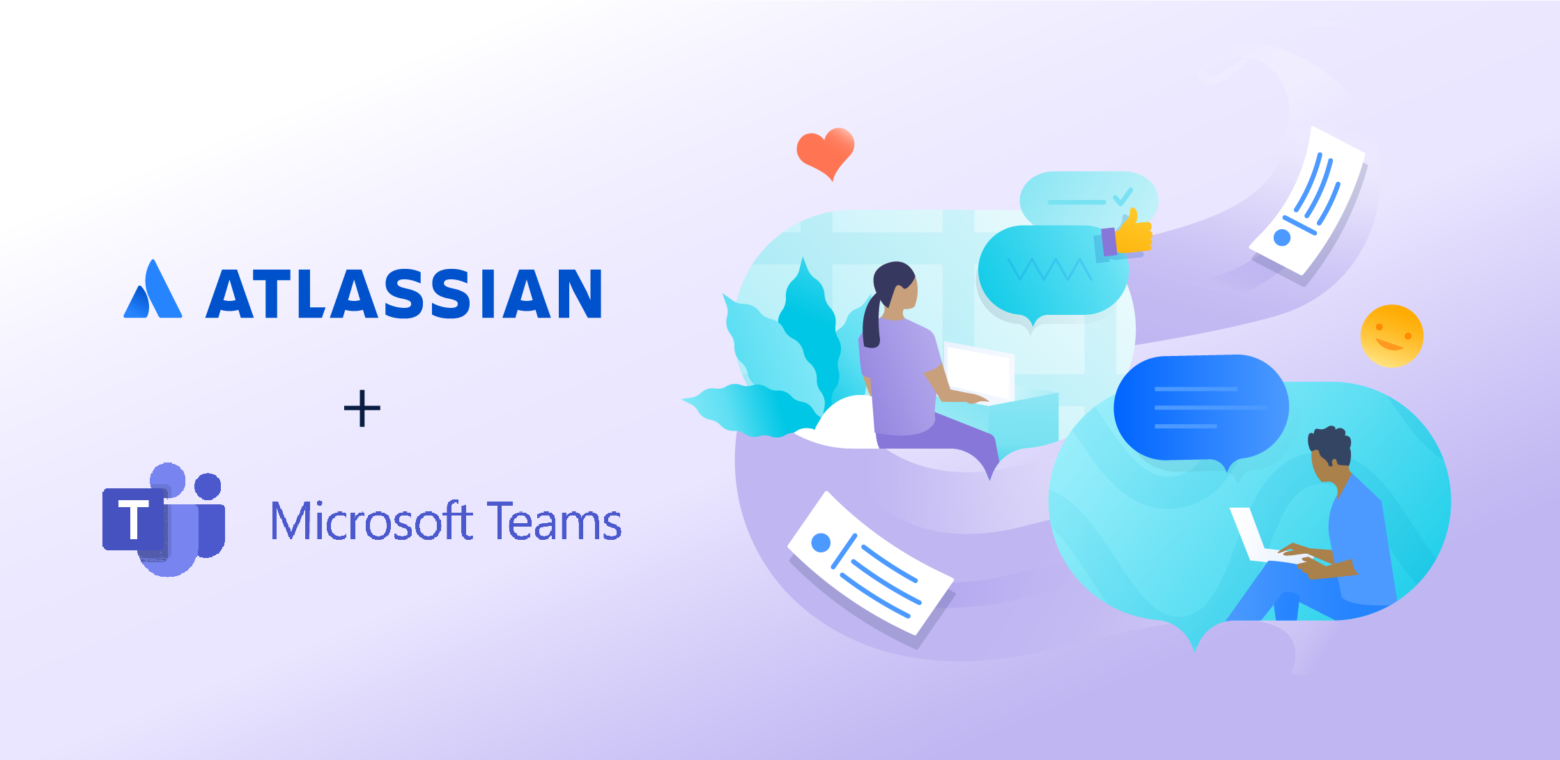Eliminate context-switching and drive deeper Teams adoption with the help of your favorite Atlassian integrations.
Like many workplace practices over the past two years, the way we communicate with our colleagues and customers has undergone a massive transformation. At Atlassian, we launched a company-wide distributed work policy, making virtual collaboration practices across Slack and other tools crucial. For many organizations, platforms like Microsoft Teams became the key to staying connected across homes, offices, and time zones.
But navigating new tools is hard. And changing daily habits is even harder. Many teams already have established workflows in email or other platforms, and the idea of shaking up their existing processes is daunting. With that kind of large-scale migration comes hesitancy, resistance, and frustration.
But some of the most powerful Microsoft Teams workflows can stem from familiar tools your team already knows and loves. By using the broad selection of business and technology apps found in Microsoft AppSource, you can empower your team with familiar interfaces and workflows to help them better adjust to this new way of working.
Below we’ve rounded up four Atlassian apps that can help you unlock the power of Microsoft Teams for your organization.
pro tip
Check out our webinar for ways to boost productivity in Microsoft Teams with advanced features like message actions, tabs, cards and more.
Halp: Turn conversations into trackable tickets
Halp, Atlassian’s lightweight help desk offering, was built specifically for Microsoft Teams users. Whether you’re an IT Ops team, an HR manager, or occupy another role entirely, any service management team can easily manage their organization’s entire help desk without ever leaving Teams. Users primarily rely on Halp to turn interruptive, scattered DMs and messages in Teams into trackable tickets, eliminating context-switching and making request management work reportable and collaborative.
Features we ❤️
- Message actions: Turn chats into trackable tickets with a simple right-click.
- Team tab: Instant visibility into a list of recent requests and quick actions for managing, assigning, and resolving tickets.
- Bots: Personal bot for managing alerts and Team bot for ticket collaboration.
Join Halp’s weekly Microsoft Teams webinar to see the powerful combo of Halp and Teams in action!
Confluence: Effortless organization and real-time knowledge access
Confluence Cloud for Microsoft Teams enables users to create collaborative in-meeting notes, flexible page organization, and powerful knowledge base search directly in Microsoft Teams. Confluence users can capture shared meeting notes in real time, and create, edit, and publish to any Confluence space directly from Teams.
Features we ❤️
- Tabs: Bookmark private notes and to-do lists for easy access to your team’s Confluence pages.
- Macros & auto-magic formatting: Notes captured in Teams are automatically formatted for easy Confluence organization and made more digestible with your favorite macros like action items, decisions, code snippets, mentions, tables, and more.
- Adaptive cards: Instantly access shared meeting notes and surface at-a-glance page details from Teams.
Jira Cloud: A single, shared view of your team’s work
Jira Cloud for Microsoft Teams anchors real-time communication to a single, shared view of the work ahead. With the power of two tools in one view, conversations have instant clarity and context, creating better alignment and shorter delivery time.
Features we ❤️
- Message actions: Convert a Teams chat message to a new Jira issue or add a comment to an existing Jira issue in just a few clicks.
- Team tab: Create a central view of existing issues and edit them or create new ones directly in Teams.
- Meeting panel: Visualize your Jira tickets in a Teams meeting in the side panel and prioritize and update with meeting attendees.
Trello: Free-form project management and collaboration
Trello for Microsoft Teams lets you work collaboratively across your teams’ boards without leaving the app. You can collect ideas and tasks from conversations and meetings, create new cards, or update statuses – all without switching context.
Features we ❤️
- Personal tab: Update Trello cards on the fly to keep your to-do list up-to-date.
- Team tab: Easy Trello project access, editing, and collaboration.
- Messaging extension: Search for Trello cards directly in your conversations.
learn more
Curious about other ways you can use your favorite Atlassian tools with Microsoft? Check out our partnership page.
Help your team fall in love with Microsoft Teams
If you’re looking for more ways to get your team excited about working in Microsoft Teams, apps are just scratching the surface. Download our new guide, 3 ways to make your team fall in love with Microsoft Teams, for cultural practices, advanced settings, and useful templates to help drive organization-wide Microsoft Teams adoption.