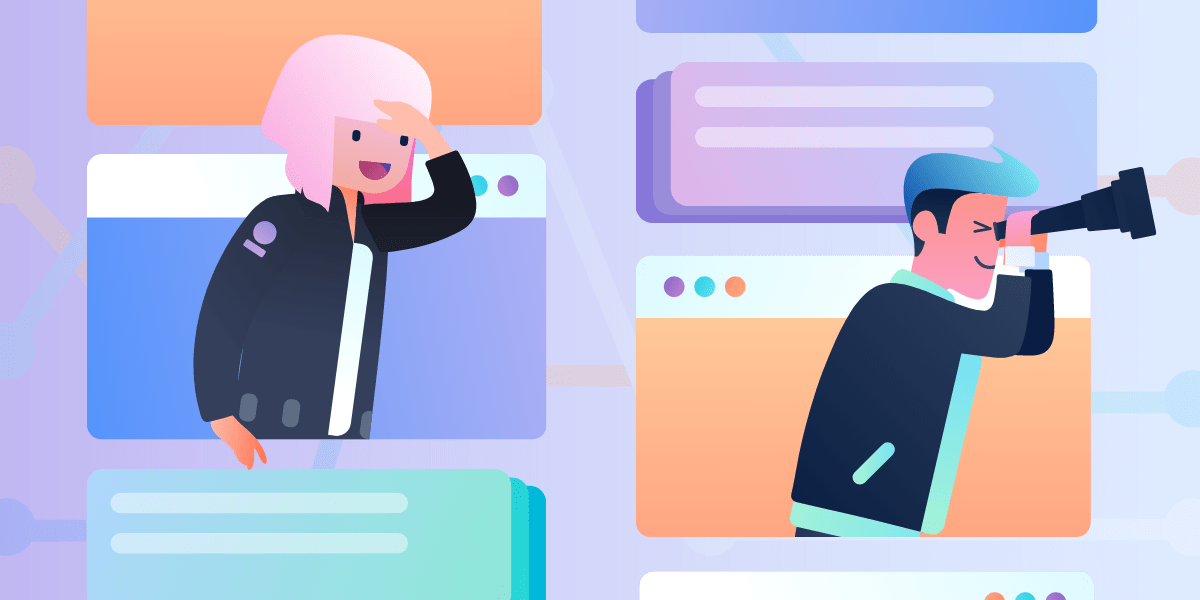Understanding task dependencies in project management is crucial for projects to run smoothly. The term sounds fancy, but task dependencies (also called project dependencies) simply describe one task in a project that can’t start or finish until another task starts or finishes.
What are task dependencies in project management?
Think about making a peanut butter and jelly sandwich. You can’t slather on your peanut butter until you lay out a slice of bread. The peanut butter task is dependent on the bread task.
Identifying dependencies in project management sounds easy enough when you’re making a sandwich. But any project manager can tell you that it gets more complicated with projects at scale.
There are four types of task dependencies:
- Finish-to-start dependency: Task A must be complete for Task B to begin.
- Start-to-start dependency: Task A must start for Task B to start.
- Finish-to-finish dependency: Task A must be complete for Task B to complete.
- Start-to-finish dependency: Task A cannot be completed until Task B has begun.
Project dependencies aren’t always as straightforward as one task wrapping up so that another can begin.
What are the benefits of finding task dependencies in project management?
When you identify, understand, and manage the task dependencies within your project, you reap the following benefits:
- Meeting deadlines: Underestimating the relationship between tasks can quickly throw your project schedule off track. If Task A isn’t done on schedule, Task B is at a standstill. And it’s not long before a whole line of dominos comes tumbling down. Map out the connection between project steps to build a more accurate schedule and actually meet (or beat) your deadline.
- Fostering accountability: It’s easy to have a siloed view of a project and assume that it’s not the end of the world if your deliverable is late. But this can have a snowball effect once you realize you’ve delayed the work of several other teams by at least a few days. When a team has visibility into how their individual piece impacts the whole, they have a greater sense of responsibility and accountability.
- Boosting morale: A thoughtful project plan contributes to improved morale on your project team. People will produce better work and enjoy the process more.
Understanding your task dependencies helps you and your team efficiently deliver higher-quality projects.
How to identify task dependencies in your project
This thoughtfulness and efficiency is every project manager’s dream. Especially for big projects, figuring out how every task, no matter how small, connects can feel like a big ol’ knot to untangle. But how do you get there? Use these six steps to identify the task dependencies within your project.
Step #1: Understand your trigger and deliverable
Figure out your trigger (the starting point for your project) and the deliverable (the endpoint for your project). This step sets up the “bookends” of your task and helps you narrow down every step in the middle.
Example trigger: The sales team requests a one-sheet from the marketing team.
Example deliverable: A one-sheet the sales team can use to address common sales objections.
Step #2: Outline all of the required tasks
What does it take to get all the way from your trigger to your deliverable? What are all of the individual steps that need to happen?
No one should answer this alone. Pull your project team together for a conversation. Together you’ll come up with a list of tasks that a single project manager wouldn’t have thought of.
The goal here is to create one big list of all of the tasks to complete the project. For now, don’t worry about the order. Just brainstorm as a group and get everything down on paper.
Example tasks (in no particular order):
- Conduct customer interviews
- Outline the copy
- Draft the copy
- Design the one-sheet
- Proofread the copy
- Meet with the sales team to understand customer objections
- Send the one-sheet to the sales team for review and approval
Step #3: Put the tasks in order
Armed with your big list of tasks, it’s time to map them out into a general flow. What comes first? What comes next?
This can get a little more complicated with hairy projects that have several tasks happening concurrently. Don’t obsess over being perfect. Just assemble the tasks into a more logical order.
Example order:
Trigger: Sales team requests a one-sheet
- Meet with the sales team to understand customer objections
- Conduct customer interviews
- Outline the copy
- Draft the copy
- Proofread the copy
- Design the one-sheet
- Send the one-sheet to the sales team for review and approval
Deliverable: Completed one-sheet
Step #4: Pinpoint your project dependencies
Ordering tasks naturally highlights some dependencies. Obviously, you can’t proofread copy until you draft it, for example. But just because a task is happening before another task doesn’t mean that the subsequent task is dependent.
Look at the first two steps:
- Meet with the sales team to understand customer objections
- Conduct customer interviews
You don’t have to meet with the sales team before you schedule and conduct interviews with customers. You could do both of those things at the same time. Or you could finish a few customer interviews before talking with the sales team. One task doesn’t hinge on the other, so it’s not a dependency.
In contrast, proofreading the copy is dependent on the draft being finished. Without that, there’s nothing to proofread.
See the difference? Move through your steps to call out your dependencies, and keep an eye out for the tasks that rely on a preceding task.
Example dependencies:
- Outlining copy can’t start until the meeting with the sales team and customer interviews are finished.
- Drafting copy can’t start until outlining the copy is finished.
- Proofreading the copy can’t start until drafting the copy is complete.
- Designing the one-sheet can’t start until outlining the copy has started.
- Sending the one-sheet for approval can’t begin until designing the one-sheet is finished.
Step #5: Note and connect your dependencies to see them clearly
There isn’t one right way to note your dependencies. What’s most important is to find a system that makes sense for you and your project team. How you note your dependencies depends on the complexity of your project and what you use to create your project plan.
If you’re using a Gantt chart, a visualization of tasks with the time to get them done, dependencies are indicated with an arrow that connects two tasks. If you’re mapping tasks on a whiteboard, use a highlighter or a symbol (like an asterisk) to help you see dependent tasks. Or if you’re using a digital whiteboard like Miro for your projects already, you can connect dependent tasks with the Miro Powe-Up app integration to help you and the team clearly see which tasks depend on what.
If you’re using a project management tool like Trello, create cards for each task, then store the task dependencies as items in a checklist on the card. Then it’s easy to link those checklist items to the cards they depend on. Even simpler? There’s the Card Dependencies by Screenful Power-Up app integration that lets you select dependencies from a dropdown.
Step #6: Create a project plan
Once you understand how all of your tasks relate to one another, set your team and your project up for success with an accurate and helpful project plan to:
- Build a buffer: Best-laid plans can fall apart. Build some wiggle room into your timeline so that you’re not in a bind if one task—particularly a task that’s dependent on others—runs behind.
- Clearly assign stakeholders: Every task should have a clearly listed owner so everybody knows who’s responsible for what.
- Host a project kickoff: With your project plan mapped out, sit down for a project kickoff meeting with all project players to talk through goals, tasks, and timeline. It’s an opportunity to proactively address any risks or roadblocks before they swoop in and throw your project off the rails.
Get a better understanding of project dependencies
You know where your project begins and ends. But great project management means understanding if and how every task connects.
Gain the confidence that you’ve created a realistic and helpful plan for your team. After all, task dependencies and project planning go together like…well, peanut butter and jelly.