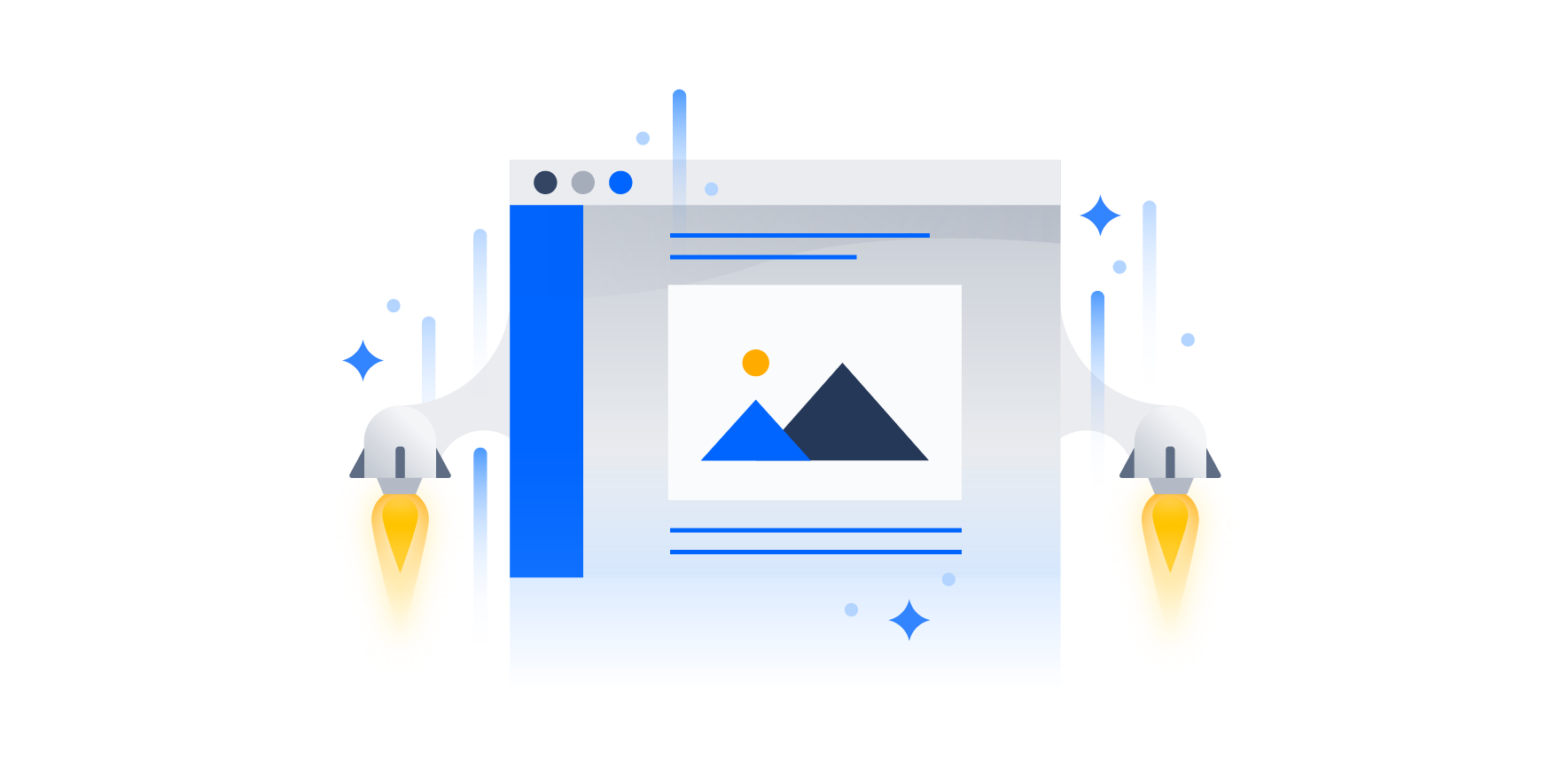To kick off the new year, we’re excited to announce the release of Confluence Server 6.7. Read on to learn more about our new look, improvements to @mentions and email notifications, and a Team Calendars update.
New year, new look
We launched our bold new brand this past September and today, we’re introducing a fresh, new look for Confluence Server and Data Center. Our new look is based on the Atlassian design language and includes updated colors, typography and icons. You’ll also notice that our avatar shapes and buttons have gotten a facelift, too.
We know that big changes can be hard to roll out in large organizations, so we haven’t made any changes to navigation – all your favorite features will be right where you expect them. Also, if you’re using a custom theme, or have made your own look and feel changes, you may not see all of these updates.
@mentions just got smarter
Have you ever accidentally tagged “Jon” when you meant to tag “Jonathan“? Or had to scroll through a hundred “Jenny’s” to find the right one? Sometimes you can end up tagging the wrong person (#awkward).
In 6.7, we’ve improved our @mentions feature, to make collaborating with teammates even easier. Now, when you type ‘@’, we’ll start by suggesting people you’ve mentioned recently. Keep typing and we’ll continue to suggest matching people. By enhancing @mentions, you can find the teammate you want to tag quicker.
Keep your inbox in control with email threading
Email notifications are great way to keep up with your team’s Confluence activity, but sometimes these notifications can bury the other emails in your inbox. In Confluence 6.5, we made a small change to reduce the number of email notifications displayed in your inbox.
Confluence now groups email notifications about page edits, likes and comments into one email thread or conversation. Some notifications, such as sharing a page, mentions, requesting access to a page, or recommended updates emails aren’t grouped, to make them more prominent in your inbox. With this update, you’ll spend more time with your team, and less time cleaning out your inbox.
Meet more (or less) frequently
Most teams meet regularly, but setting up individual calendar events for these meetings can be frustrating. Our Team Calendars app provides one place to track a common schedule – for things like team meetings, Jira projects and events, so you know who’s doing what and when.
We’ve added more options to customize recurring events in Team Calendars, so you can create events on the first Tuesday of every month, or annually on February 2nd.
But wait, there’s more! Read more about what’s new in the release notes, or press the big green button below if you’re ready to upgrade now.