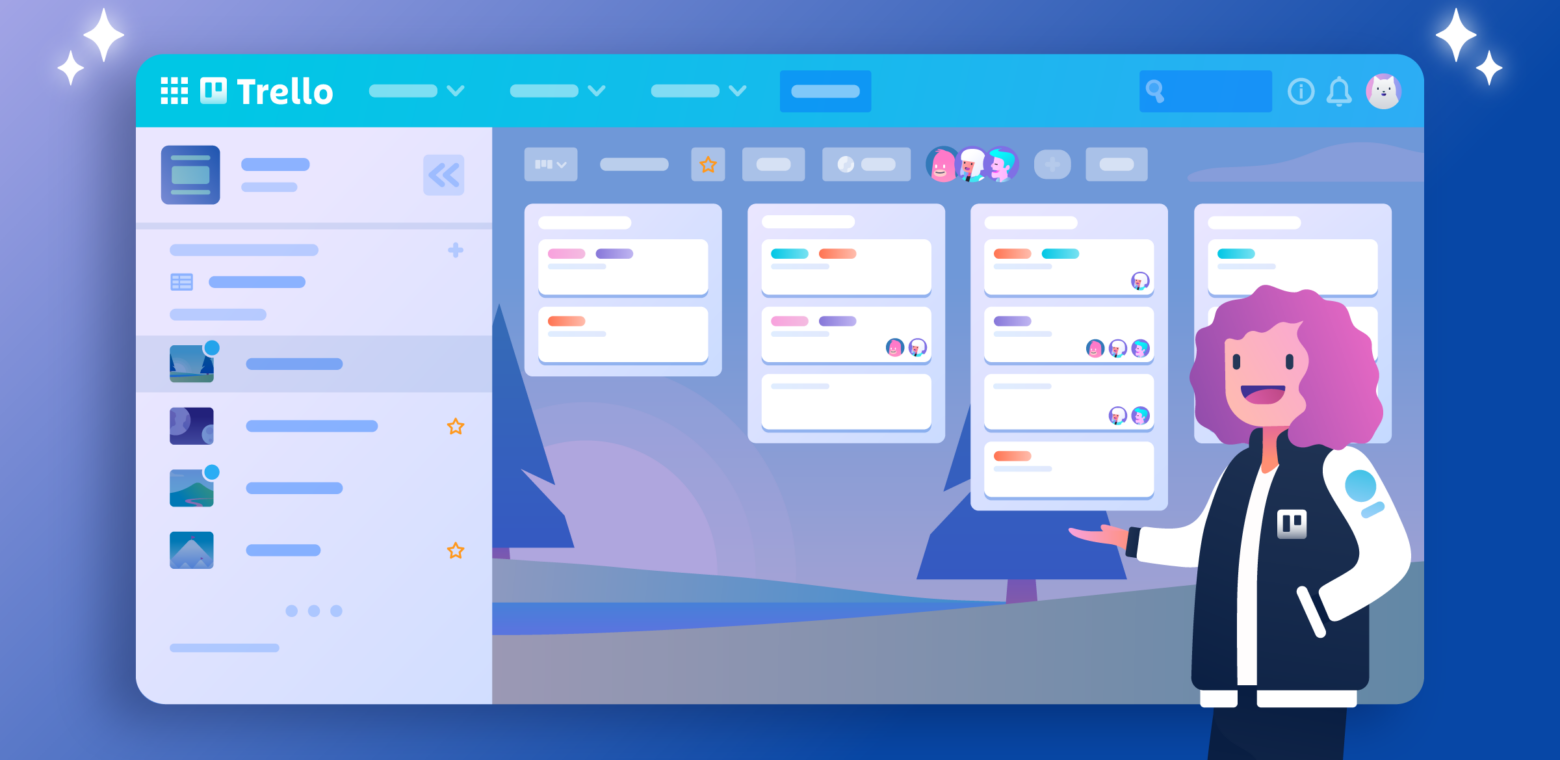We are really excited to share our plans to bring a whole new header and sidebar navigation experience to Trello in the coming weeks.
Why are we making these improvements? We looked at the current navigation and wanted to make it easier and faster to find the boards you needed. We also wanted to give you clarity and value in how you organize your boards in Workspaces.
Why are we telling you now? Because no one needs that kind of surprise first thing in the morning.
The new navigation will begin rolling out at the beginning of September, and we will begin by offering an opt-in experience for everyone that is psyched to make the move over to the improved experience. For anyone who needs a bit more time to get comfortable with change, you can stay on the current experience until the end of September, when we’ll migrate everyone over.
So, now that you know the score, let’s take a tour of the navigation changes in store!
Say Hello To The Sidebar
First step: open up a Trello board. The sidebar is located on the left side of your open board, and can be collapsed or expanded to your preferences. When expanded, you can view all your boards and views within the Workspace. This makes it easier to hop from different projects or initiatives faster.
- To expand the sidebar, hover and click your mouse on the left side of the screen.
- To collapse the sidebar, click the collapse arrows at the top of the menu.
- You can also use the ‘[‘ keyboard shortcut to expand and collapse the sidebar.
Within the sidebar there are three sections, the Workspace name, Workspace views, and Your boards:
- Workspace name: At the top of the sidebar is the name of the current Workspace that you are in. Click on the Workspace name to go to the Workspace boards page, where you can see all boards you have access to in that Workspace—including Workspace visible boards, view and invite members, and (depending on your permissions) see the Workspace settings and billing information.
- Workspace views: Access the Workspace Table view and your Saved views (coming soon), to customize and visualize information from across multiple Workspace boards. These features are only available to Premium and Enterprise customers. Start a free trial today if you’d like to try out the Workspace Table view with your team.
- Your boards: Any board that you’re a member of within the selected Workspace will appear in this list of boards, with starred boards at the top. Create a new board within the Workspace by clicking the + icon. A small blue dot on a board tile means that there has been activity on the board since the last time you opened it. You can also see all boards you have access to view within the workspace (even if you’re not a member of them) by clicking the “See all workspaces boards” link at the bottom of the sidebar.
New Global Header Navigation (No Compass Required)
Wherever you are in Trello, you can always find where you need to go next with the new global header navigation. The global header nav gives you access to the home screen, Workspaces, Starred and Recent boards, global search, creating new boards, and more.
Plus, we’ve made it possible to now navigate to your boards in Trello without leaving your keyboard with the new “quick switcher” overlay that you can access with the ‘b’ keyboard shortcut.
Let’s take a tour of the new global header navigation:
- Trello logo: Click the Trello logo to go to your home screen, where you can access not only your Workspaces and boards, but Templates and other features as well.
- Workspaces: Switch between your Workspaces in Trello by clicking this button and selecting a Workspace from the dropdown menu.
- Recent and Starred: These buttons will display your eight most recently visited boards and your starred boards, respectively. Star a board by clicking the star icon in a board’s header or on a board’s tile for quick recall later.
- Create: To create a new board from scratch, create a board from a handy template, or create a whole new Workspace, click the Create button.
- Search: Use the search field to quickly search for any board by name, no matter which Workspace it’s in. You can also search for cards, members, and more. The keyboard shortcut ‘/’ opens the search field. Alternatively, you can navigate to any board with the keyboard shortcut ‘b’, which opens an overlay to search any of your boards by name.
Keyboard Shortcut Recap
For the power users out there that want to save some clicks, here are some handy keyboard shortcuts for the new sidebar and global nav:
- Open and close the sidebar: [
- Open the search field: /
- Board search overlay: b
Need a handy in-app keyboard shortcut reference guide? Just tap ‘?’
We hope you are as excited about the new sidebar and global header navigation as we are. We think these new additions to Trello will make getting around Trello and finding what you need faster than ever.
As a reminder, in the coming weeks we will be rolling out the option to opt-in to the new experience—so you might not see it right away but hang in there because good things are on the horizon.
If you choose not to opt-in, by the end of September we will be migrating all users to the new sidebar and global header navigation at that time.
Have any questions? Check out this help document.