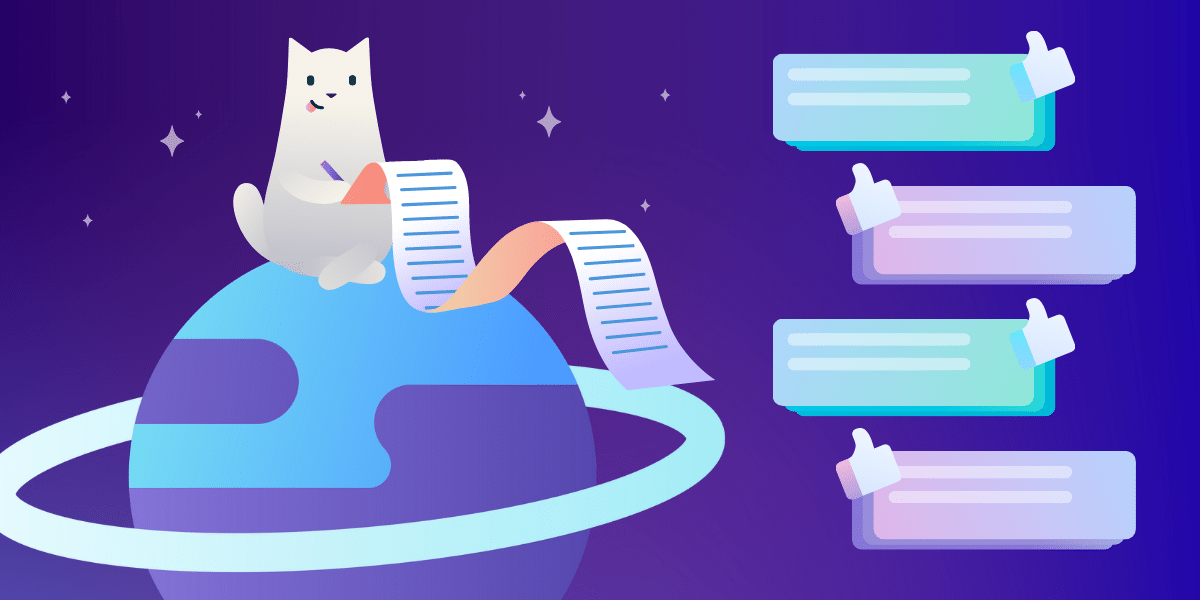When you’re juggling multiple projects with several stakeholders, it’s easy for things to feel out of control. You try to rein it in with strict deadlines, frequent meetings, and maybe even a bit of micromanaging. But what if the fix were as simple as a one-page document?
Meet the project status report, your new favorite tool for improving communication and ensuring the project is a success.
What is a project status report?
A project status report is a short document or memo usually put together by the project manager to update and inform stakeholders (teammates, leadership team, or clients, for example) about the progress of a specific project.
It can be delivered as a PDF, an email, a Slack message, or a more formal report created within a project management software. The project status report is sent on a regular basis—think weekly, biweekly, or monthly. It is brief, clear, and direct.
A project status report can include:
- Project name
- Reporting period
- Summary
- Timeline
- Scope
- Budget
- Status (on track, off track, at risk)
- Achievements
- Important metrics
- Blockers
- Action items/next steps
- Praise/shoutouts
- Stakeholders/project roles
Why does it matter?
According to Project Management Institute, “the most crucial success factor in project management is effective communications to all stakeholders.”
Not only does a project status report communicate progress, but it also helps you and your team see the roadblocks and understand where some teammates might be overloaded—helping you better manage the project.
On top of improved communication, a project status report can:
- Reduce the number of pesky “Hey, do you have an update on this?” Slack messages and emails you get.
- Decrease the number of meetings you’ll need to hold to bring everyone up to speed.
- Identify and correct issues before they derail the entire project.
- Increase collaboration and trust with your team and stakeholders.
- Reassure clients that you’re staying on top of things.
So if you want to succeed (and who doesn’t?), mastering the project status report is paramount. Let’s dive into the tips you need to nail your next report.
How do you write a project status report? Tips for nailing an effective status update
Use a project status report template or software
Because this is a regular communication, create a template to save time and make your life easier. It can be as simple as an Excel doc or PDF. To really step it up, though, and gather all the necessary metrics in one place, invest in project management software.
For instance, quickly understanding workload is a breeze with Trello’s Dashboard view. It visualizes key metrics for your project—including cards per due date status and cards per member—through bar graphs, line charts, and pie charts. For advanced reporting in Trello, you can use a third-party tool like Bridge24.
Identify all of the stakeholders
Figuring out who the project status report should be sent to is obviously important for delivery, but it’s also crucial because it will shape how you craft the report. Knowing your audience is the first step to writing anything effective.
Stakeholders usually include:
- Project team
- Leadership
- Client
- Cross-collaborative team
It may make sense to create a separate status report for each audience. For instance, if you’re designing a website for a client, you might create a status report for your internal agency team and a separate one for the external client.
Develop a regular cadence
Your project status report delivery schedule depends on project complexity, duration, and how quickly things are changing. Generally speaking, the longer, more complex, and more volatile a project is, the more frequently the stakeholders will need updates. If you find that a weekly project status report ends up looking the same week after week, then consider changing it to monthly.
Cover the timeline, scope, and budget
These are the key pieces of any project, so it’s crucial to give a specific status update for each part:
- Timeline. Is the project on track to be delivered on time? If not, when is the new expected completion date? If you need to move the due date back, explain why.
- Scope. Is the project within scope? Be sure to include if new deliverables have been added.
- Budget. Is the project within budget? Include the overall budget, plus how much has been spent thus far.
Highlight achievements and milestones
What has your team achieved during this reporting period? Brief bullet points work fine, but quantify when possible. If applicable, try to show the positive impact these achievements have already had for your team, project, organization, or client.
Include important metrics
What metrics did you and your stakeholders decide would define success for this project? Include the latest metrics to cross-reference with the previous status reports. Examples of these metrics include conversion rate, sales, employee engagement, or number of new hires. Compare these metrics with the ones from your last update, and provide percentage changes if possible.
Call out blockers
Blockers are those issues that are holding you back from making progress on your project. It could be that a team member hasn’t completed a task they own, or it could mean that supply chain issues have prevented you from purchasing necessary materials to complete the project. Regardless, it’s critical that you call out any blockers in your project status report. This gives a realistic view of what’s going on with the project, and most importantly, allows people to step in to remove the obstacles. After all, you can’t fix it if you don’t know it’s a problem.
Indicate the overall project status
Based on the previous step, determine if the overall project status is:
- On track (green) – There are no issues holding the project back.
- At risk (yellow) – There are some roadblocks to delivering the project on time, on budget, and on schedule—but we have the solutions and are working on them.
- Off track (red) – There are some roadblocks to delivering the project on time, on budget, and on schedule—and we are still trying to find solutions. This requires immediate attention.
Just because a project status isn’t green doesn’t mean your team is failing.
“You need to have reds and yellows,” explains Adriana Girdler on her project management YouTube channel. “If I come across a project that’s always in green status, I question it in saying ‘I don’t know if they actually know what’s going on’ because I’ve never come across a project that is constantly 100% in green status.”
To ensure clarity, however, it’s wise to define your status markers. “Yellow” to one person might mean that there’s a minor roadblock, but to another, it could mean immediate intervention. It’s best to quantify as much as possible. For example, you might decide that if a project goes more than 15% over budget, it’s a red status.
Share praise and shoutouts
Close on a high note by showing your appreciation for everyone who contributed to this project status report’s achievement, and be sure to call out each individual’s contribution.
This can do wonders for team morale and bonding. 2022 research by O.C. Tanner found a causal link between recognition and connection. In a study of 6,000 employees, it found that “failing to recognize a colleague led to the lowest rating of future support, colleague connection, and connection outside of work.” On the other hand, providing higher levels of recognition predicted higher levels of future support and connection.
Outline action items and next steps
When stakeholders are done reading a project status report, they should have no doubt as to what the next steps are and if they need to take any actions. List items that need to be completed, and give each item an owner and a due date.
Be flexible
Yes, we just gave you tips on what to include in your project status report, but here’s the thing: it’s your report, so choose to include (or exclude) anything you like! What works for my team doesn’t necessarily work for your team, and that’s okay. If it’s not helpful for you to quantify the timeline using percentages—leave it out. If you want to include a summary of project quality—go for it. Customize based on your unique needs.
Project status report example
Tips are great, but we all know examples are better, so here’s one to drive the point home. Let’s say you’re managing a website redesign for a client and want to update your internal team on the project.
- Project name: Website Redesign for Client – Internal Team
- Summary: The website is still on track to launch on September 1, but we’re at risk of some scope creep due to the client requesting more revisions than originally planned. We’re working with the client and our designer on this and expect to resolve it by the end of this week.
- Timeline: 75% completed
- Scope: Client has requested a third round of revisions, despite our original agreement of two. We’re working with the client and designer to ensure we have an accurate understanding of the client’s vision to avoid any further revisions beyond three.
- Budget: $15,000 of $20,000 spent
- Status: On track
- Achievements
-
- Finalized the homepage copy with client
- Created second round of mockups in Figma
- Client reviewed mockups and provided feedback for tweaks on design
- Photographer delivered headshots for team page
- Blockers
-
- Waiting on client to provide detailed feedback so we can better understand the need for a third round of revisions
- Designer is out on vacation for the next two weeks, so we’ll need to adjust the timeline to ensure we have mockups ready to build before in time for launch
- Our budget allowed for only two design revisions. We’re working with the client to increase the budget for a third revision.
- Action items
-
- Copywriter to write mission statement, values, and About Us
- Designer to send us new deadlines for third round of revisions
- Creative director to schedule client call next week for feedback on designs
- Praise
-
- Copywriter did an excellent job at the homepage copy. Client loved it!
- Photographer delivered headshots way ahead of schedule, and they look great!
Project status report: Not just a superfluous step to forget
As a project manager, creating calm out of chaos is kind of your thing. While creating a regular report can feel like an unnecessary addition to your already full plate, remember, this simple document can cut down on meetings and messages, clear up confusion, identify and resolve issues quickly, and ensure everyone’s on the same page. Knowing that, who wouldn’t want to add a project status report to their PM toolbox?