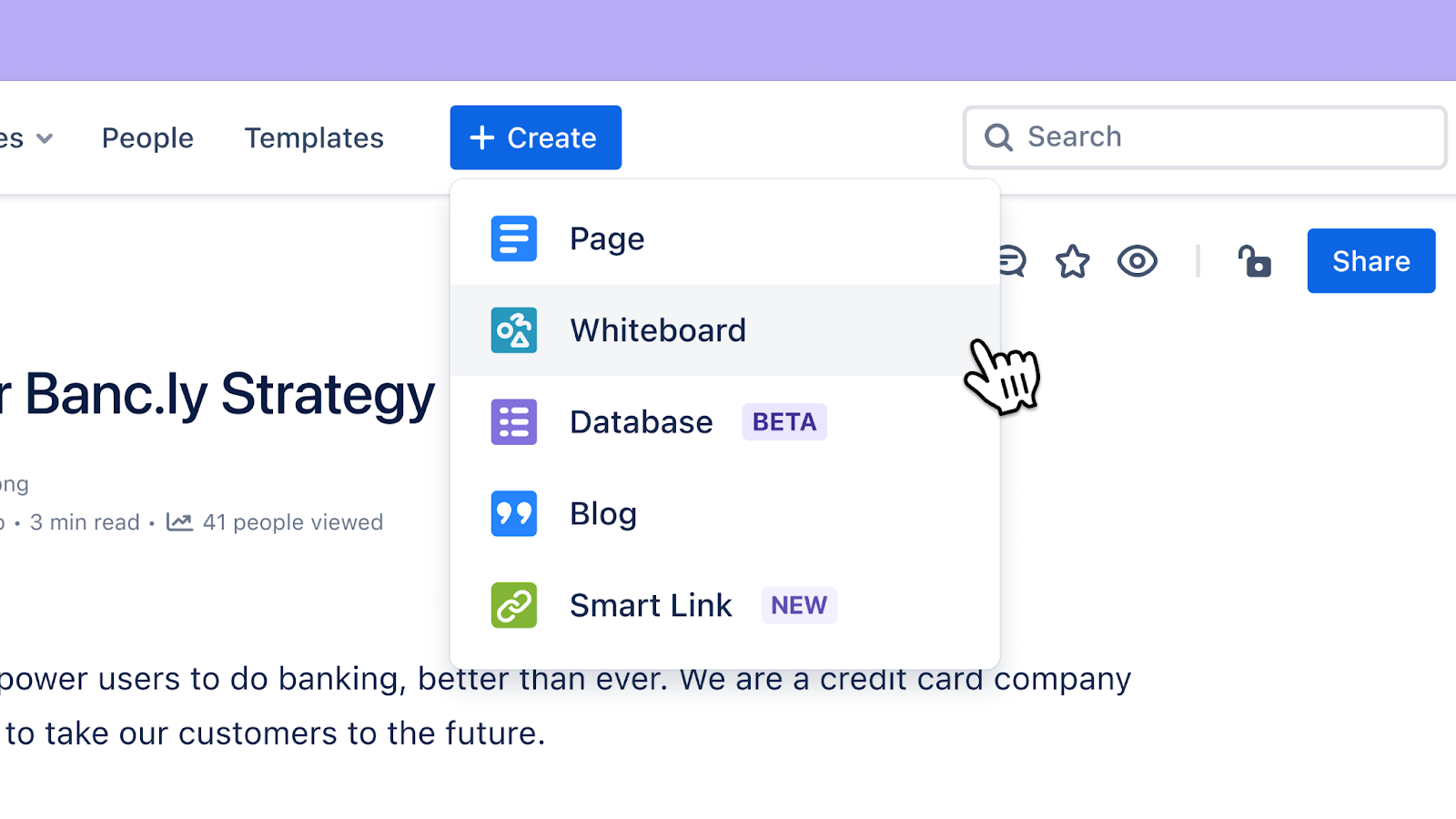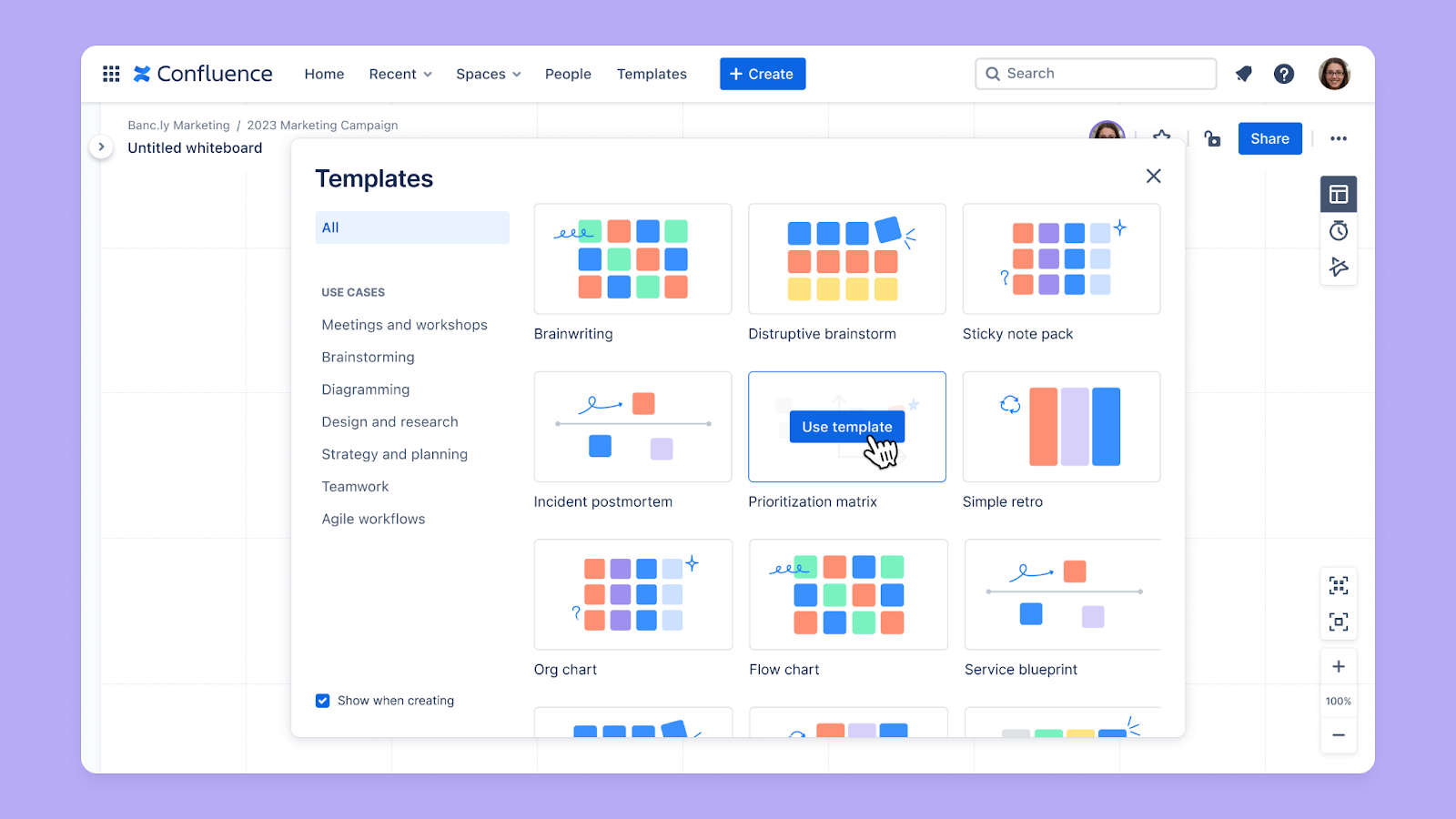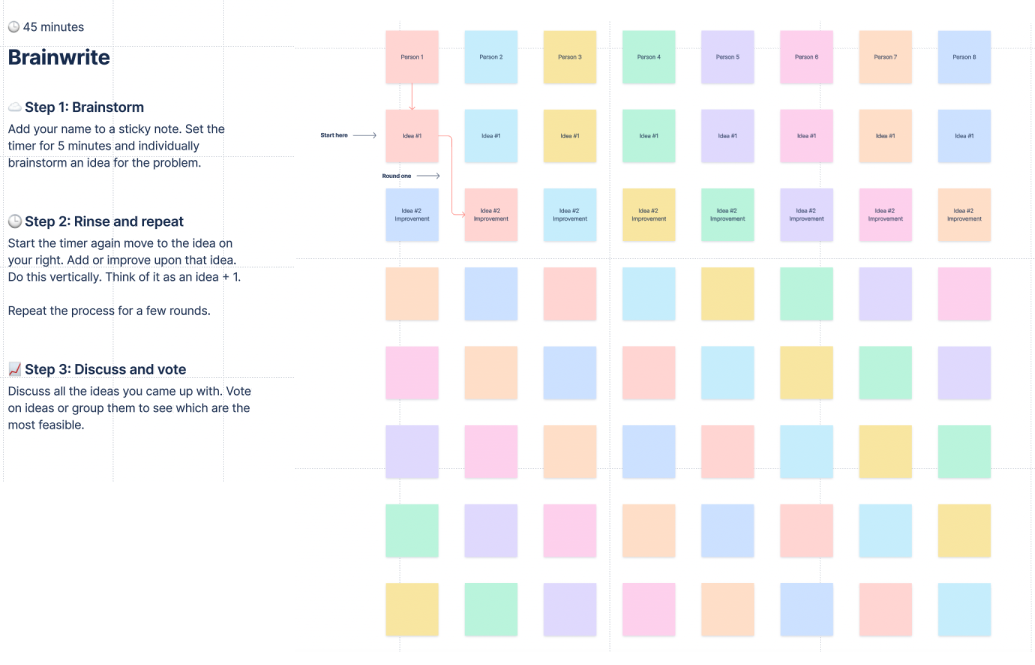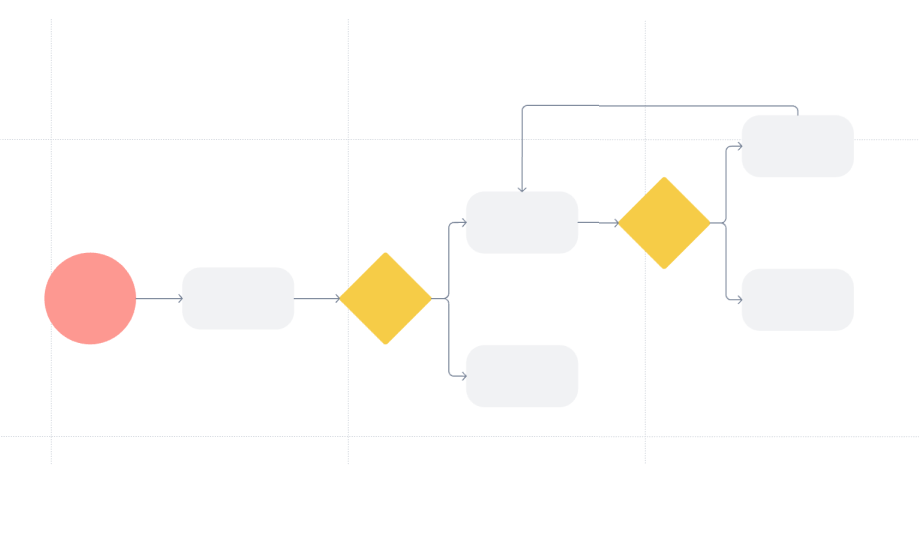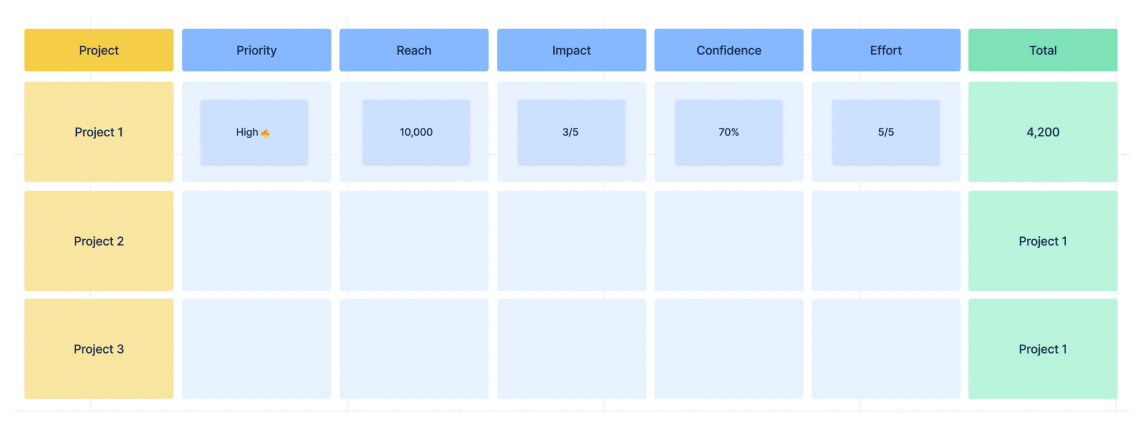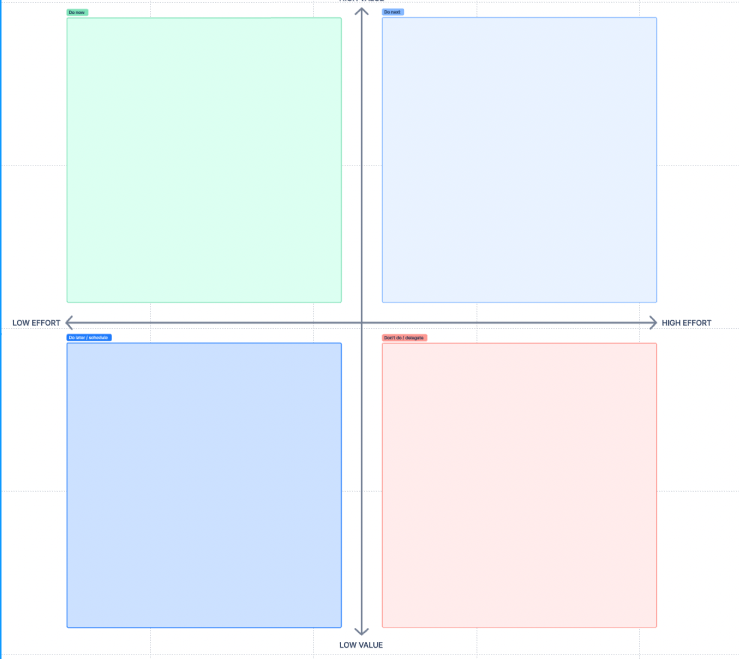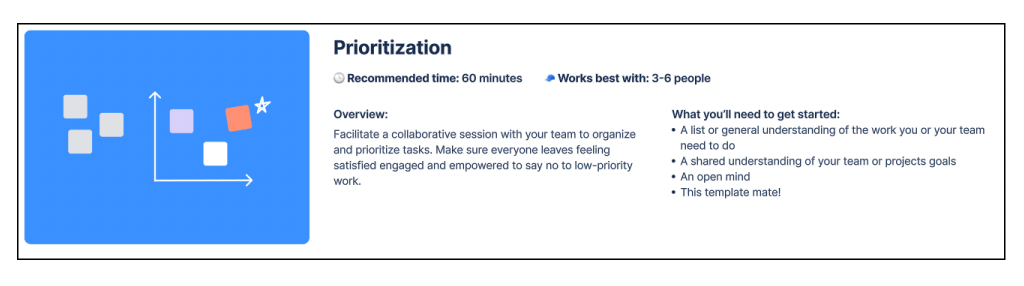How to use Confluence whiteboards for planning and prioritization
US President Dwight D. Eisenhower once said, “Plans are worthless, but planning is everything.” While plans may hold little weight in the face of changing circumstances, the processes involved — planning, discussing, and implementing — remain invaluable.
In the modern business landscape — particularly in industries like software development, where processes are incremental and collaborative — the planning and prioritization of your projects and tasks provide the foundation for navigating unforeseen deviations with agility and success.
Planning and prioritization are complimentary but distinct business processes. While planning helps set clear goals and develop strategies to achieve them, prioritization ensures that efforts are directed toward activities that align with these goals, increasing the likelihood of success.
Prioritization provides a framework for decision-making by helping businesses evaluate trade-offs, while planning ensures that decisions are based on careful consideration of available options and their potential consequences.
Confluence has long served as a best friend for project managers who need to plan and prioritize their team's work efficiently, as it provides a centralized platform for teams to document objectives, timelines, and priorities collaboratively.
With the introduction of Confluence whiteboards, planning and prioritization have become even more visual and collaborative. This feature provides teams with a free-form surface to shape their plans before they start to execute. Once they are ready to start working on these plans, they can easily move that work into Jira and turned into actionable tasks.
What are Confluence whiteboards?
Confluence whiteboards are an interactive and collaborative tool for capturing and organizing spontaneous ideas and seamlessly transforming them into actionable tasks.
Through easy integration with other Atlassian products, they offer a highly collaborative and visual way to capture unstructured work (like brainstorming) and quickly turn ideas into formal documentation.
Confluence whiteboards are an infinite canvas that teams can use to explore ideas and streamline the process from planning to execution. To learn more about getting started with whiteboards, check out this quick guide.
Ready to use this template?
Start documenting and standardizing tasks in Confluence.