Slack-first ticketing for modern teams
Manage requests and resolve issues faster with a bi-directional sync from Slack to Jira Service Management
Not using Jira Service Management? Get it free
Meet your team where they already work with Jira Service Management’s chat based help desk
Turn messages into tickets
Turn any message into a trackable request using emoji shortcuts or slash commands. No more context-switching or manually capturing requests.
.png?cdnVersion=1568)
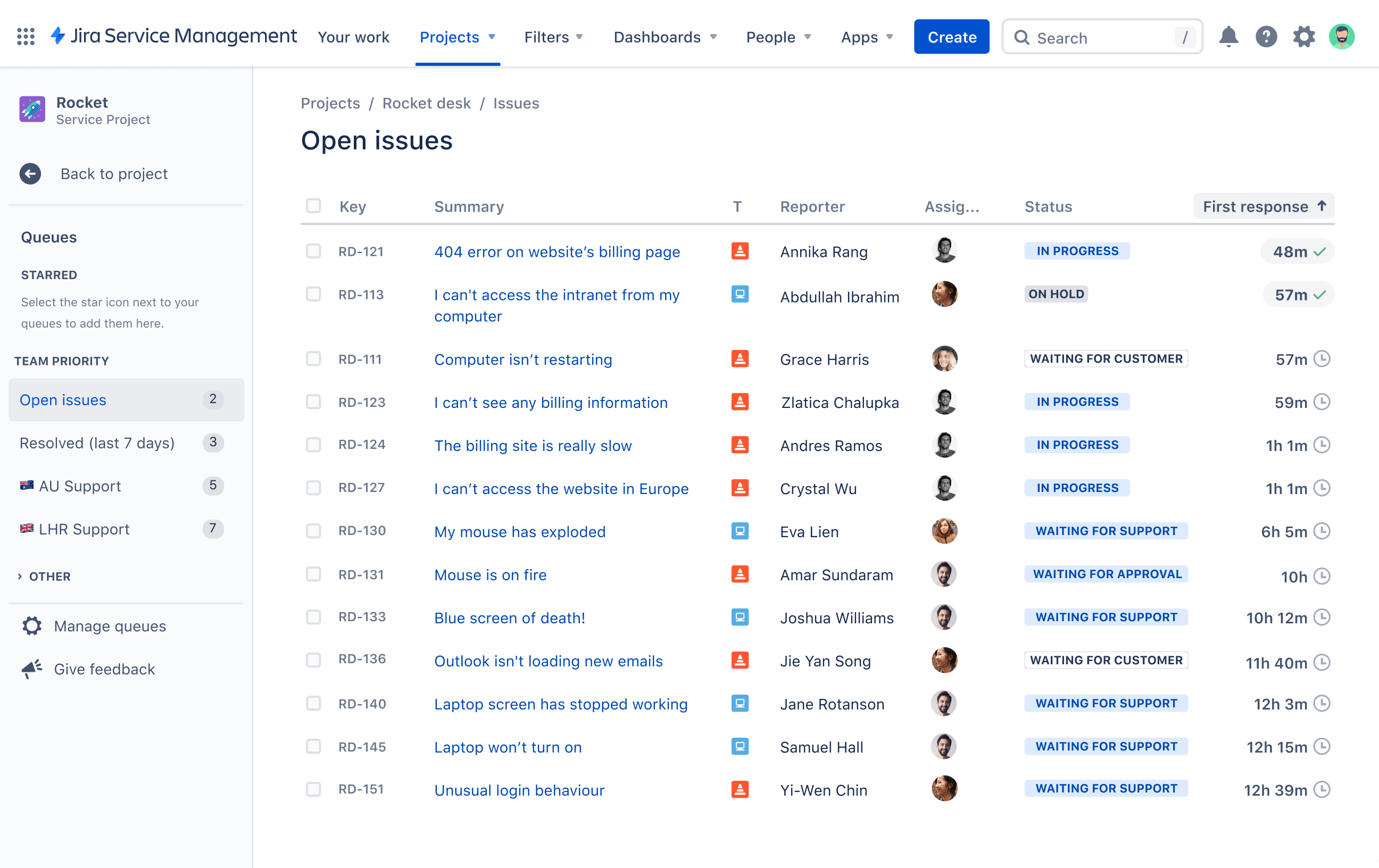
Manage all your requests in one place
View and manage requests, create custom request types, and report on key metrics from Jira Service Management.
Customizable request types in Slack
Customize and route requests in Jira Service Management. Only show relevant request types in their configured Slack request channels.
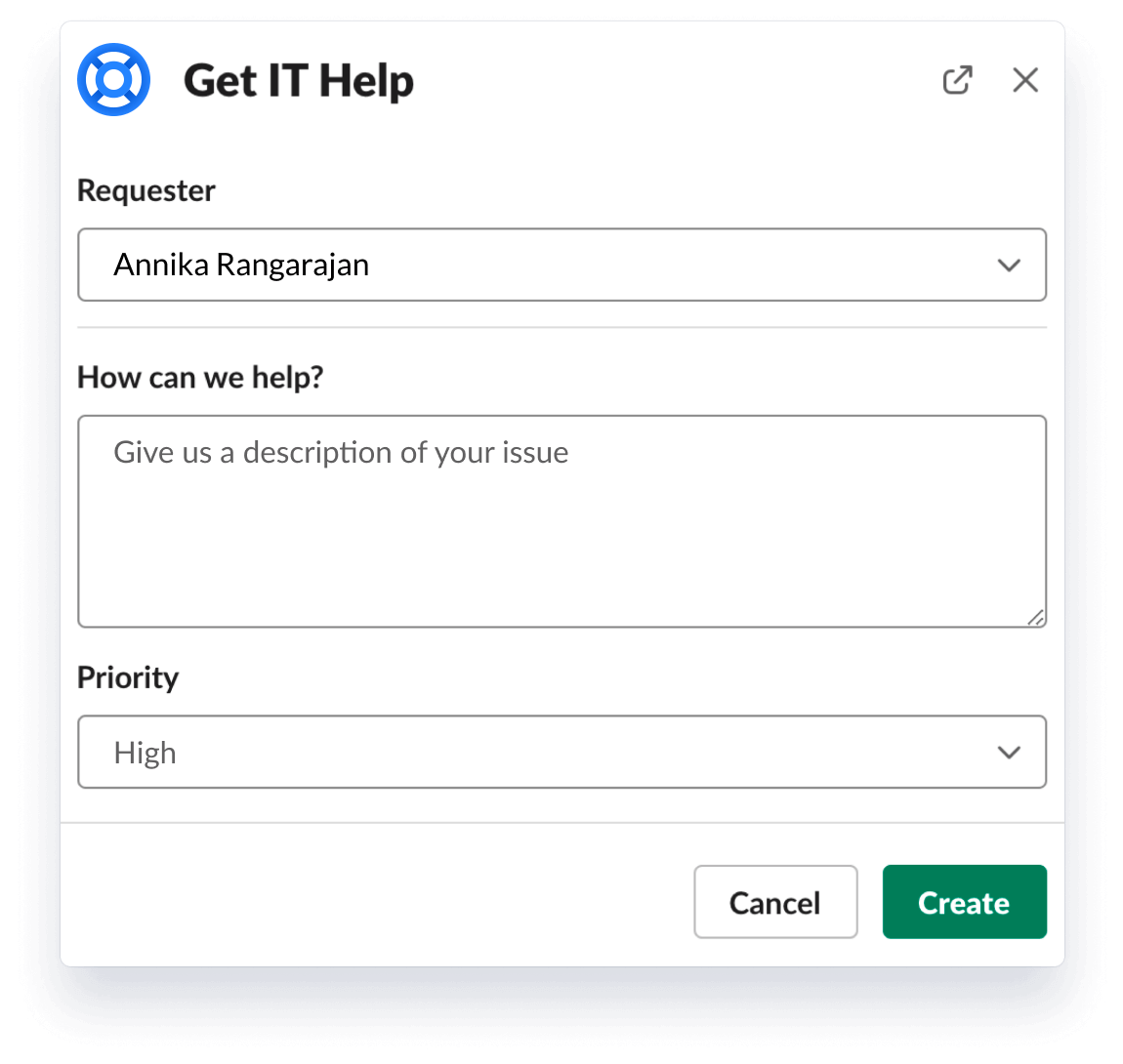
The second I saw it, I said where do I sign? How do we get this, because this is exactly what I want to do. This is the tool I’ve been wanting since my first day at Slack"
Josh Senick, Senior Manager, Business Technology Operations, Slack
Highlights
The benefits of conversational ticketing
Jira Service Management chat is a modern, lightweight help desk for Slack and Microsoft Teams
Automate your day with powerful workflows
Use our workflow engine to automate actions based on ticket fields, forms, keywords, replies, and more.
Actionable reporting on team performance
Measure ticket volume, response/resolution times, and agent performance.
Get notified about ticket updates directly via chat
Track ticket progress and update end-users and agents directly in Slack or Teams to ensure fast resolution.
Capture & answer email based tickets
Manage tickets submitted via both email and chat all in one centralized place.
Loop in key stakeholders to streamline approvals
Add outside collaborators to a ticket so they can see its history and easily reply for quick approvals.
Manage and search tickets in your tool of choice
View ticket lists and history, manage admin settings, and reply from an easy to use web interface.
Customize fields, statuses, and forms
Streamline operations with easily customizable settings that fit your team’s individual needs.
Improve response times and customer satisfaction
Meet your employees where they already work and automate repetitive tasks to handle requests quickly.
Empower any team to manage their own requests
Set up queues and route tickets to different teams within your organization.

