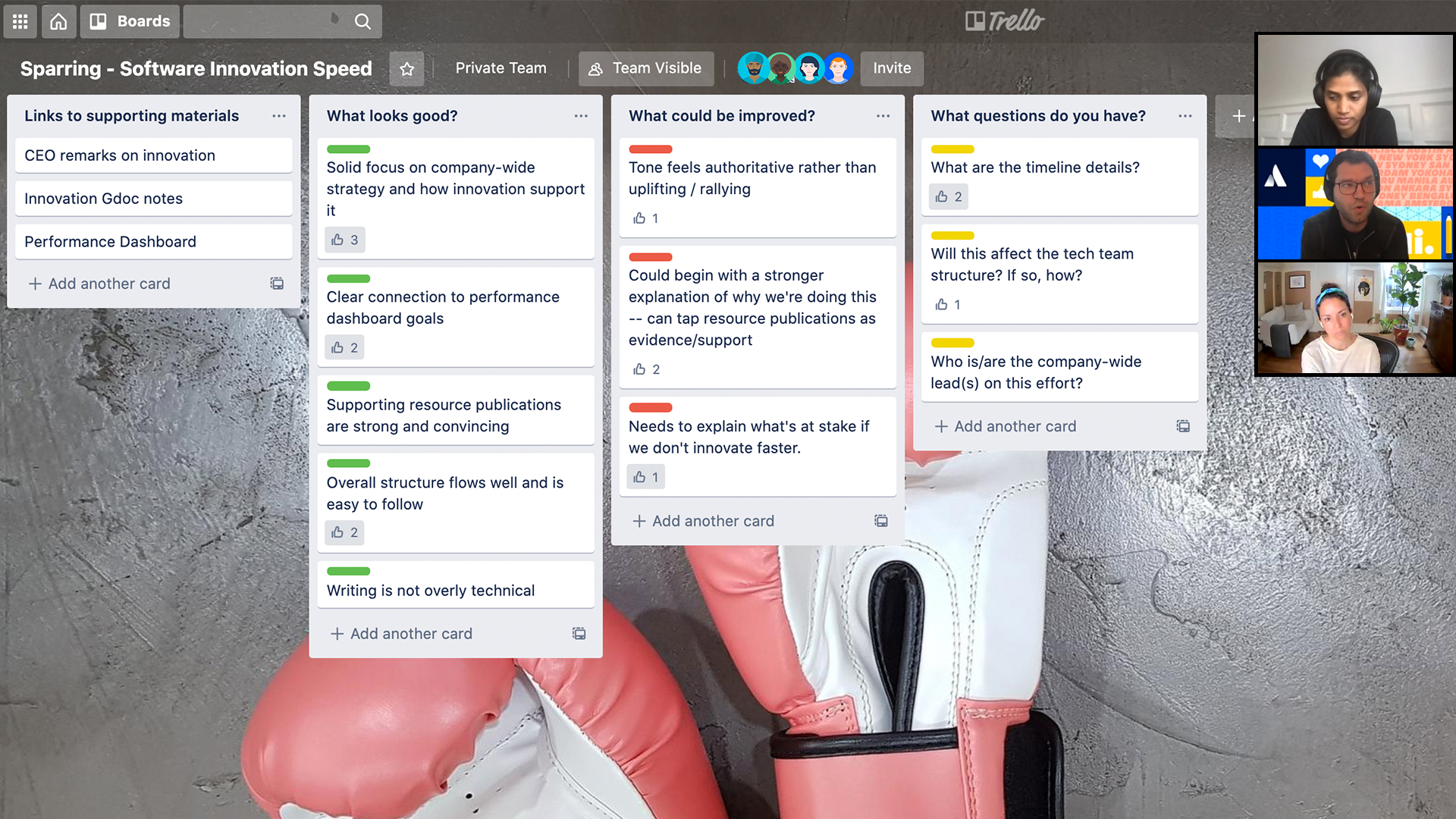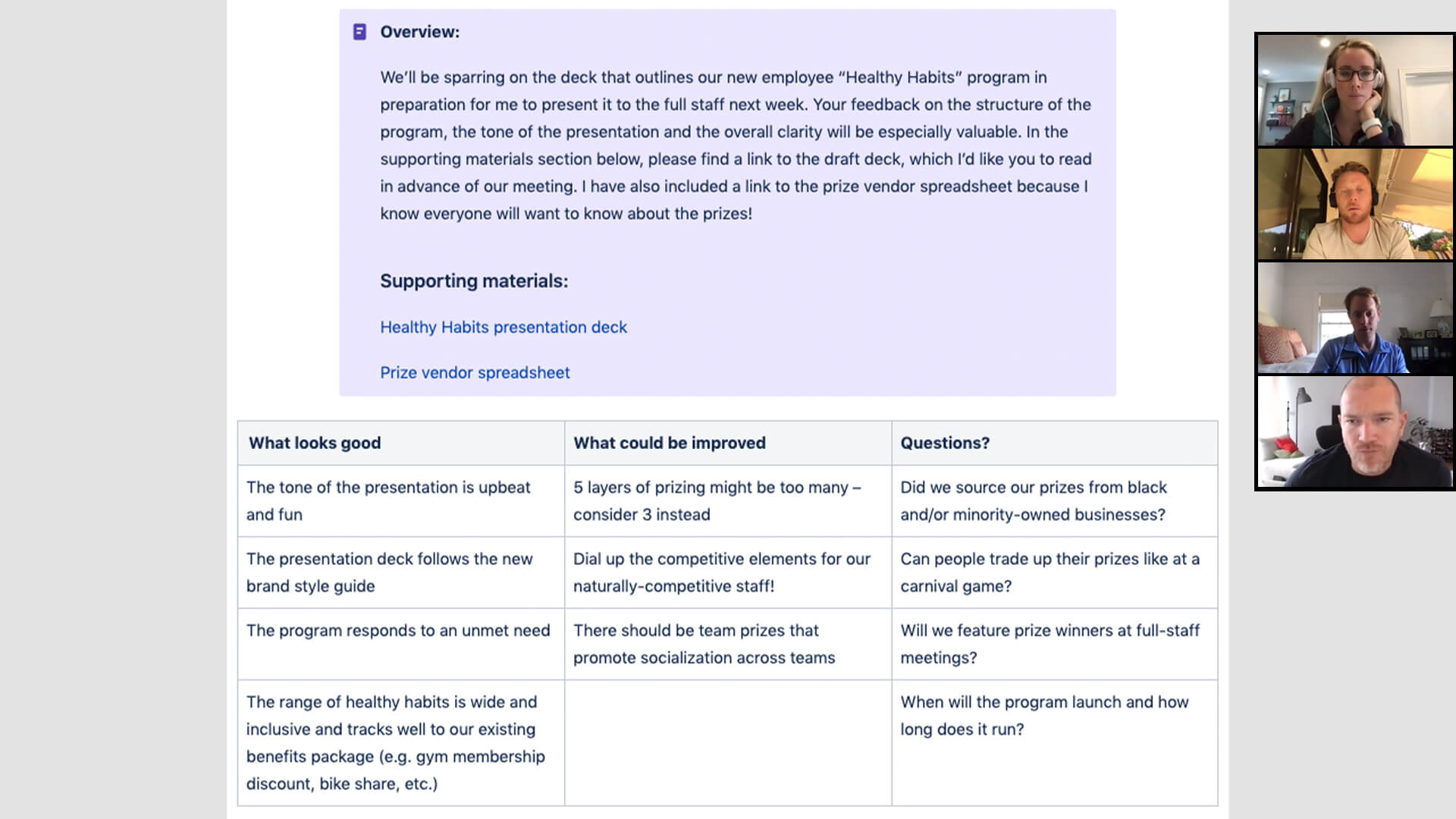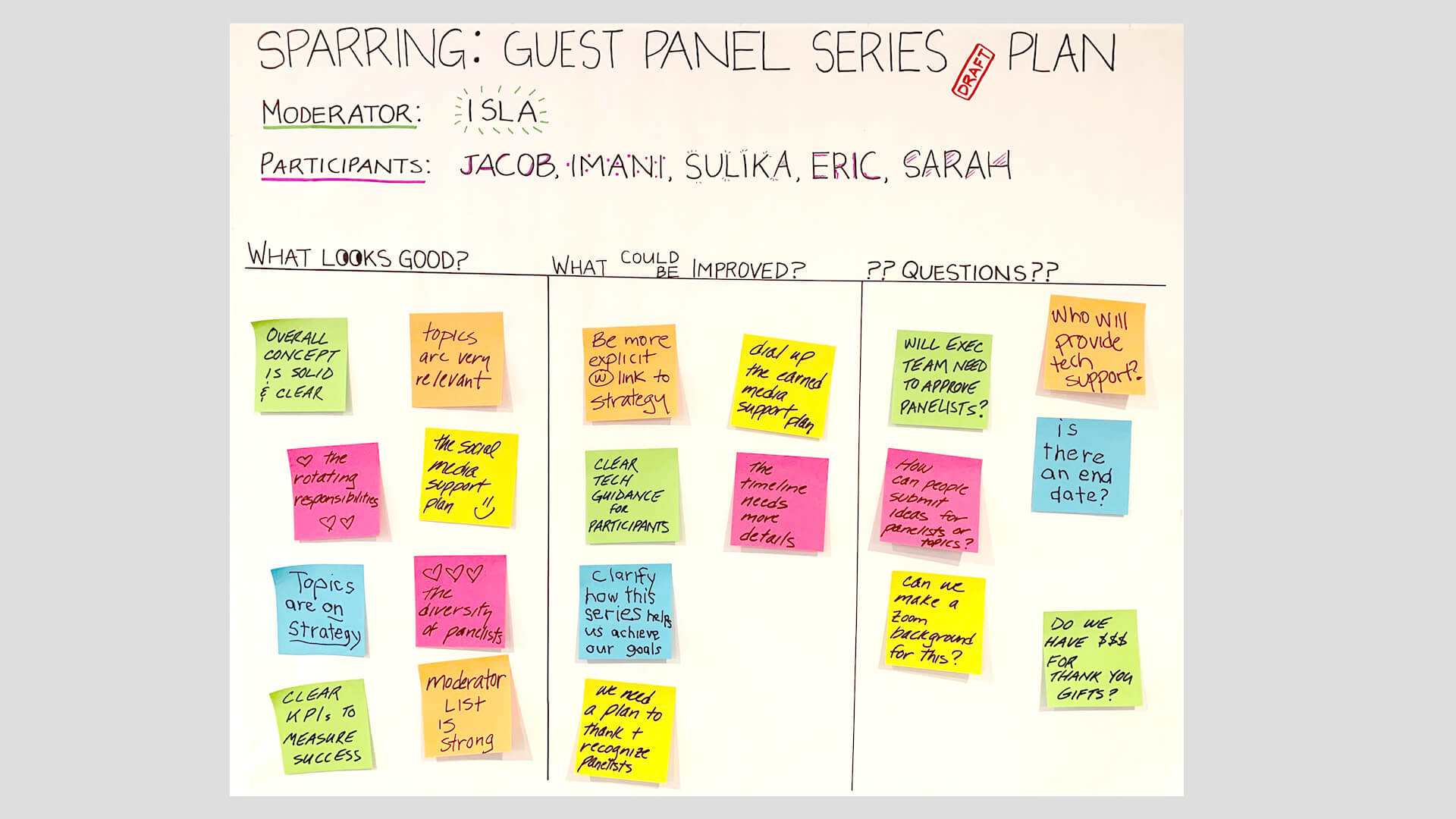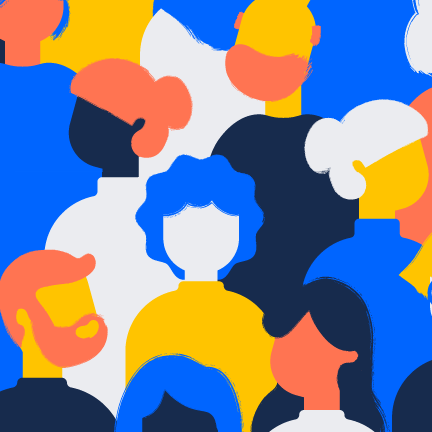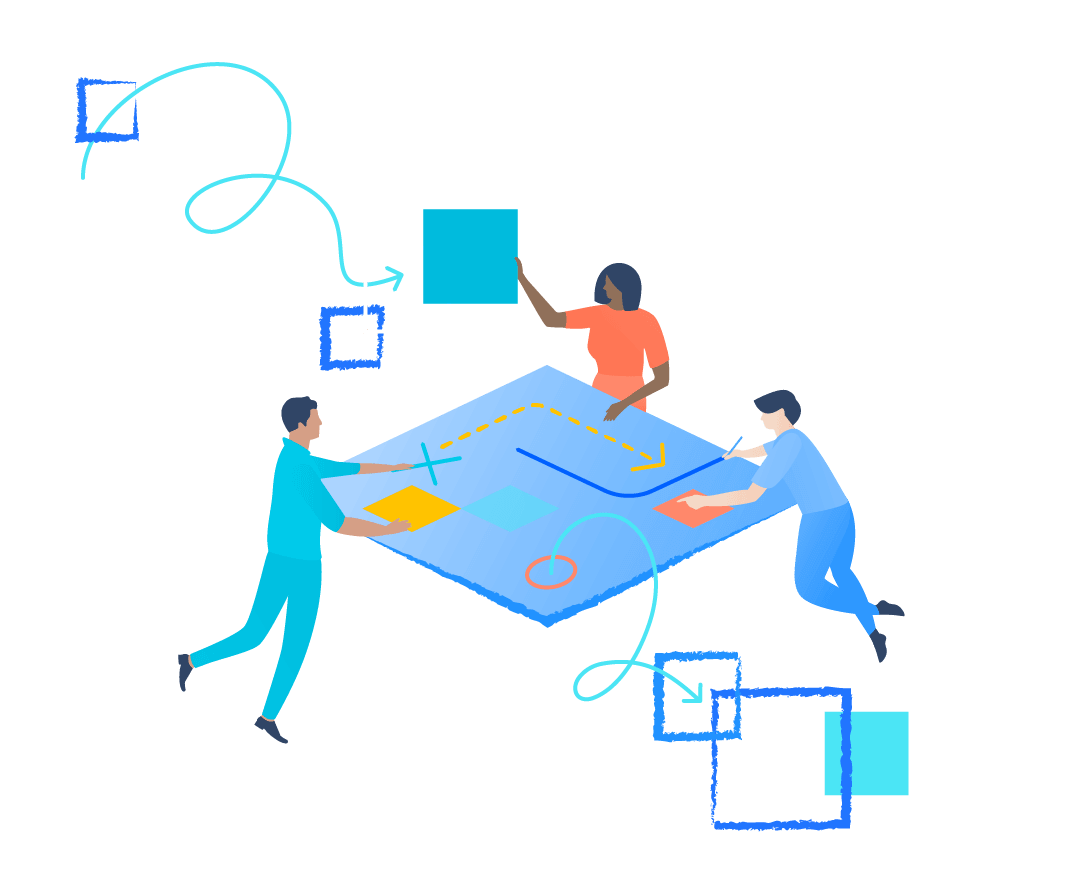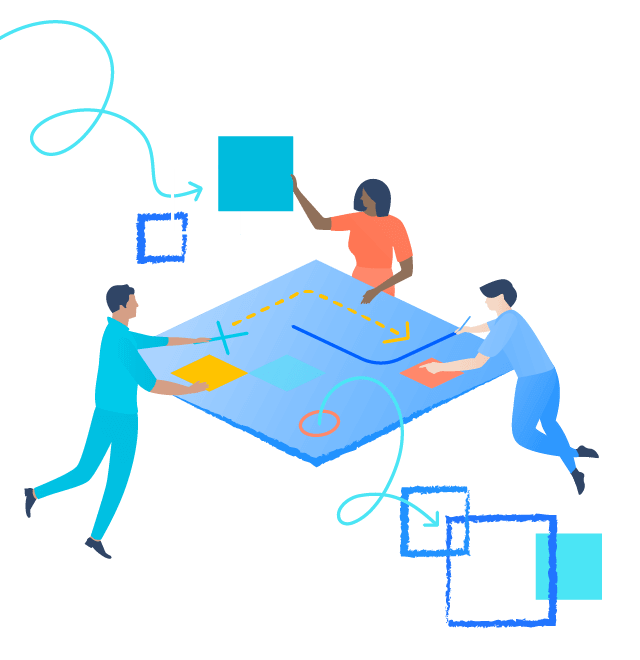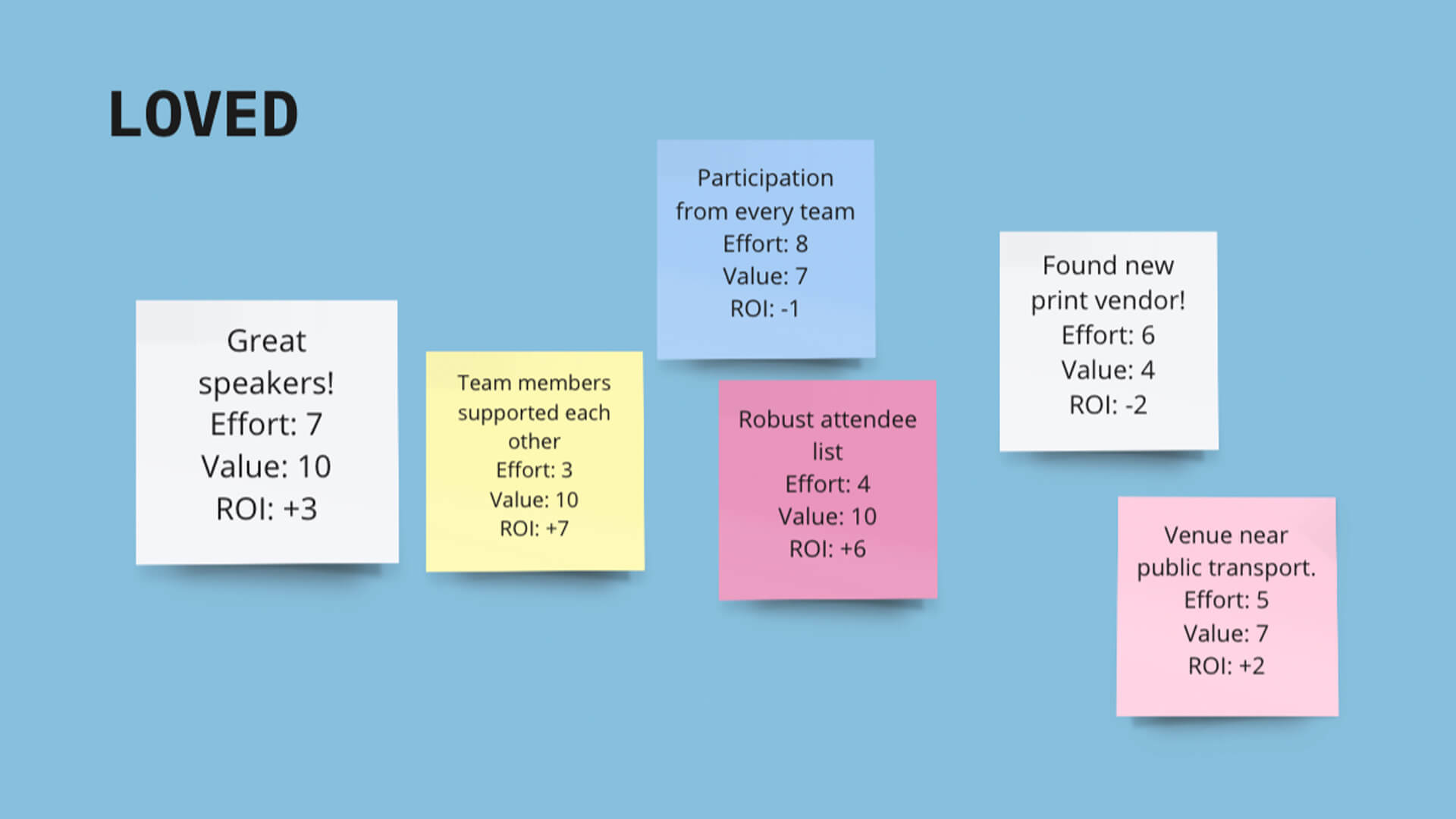Sparring in action
These software developers give feedback on their Product Manager’s planned innovation cycle upgrades.
This HR Director gets the team’s feedback on her draft ‘Healthy Habits’ employee rewards program.
Sticky notes from an events team that sparred on a draft plan for a new virtual guest panel series.
What you'll need
Remote
Video conferencing with screen sharing
Digital collaboration tool (see templates)
In-person
Printouts or screenshare of your work
Whiteboard
Markers
Sticky notes
Timer
Optional templates
Atlassian Templates
What is Sparring?
In the world of teamwork, sparring has nothing to do with fighting, so go ahead and put those boxing gloves away. Instead, sparring is a way of getting feedback at work in a way that helps move your work forward without making anyone feel uncomfortable or hurt in the process. While the idea of peer feedback might seem scary – both from the perspective of the giver and the receiver – it’s a crucial part of elevating processes, workflows, deliverables, and team relationships. Use the Sparring Play to ensure the peer feedback you get is topical, diverse, and given in a psychologically safe environment.
Instructions for running this Play
1. Prep 15 MIN
For remote teams, start by creating a new collaboration document, using one of the templates above if you’d like.
Send this document and all of the areas you want to get peer feedback on before the meeting to your attendees. Have your content available digitally, and be prepared to share links or your screen for sparring.
For in-person teams, send any documents which need peer feedback before the meeting to your attendees. Find a whiteboard, markers, and sticky notes. Print out the content you’d like to use the Sparring play on in large font and double or even triple-space it. This will allow for easy reading and markup.
Providing your sparring team with some previous peer feedback examples will also be helpful if you’ve got them on hand.
TIP: ADVANCED READING
A sparring session is intentionally kept short to get a lot of peer feedback quickly. Send context in advance for attendees to read up on, like customer data or competitive analysis.
2. Set the stage 5 MIN
Start the meeting by:
- Briefly describing what you’re working on
- Explaining why you’re looking for feedback and how you’ll use it
- Outlining the areas you’re looking for peer feedback on (and what areas you aren’t)
-
If you have them, quickly share an excellent peer feedback example or two to give your attendees a basic idea of what you’re looking for
TIP: OUTSIDE PERSPECTIVES
Invite a mix of people familiar with your work and those who aren’t. Outsiders bring fresh perspectives.
3. Gather feedback 10 MIN
Set a timer for 10 minutes. Have attendees review your work and add feedback. This could be things they like, things they’d change, anything they’d get rid of, or any questions they have.
Encourage them to mark up the work itself with markers, sticky notes, or comments. Or, gather notes using one of the sparring templates above.
When giving peer feedback, acknowledge the positives and provide specific recommendations for improving the work. Giving positive feedback as well as constructive criticism helps foster a safe environment for discussion and increases the likelihood of team members reaching out for more peer feedback in the future.
On the flip side, receiving a lot of critical feedback can be tough. Remember that getting feedback at work isn’t personal. This is about improving your work with people who want to help.
TIP: SOUND OF SILENCE
Silent writing allows space to think and input from quieter team members. It keeps the focus on providing honest, actionable peer feedback instead of discussion.
4. Discuss 10 MIN
Review the team’s feedback. Identify any recurring themes, and discuss your understanding of the peer feedback you've received to ensure you all agree about what the feedback refers to.
Discuss your reasoning behind your choices in the work, and be open to new ideas for improvement from the team.
TIP: CONSTRUCTIVE CRITICISM
When giving feedback, acknowledge the positives and provide specific recommendations for how to improve the work.
TIP: GOOD INTENTIONS
Receiving a lot of critical feedback can be tough. Remember it isn’t personal. This is about improving your work with people who want to help.
5. Wrap up 5 MIN
Thank attendees for their participation and feedback. Let them know the next steps you’ll be taking with your work and when they can expect to hear back on your next iteration.
TIP: MAKE IT ROUTINE
Build a culture of frequent feedback by putting a standing sparring session on the calendar each week where team members can sign up to share their work.
Follow-up
Review the feedback
After the Play, take some time on your own to organize and review the team’s peer feedback. Sometimes you won’t have time to discuss all of the peer feedback you receive during the sparring session, so use this time to really identify exactly what feedback you’ll be incorporating. Follow up with attendees if you have any questions.
Round 2
Once you’ve incorporated the feedback, consider scheduling a second sparring session to further refine your work.
Variations
Leave the room
During the feedback-gathering portion of the sparring session, have the presenter leave the room. This allows attendees to focus on writing feedback rather than engaging in discussion with the presenter. It will also make them feel more comfortable providing peer feedback that may involve constructive criticism.
If you're a remote team on a virtual meeting, have the presenter leave the meeting temporarily to allow attendees the time and space to provide feedback without distraction or discussion.
From our team, to yours
Stay up-to-date on the latest Plays, tips, and tricks with our monthly newsletter.