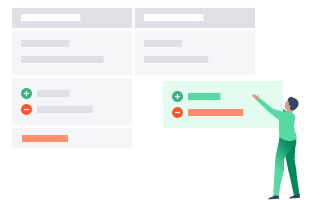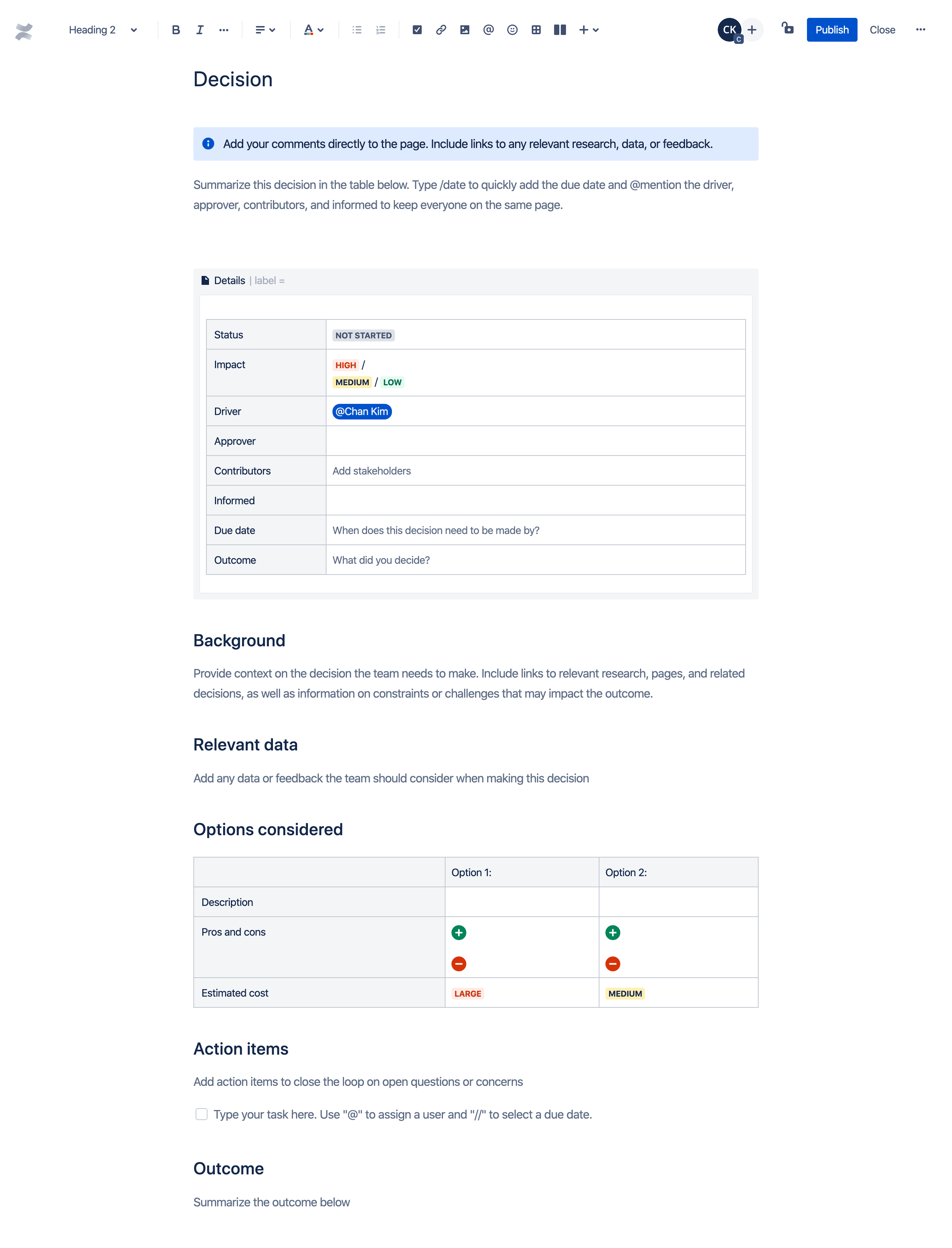Building a true Single Source of Truth (SSoT) for your team
Stop searching and start finding documentation you need
Browse topics
A single source of truth (SSoT) guarantees that everyone in an organization has access to the same information.
You need to find a document for your next meeting, which starts in four minutes. Frantically, you wade through a sea of email attachments and all five of your company's cloud services.
With two minutes left, the right file scrolls into view. You exhale relief just as eight more files show up, bringing along a confusing parade of dates, keywords, and underscores.
Just another day in the future of work, thanks to information overload and #toomanytools. The status quo is a mess, but a Single Source of Truth (SSoT) can get us out.