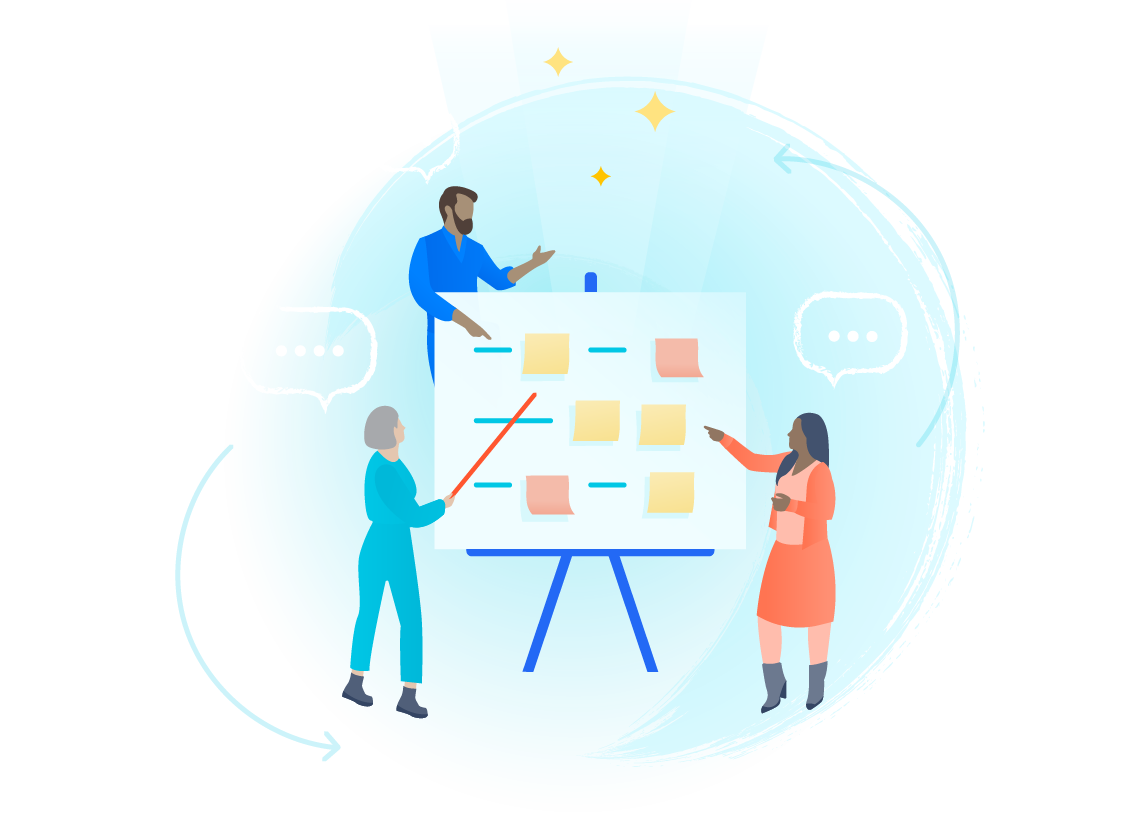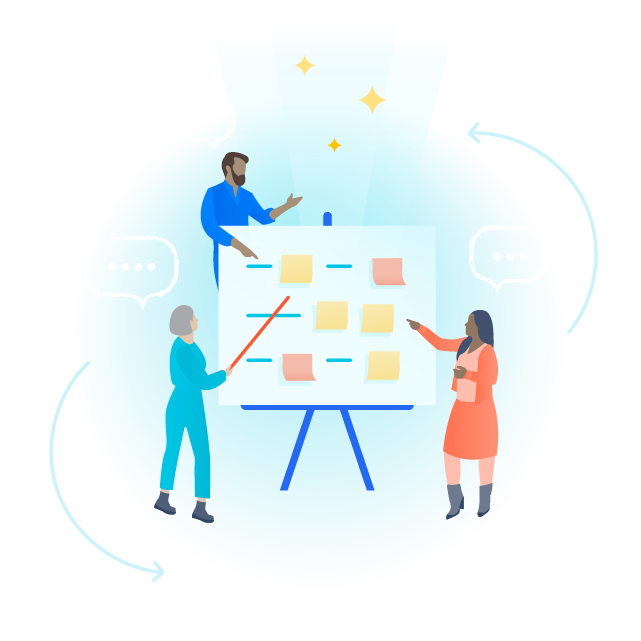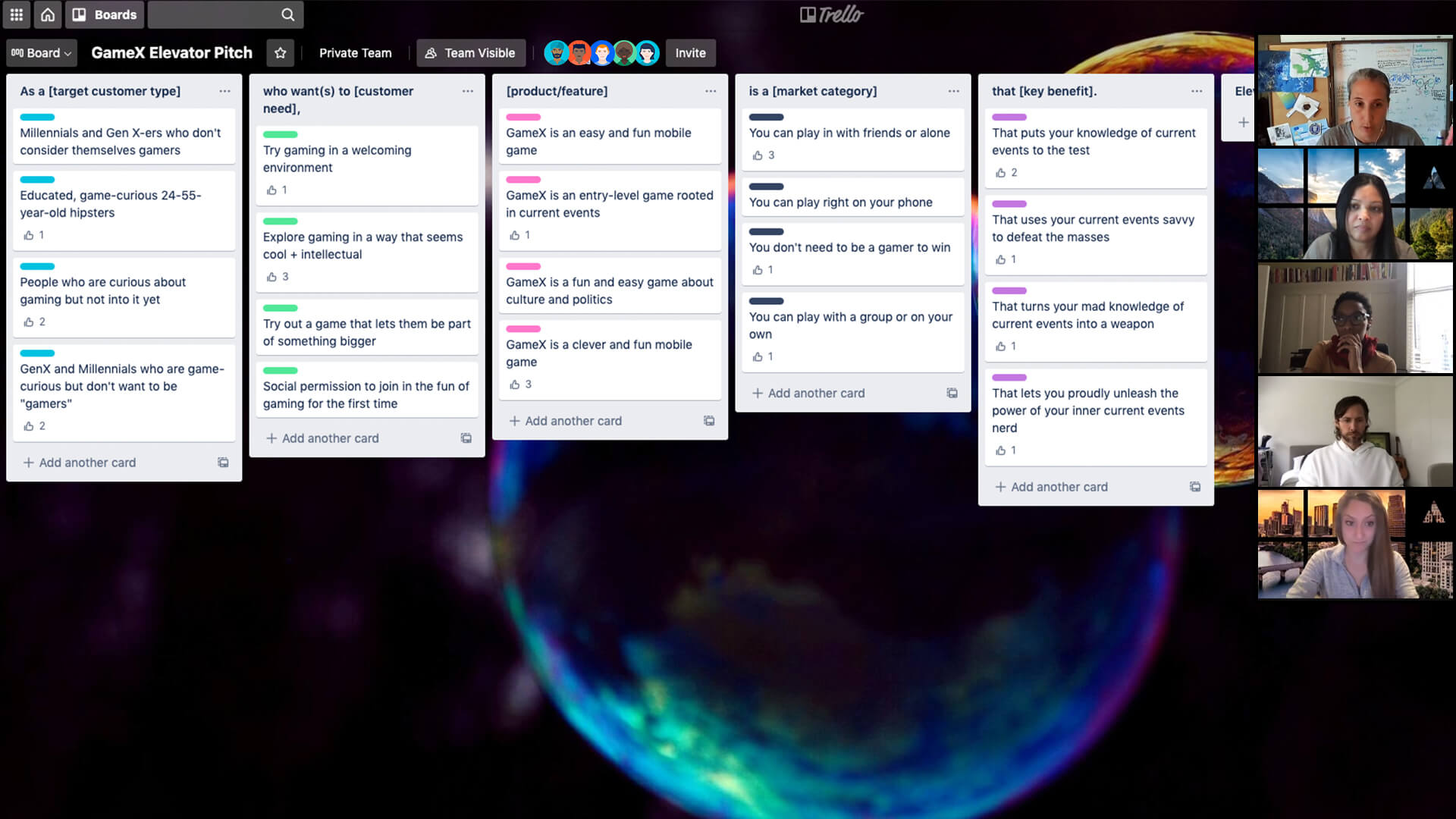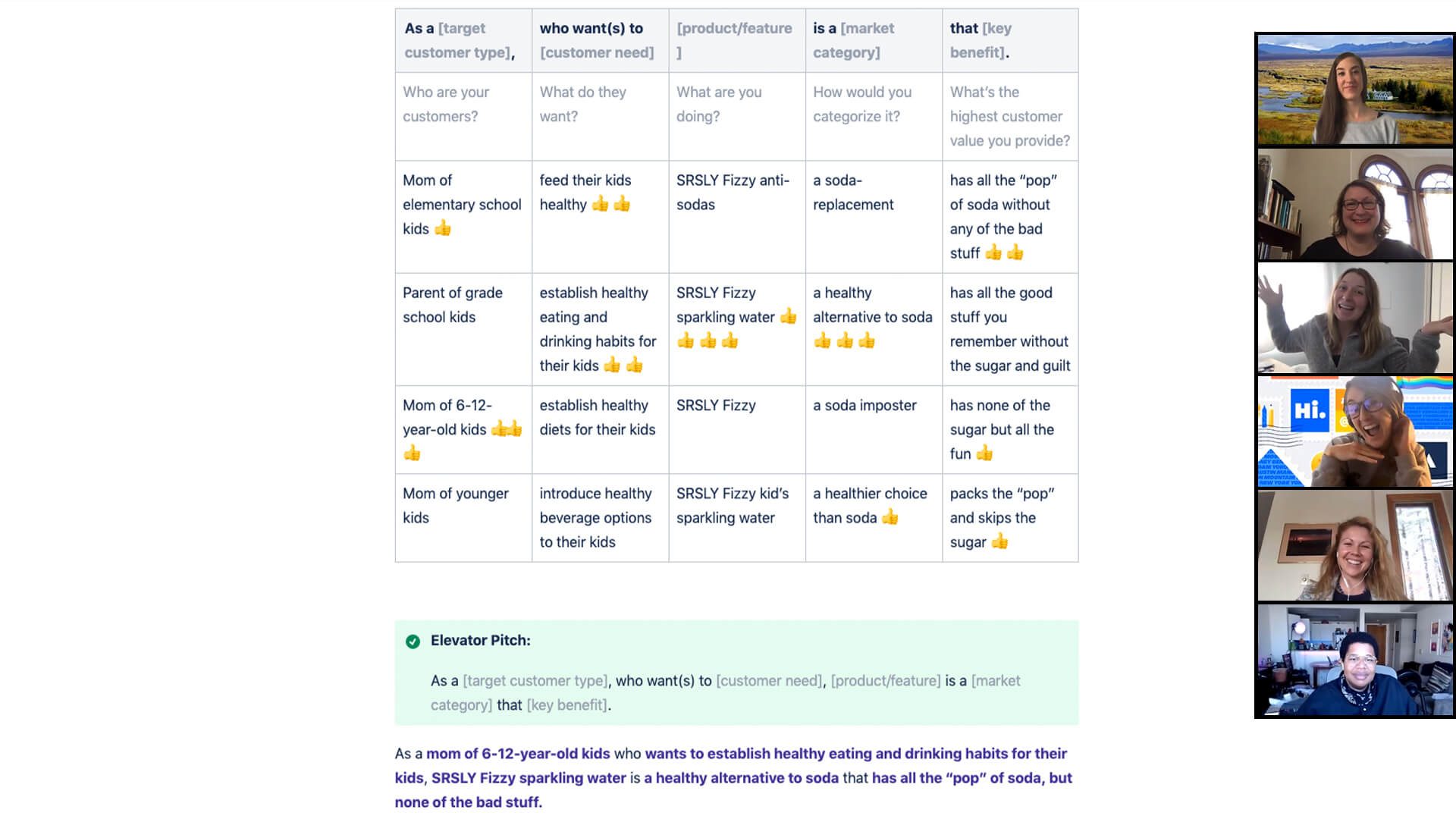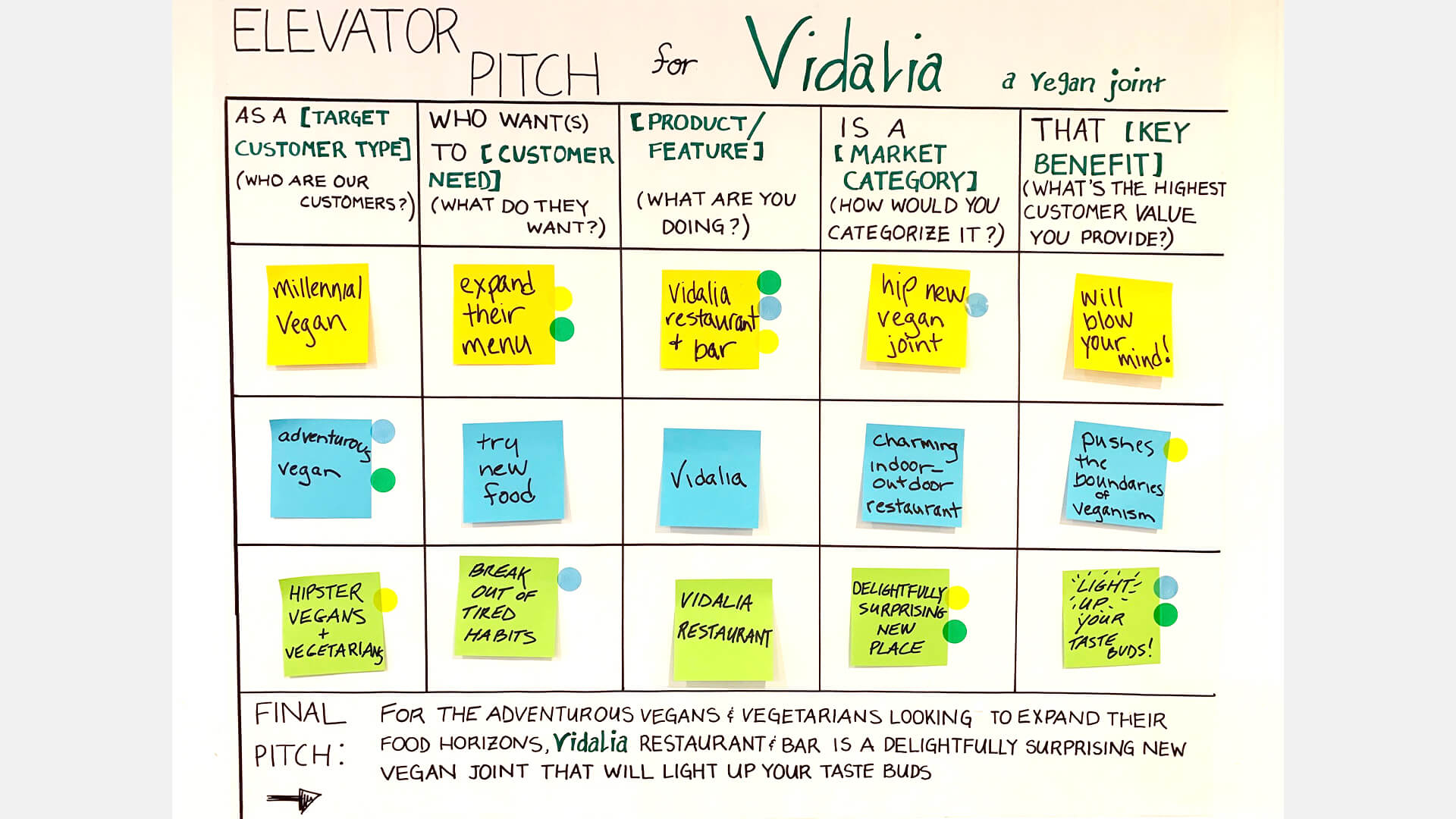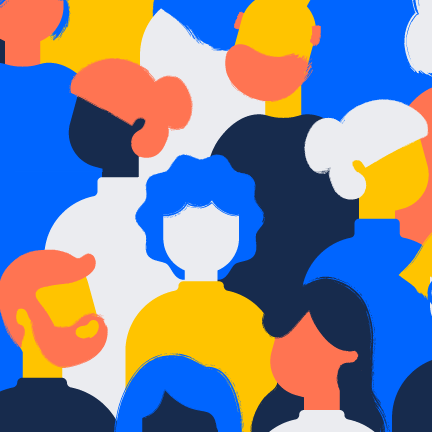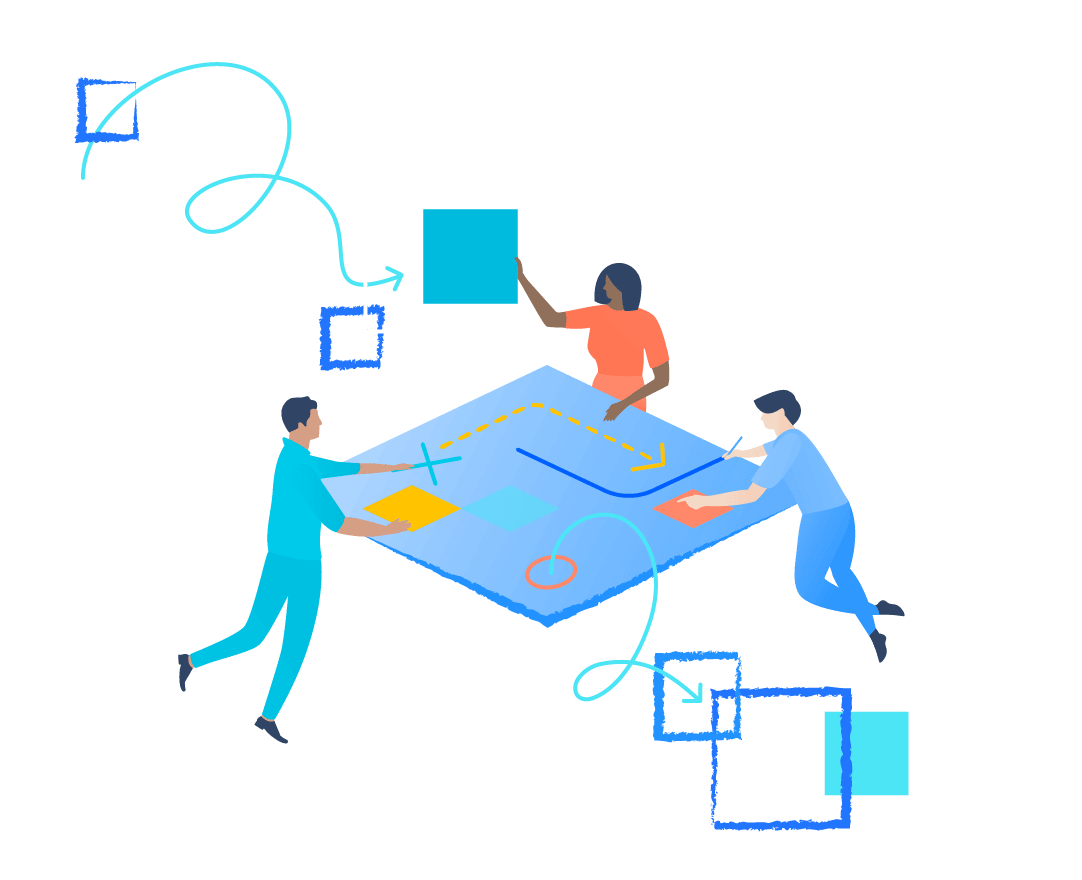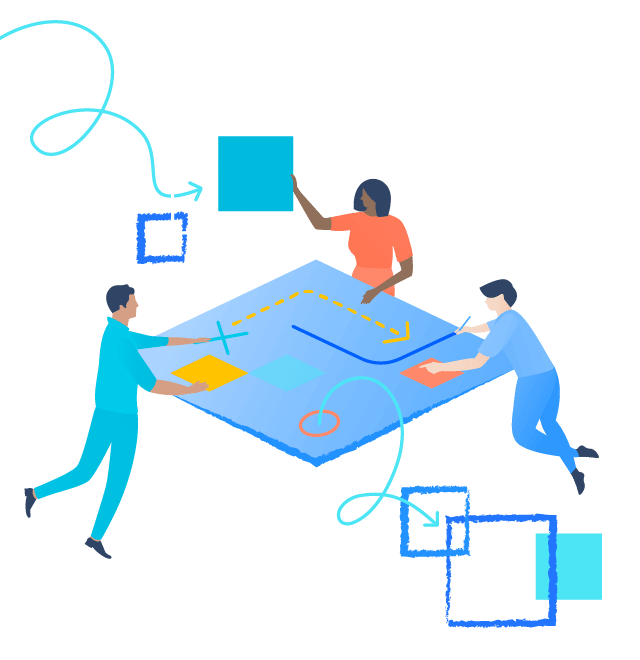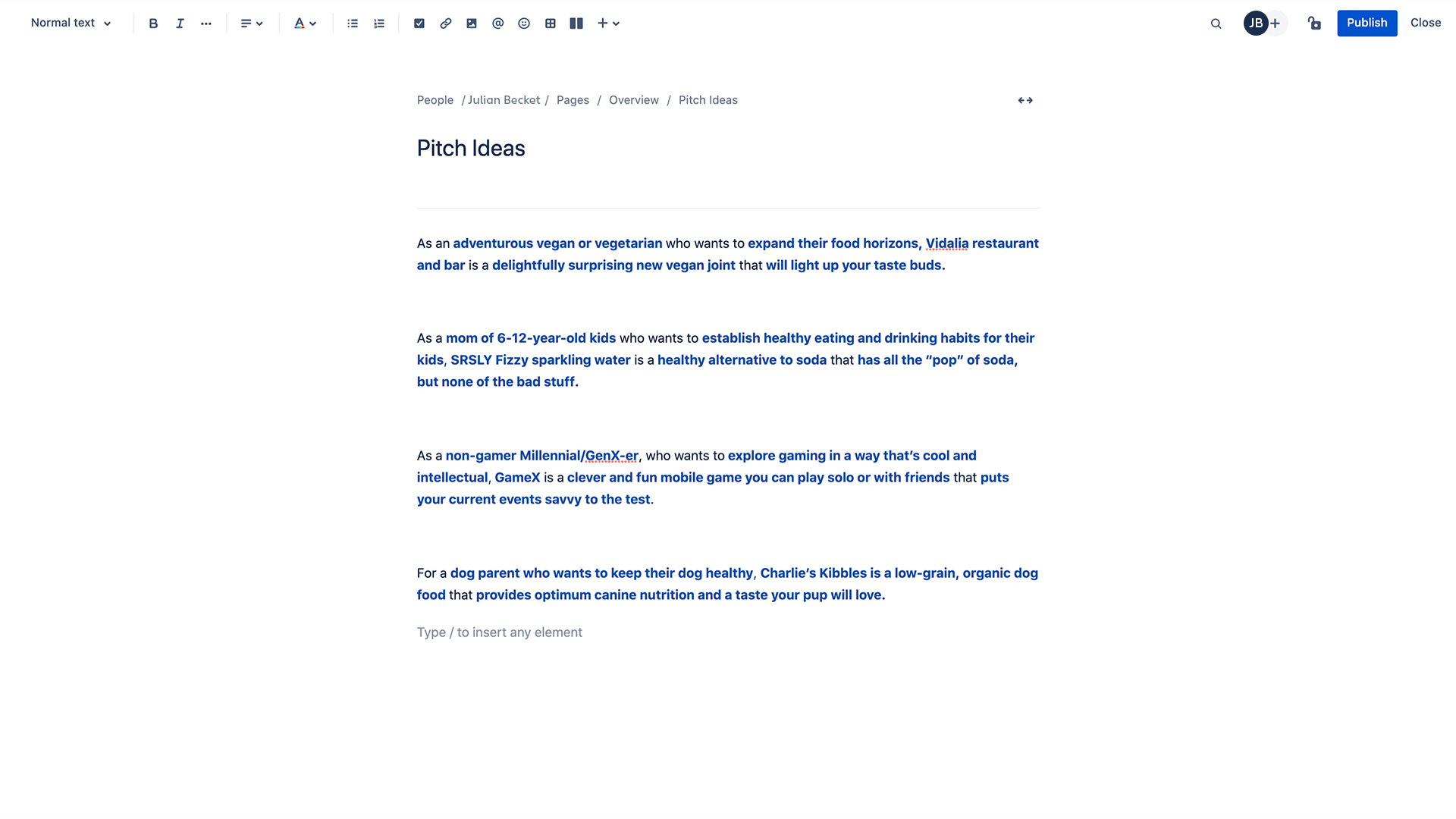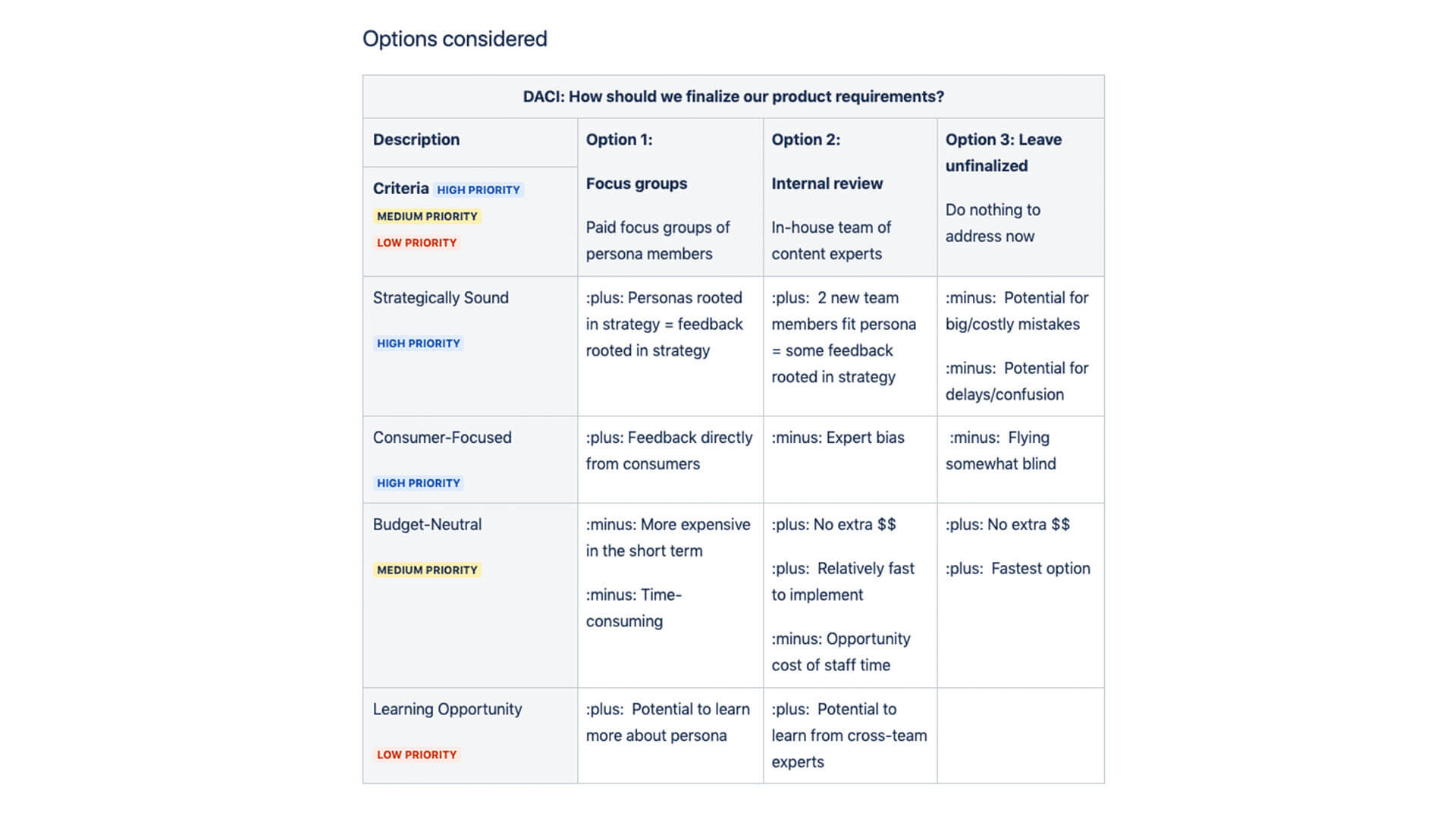Elevator Pitch in action
This team of app developers works through the elevator pitch for their new game using Trello.
These beverage brand marketers meet on Zoom and capture their Elevator Pitch Play session in Confluence.
This team met in person to work through the elevator pitch for their new neighborhood restaurant.
What you'll need
Remote
Video conferencing with screen sharing
Digital collaboration tool (see templates)
In-person
Meeting space
Whiteboard or large sheet of paper
Markers
Timer
Optional templates
Atlassian Templates
Instructions for running this Play
First, exactly what is an elevator pitch? Simply put, an elevator pitch is a brief (think 30 seconds to one minute) overview of your project that gives listeners all the information they need to understand who you are, what problem you solve, and why they should care. A good elevator pitch is attention-grabbing, exciting, and quickly informative. If creating such a short overview of your project sounds like a tall order, don’t worry – this Play will teach you how to write an elevator pitch that stands out.
1. Prep 5 MIN
Remote teams should start by creating a collaboration space or document, like a Trello board or Confluence page. You can use the elevator pitch templates provided above or create one of your own. You can refer to the elevator pitch examples above to get a sense of how teams around the world have used a template to succinctly pitch their project.
For in-person teams, you can still use our elevator pitch templates if your team will be using their laptops during the exercise. Otherwise, find a whiteboard or large paper and set out sticky notes and markers in a meeting room. Set up five columns on the board or paper with these headings:
- As a [target customer type]
- who want(s) to [customer need],
- [product/feature/service]
- is a [market category]
- that [key benefit].
If you have any information validating the need for your product, such as market research, target audience information, customer feedback, or customer interviews, share the materials in advance with the team.
TIP: A PITCH FOR ANY TEAM
If the classic elevator pitch template doesn’t apply, customize it for your team with variations like:
Structure: [Who], [what], [why]
Example: As a [client], I want [service] so I can [outcome].
2. Set the stage 5 MIN
Once you've gathered your team to craft your project's elevator pitch, let them know the following at the start of the session:
- This is a fill-in-the-blank exercise.
- We’ll be focusing on our customers: who they are, what they need, and how our project fills that need.
- Our goal is to align on our project’s purpose in order to succinctly articulate the project’s value.
3. Fill in the blanks 10 MIN
Before you have your team start adding their elevator pitch ideas, make sure to let them know that this is a safe, collaborative space and that there are no real wrong answers. Ask everyone to add their ideas for filling in the information in brackets, either in your collaboration document or by placing sticky notes on the board or paper.
TIP: LESS IS MORE
Keep your responses as concise as possible. Think of this elevator pitch exercise like a game of fill-in-the-blanks.
4. Vote 5 MIN
Ask the team to vote on the ideas that best represent the project’s purpose, one vote per column. In order to reduce groupthink, try to keep the vote-casting stage private. In-person teams should privately note their choices, and once all votes have been cast, the host can calculate the options with the most votes. Remote teams will have an easier time keeping votes private with the use of laptops.
TIP: TRELLO POWER-UP
Try the Trello Voting Power-Up to enable voting on the board or ask attendees to add "+1" in comments.
5. Discuss 20 MIN
Once all votes are in, use the cards with the most votes to complete the phrase, “As a [target customer type] who want(s) to [need/desire], [product/name/service] is a [market category] that [key benefit].”
Here’s a finished elevator pitch example to help keep you on the right track: “As a dog parent (target customer type) who wants to keep their dog healthy (need/desire), Charlie’s Kibbles (product/name/service) is a low-grain, organic dog food (market category) that provides optimum canine nutrition and a taste your pup will love (key benefit).”
As a team, decide if the highest-voted cards capture the project’s value in the given format, or if any changes need to be made. If changes need to be made, try swapping out one card at a time until you’ve crafted the best possible elevator pitch for your project.
6. Final pitch 5 MIN
Document your final elevator pitch. As a team, verify that it captures the value of your product, feature, or service in the most concise way possible.
Final elevator pitches from a variety of teams and products.
Follow-up
If you have specific instructions for what teams should do after this play, such as share the document, schedule the next Play, etc., write them here.
Save it
Save your elevator pitch in a place where your team and stakeholders can easily find it, such as your knowledge base in Confluence. If you need to create more elevator pitches for future projects, save your completed elevator pitch templates as examples for next time. If you did this exercise in person, take a picture of your completed whiteboard or paper for reference.
Share it
If you’ve added your elevator pitch to Confluence, don’t forget to tag key team members and stakeholders in the comments. In-person teams should add them to their shared physical workspace to give anyone interested at-a-glance info on your project’s purpose.
Return to the elevator
If you find your team getting lost in the details of the project, refer back to the elevator pitch to regain sight of the project’s overall purpose.
Conversely, if your project has changed significantly, re-run the entire elevator pitch exercise to ensure you’ve still got an accurate, succinct description of it.
Variations
Team pitch
Have each team member pitch their own elevator pitch to the team, then vote on the pitch that captures customer value the best.
Measurements
Instead of voting, have teammates rate each idea on criteria like customer value, risk, marketability, etc. Use ideas with the highest overall score in the elevator pitch.
From our team, to yours
Stay up-to-date on the latest Plays, tips, and tricks with our monthly newsletter.