Bug tracking done right with Jira
Capture, track, resolve, and report bugs and issues throughout your development process.
What is a bug and issue tracking system?
A specialized bug tracking system helps teams find, track, and report bugs in their software. These systems also help teams assign bugs to the appropriate team members at the right time.
A great bug and issue tracking tool also gives your team a single view of all items in the backlog—whether it's a bug or a task related to new feature development. Having a single source of truth for all issue types helps software teams prioritize their big-picture goals while continually delivering value to their customers.
Benefits of bug tracking software
Bug tracking software tools like Jira offer numerous benefits to software development teams, enhancing their ability to manage and resolve issues efficiently. Here are some of the key advantages:
- Efficient bug identification and recording: Bug tracking tools provide a centralized platform for identifying and recording bugs. This ensures that all team members can easily report and document issues, streamlining the process and preventing problems from going unnoticed.
- Practical assignment of bugs: These tools allow for the assignment of bugs to the right team members at the appropriate time. This helps ensure that each bug is handled by the team member with the relevant expertise and reduces delays in bug resolution.
- A holistic view of the backlog: Defect tracking tools offer a unified source of truth for all issue types, including bugs and tasks related to feature development. This holistic view enables teams to prioritize their objectives while continuously delivering customer value.
- Custom workflows for issue types: Bug tracking tools like Jira enable the creation of custom workflows for various issue types. This flexibility allows teams to tailor their bug tracking process to their needs and requirements.
- Prioritization and workflow management: After capturing bugs, teams can easily prioritize them based on factors like importance, urgency, and team capacity. The tools facilitate bug prioritization and management, ensuring that the most critical issues are addressed first.
- Tracking bugs throughout the workflow: Bug tracking tools provide a clear view of a bug's status throughout its lifecycle. This visibility helps teams monitor the progress of bug resolution and ensures that bugs are remembered and included.
- Real-time notifications: Bug tracking tools, such as Jira, offer real-time bug reports that keep team members informed as issues progress from the backlog to completion. These notifications ensure that the right people are notified at the right time, maintaining efficient communication within the team.
- Smooth integration with development tools: The best bug tracking tools, including Jira, offer integrations with popular development tools like Bitbucket, Github, and Jenkins. This integration streamlines the workflow and enhances collaboration within the development team.
- Automation for efficiency: Automation features in bug tracking tools reduce manual tasks, improving team productivity. These tools can automatically assign bugs, update statuses, and inform relevant stakeholders about progress, ensuring everyone stays in sync.
- Documentation and custom fields: Bug tracking tools encourage thorough documentation, essential for diagnosing and fixing bugs. Custom fields can be created to capture critical details about bugs, making it easier for engineers to work on bug resolution.
- Specialized workflows for bug management: Teams can create and customize workflows specifically designed for managing and resolving bugs. This specialization optimizes bug resolution processes, making them more efficient and effective.
- Integration with project management software: The ability to integrate with project management tools enhances bug tracking by aligning it with the broader project goals. This connection allows for smooth assignment, prioritization, and monitoring of bugs within the project's workflow, ensuring efficient issue resolution.
Bug tracking tools like Jira provide a comprehensive solution for managing and resolving bugs and issues in software development. They offer efficiency, organization, and collaboration benefits that contribute to the overall success of software projects.
Jira for bug tracking
Quickly capture, assign, and prioritize bugs with Jira and track all aspects of the software development cycle. Jira's powerful workflow engine provides a clear view of a bug's status, and automation keeps you in the know with notifications as issues transition from backlog to done. Jira is the connective tissue for your software team, giving you complete visibility and control of your products' end-to-end development.
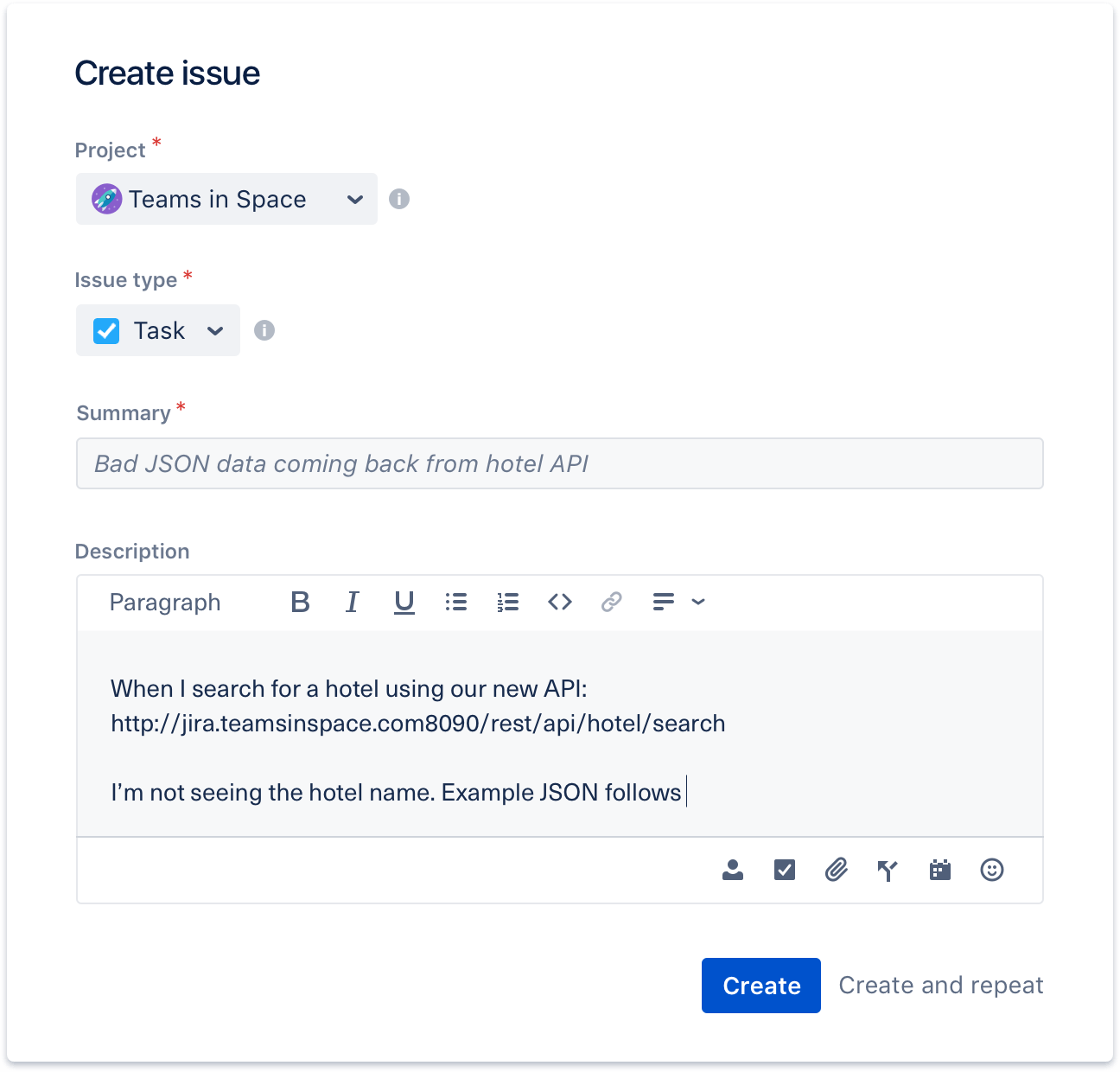
Capture and track bugs in your software
Capture bugs anywhere in your software projects with Jira. Once you've identified a bug, create an issue and add all relevant details, including descriptions, severity level, screenshots, version, and more. Issues can represent anything from a software bug, or a project task to a leave request form, and each unique issue type can have its own custom workflow.
Assign and prioritize with ease
Capture bugs and prioritize them based on their importance, urgency, and the team's capacity. Assign bugs with a few keystrokes and prioritize them by dragging and dropping them in your team's backlog or to-do column. By having a single source of truth, you can keep everyone on the same page and ensure the team is working on the highest priority items first.
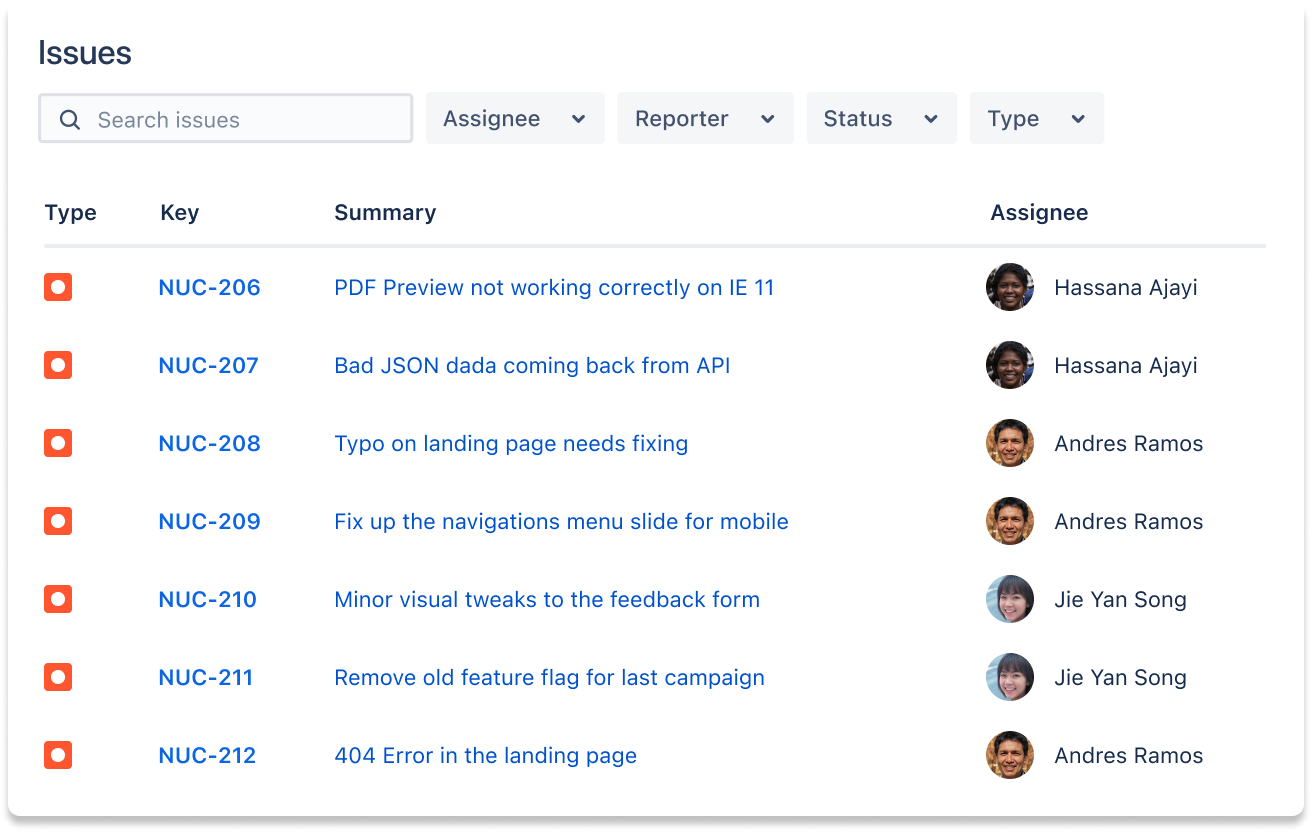
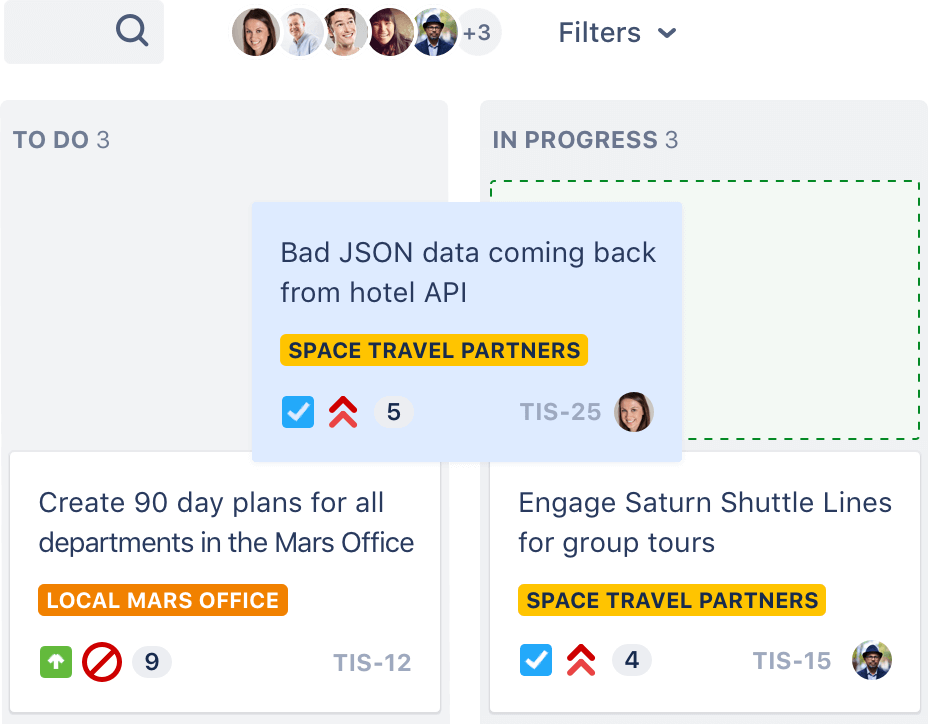
Track bugs from backlog to done
Always stay in the know by tracking bugs and issues through your team's workflow. Jira has a powerful workflow engine, planning features, comprehensive search, and reporting capabilities designed to help you find, record, and track bugs in your software.
Stay up to date with notifications
Ensure the right people are notified at the right time. New bugs can be routed to the correct team member immediately. Notifications within Jira are not just @mentions but can also be configured to update someone automatically when a status change occurs. Customize your project so that as things change, Jira will keep everyone in sync.
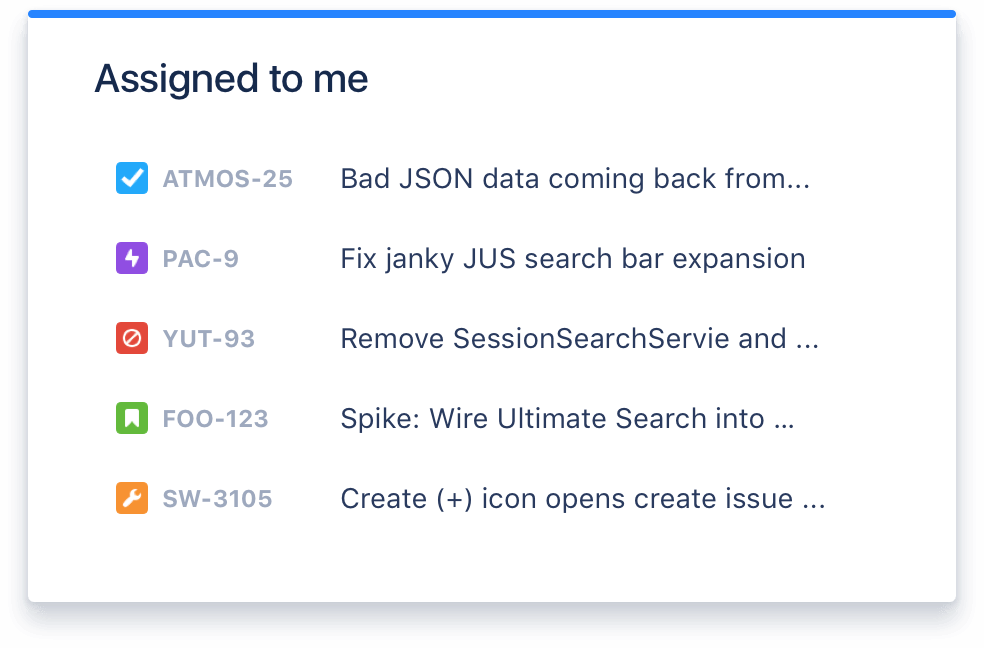
Go from backlog to release with ease
Once these bugs have been captured and prioritized in the backlog, software engineers can create a new branch in their source code management tool, such as Bitbucket, and fix it directly from the Jira ticket. As the bug moves through the workflow towards completion and deployment, Jira will automatically update the ticket to reflect pull requests, merges, builds, and more, ensuring everyone on your team is on the same page.
Build better software with smooth integrations
Connecting Jira with Bitbucket, Github, Jenkins, or your favorite tools helps your team work better together.
Connect your entire workflow with automation
Whether your team is using Bitbucket, Slack, or any other third-party, automation keeps Jira up to date so you don't have to.
Automate in seconds & never start from scratch
Jira comes with built-in automation rule templates so you can get started quickly, whether you want to auto-assign bugs or automate your releases in a few clicks.
Best practices for bug tracking in Jira
Empower your team with the correct information: Ensure bugs are well documented so engineers have the specifics to diagnose or fix the bug. To capture critical details faster, create custom fields in Jira. Learn more
Quickly assign and prioritize: Automatically assign bugs to individuals based priority and send notifications with automation in Jira. Learn more
Ensure bugs are resolved on time: Create and customize a workflow specifically for bugs so the team can focus on managing and resolving them efficiently and effectively. Learn more
Take your bug resolution process to the next level: Reduce manual tasks for your team and let Jira automation inform any watchers of fixes, new releases, and more. Learn more
Integrate Jira with your dev tools: Save time by passing information directly to engineers and gain visibility into your development pipeline right from Jira. Learn more
Explore more Jira best practices.
