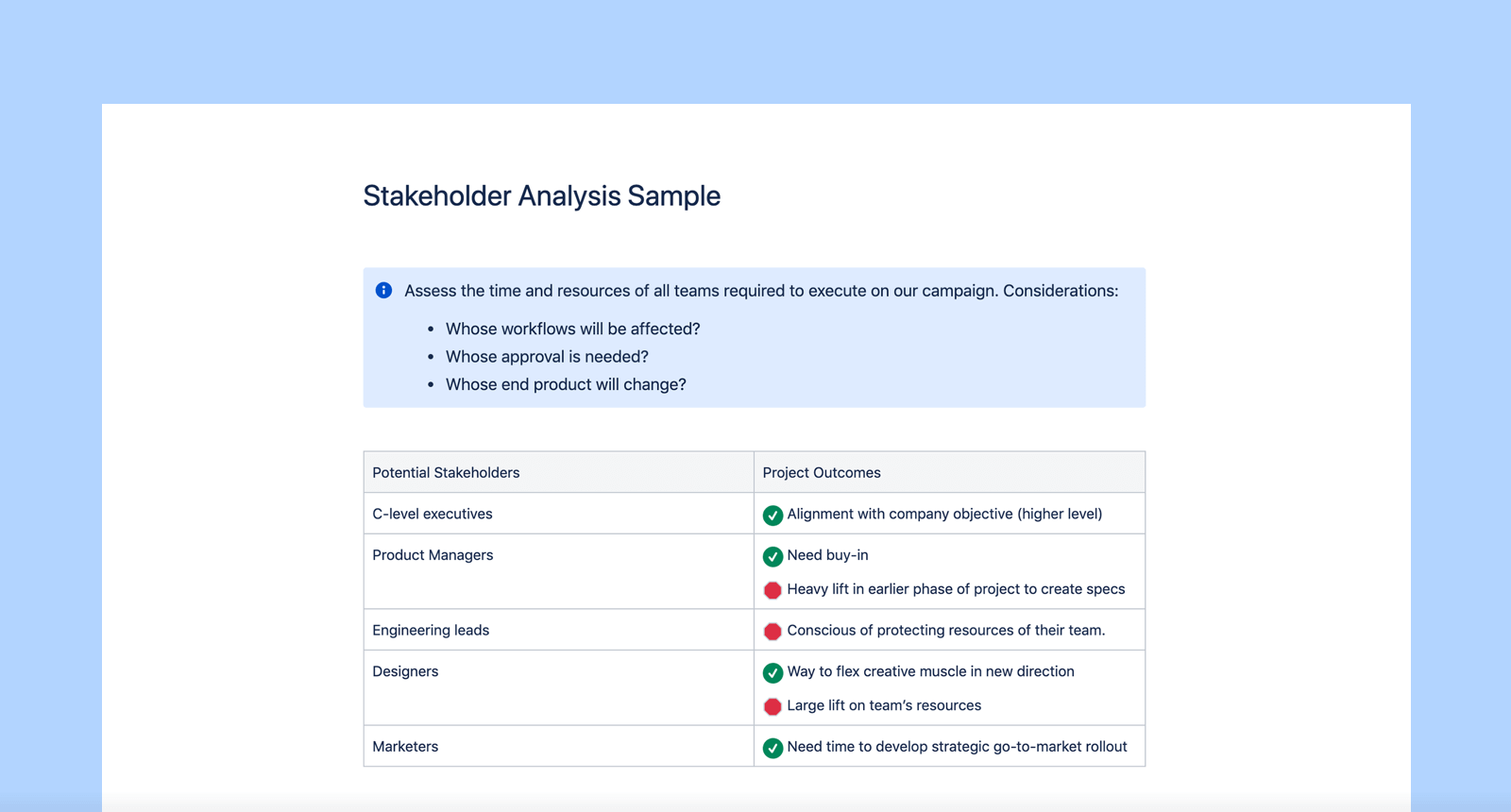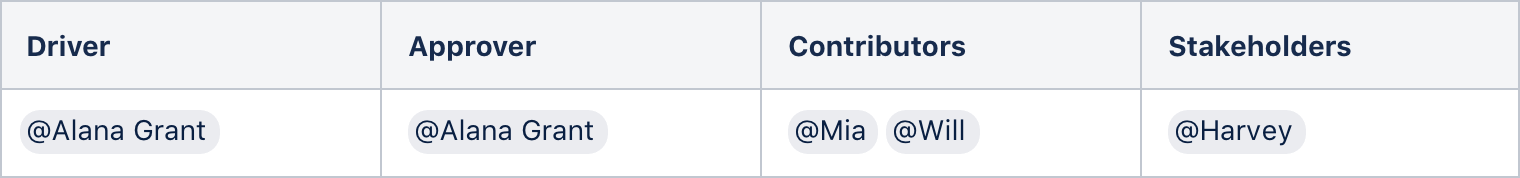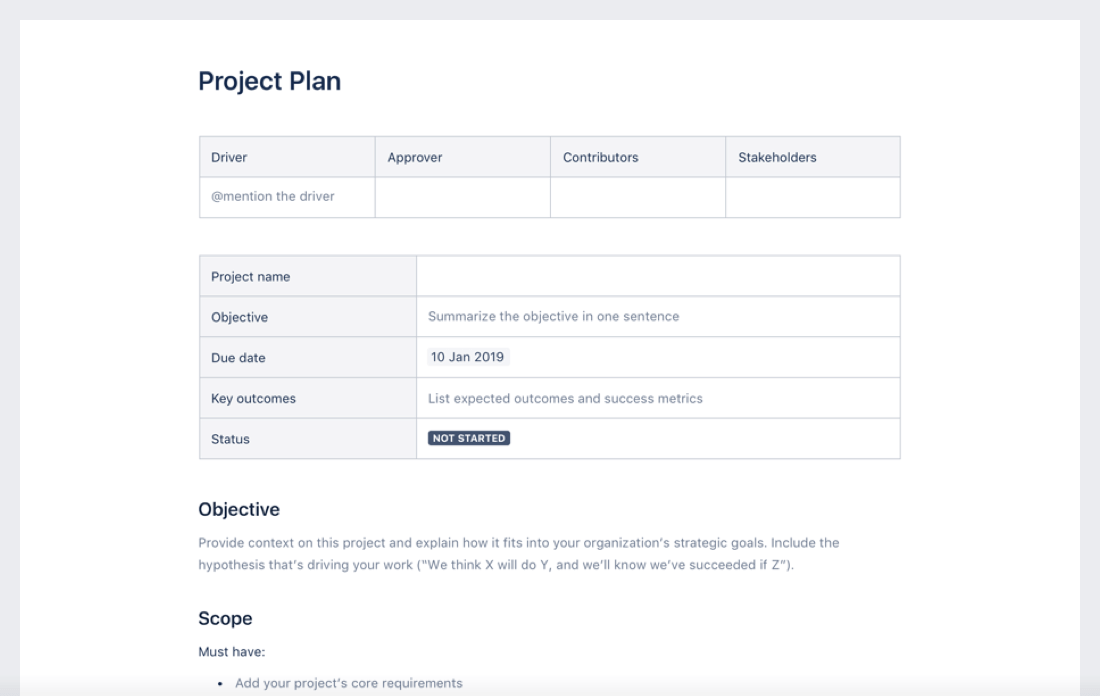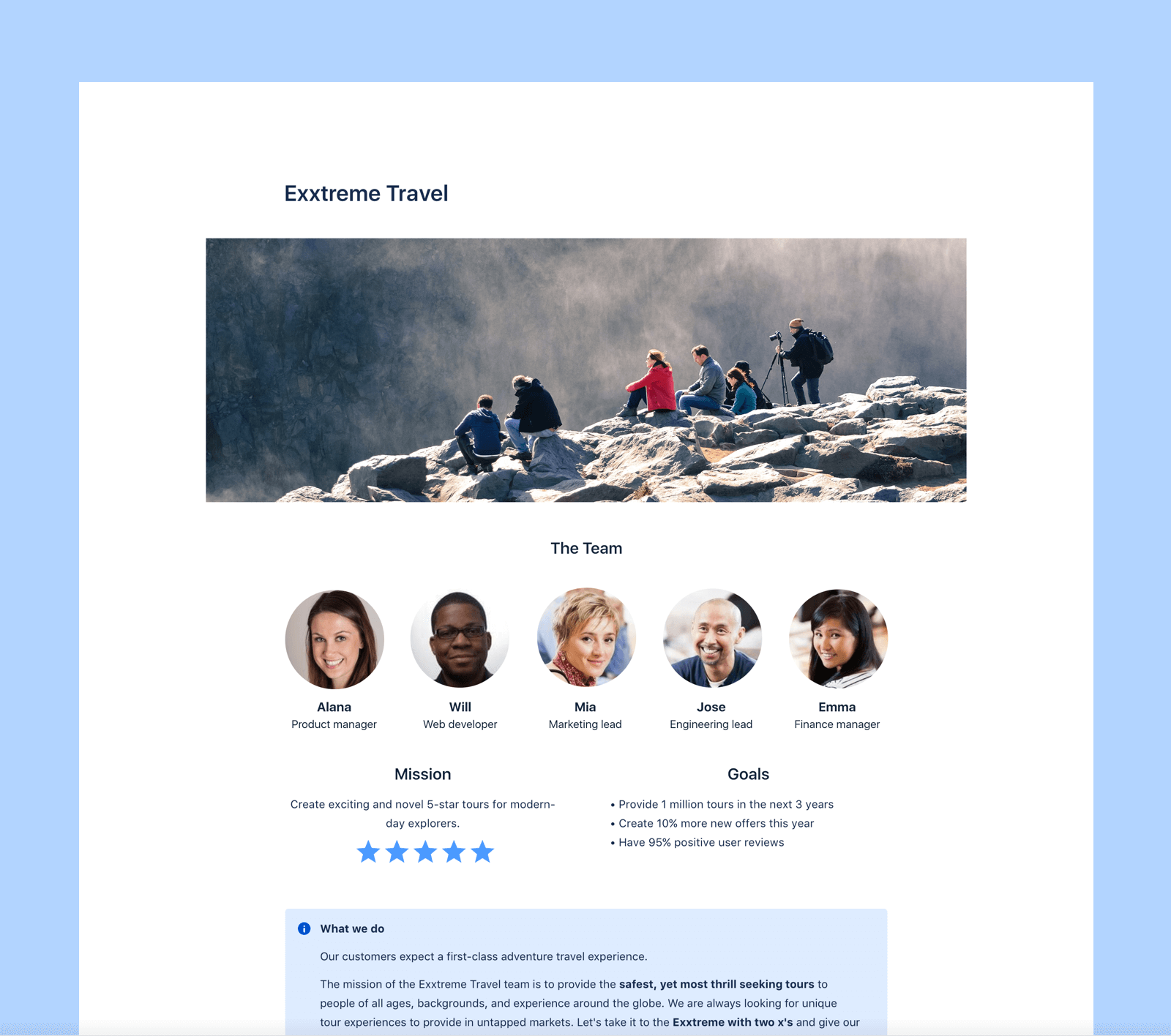The ultimate guide to stakeholder management
By Aumarie Benipayo
As marketers, our projects are rarely confined to just our own teams. We work with the product team to promote new features, design to provide graphics for our blog posts, or the web team to make sure that our landing pages actually work. So, to be a good marketer, you also need excel in stakeholder management.
Stakeholder management is the ability to anticipate who needs to be informed about and involved in different pieces of a project, and when. This is done with the frequent communication.
But, as we all know, managing dozens of people and projects, making sure everyone is up to date, and keeping track of feedback is well, really hard. Especially when you also have to worry about getting your own work done.
To make the process a little easier, here are some ways we handle stakeholder and request management at Atlassian – with no unexpected hangups.