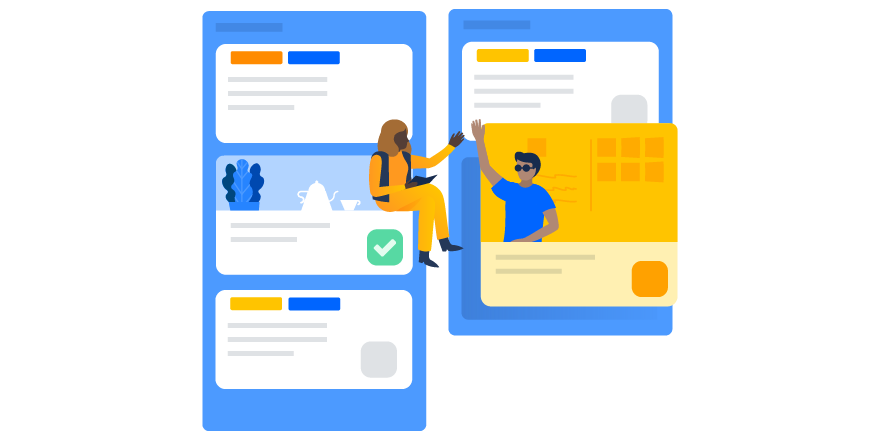Virtual collaboration is an excellent alternative to time-sucking in-person meetings, but few people recognize it as a viable option. That’s a shame – because people love to hate meetings.
“Meetings are indispensable when you don’t want to do anything.” – Canadian economist John Kenneth Galbraith
“People who enjoy meetings should not be in charge of anything.” – Thomas Sowell, American writer and economist
“A meeting is an event where minutes are taken and hours wasted.” Captain James T. Kirk, USS Enterprise
No one wants to sit in meetings all day, especially if they don’t feel productive. Studies found around half the meetings we attend are considered a waste of time, and that workers spend about 31 hours in unproductive meetings a month. (We have thoughts on combating unproductive meetings, btw.)
Good news is, we don’t always need to meet to get things done. We live in a virtual age, and virtual collaboration tools are here to help us connect and get the most out of our time at work.
Here are a few ideas for alternative forms of meetings and virtual collaboration tactics to help you boost productivity and stop wasting time.
What is virtual collaboration?
Virtual collaboration refers to working as a team, across digital tools to accomplish tasks. Virtual collaboration is old hat to distributed and virtual teams, but it’s becoming common across all types of companies. Even teams in the same building benefit from chat tools, extranets, and digital whiteboards.
Using virtual collaboration instead of meetings
Knowing why you’re having a meeting can help inform how you might move it into the digital space.
Sharing information
If the purpose of the meeting is to share information, consider turning it into an email, internal blog post or even an update in a chat room. Information sessions often get detailed, people zone out, and not everyone needs every bit of information. Presenting the information in written form allows people to skim what they need and make comments where applicable.
Additionally, people are more likely to read updates because they know it’s useful info and won’t be covered in a meeting. Taking all the valuable information and putting it in a place people can search, revisit and add comments, frees everyone up to get work done and encourages a culture of actually reading updates.
Solving problems
Studies show when people problem solve in larger groups they put in less effort, than when they work individually. It’s a psychological phenomenon known as social loafing.
Related story from Trello: Why group brainstorming doesn’t work
So, instead of a traditional brainstorm session, consider putting together a blog post or even a Trello board outlining the problem and ask individuals to contribute thoughts.
Consider putting a deadline on feedback – “Please review this draft by Tuesday at 3 p.m.” This helps folks prioritize your request and allows them to work on it when they feel most inspired and fresh. Collaborating in an asynchronous manner enables people to build their own daily agendas, avoids disrupting creative workflows, counters social loafing, and helps introverts feel more comfortable sharing ideas.
Taking action
When you’re using virtual collaboration, consider having explicit to-do lists in your shared workspaces or project management programs. Start building a culture of accountability around task assignments and deadlines. If no one mentions when a deadline is missed people think it’s acceptable and projects can get off track.
Sometimes asynchronous collaboration can get messy and actually cost time. That’s when a team chat room or even video chat comes in handy.
Tip: Look for ways to flag decisions and action items in your chat tool so the whole team has a shared understanding. (Hint: Stride offers this natively.)
The right tools, right people, right practices
Collaboration tools can make meetings more effective. More importantly, they cut down on the need for meetings in the first place.
- Chat tool: Ideally, choose one with different rooms for specific tasks and projects and a video chat option. Being able to reach your team at any time in any place is hugely valuable for getting stuff done and essential for virtual collaboration. Chat tools can also help with decision making and task assigning.
- Internal blogging/document sharing/content management system: Every organization produces a crazy amount of documentation, and once you starting collaborating virtually having information accessible, searchable, and organized becomes critical. You need to be able to jump into a draft and make changes on the fly or move dates around on a calendar.
- Project management software: Having a way to define and assign tasks to your team, share files and images, and track workflows is crucial to successful virtual collaboration. You can’t reach your goal if you don’t know where you’re going or where you’ve been. A project management tool helps you see your path and brings everyone along the journey together.
Whether your team is distributed across the globe or all sitting at the same large table, putting everything in a collaboration tool (instead of siloed in locked docs and inboxes), lets everyone stay informed without having to call a meeting.
Tools are only part of the teamwork equation. You also need people willing to be open and share work and agreed upon practices. Be sure to consider who is including in these chat rooms and on these live documents. Just like it sucks being invited to a meeting that you didn’t need to go to, it also sucks to get a bunch of alerts and pings on projects that don’t concern you.
However you decide to run your virtual collaboration sessions, make sure there’s a stated set of best practices.
These practices might be:
- Civility and kindness are required. Sometimes it’s easier to be cruel when someone isn’t right in front of you. The group should make it clear insensitive or belittling language will not be tolerated – virtually or otherwise.
- Once a decision is reached, a corresponding task is assigned to the right person. One of the reasons meetings often feel ineffective is people often leave without clear action items. Make these virtual collaboration sessions valuable by ending with a plan.
With the right tools, people and practices in place, you have a clear roadmap for a healthy virtual collaboration culture, freeing your team up to get more work done from basically anywhere.