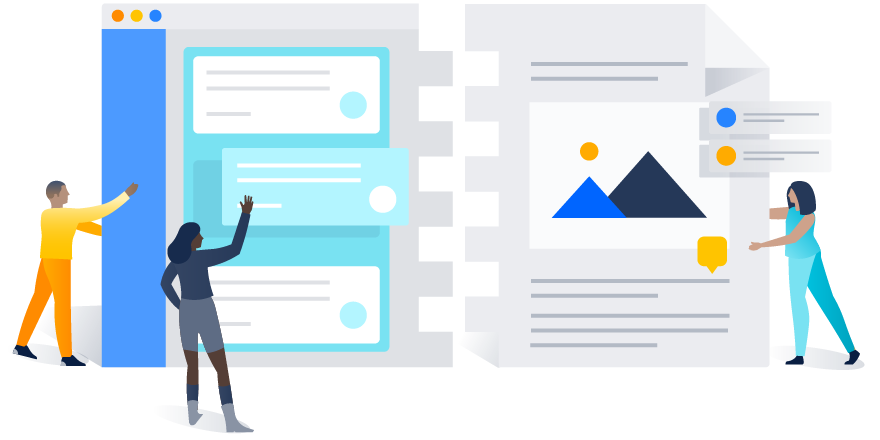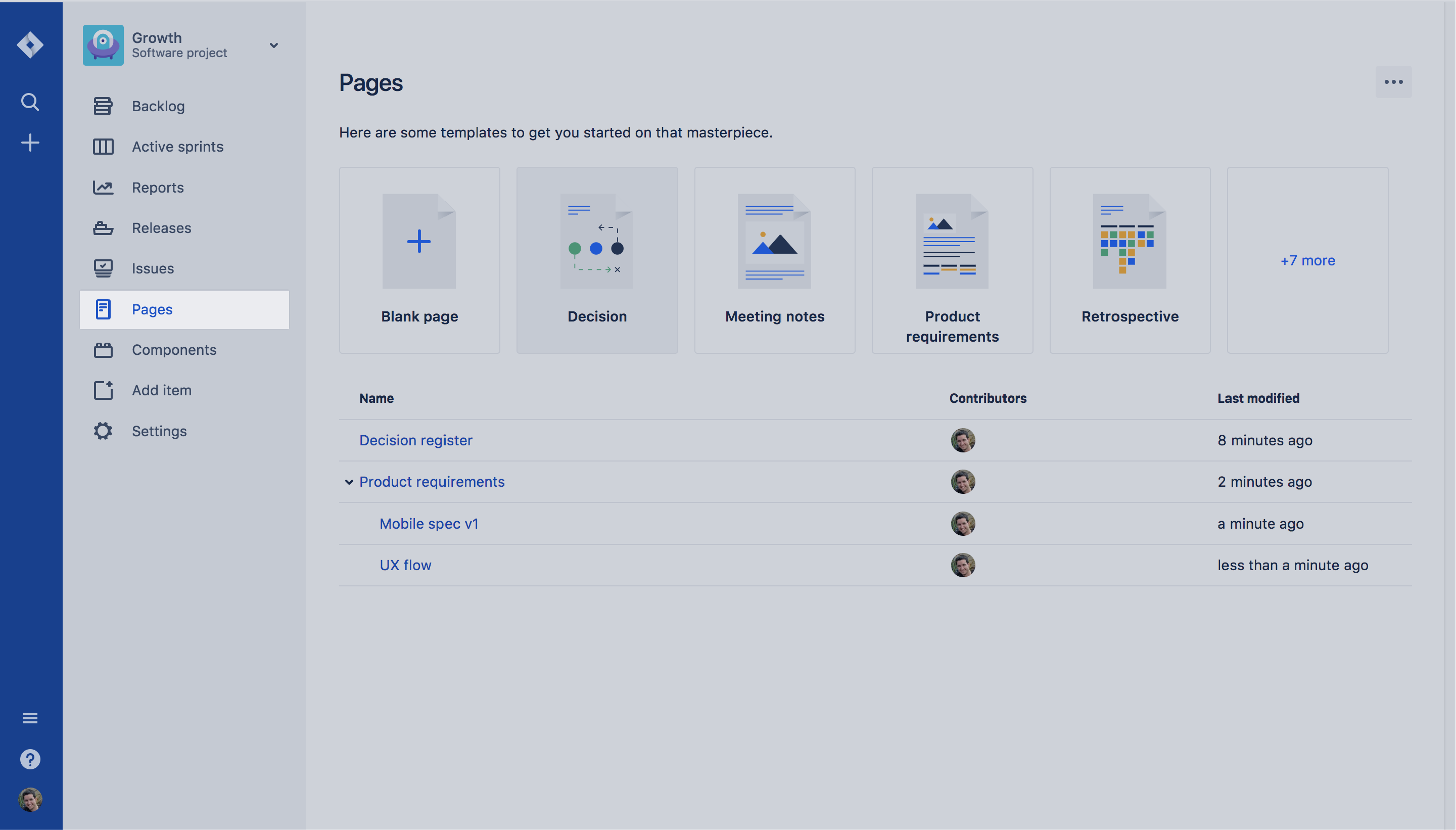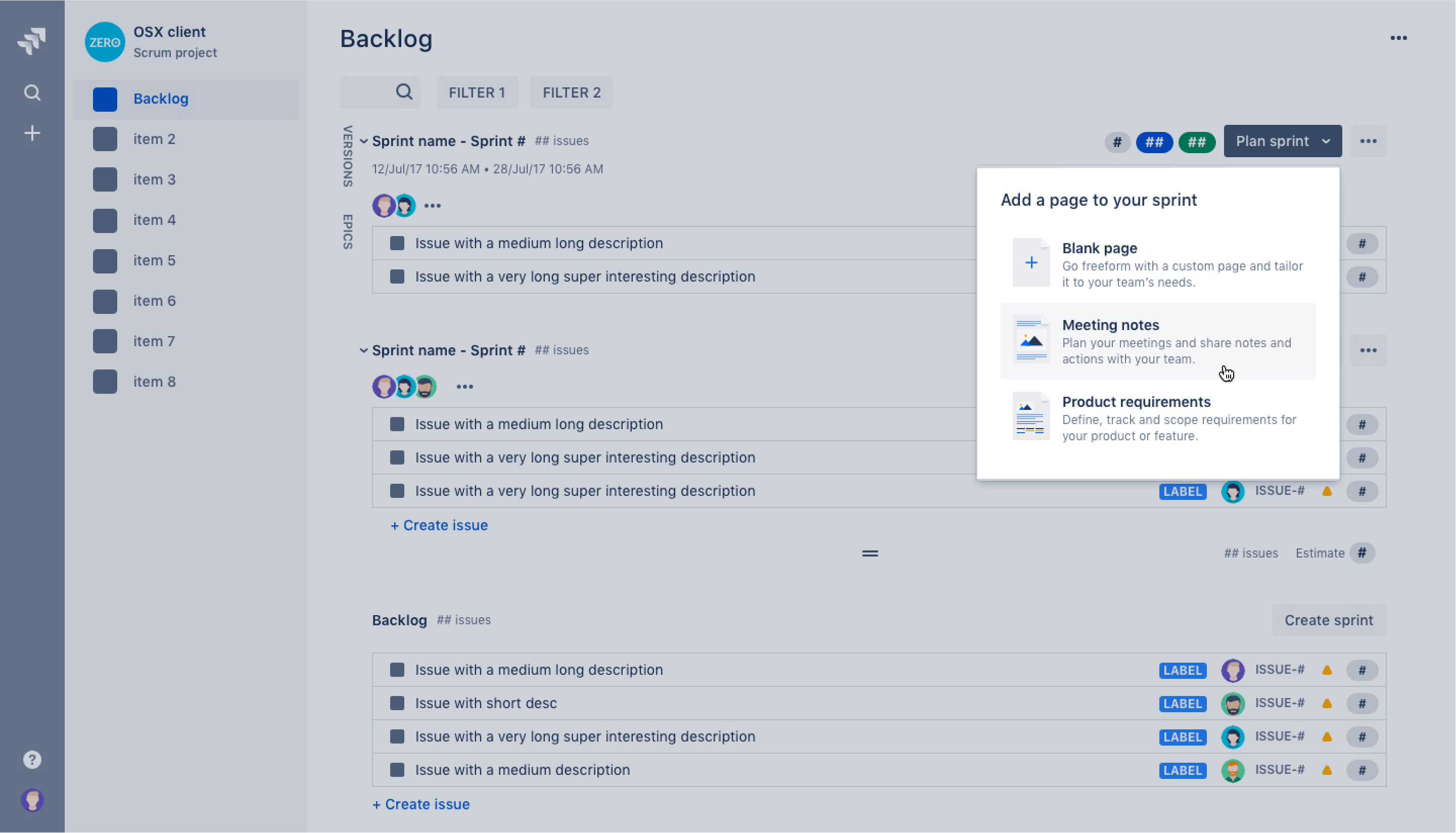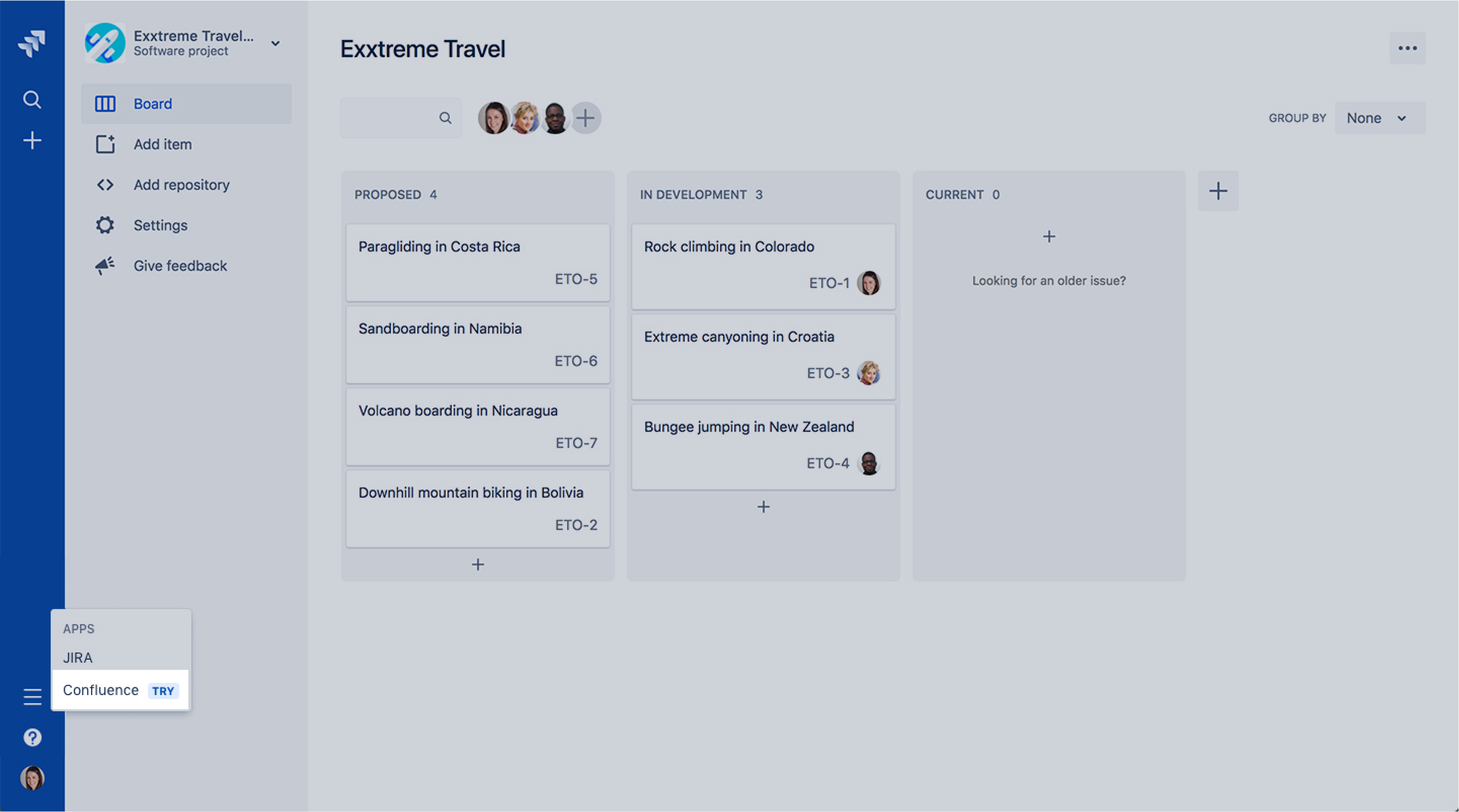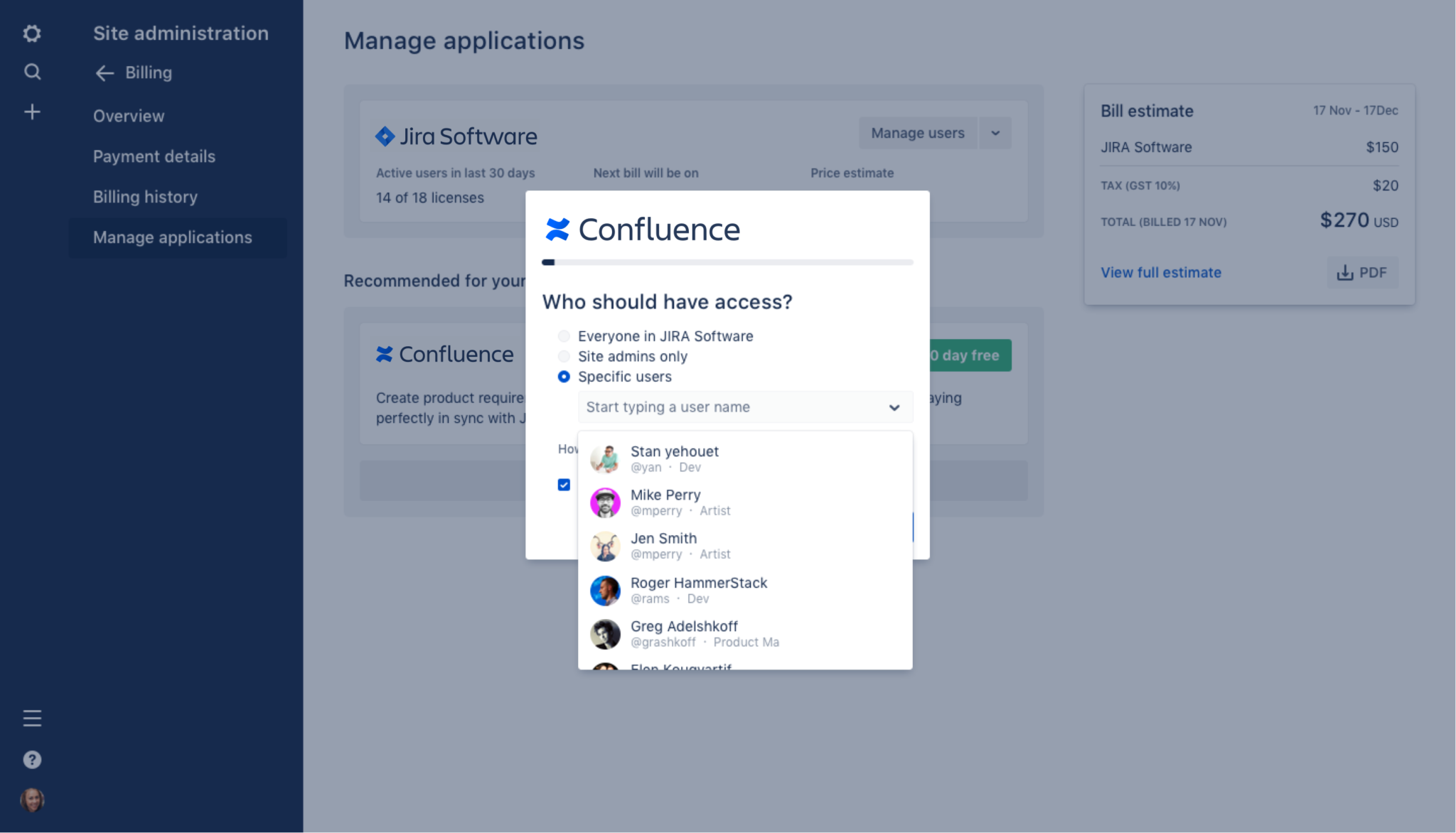Confluence and Jira Software: Separate, they’re good. Together, they’re real good. In fact, over half of Jira Software teams already use Confluence as a complement to Jira and their agile development toolset. Confluence is an open and shared workspace where teams can create and organize documentation, draw up project requirements, collaborate with other teams, and provide visibility to projects. Teams all over the world use the two to stay aligned and ship faster.
Despite how well Confluence works with Jira, the path for Jira users to adopt Confluence when they may need it most has not been straightforward. Many customers start with Jira, but could use the documentation and collaborative capabilities of Confluence. Other customers start with a Jira/Confluence bundle but don’t know how to use the full benefit of Confluence.
Surfacing Confluence in Jira workflows
To create a more seamless experience, we’ve developed a number of touch points in our cloud platforms to surface Confluence at opportune moments within Jira workflows. Now users will see helpful prompts within Jira when Confluence might be the most useful:
- Display links to Confluence templates from the new “pages” sidebar menu
- Create docs from your backlog/sprint board
- “Try” Confluence from the app switcher
Additionally, we’ve made it easier for Jira admins to invite users to Confluence or for users to request access to Confluence. We believe these efforts will make it easier to move work between products.
Confluence pages in Jira Software
Software teams need a solution for creating, storing, and sharing all project-related documentation across the software development lifecycle. Cue Confluence. Now “pages” is available from the Jira sidebar. When you click on it, you access relevant Confluence templates.
If you’re an admin, you can initiate a trial of Confluence from pages. If you’re a non-admin user, simply request access to Confluence with one click. Once users have Confluence installed on their site, they can create and link pages to their sprints, and view linked pages inline. It’s one place for teams to access all relevant project work.
Create product requirements docs from your backlog/sprint board
Ready to address the issues sitting in your product backlog? We’ve made it easy to create product requirements (or any other document) from your backlog board. Just click on the sprint planning link and choose what sort of page you need to create. Fill out a template or design your own page. When you publish it, the page will be attached to your Jira issue and the Jira issue will be linked to your page. Even the chocolate and peanut butter in a Reese’s Peanut Butter Cup couldn’t get much more intertwined.
No wonder 76% of Jira Software customers said they shipped projects faster after adding Confluence.
App switcher: Try Confluence
Traditionally, admins would need to discover Confluence buried somewhere in the billing settings of their site. Now we’ve inserted an invitation to “Try Confluence” in the app switcher in the lower left corner of the sidebar. Starting a 30-day trial and inviting users can be done all from the same screen. Easy.
The more the merrier: Inviting users
The more people who use Jira and Confluence, the richer the product experience is, creating transparency and alignment across teams. Traditionally, admins would need to discover Confluence buried somewhere in the billing settings of their site. If they installed it, they would be the only user with permission to use the product. The vast majority of Jira cloud users are not site admins and were never exposed to Confluence or given a path to evaluate it from their Jira site, but could benefit from its page creation and organizational capabilities. We’ve made a few adjustments to help more Jira users access Confluence:
- Jira admins invite all users to trial Confluence at once or invite specific users
- Jira users can send a request to their admin to trial Confluence. Admins receive a notification that someone is requesting to trial Confluence.
After all, collaboration is more fun when everyone’s invited to the party.
Start working better together
No one wants to spend time constantly reporting out the status of their software project. Teams using Confluence and Jira together say they are more productive and have better visibility across the product development and release cycle. We hope surfacing Confluence at specific moments in Jira workflows will help teams move work forward.
So if you’re a Jira user, click on that “pages” icon or try a Confluence template to complement the issue in your backlog. This will hopefully help your team work faster, communicate more effectively, and keep documentation organized and easily accessible.