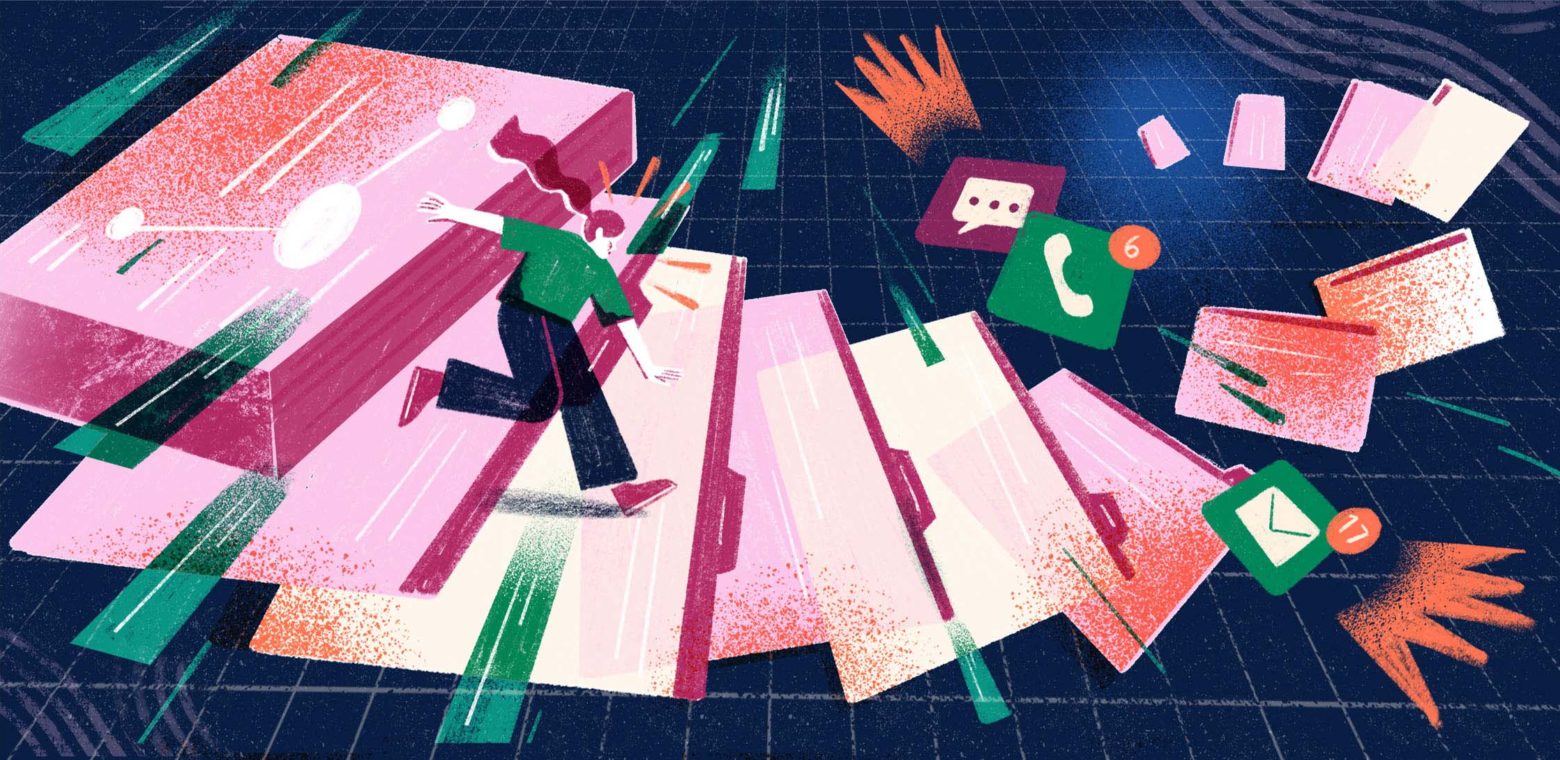5-second summary
- Cognitive Load Theory can be applied in situations where the volume or type of incoming information affects your capacity to learn.
- There are three different types of cognitive overload – intrinsic load, extraneous load, and germane load.
- Overload occurs when too much information overwhelms our cognitive resources, making it difficult to learn and commit knowledge to long-term memory.
- We list a handful of productivity tips to combat cognitive overload.
Maintaining a neat workspace is pretty clear-cut in some industries – a restaurant kitchen without piles of dirty pots and pans; a construction site without nails and scrap timber strewn across the floor. When it comes to knowledge workers though, keeping our digital workspaces neat and tidy is a bit more nebulous. Like a chef with well-placed utensils or a contractor with an organized tool belt, knowledge workers need to orchestrate their software tools to effectively get their work done.
Like many, I struggle to make time for this kind of maintenance, and I’m constantly battling that dreaded build-up of browser tabs, unread emails, and Slack notifications. In the face of this, I try to keep a mental map of which things were important or urgent, gingerly navigating my way through the mess into whatever I need to focus on at the time. Inevitably, I end up with more browser tabs open than what could visibly fit in the tab menu bar (not to mention all my other tab-filled windows).
Why is it so taxing to maneuver our way through the everyday artifacts of our work? And why does it sometimes feel the very technology that’s supposed to help us stay organized is making things worse? In short: cognitive overload.
what is cognitive load?
The Cognitive Load Theory was developed in the 1980s by Australian educational psychologist John Sweller. In essence, cognitive load refers to the volume of information your working memory is processing at any given time, and how the intake of information can burden our cognitive capacity.
The three types of cognitive load
Sweller’s work is often understood through the lens of instructional design, focusing on how best to relay information to people who are trying to learn something. Think of your memory as a finite resource – if you’ve depleted your store, you may have a harder time internalizing new knowledge (learning) and completing tasks. So, Cognitive Load Theory can be applied in situations where the volume or type of incoming information affects your capacity to learn – Sweller groups this information into three categories, each affecting your cognition in a different way.
- Intrinsic load is the inherent difficulty of the information you’re trying to learn. Essentially, the harder it is to understand, the heavier the cognitive load will be.
- Extraneous load is caused by distracting or irrelevant information, which can crowd out the information you do want to commit to memory. This, of course, includes cat memes, but don’t discount the cost of legitimate business communication that doesn’t happen to apply to you.
- Germane load – the “good kind” of cognitive load – accumulates when our brains are building schemas, or frameworks for understanding the world, which in turn help us know what to expect from similar situations in the future. Schemas ultimately lessen the burden of cognitive load, so germane load helps us internalize data that may be helpful down the line.
What causes cognitive overload?
Unsurprisingly, cognitive overload occurs when our cognitive load (namely, those intrinsic-complexity and extraneous-distraction types) overwhelms our capacity to take in new information. Modern-day, tech-savvy, information-saturated knowledge workers face information overload from multiple directions on a daily basis, often from the very technology we rely on to get our work done.
Most knowledge workers I know have dozens of browser tabs open on any given day – I’m no exception. I tend to react to notifications by opening a new tab, thinking “I’ll get to this later,” then find myself wondering why I opened something in the first place and losing track of which tabs are important and which were opened on a whim. This further feeds the cognitive load cycle. Paradoxically, all those tabs make us feel like we’re in control; we overestimate our ability to multitask, and it comes at a real cost to our sanity and productivity.
It’s also well understood that we crave notifications – we get a dopamine hit when we’re “rewarded” with new information. We are literally addicted to notifications, and we underestimate the productivity cost of context switching.
How to avoid cognitive overload
When we’re overloaded, we’re less effective. We might seek out easy, often low-value tasks, to still feel “productive.” We may find ourselves paralyzed, not knowing where to start. Or we might accidentally overlook something important or urgent in the chaos of all that information. Personally, I feel like one of the biggest bottlenecks in my job is my ability to consume and respond to information.
Here are a few ways to combat cognitive overload, some tried-and-true productivity tips and some that might be new. Find which one works best for you…
- Messaging optimization: Messaging apps are both a boon and a hindrance to productivity. At Atlassian, we use Slack, and I’ve found that implementing some basic productivity tips specific to that program, like snoozing notifications and muting certain channels, can go a long way to keep my cognition flowing.
- Tab management: Unsurprisingly, having too many tabs open in one browser window wreaks havoc on your focus. Common wisdom suggests we limit ourselves to only a few open tabs (or even just one tab). Some people swear by tab management tools and extensions, but I would argue that they exacerbate the problem.
- Time management strategies: The internet is chock-full of tricks and tactics for keeping things organized, such as a well-groomed to-do list, the Pomodoro technique, and novel ways of managing notifications. Some are easier to stick to than others – let Google be your guide and find one that works for you.
- Batching: Popularized by Tim Ferriss in his book Four Hour Workweek, batching involves grouping similar tasks together in order to find a productive groove and minimize context switching – for example, focus on emails and only emails from 3-4pm on Monday.
- Channeling your energy flow: Different people will have different levels of energy throughout the day. Some are most energetic in the morning; others after a workout or a walk; others in the evening. Whatever the case for you, structure your day so that the cognitive load of your tasks matches your energy levels.
- Planning ahead: Steve Jobs infamously wore the same outfit every day – it was one less decision to make, freeing up mental energy for more important things. The less you have to think about what you’re doing, the more you can actually do. Simplifying your wardrobe is one thing, but this article suggests organizing your day with an “operating manual”: estimate how long the task will take and decide when you’ll do it; prepare a list of pages or files you’ll want to reference in order to complete the task; jot down details that will orient you to the task so you can dive right in at the predetermined time.
The future of collaboration technology
With the rise of remote work, we’re relying on collaboration software more and more. Since I work in this space, I can’t help but wonder how the software of the future might address some of these challenges:
- What if our tools could gauge the importance or urgency of a notification based on the people involved, the number of comments in a comment thread, or the content itself?
- How can we make it easier for people to consume their notifications in batches? Could we time notifications such that they’d relate to the current task, or send them at a natural breakpoint in work (perhaps by integrating with our calendars)? Or could we group notifications by the type of response they need (for example, a direct question, a discussion on a decision, or just an FYI)?
- How might we use user data to measure cognitive load and detect when productivity and wellbeing are at risk of suffering? Can we track our consumption of notifications or the productivity costs of context switching? Can we quantify the impact of cognitive load on our productivity and wellbeing?
The firehose of information coming our way at any given moment – and the technology that enables us to consume it – is a kind of double-edged sword. Ostensibly, it’s easier than ever for us to learn new skills, discover truths about the world, share knowledge with others, and get our work done well. But we’d all benefit from staying diligent and doing what we can to stem the flow of information occupying our intellect – because it’s unlikely to slow anytime soon.