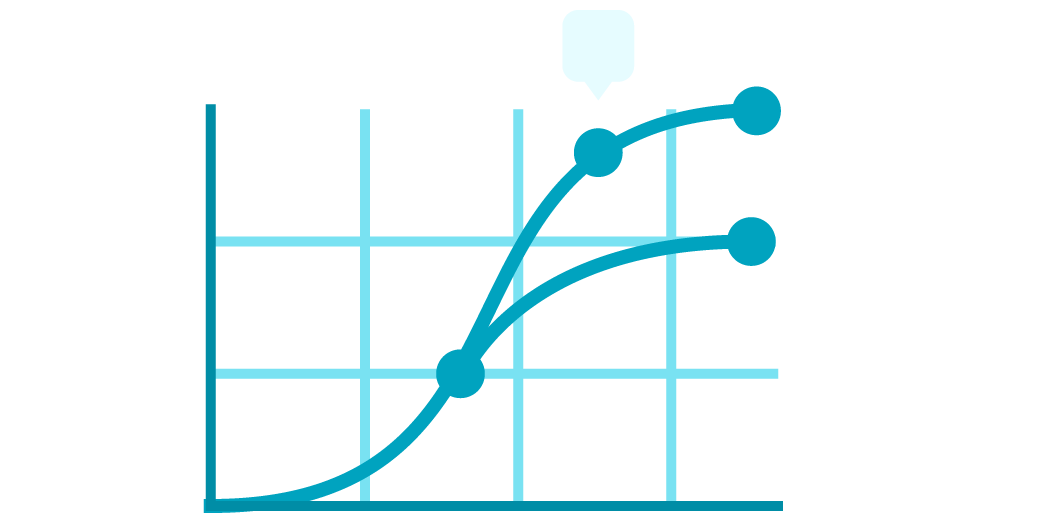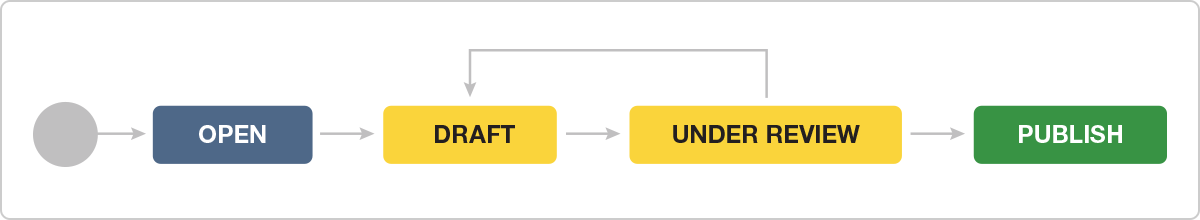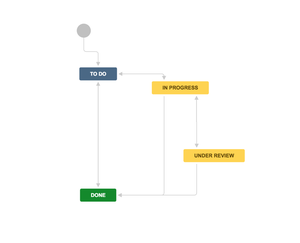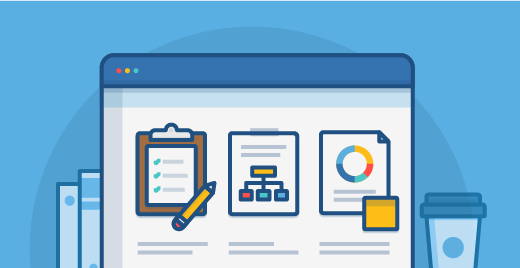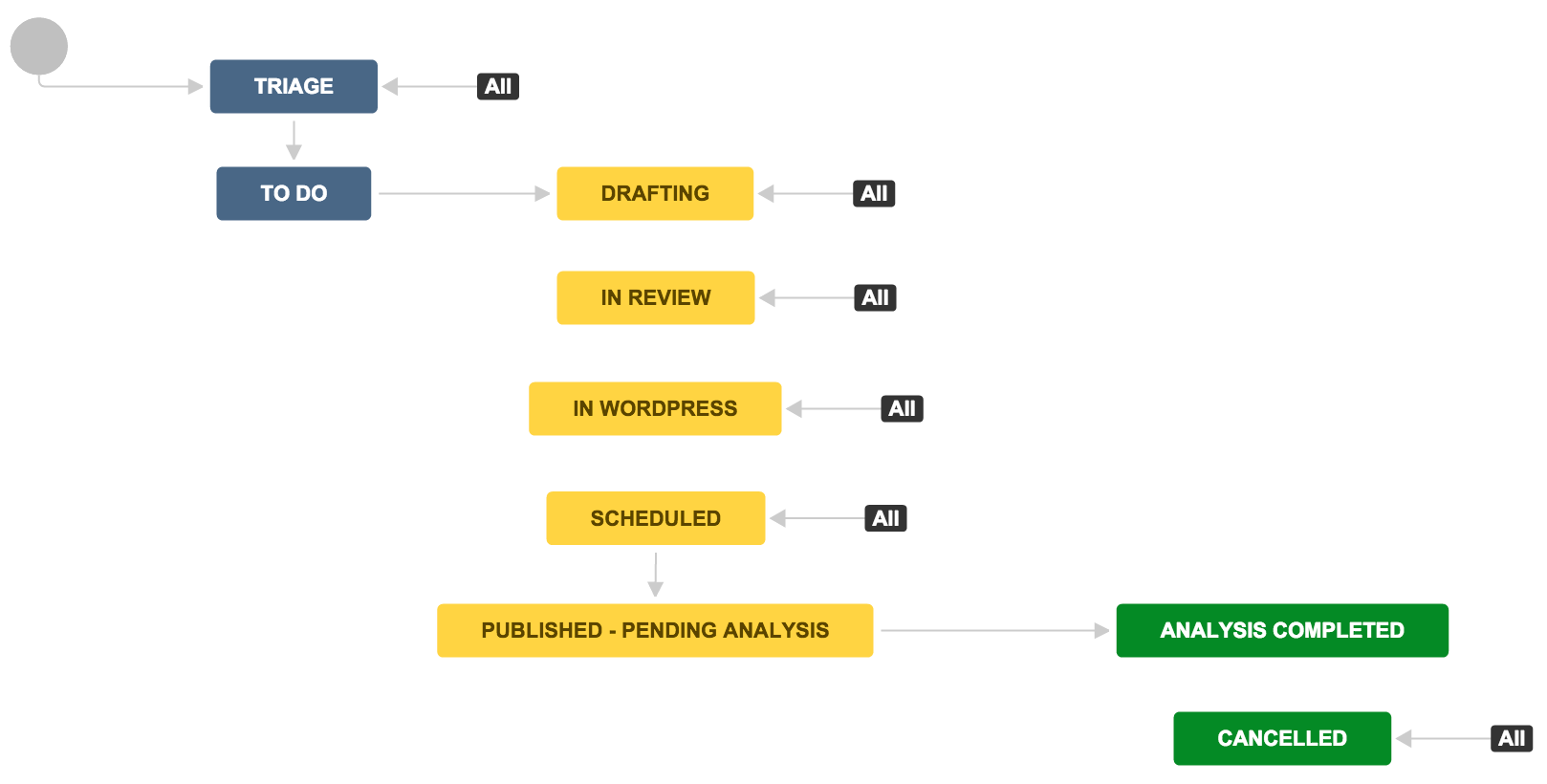All marketers face competing priorities, last-minute requests, ever-changing deadlines, overly solicitous (or impossible to find) stakeholders, and many other challenges joys. But when you add a tangled web of emails, spreadsheets, and static document versions to the mix, it makes even the simplest task feel like getting a bill passed through the U.S. Congress.
Well, we’ve got something we think will help: the marketing workflow. We created the ebook “Atlassian for marketing teams: workflows” to help you begin to visualize your work and use marketing workflow best practices to support your projects and get them moving along on time, with all the assets and feedback they require.
In this ebook, we begin by getting your marketing team familiar with the concepts of visualizing and implementing a workflow. These techniques help whether your project involves managing a complex process with loads of stakeholders, or something less involved.
To demonstrate, we dip a toe in the waters of marketing workflow software and discuss ways to outline a blog process and develop blog posts using Confluence, Atlassian’s collaborative editing tool. This is to show you how a common marketing task like writing a blog fits into the context of a marketing workflow. Then, we talk about how to track blogs using Jira Core, Atlassian’s project management and tracking tool for business teams.
Get the marketing workflow ebook
A look inside the “Atlassian for marketing teams: workflows” ebook
Chapter 1
Chapter 1 talks about how to visualize your work using a workflow. Workflows give everyone on the team (and involved in the project) a sense of ownership and accountability. They can help your marketing team come to consensus on the steps needed to complete tasks, anticipate and remove bottlenecks, and move faster.
The important steps when creating your first workflows:
- List and group your content
- Draw the process
- Simplify the $#!* out of it
Here’s another marketing workflow example, showing another way to visualize the process:
By working with a simplified workflow to start, your team can spend time defining roles and getting used to having a predefined process before going through the work of coding it.
Getting your marketing team to agree on the steps of a process can be an empowering exercise for everyone. When you’re finished, everyone will know their exact role in getting marketing assets out the door. You can put at least some structure behind your creative process. Everyone can keep tabs on what’s coming and going.
Once you’ve gotten the hang of your newly defined process, you can try your hand with a marketing workflow management tool and set up your workflow in Jira Core. Jira Core has three different templates that you can customize to visualize your workflow to fit exactly how your team works.
Chapter 2
Chapter 2 explores a very common marketing team (and many other departments) activity: creating blog posts. It covers ways to outline your blogging process and develop blog posts with a template. It’s important to create blog guidelines and make them available to all your authors, and we recommend creating a blog page template to help your writers get started.
Chapter 2 includes two big steps:
- Create a page that outlines your blog authoring process
- Use a page template to get blog authors started and ensure consistency
We suggest using Confluence for these steps because Confluence helps you centralize this information for easy access by anyone in the company. All authors can read the guidance and start a new blog draft with the information they need.
Confluence also enables teammates to review posts and give feedback right on the page with comments. Comments in Confluence are the height of content review and collaboration for a piece of writing.
How does your marketing team manage blog projects now? On spreadsheets? However you do it, you must keep track of:
- Who’s working on it
- What it’s about
- How it fits into larger marketing campaigns
- What state it’s in
- When it’s going to be published
… And that’s just the stuff you’re concerned with before it’s published. With that many facets to a (seemingly) simple project, it’s no wonder details get missed. But many teams that publish high-quality blogs on a regular basis have discovered a trick for keeping everything in order: they use a project management tool with a workflow engine so they can spend less time squinting at Excel and more time crafting a catchy turn of phrase.
Chapter 3
Chapter 3 talks about how to use Jira Core to manage and track your blog process. We offer some example Jira workflows for tracking a blog’s progress from concept to publish to promotion.
Jira Core’s default workflow is really basic, with just three workflow statuses: Open, In Progress, and Done. This is a great one to start with because it’s simple and flexible.
Of course, as veteran bloggers know, there are sub-flavors of “in progress”: panicking, drafting, reviewing, editing, formatting, obsessing… and it’s usually a different person involved in each of those. So rather than getting granular with statuses, workflow newbies can assign issues to the different people involved in each step as a sort of proxy for status.
- Issue type – Having a custom issue type gives us a quick way to distinguish blogging work from other types of marketing work – both when searching for issues and when looking at all the issues assigned to us. It’s even got its own little icon. We called the issue type “Blog Idea.”
- Workflow status – Our blog projects flow through eight statuses: Triage, To Do, Drafting, In Review, In WordPress, Scheduled, Published – Pending Analysis, and Analysis Completed.
It’s dangerously easy to go wild with workflows and add like 40 statuses. If you remember nothing else about custom workflows, remember this: whatever you’re tracking in Jira Core, only create custom workflow statuses for distinct stages in your process.
Remember it’s a work in progress. Making the move from managing your blog with spreadsheets to managing it with Jira Core is a significant change in the way your team works. (Hopefully for the better!) If you’re feeling overwhelmed just thinking about it, take heart: we didn’t have all this custom stuff on day 1. Just start somewhere. Anywhere. But start now. Take a first stab at it, and keep iterating.
Chapter 4
Chapter 4 goes into how to take your process a step further by introducing custom fields.
- Start with the basics – Some fields are universal. Assignee lets you know who’s on the hook for the next step and Priority helps you find your most urgent ideas easily. Description is an important place to add meaningful details, especially if you work with an editorial board who triages incoming ideas. And it’s a great place to lay out a few points you want to make in your blog, and what you’re hoping to achieve with it. Unless you want to track your goal in a separate field. Speaking of which…
- Now add some custom fields – At Atlassian, we have 17 custom fields on our Blog Idea issues. And yes: we actually use each one. Now it’s up to you to decide on the fields you need for your process.
Ready to get started?
Before starting your work, it’s important to understand all the necessary steps from “open” to “done.” A great way to begin is by visualizing your process and creating a marketing workflow. When you take the time to map out your marketing workflow process, it helps you anticipate potential roadblocks and lets you build safeguards into your timeline.
Make sure to use the worksheet included in the ebook and use it as your first marketing workflow template. Get a visual understanding of all the necessary steps to take any marketing project from open to done.
Get the marketing workflow ebook