Most of us rely on apps to get through our workdays, and while using specialized tools is great, we’re often stuck dipping in and out of different contexts, constantly transferring information between those tools. And frequent flipping between screens, combined with the influx of customer requests, makes it all too easy to lose focus on the work that matters most.
So, that’s why we love the new Zapier integration with Jira Service Desk. Using Zapier, you can connect Jira Service Desk to over 1,400 apps. It’s much easier to focus on the task at hand when all the information you need is right there in JSD. You’ll also save time using the Zapier integration to move information between apps and automate work — no coding experience necessary. Simply choose an event in one app to trigger an action in another. This trigger-plus-action combination is a Zap.
Below are some example Zaps you can try with Jira Service Desk.
Use the Zapier integration to trigger emails and SMS and Slack messages when a new Jira Service Desk request is created or updated.
Create request notifications across various channels
Use the Zapier integration to trigger emails and SMS and Slack messages when a new Jira Service Desk request is created or updated.
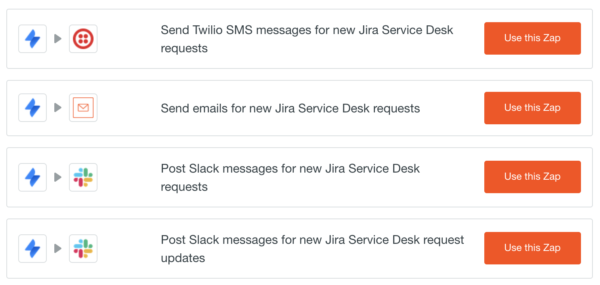
Set up new ways to interact with customers
Set up Zaps to convert entries in apps like Typeform and Google forms into Jira Service Desk requests. Create requests automatically from incoming webhooks.
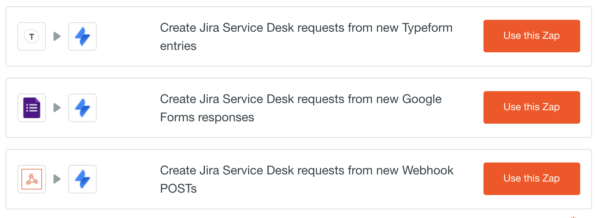
Schedule recurring requests
You’ll no longer need to spend time manually submitting recurring Jira Service Desk requests. With these Zaps, you can create automatic requests on specified dates.
