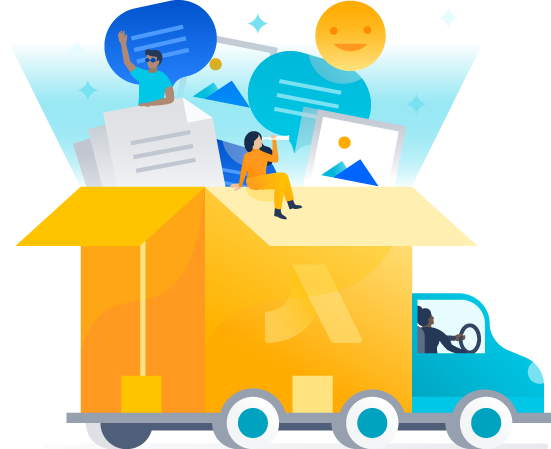Hi, Hipchat friends! We’re so happy you’re checking out Stride. Whether you know it or not, you’ve been instrumental in making Stride come to life. All features, designs, and functionality were created with you in mind.
Stride has all the features you relied on in Hipchat Cloud, like group chat, direct messaging, and video chat. But it also has so much more like Focus Mode, Actions & Decisions, and text formatting and editing — to name a few.
Here we’ll give you all the information you need to upgrade as well as take full advantage of the Stride features that will benefit your team.
Upgrade from Hipchat to Stride
First, let’s talk about upgrading your team to Stride. If you’re the admin of a Hipchat Cloud team, you’ll receive an email soon inviting you to upgrade your team to Stride. We’ve made it super simple — in fact, it only takes a few minutes. Check out our complete Guide to Upgrading to get all the details.
All your conversation history, rooms, files, and teammates from Hipchat Cloud will be waiting for you in Stride. After upgrading, just log into Stride with the same Hipchat credentials. Easy peasy.
Here are a few important tips when first starting on Stride:
- Downloads: Get Stride on desktop and mobile for the best experience.
- Marketplace Apps: Connect your external apps to Stride through the Marketplace tab in your right sidebar. You’ll be able to connect Trello, Jira, Giphy, and more!
- Emoticons and Emojis: We’ve got emoticons and emojis in Stride! Just use a colon (instead of parenthesis) to add one to your text. Or add your own custom emojis! Click the smiley face icon in your text box, and click +. Scroll to the bottom, and click +. Enter a name for your custom emoji, and add the file.
Using Hipchat Data Center or Hipchat Server?
Hipchat Data Center will continue to be our self-hosted team communication offering while Stride focuses on serving our cloud customers. We are doubling down on Hipchat Data Center to provide our self-hosted customers with an experience customized for their needs. At this time, we cannot move data from Hipchat Data Center or Hipchat Server accounts to Stride. Learn more.
Now for the fun stuff…
All the new goodies to take advantage of in Stride
Actions and Decisions
Communication isn’t just about talking. It’s about doing. That’s why we created built-in collaboration tools, Actions and Decisions.
Now you can isolate any message in a conversation, and mark it as an action or decision. These outcomes are saved under Highlights in your right sidebar for anyone to reference — whenever.
Instead of wading through lines and lines of text that may or may not be important, Actions and Decisions give you a bird’s eye view of the most important things that happened in the conversation.
Create an action or decision in one of two ways:
- Mark a sent message as an action or decision by clicking the three dots to the right of any message.
- Create an action or decision from scratch in your text input box (as seen above).
Learn more about Stride Actions and Decisions.
Stride meetings (free!)
Stride Meetings are baked right into Stride, providing an easy but powerful solution to video conferencing. Say “goodbye” to the days of bouncing between apps and services to connect to teammates. With Stride, your entire team communication needs are met — in one place.
We know that the quality and speed of your video experience makes a huge difference in team collaboration. So our team made these our top priorities, ensuring Stride Meetings are fast, reliable, and competitive with the best video services on the market.
Best of all, video chat and video calling are completely free. Advanced features like remote desktop control and screen sharing are a part of Stride Standard ($3/user/month). Learn more about Stride pricing.
Stride Meetings include:
- Group and 1-to-1 video chat (free)
- Group and 1-to-1 voice calling (free)
- Group and 1-to-1 screen sharing
- Remote desktop control
- Invite people in or out of your Stride team (free)
- Google Calendar Chrome extension (free)
- Schedule meetings in advance and add to calendar invites (free)
Learn more about Stride meetings.
Focus mode
As fellow Hipchatters, you know the benefit of chat. But you probably also know the amount of noise it can create. In making Stride, we put a ton of time and thought into solving this issue. One of the ways we are reducing noise (and helping you get into deep work) is through Focus Mode.
Just click the Focus Mode button next to your avatar in the top left corner of your app. Add what you’re working on so that anyone who contacts you knows exactly where your attention is. Then we’ll hold all your notifications (including new badges) until you’re ready to come back.
Learn more about Stride Focus Mode.
Text formatting and editing
We believe that your work apps should help you express yourself just right. Stride makes it easy to format, edit, and delete any of your messages… because, hey, they’re your messages.
There are a couple different ways to format your text. Either use keyboard shortcuts or type markdown into your text input bar.
Of course, you can also go back and edit or delete any messages you send (because no one is perfect). Just hit your up arrow and you’ll be in editing mode. Or click the three dots to the right of any of your messages, and click to edit or delete the message.
Learn how to express yourself just right in Stride.
Core Functionality
Built from the ground up, we’ve used the newest technologies to make Stride fast, powerful, and easy to use. You’ll feel this everyday when opening your app, switching between chats, searching for messages, and more.
Every square inch of Stride (and its code) was designed with you, the user, in mind. We are so thankful for your amazing support, and we can’t wait to share this new experience with you!
If you’d like to test Stride, feel free to make a new Stride team now. Just know that we will not be able to move any of your Hipchat team data over to that new account. We‘ll be in touch with you soon to get your whole team and data moved over to Stride. Don’t worry — it’s super quick and easy!