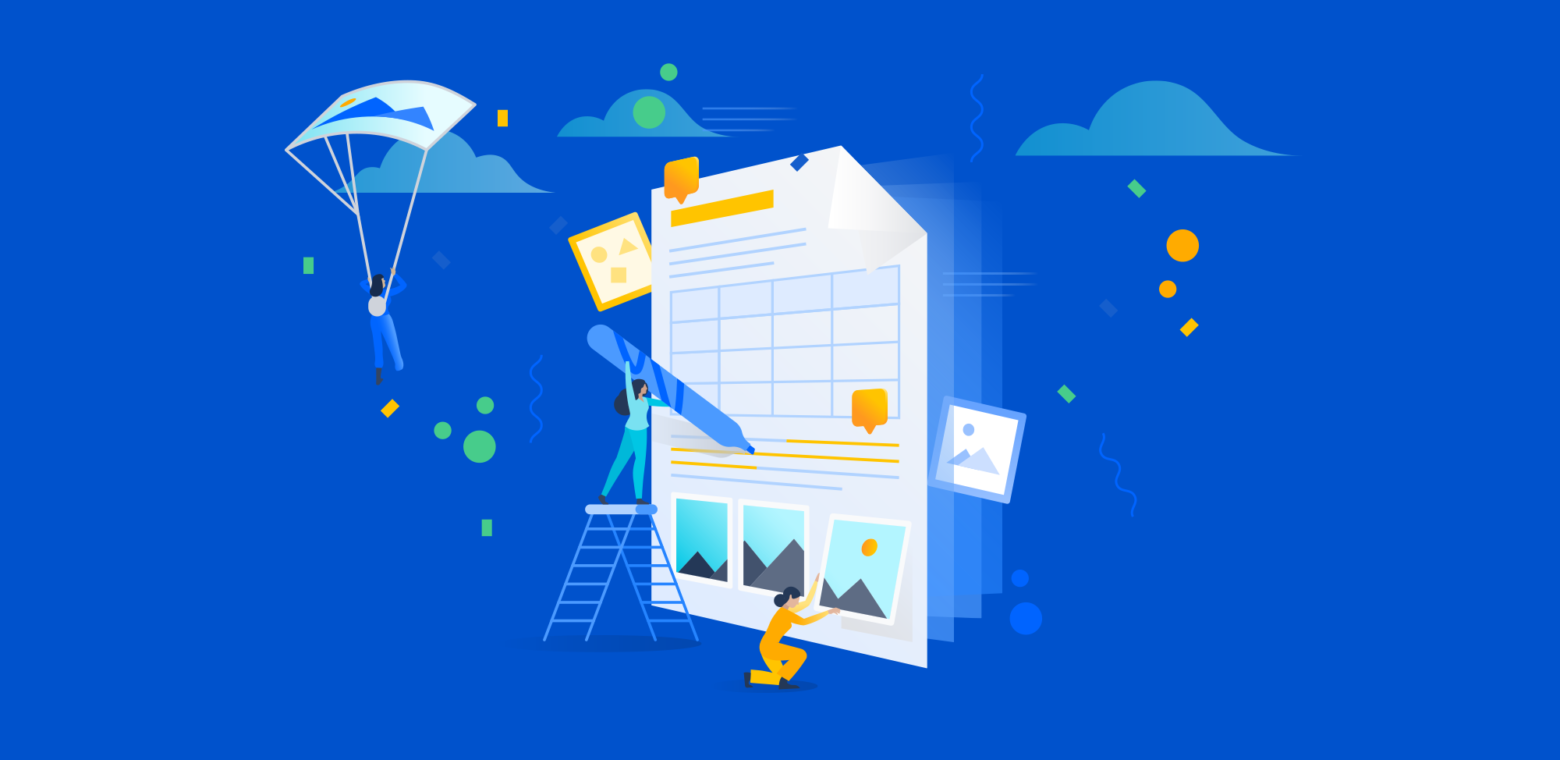Creating and collaborating on content today is messy and inefficient. It’s time consuming to make your pages readable and engaging. Finding and organizing your work is difficult. And even when you create the perfect plan or document, you don’t know whether anyone actually reads it.
Teams are struggling to share important information related to their work, now more than ever. Before, teams used to work with a handful of coworkers in their desk pod on one project, involving one team. Today, teams work on projects that span job functions, work streams, locations, and time zones.
Once a niche wiki and documentation tool for developers, Confluence has become a universal content collaboration tool that’s used by any team, technical or non-technical. In fact, one in four Confluence Cloud customers use it throughout their entire company, according to recent customer data.
That’s why we’re excited to share more than 15 new features that totally reimagine the content creation experience in Confluence Cloud. They include a brand-new content editing experience, better organization, and… wait for it… a new acquisition we can’t wait to tell you about!
More ways to create visual, compelling content
With friends and family, you’re used to communicating visually and concisely. You respond to text messages with emojis 🙌, share GIFs in group chats, post Instagram stories, and tweet using fewer than 280 characters. While workplace chat tools let you communicate this way in casual conversations (hello, Slack!), long-form written work is still text-heavy and clunky. But it doesn’t have to be that way.
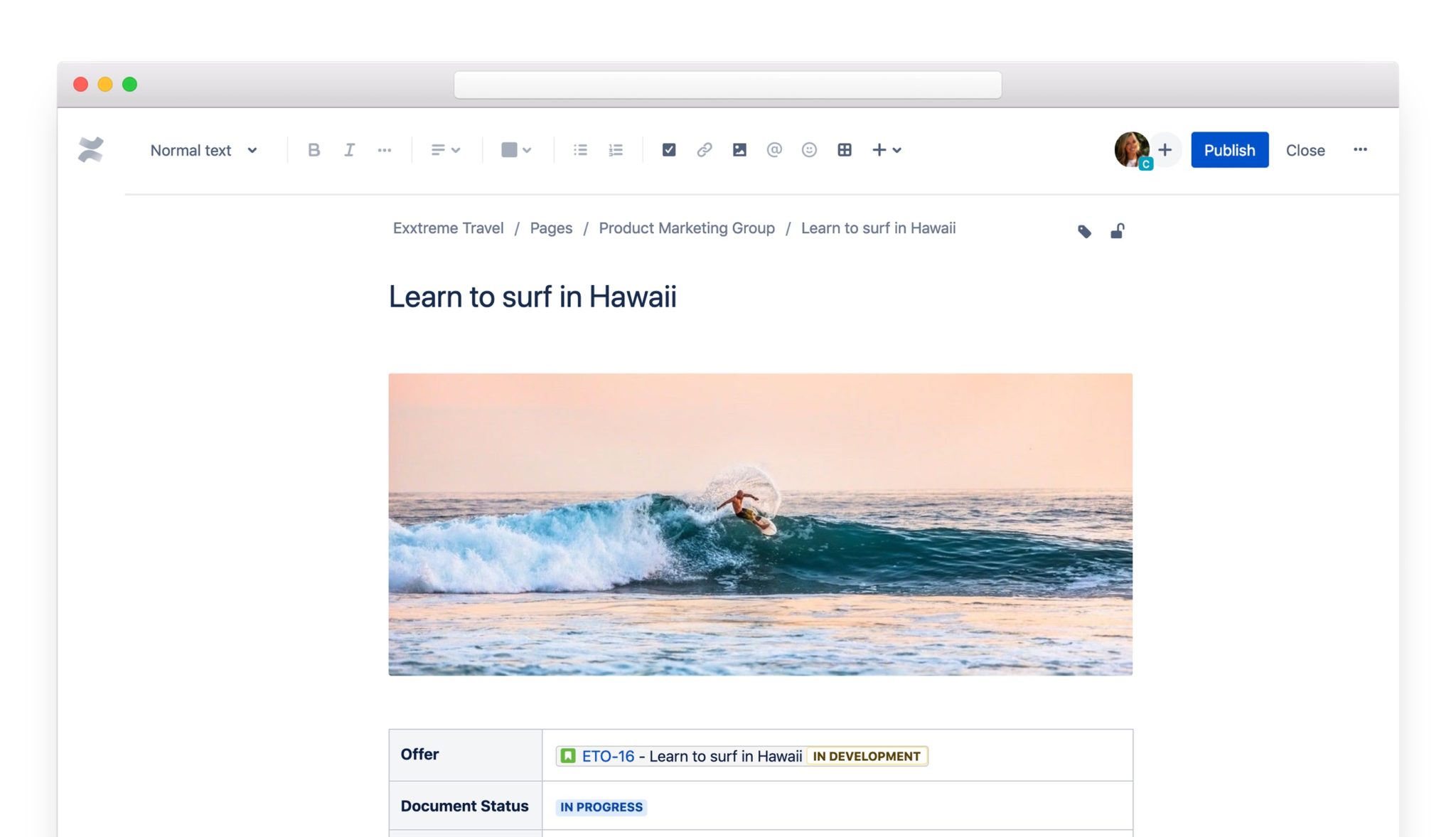
Here are some new features that make it easier to create engaging, beautiful content:
Faster, easier content creation
When you start a new page, you don’t want to waste time fiddling with page formatting or messy toolbars. You want to write, edit, and share your content quickly.
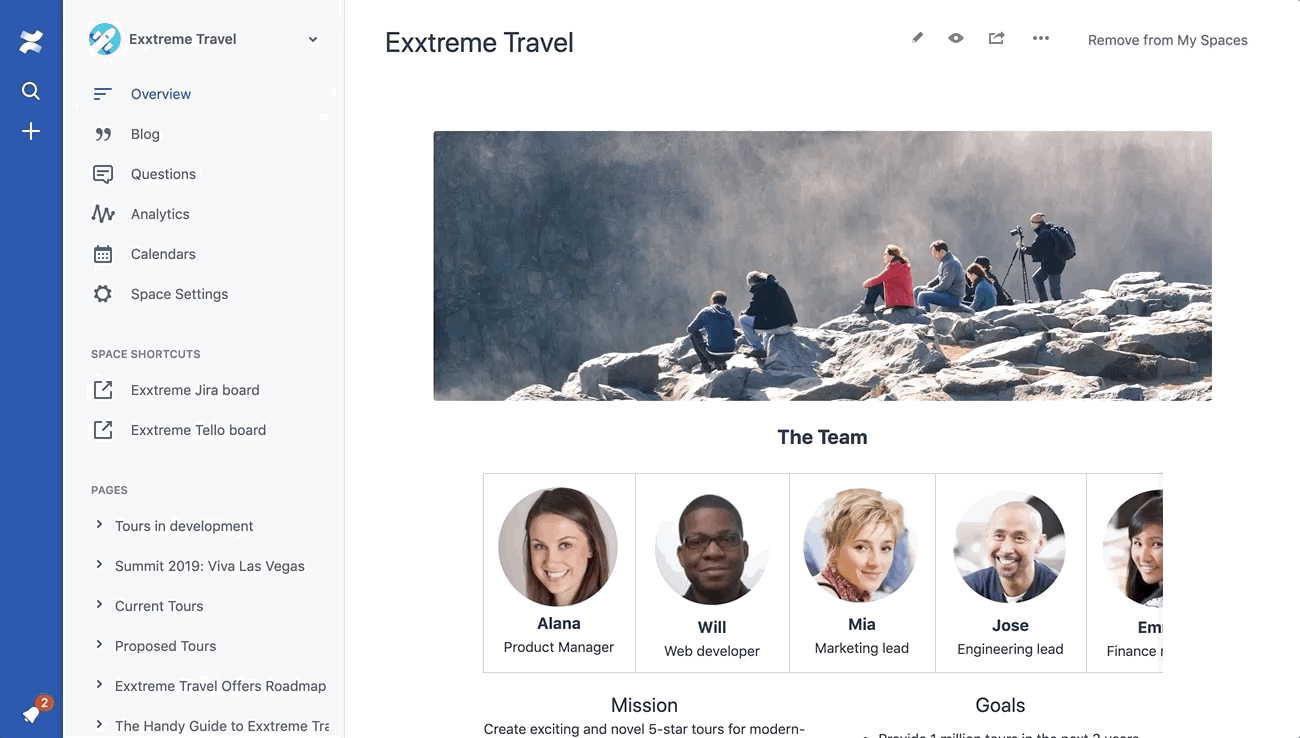
We’re launching some new features to make it easier and faster to work in Confluence. First up is a new slash (/) command, so you can add anything to a page with a keystroke, including tables, images, emojis, macros, and more. We’ve also improved table and image editing by adding new floating menus and toolbars, so you can edit them as you go. No more going back and forth to the top toolbar to add elements.

New enhancements to make your pages pop
Let’s not forget about all the other ways you can enhance your pages. We’ve added 6+ new visual enhancements, including:
- Table of contents
- Action items
- Roadmaps
- Panels
- Statuses
- Due dates
…and more!
We’re also bringing a richer, more intelligent linking experience to Confluence that will automatically add rich previews of third-party content when you paste a link to your page. Richer links will work with Google Drive, Dropbox, Bitbucket, GitHub, Asana, and InVision, and we plan to expand this list quickly and make previews richer for different types of content.

Pre-formatted templates save you time
You shouldn’t have to reinvent the wheel every time you start a new project. Over the past year, we’ve built more templates, which are pre-formatted pages that include formatted content, instructional text, and relevant macros to help you get your work done without starting from scratch. Today, we’re adding four new templates: a project plan, a marketing plan, a product launch plan, and a persona template. 🎉
Check out all the templates in our template library.
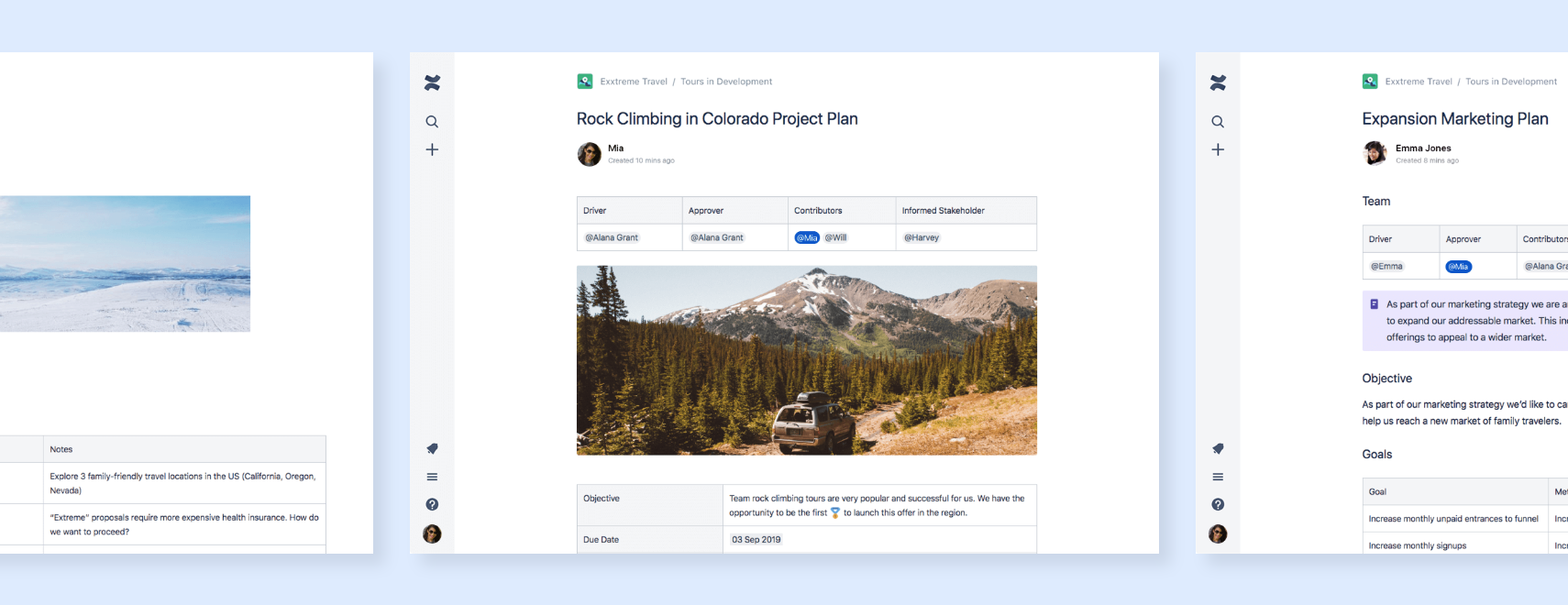
Beautiful content by design
Your content is an extension of your work, so you want it to look attractive and engaging. We’ve added new fixed-width layouts and line heights as defaults to make your content more readable.
But don’t worry — we haven’t dropped the power of your pages! You can still add flexible layouts by searching for them with the slash command. In addition, you can make any table, image, or layout fixed, wide, or full-width.
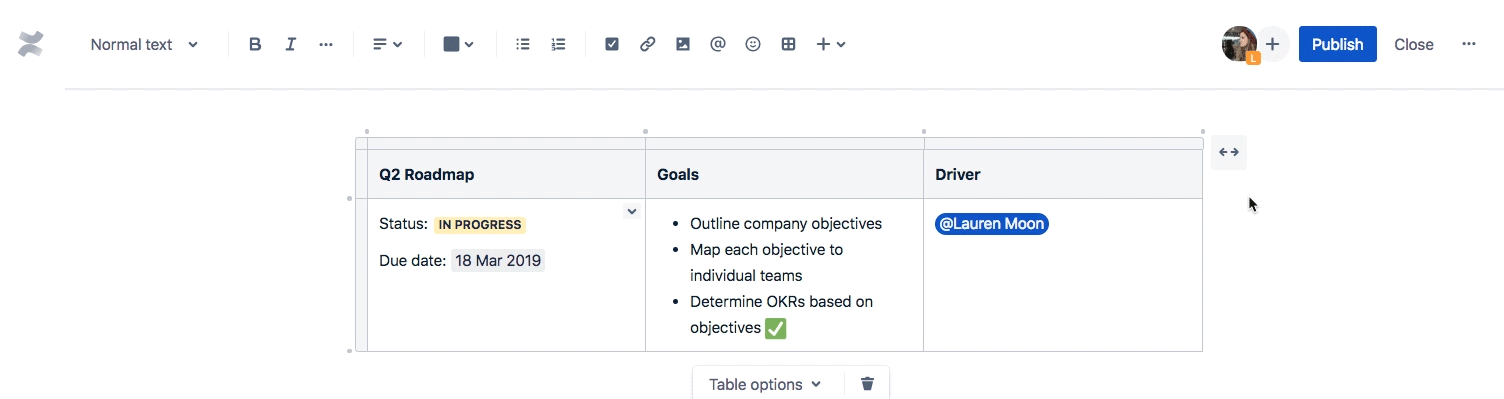
A new media experience
You don’t want to create dull, boring pages that put your coworkers to sleep. You want to add style and sizzle to keep them reading. Adding media breaks up blocks of text and makes pages more readable, so viewers and collaborators alike understand your vision.
That’s why we’re adding more ways to upload media in Confluence. Starting now, you can add any of the thousands of GIFs on GIPHY directly to your pages, or include files from Dropbox or Google Drive, all without leaving your page.
All your media files will sync between every page on Confluence, as well as your Jira instance, so you never have to upload twice.
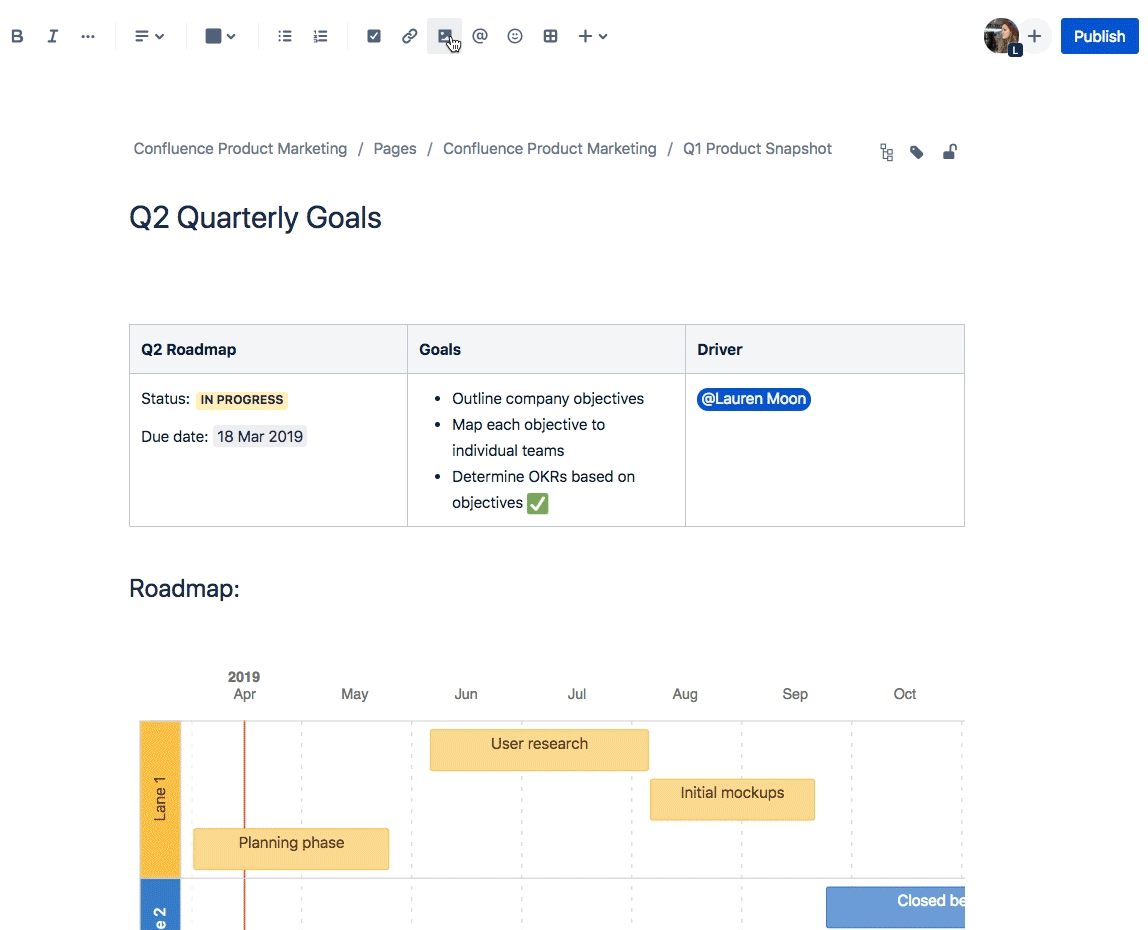
✅ Pro tip: Once you add an image to a page, try dragging the image to resize it using a grid. This lets you set the image size in relation to your page. Then, if you view the page on a different-sized screen, the image will also resize to maintain the same proportions. Snazzy, huh?
Try out the new experience today
You’ll see the new editor appear as an option when you click the “create” (+ button) on the left side nav in Confluence. We’ve made the new editing experience available as a template so you can try it out and let us know what you think.
To get a full list of features that have been upgraded, changed, or removed, visit the editor roadmap in our docs.
Better organization of your content
What’s the point of creating all this new content if no one can find it? Every team struggles with information overload, whether they’re part of a small startup or a big organization, so it’s important to make sure your work is easy to find. Today, we’re sharing new improvements on ways keep your content organized and easily navigable:
Improved navigation
We’ve made some new improvements to Confluence navigation to make it easier to get where you need to go:
- A more intuitive and quicker way to switch between the expanded and collapsed navigation menu.
- A decluttered, collapsed navigation menu to help you easily zoom in to the most commonly used menu items.
- An enhanced space switcher that allows you to get to recent spaces, or search for one.
Drag n’ drop
If you’re interested in how to keep your content organized, check out our Marie Kondo guide to organizing your content. But to get right to the good stuff: now, you can drag and drop pages within the page tree. Drag n’ drop makes it easy to put content in the right place as soon as you create it, or set things right if you notice a page out of place.
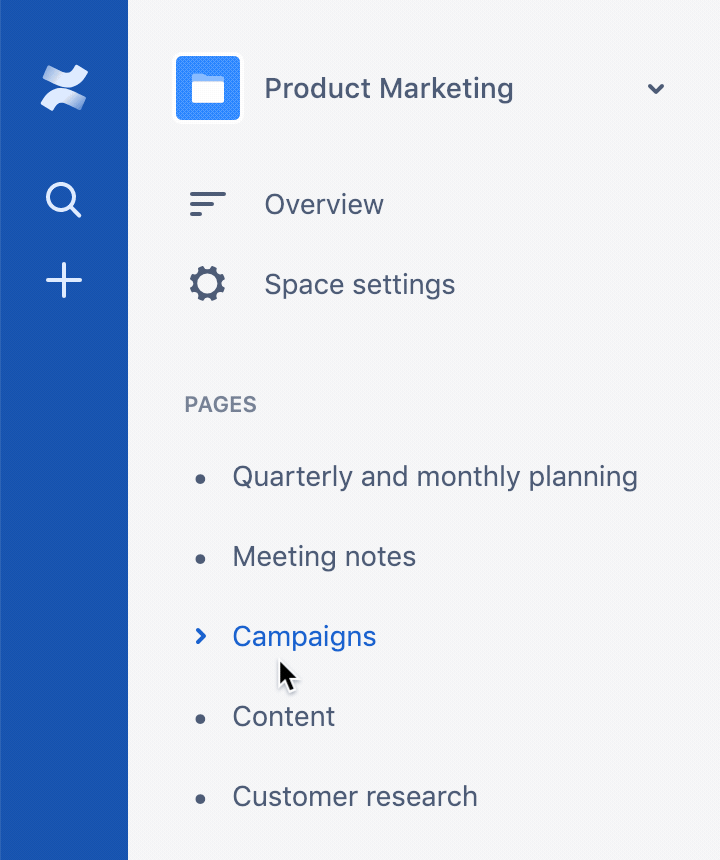
More accurate search
If information is to move freely across your organization, teams need to find the information they need, when they need it. We heard from you that search in Confluence left you… searching. We set out to improve that, and even some initial improvements have shown that customers using our quick search are now 20 percent more likely to find what they’re looking for. Because search is so critical, it remains a key focus for us internally, so expect to see more improvements soon.
People and team profiles
Whether you’re about to start working with a new person or a new team, it’s helpful to understand more about them. We’ve added new people profiles and team profiles, which let you see their photo, descriptor, and recent work.
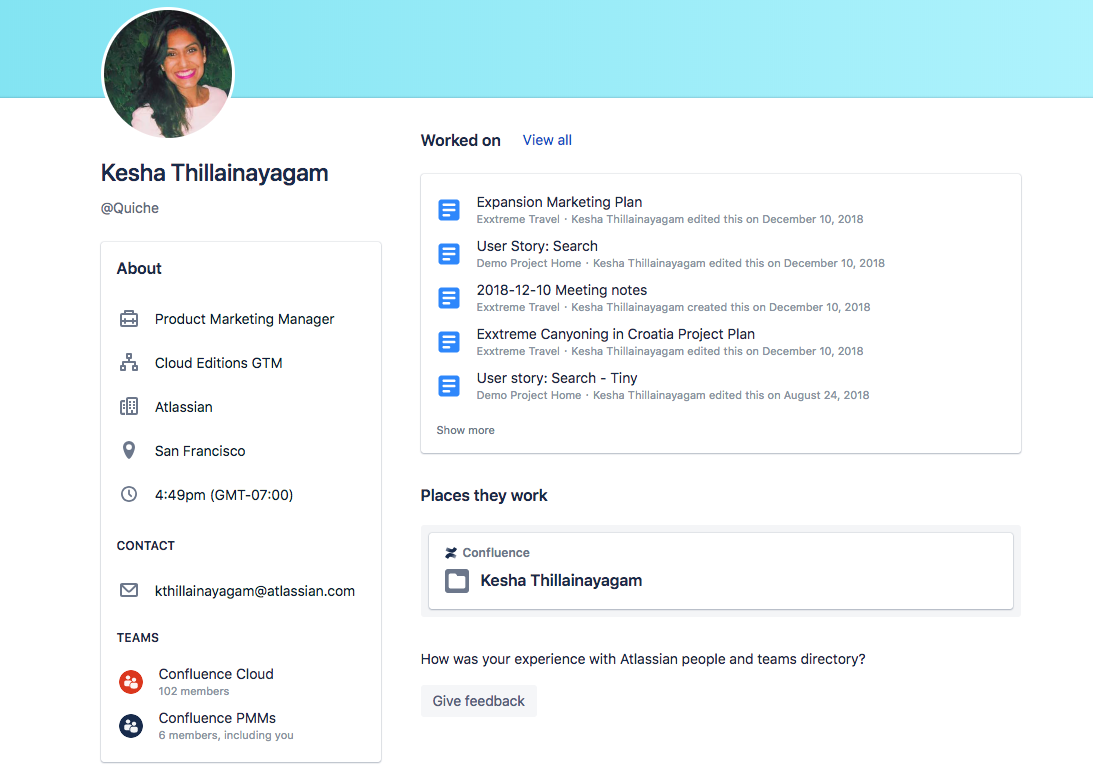
Say hello to analytics in Confluence’s new Premium plan!
Have you ever shared a document with your coworkers (or your whole company) and wondered if they actually read it? Or struggled to understand which documents are being used, and which ones are old and outdated? These are common frustrations we hear from modern office workers. In fact, analytics is one of the top-requested features from our growing customers.
Today, we’re thrilled to announce the acquisition of Good Software, a company that is best known as the maker of analytics for Confluence, one of Confluence’s most popular third-party add-ons. Analytics will be a powerful new set of features in the Confluence Cloud Premium plan that will help individuals and teams understand how people engage with their content in Confluence and make better decisions. It will also help admins understand and report on how Confluence is used throughout their organization.
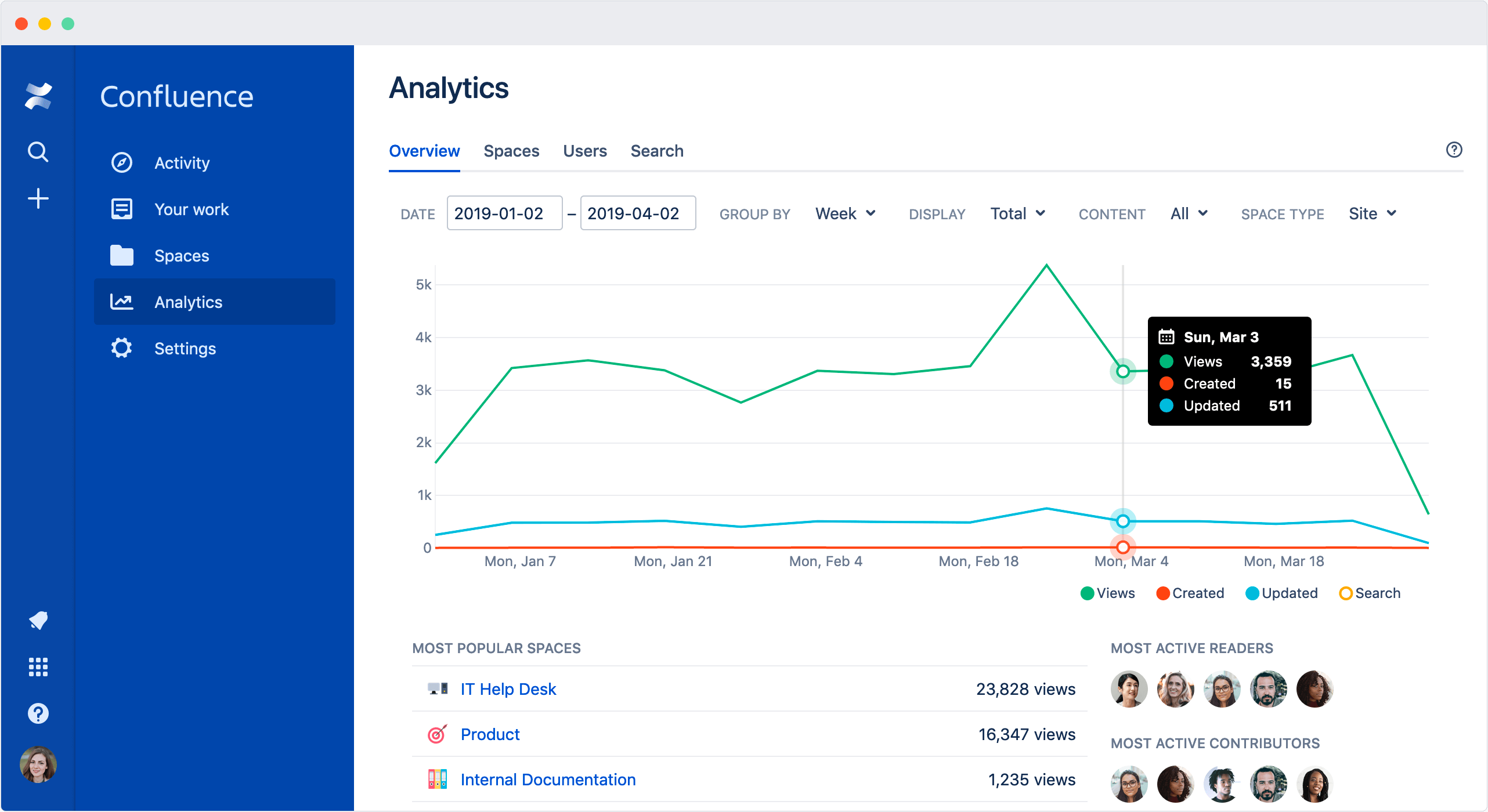
Here are some ways analytics makes Confluence Cloud Premium even more powerful:
Create more engaging content: Just like marketers and webmasters use tools like Google Analytics to understand how their public websites are performing, individuals and teams in Confluence want to know how others read and engage with their content. The more you know about how your content is performing, the more you can create content that draws people in.
For example, say a marketing lead shared an update on last quarter’s wins with the entire company, but with analytics, she was able to see that her the page only received ten views. She might conclude it was too long and wordy, break up text with GIFs and charts, change the title, re-share it, and get more views.
Increase accountability: If you understand who’s reading or commenting on your content, it’s easier to make sure it’s being used. Say a VP of Sales uses Confluence to host her team’s sales enablement documents, and needs to make sure everyone has read the latest product update. If she notices only 5 out of 20 team members have read the documents, she can send a reminder to her team.
Keep your spaces organized: With so much information, it’s hard to keep hundreds or thousands of pages across your company updated and relevant. With analytics in Confluence Cloud Premium, you’ll be able to understand the most popular (or unpopular) content in your space and your team’s space, so you can tell which pages need to be updated or archived.
With analytics, an HR manager might realize last year’s health insurance policy page is still getting comments and likes. He might archive that page, then re-share the current year’s page so everyone has the latest information.
In the coming months, we’ll continue to integrate analytics for Confluence into Confluence Cloud Premium more deeply and make analytics even more actionable for your team.
Whew! Did you get all that? Our hope is that this reimagined view of Confluence will help you create more compelling, engaging content, organize your information better, and provide more data on how that content is being used.
Oh, and we’re nowhere near done improving Confluence. So stay tuned for more updates!