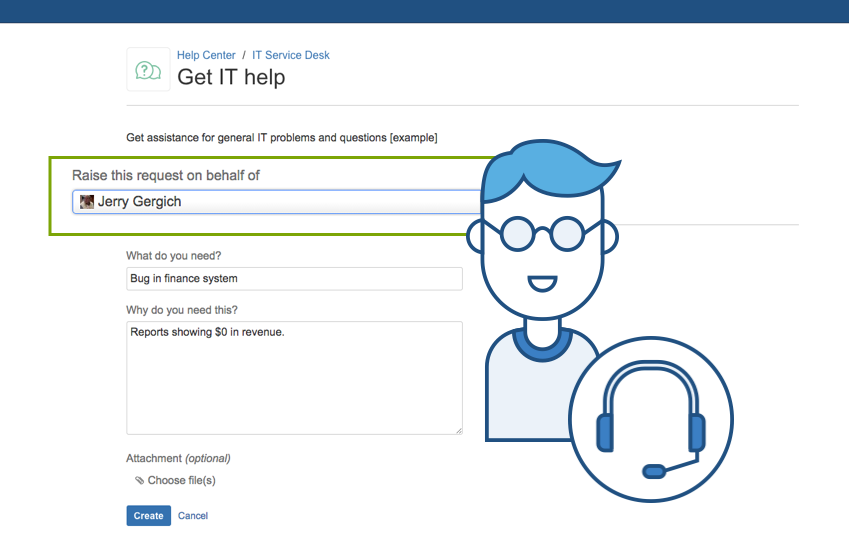We’ve been working hard on delivering a new kind of service desk – one that’s focused on changing the way teams help their customers. In Jira Service Desk 2.3, we focused on shipping features that improve flexibility and collaboration to help everyone get the most out of their service desk experience.
Here’s what’s new:
- Plug everyone in: customers can add anyone to their tickets
- Help anyone, anywhere: agents can now raise requests on behalf of new customers
- Email the way you want: both HTML and plain-text emails are now supported
- Simplified email admin: more easily manage email settings
Plug the right people into your ticket
There are often requests that affect multiple people. For example, a team might need a new shared software license. The entire team will want to be notified of any updates and the agent might need to exchange license information with them. Rather than creating five or six different tickets, they should be able to share one.
Jira Service Desk 2.3 now lets your customers invite anyone to their requests. Agents also have this feature, as noted in the 2.2 release.
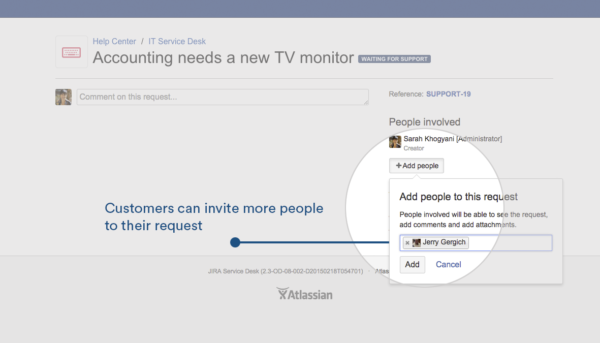
For customers:
- Customers can invite more people to a request and have them join the conversation
- Ticket details can be shared with colleagues
- Everyone involved is now automatically notified on ticket progress
For agents:
- Reduce ticket volume by resolving one ticket that affects multiple customers
- Communicate with multiple affected people in a single comment thread
- Share updates on ticket progress with everyone involved
To learn more about this feature, read our documentation.
Who’s calling? Agents can now open requests for customers
We received a lot of feedback around being able to use Jira Service Desk in a phone support context. Teams who offer support through channels other than email and the portal will love this new addition to Jira Service Desk. Now, agents can open tickets for new and existing customers, quickly and easily.
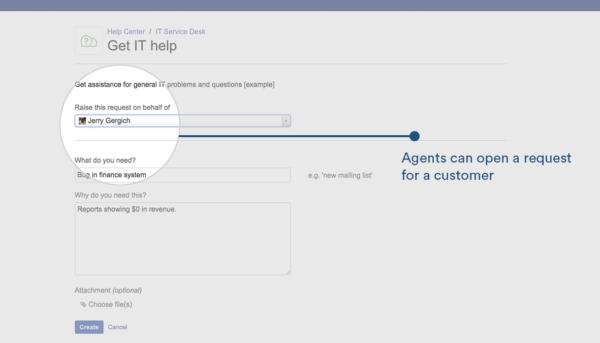
The agent can now:
- Open a ticket on behalf of the customer to confirm the request was received and accounted for
- Automatically invite new customers to the service desk portal
- Share ticket details with the customer and notify them of its progress for a better customer experience
- Let the customer continue the conversation in the customer portal ticket
For more information on submitting requests on behalf of customers, read our documentation.
Jira Service Desk now supports plain-text emails
Sometimes, you don’t need pretty. When it comes to email notifications, some customers have mail clients that require plain-text emails or are using an email-reading software that can’t parse HTML.
In the latest 2.3 release, we now support plain-text emails. This means users will receive emails in the format they choose.
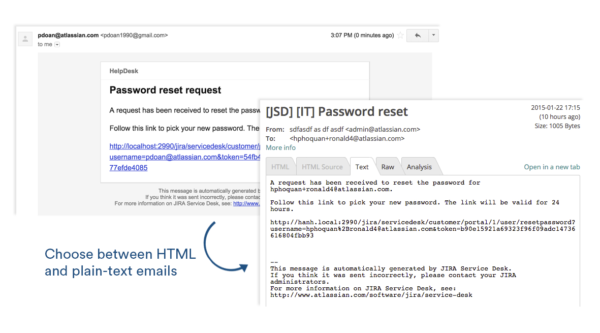
Improvements to the email channel for admins
In Jira Service Desk 2.3, admins will notice a few improvements to their admin console.
- Cleaner incoming mail page: access all of your email settings in one place
- Better visibility into statuses: this new screen lets you more easily verify connections and see email processing statuses
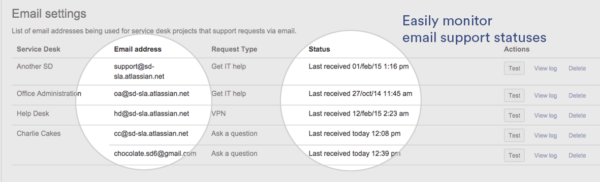
To learn more about these changes, read our documentation.
Odds and ends
We resolved a handful of issues submitted by users in the latest release. Check out the new features and fixes here. Vote and submit on requests on Jira.atlassian.com
Ready to get started?
Jira Service Desk 2.3 is compatible with Jira 6.3.8 or later.
Jira Service Desk is available now for a free trial, cloud or server. Pricing starts at just $10 for 3 agents.