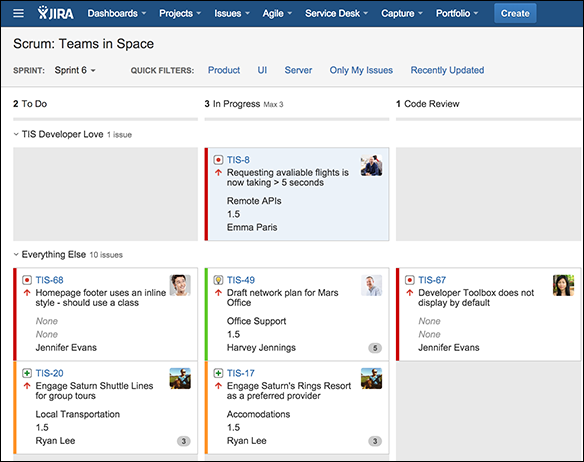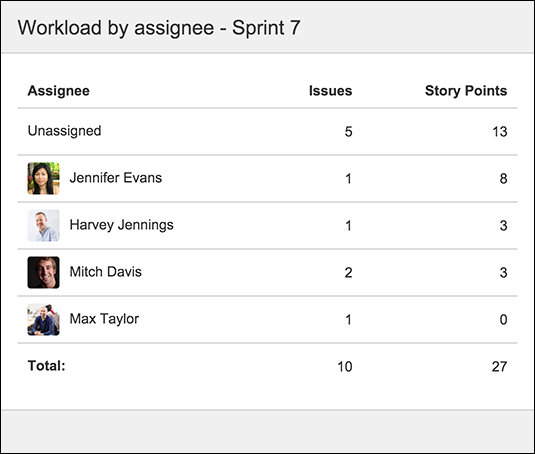It’s no secret that better planning means faster and higher quality deliverables for any agile team. Our newest release of Jira Agile provides richer data during the planning process by making agile cards more customizable than ever before. Now teams can display the data that is important to them. Additionally, we’ve made improvements that will allow agile teams to better optimize their flow of work across the team. With Jira Agile 6.6 it’s now easier than ever to pre-assign work to specialists, allowing these specialists to optimize their time across multiple teams.
See rich data in an agile context
Many Jira users have an issue ID emblazoned in their mind because they’re passionate about that issue. For a number of you, that’s GHS-3922: “As a user, I would like to configure the cards displayed in the rapid board”. In fact, it’s the highest voted issue in the GHS project. I’m happy to report that this issue is now resolved in Jira Agile 6.6.
Each agile team has unique elements that compose their project. Now teams can customize their agile cards to highlight the data that is most important, keeping vital contextual information at the front of every team member at all times. Teams are able to add three new fields in plan mode and work mode. The fields displayed in plan mode and work mode can be different as data visualization needs sometimes differ in planning and delivery.
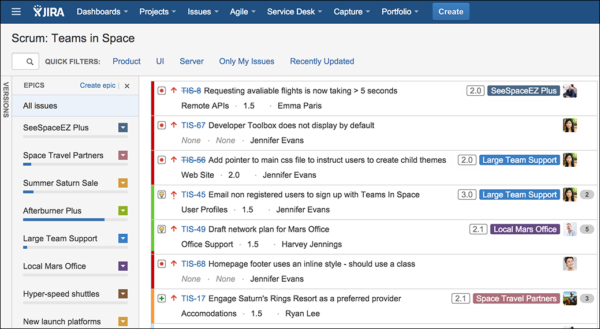
Many teams have specifically requested ‘due date’, as well as custom fields like ‘customer’ and ‘business value’, as highlights to place on the agile card. With Jira Agile 6.6 teams can customize cards per board with any field inside of Jira. Just choose ‘Card layout’ under board configuration.
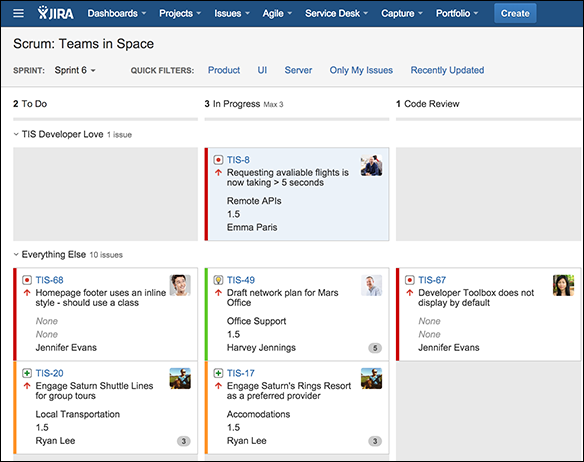
Optimize Specialists
Agile teams should always be focused on distributing knowledge across the team. Distributed knowledge scales better as the team grows and makes for a more flexible and responsive team as priorities change. Some cross functional teams, however, require specialized skill sets in their program. These specialists work between teams to optimize the specialist’s time and unique skill sets.
With Jira Agile 6.6 teams can pre-assign work to specialists in the current sprint or future sprints. Pre-assigning work to specialists on the team makes the over or under assignment of work to that specialist clear.
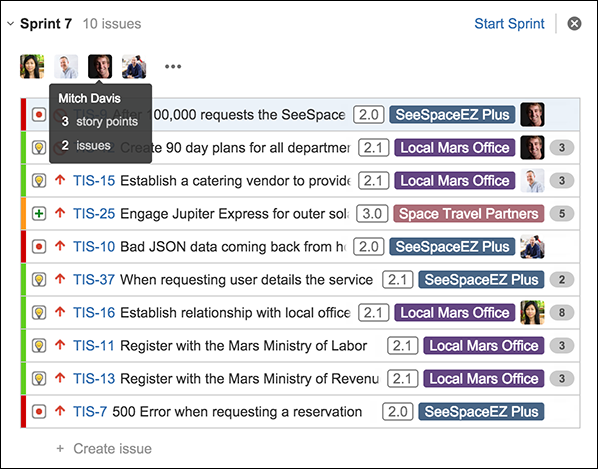
The top of each sprint in plan mode highlights the assignees that have work allotted to them. Hovering over the assignee’s profile picture shows the amount of work assigned to them in story points or in time units, depending on your board configuration. Pressing the ‘more’ button gives a detailed breakdown of work preassigned in the entire sprint.
Plan better; deliver more effectively
Successful teams make planning a core part of their workflow. With Jira Agile 6.6 teams can get better insight into their backlog with richer data on each card and deeper visibility into the assignment of work. Combined with the new reports in Jira Agile 6.5, agile teams have better visibility into the lifecycle of work across their team than ever before.
Not using Jira Agile yet? Try Jira Agile today!