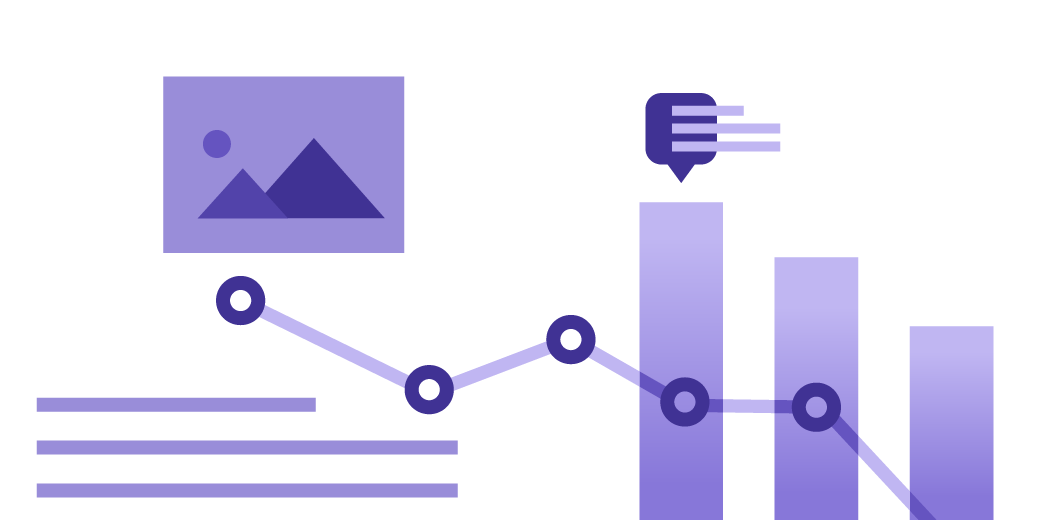As we ring in the new year, with many exciting updates in store for Confluence customers in 2017, it’s worth noting a few of the highlights of the year past, in case you missed them in the flurry of an eventful 2016. And, in the spirit of the new year, we’ll share some of what you can expect from Confluence in 2017.
1. 100 million plus pages
Last year, we reached over 100 million pages that have been created in Confluence. That’s 100 million pages filled with big ideas that have brought different teams together to work on a common goal and lead some teams to their “next big thing”. With so many pages being created all around the world, we took it upon ourselves to find out what our customers have been up to in the depths of Confluence.
Customers like Kaspersky use Confluence as their internal knowledge base, serving over 4,000 users. Camerican uses Confluence to create a weekly happiness meter to gauge its team’s well-being. Some teams have planned holiday parties and weekly team events, others have created customer personas, documented release notes, written books, and used Confluence as the first step in building a whole marketing team.
Needless to say, our eyes have been opened to the countless number of innovative and creative things that can be created in a 100 million pages (and more!).
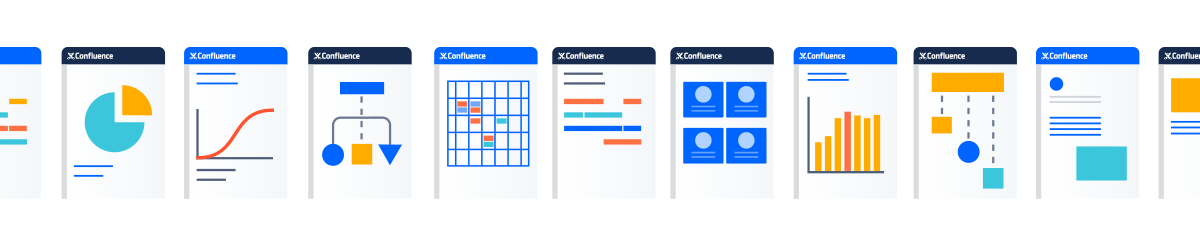
2. Changing the way teams work together
Speaking of all those pages, last year we made it easier and faster than ever for your teams to create the next 100 million pages with real-time collaborative editing. Collaborative editing allows you to work on documents side by side with your team, making edits and changes in the moment as you see fit. Whether you’re in the same room typing up meeting notes, or drafting requirements with your remote colleagues, your team can always be on the same page.
And Confluence doesn’t put limits on the type of content you create. You can attach files (PDFs, Microsoft Office Docs, images), embed dynamic content (Jira issues, Bitbucket links, Twitter streams), assign tasks, link across content, and access your favorite tools – Gliffy diagrams, Balsamiq mockups, MindMeister mind maps and more – all in one collaborative environment. Nothing compares to the power and flexibility of Confluence.
3. Work together from wherever–new mobile apps!
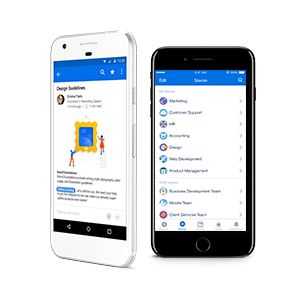 In early 2016 we introduced Confluence Cloud for mobile, giving iPhone and Android users access to their Confluence sites and enabling them to read pages, add comments and view their team’s activity on the go. While this helped customers move work forward when away from their desks, they wanted more.
In early 2016 we introduced Confluence Cloud for mobile, giving iPhone and Android users access to their Confluence sites and enabling them to read pages, add comments and view their team’s activity on the go. While this helped customers move work forward when away from their desks, they wanted more.
The flywheel had begun to turn and we ventured beyond consumption and comments to space browsing and after much anticipation, offered create and edit for iPhone. Our more recently released Android app mirrors the development steps in iOS, starting with content consumption with plans to move towards creation and beyond in 2017. Confluence Cloud apps also work well with Jira and Hipchat apps. Seamlessly go from Hipchat messages with Confluence links to open the Confluence Cloud app directly. Tap on Jira links in Confluence to open the Jira app.
Why go mobile? As one of our product managers says, “Working on your phone is great because you get stuff done without feeling like you’re working.” That seems like a worthy aspiration for 2017!
4. Server and Data Center get bigger and better
Confluence server and Data Center 5.10 and 6.0 joyously delivered a truckload of features and improvements in 2016 satisfying over 4,700 of your votes. Users can now work together in real time with collaborative editing, easily manage their content with copy and delete page hierarchies, and have more control over their tables with resizable table columns. We have also helped admins keep their sites in top shape with new diagnostics for application links and the introduction of an audit log.
5. Do more with Confluence. . . new add-ons
In 2016, 48 new add-ons for Confluence Connect were released! That’s 85% more add-ons available to Confluence’s cloud customers. Confluence server add-ons continue to expand with over 600 add-ons, 160 of which are Data Center compatible.
Confluence Connect cloud add-ons were released for new use-cases, such as theming (Refined Theme), formatting (Scroll Office), file editing (GoEdit), file importers (Google Drive Connector), reviews (Comala Approvals) and running retrospectives (Agile Retrospectives). That’s only a small slice of what’s already available in the Atlassian Marketplace, so if you haven’t checked out all of the new add-ons, visit our Marketplace to explore what is possible.
As every team has different requirements, add-ons are the perfect way to meet them while still keeping everyone connected and on the same page in Confluence.
Welcome to 2017: A brief look at the year ahead

In 2017 we plan to continue making progress on the five areas above, and we have additional plans that will improve the overall Confluence experience. From a platform standpoint, we have been making investments in our cloud and server architectures. This is the kind of work that you, as a user, won’t notice, but it will pay huge benefits in our ability to ship more value more quickly to you.
We’ve been spending a lot of time thinking about Spaces and Pages. If you are like us, your Spaces are a mix of content, from meeting notes to project plans to reference docs. We’ve been sketching out ideas on what a more directed, opinionated Space experience might be like. As you can imagine, this is a big initiative and we want to move with care and precision. We are also taking a hard look at all the different types of content you need to work with and how best to organize it in Confluence. We’re working through some really interesting concepts here and will be seeking your feedback in the near future.
There are also exciting new developments for Data Center. In 2017 we’re planning to work on support for AWS with the introduction of QuickStart guides and CloudFormation templates, enabling you to get Confluence Data Center up and running in minutes. We know that authentication and control are important in an enterprise environment, and as such are working on providing support for a range of Identity Providers (IdPs) and SAML 2.0 support in Data Center. We’ll share more information about our newest releases as they happen.
All in all, 2017 will be an exciting year for Confluence customers. Hold onto your hats and stay tuned!