This is a guest post written by Katerina Kolina, product owner of Quizzes for Confluence at StiltSoft. StiltSoft is an Atlassian Expert, and a Verified Vendor on the Atlassian Marketplace where they have 15 add-ons for Confluence, Jira and Bitbucket.
Every team needs to be well-trained in order to succeed. Be it onboarding new team members, adjusting to operational changes, or making sure everyone is on the same page, a good training program is what gets the team unified and working well together. Training is an investment in your team that not only has an impact on the individual level, but also on the business bottom line.
But the question is: How? What is the best way to tackle employee training? There are a multitude of options out there. You can host intensive training meetings that take days. You can outsource your efforts to a third party that manages courses for you.
Or, you could do-it-yourself in Confluence and create training courses that people can take at their own pace from the comfort of their own desk. For example, say team communication is a big focus in your office. You could launch a training course in Confluence about effective communication in the workplace:

Confluence allows you to create and organize any kind of content, like training material. Having everything within your company’s own space allows you to customize this content to your team’s needs and make any necessary adjustments as things change.
Here are some ways to make training a success in your company:
Create engaging content
We all know how dull training material can be. When was the last time you read a quick start guide for a new electronic from cover to cover? We didn’t think so. In order to be effective, a training course needs to have the right material communicated in a well-structured and engaging way. So don’t rush. Carefully select the right content. Be concise, include visuals, and keep it practical.
Use rich media to keep people engaged
In our world of Youtube, Instagram, and Snapchat, people have high expectations and low attention spans. To help your team members stay focused and retain information, make key ideas stand out and use rich media to present material.
In Confluence you can combine text with images, videos, decks, PDF files, and more. Plus, page layouts and formatting text will help you achieve a nice visual experience.
Break it down into bite-sized pieces
Research shows that it’s easier to digest smaller chunks of information. So, once your training content is defined, break it down into modules and structure your course by creating a hierarchy of pages. For instance, you can create one Confluence page per training module, like in the example below:
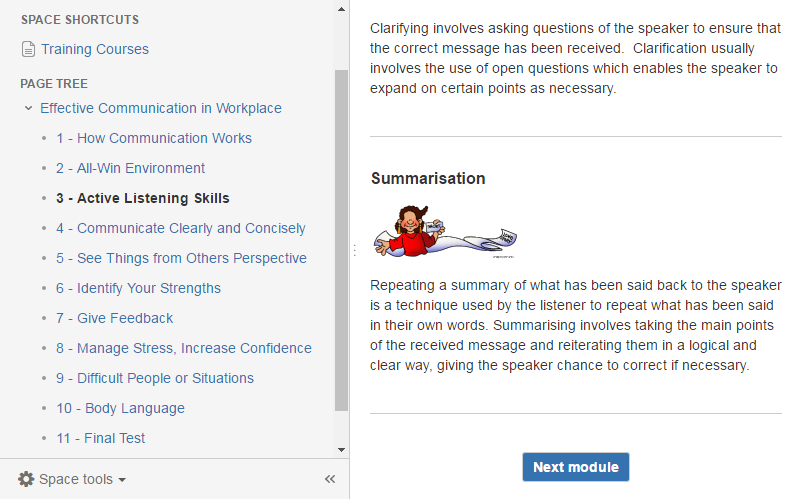
Make sure your team is learning something!
Create quizzes to check understanding (w/ Marketplace add-on)
“In one ear and out the other.” That is not how you’d like your team to experience your training material. There is a reason you took so many tests and quizzes in school, and that’s because testing knowledge is a great way to demonstrate that someone truly retained what was taught.
Besides assessment, testing helps you to revise, organize, and consolidate what’s been learned. So include tests and quizzes in milestones and final modules to evaluate the progress of participants, track course completion, identify gaps, and check if course objectives are met.

Monitor completion progress and scores
Secondly, make sure you are measuring training success with the necessary data. Course authors can track participants’ progress and course completion by checking automatically-generated quiz results, which let you know which module a participant is on, and if they passed or failed:
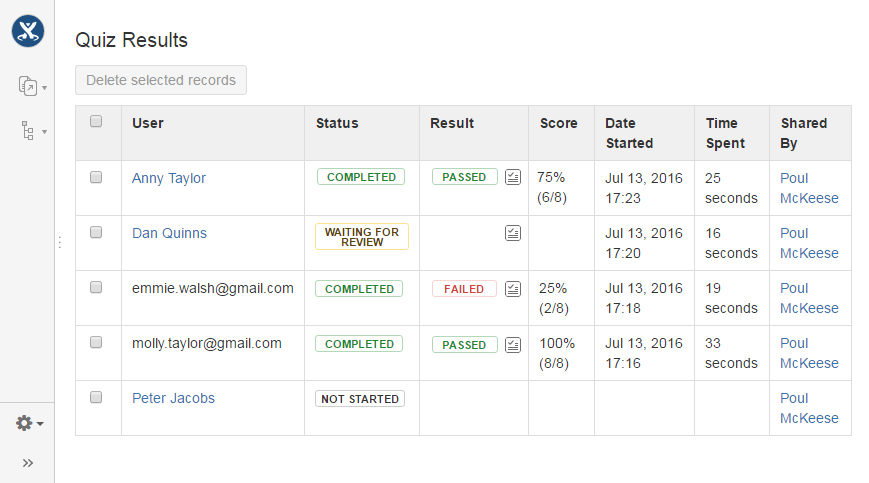
To create and add quizzes to your Confluence pages, download an add-on from the Atlassian Marketplace.
Launch your course
When you’re done with shaping your training course and creating quizzes to test knowledge, it’s time to go live. Like many things, it will take some promotion on your part to make sure your colleagues are aware of the training and know how to get started. Here are some ideas to make that happen:
Write a blog post about it
To give some background on what the course is about and share the “why” to take it, you canwrite an introductory blog post to share with the company.
Share with colleagues directly
To send a training course to one or more participants, just share it with them via the “Share” button. You can also set up a page with a list of courses that users can take at their own pace. (Hint: Creating a course introduction page is another great way to promote your course and let participants know more about it).
Chill while others sweat
Now that all your hard work is done, you can relax and reward yourself for using Confluence in a new and unique way. Between learning in the modules, testing their knowledge in quizzes, and following up with test results, your training participants are likely to learn a great deal, and have a little fun, too.
Did you know there’s a Confluence add-on that can help you create quizzes and tests for training? Check Quizzes for Confluence in the Atlassian Marketplace to see how it can work for your training courses, and more!
