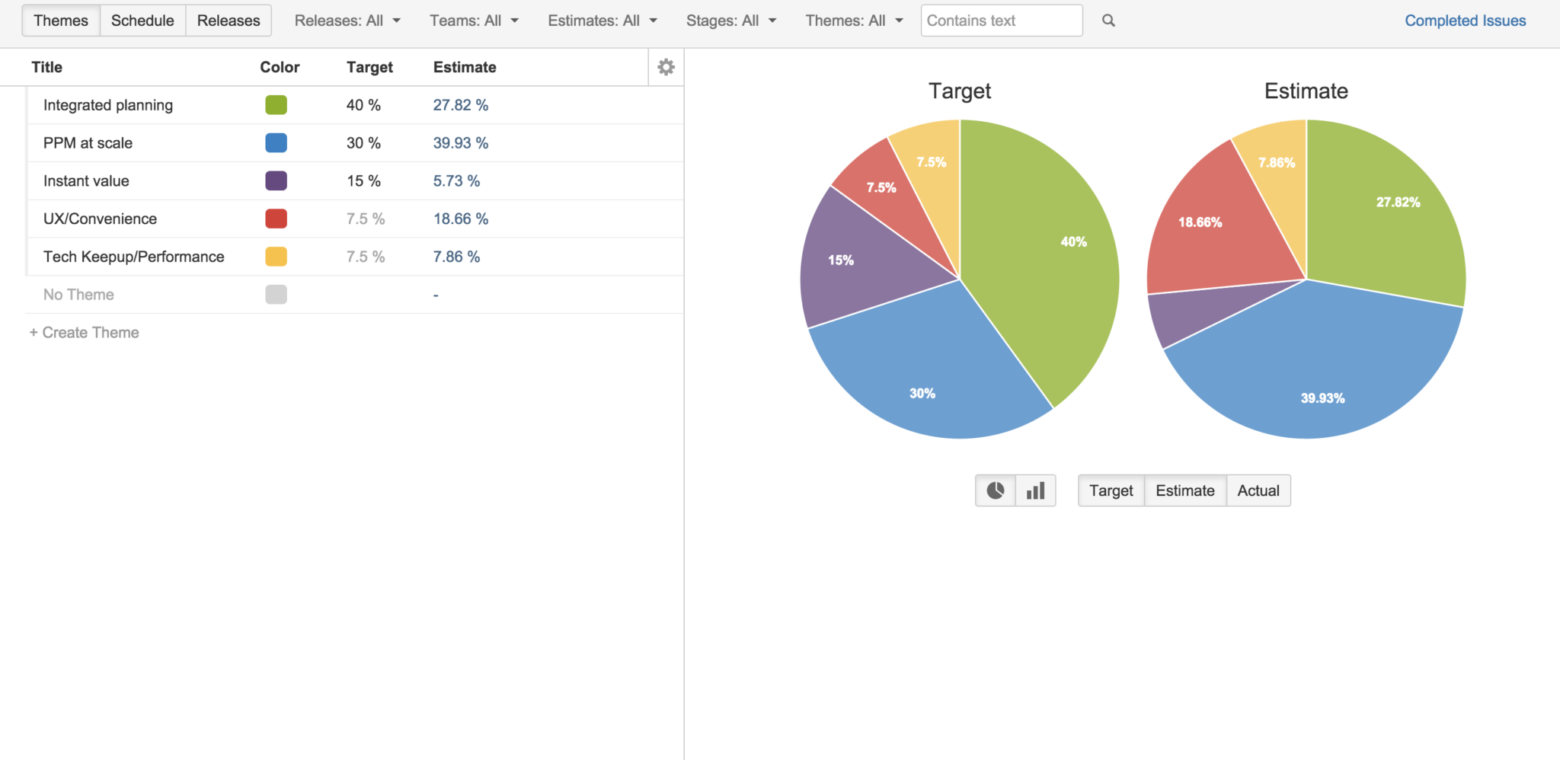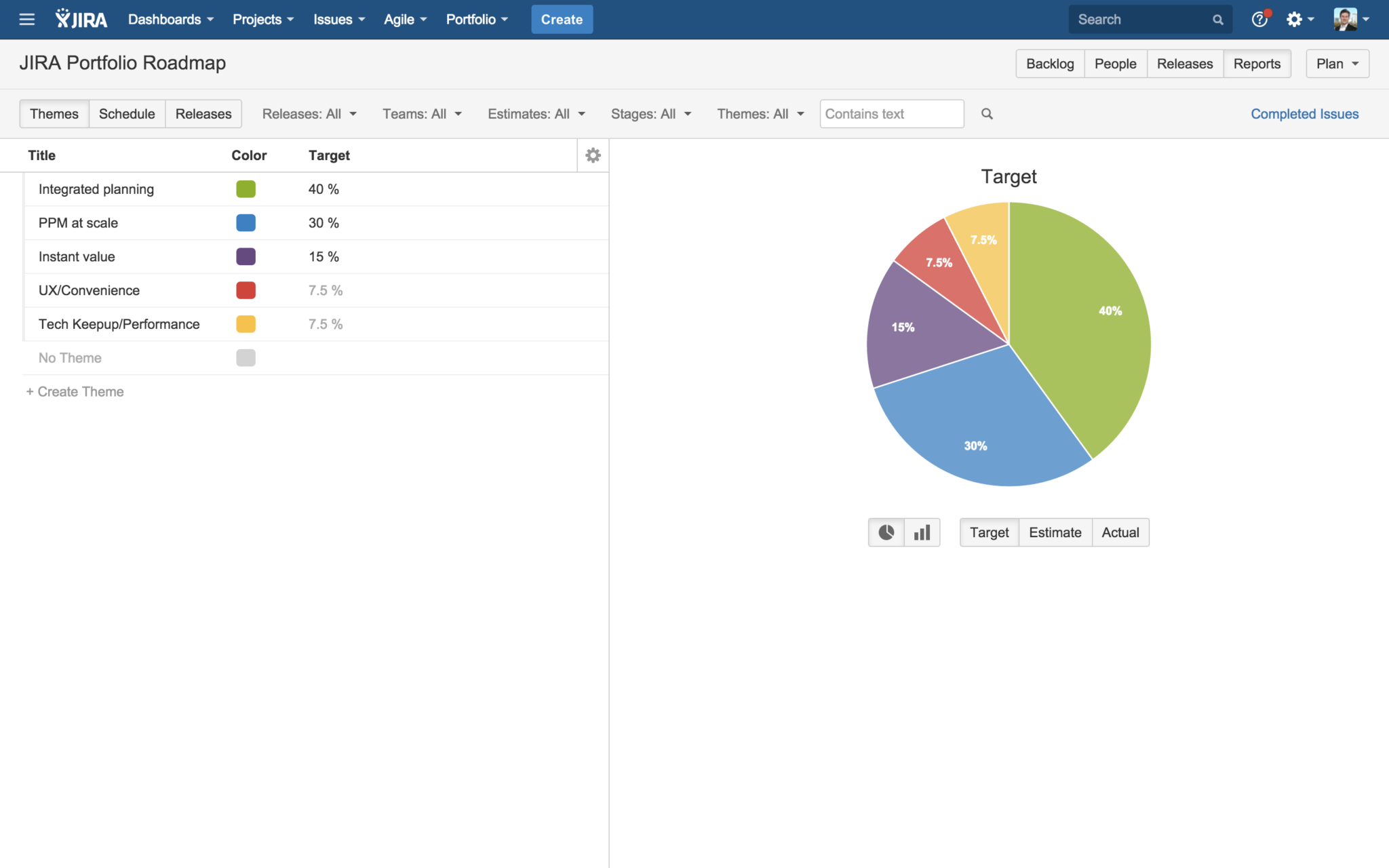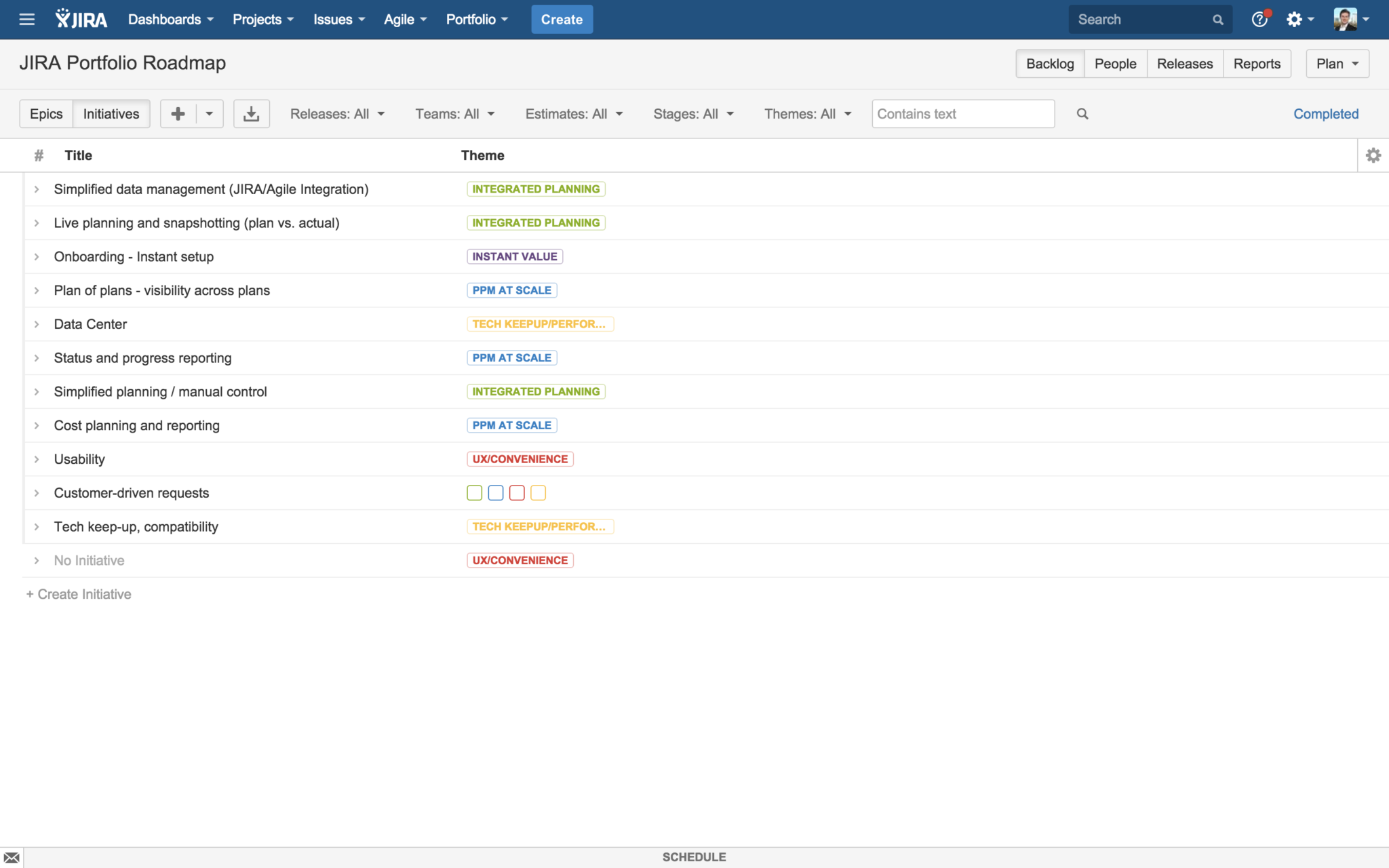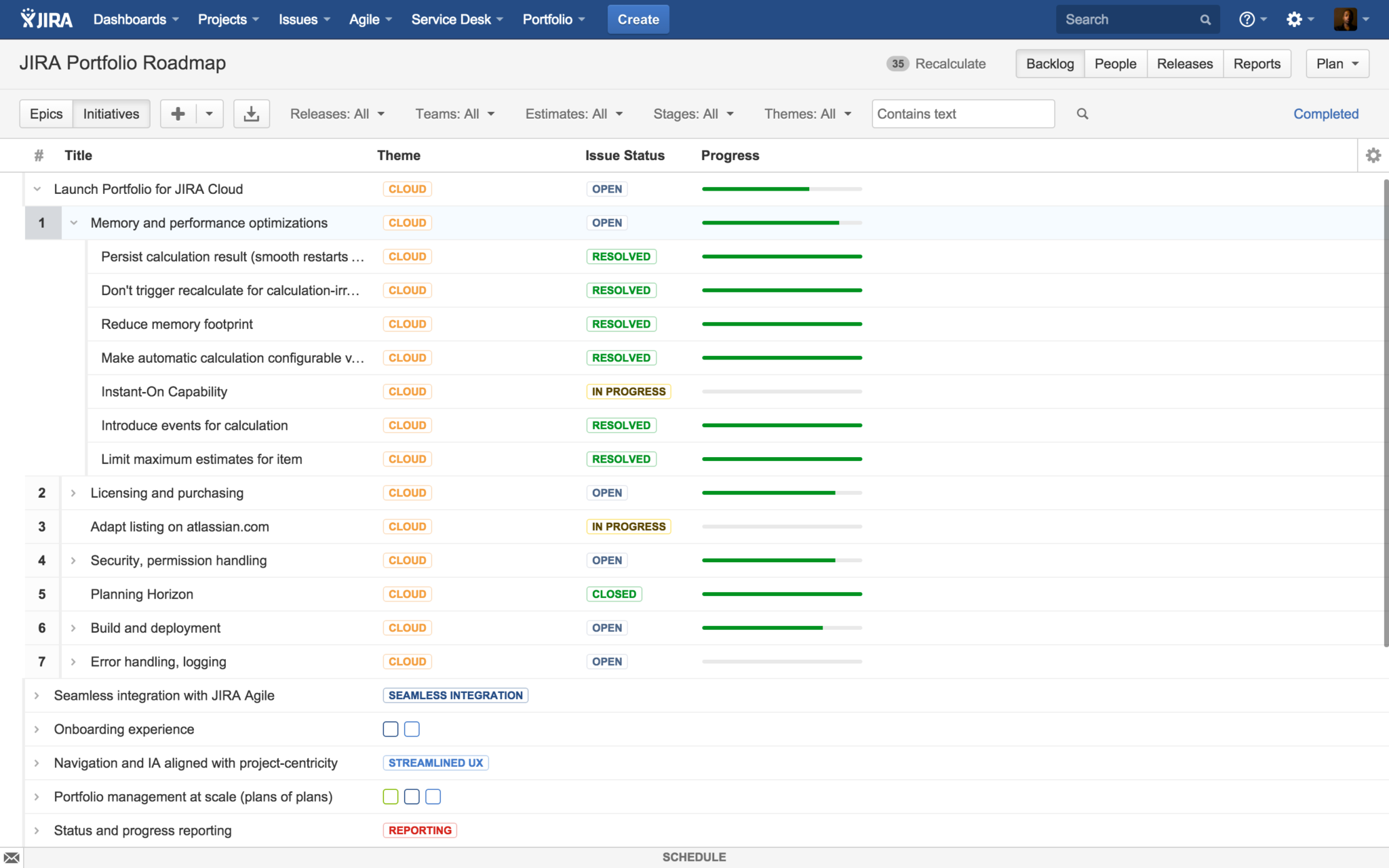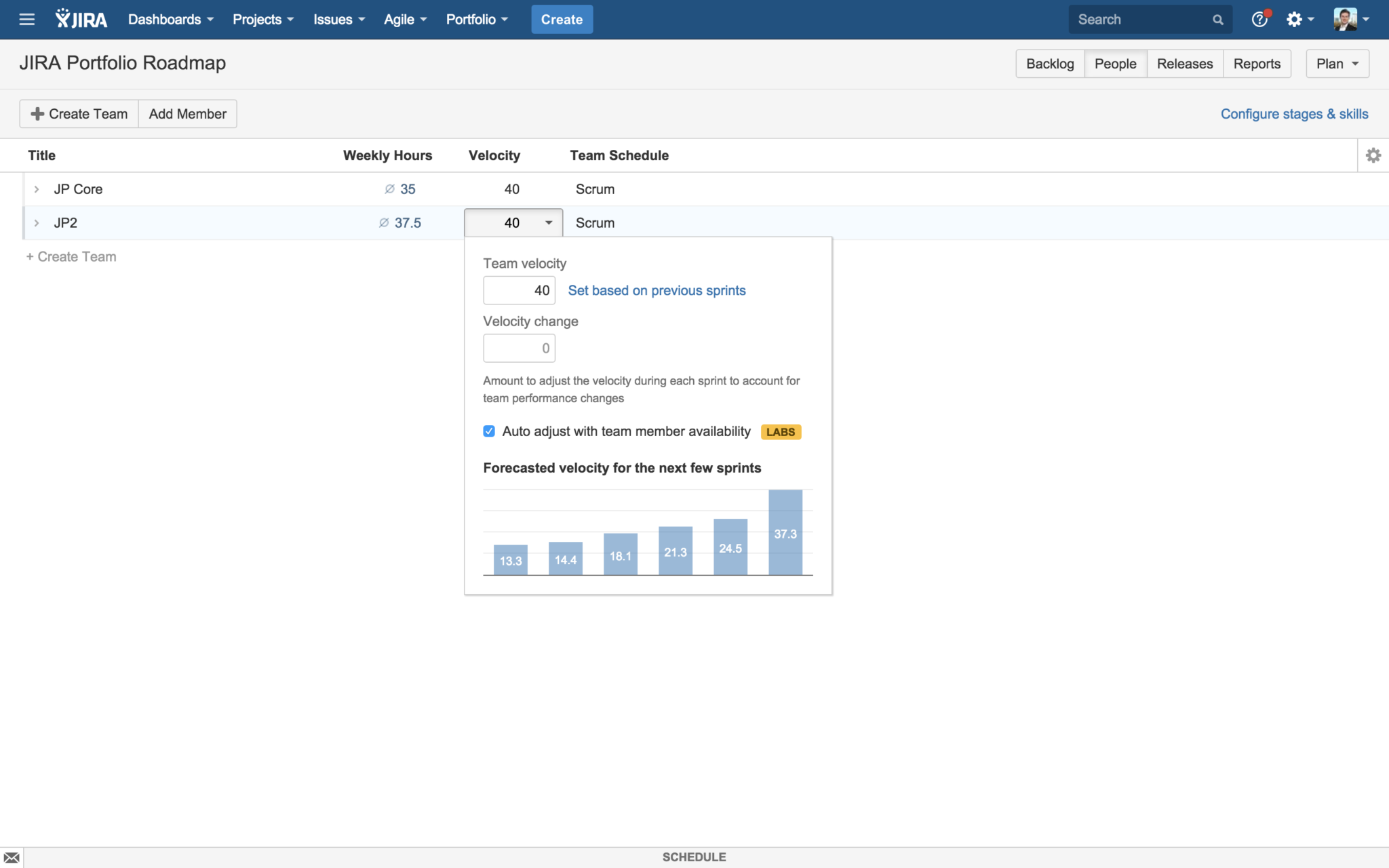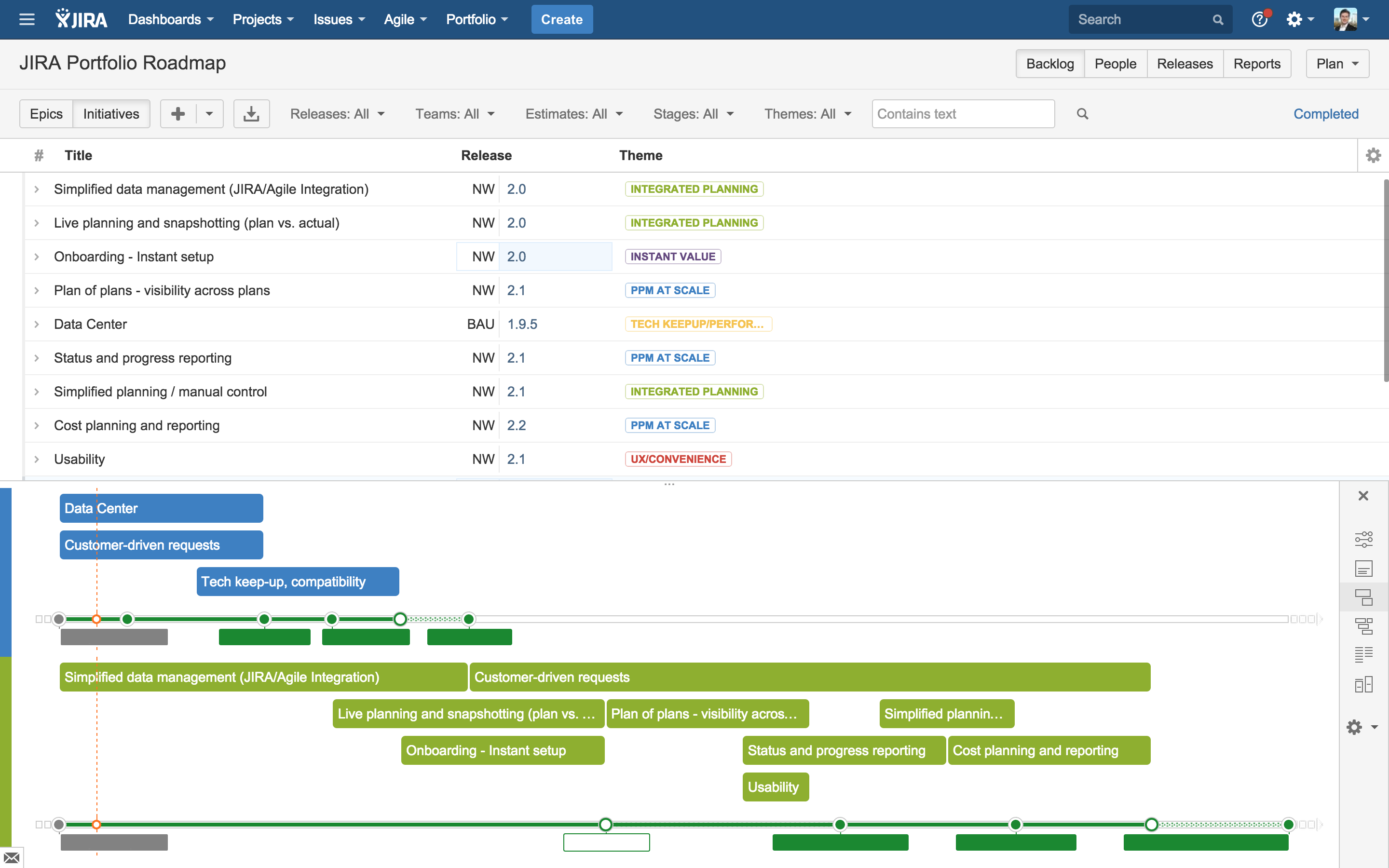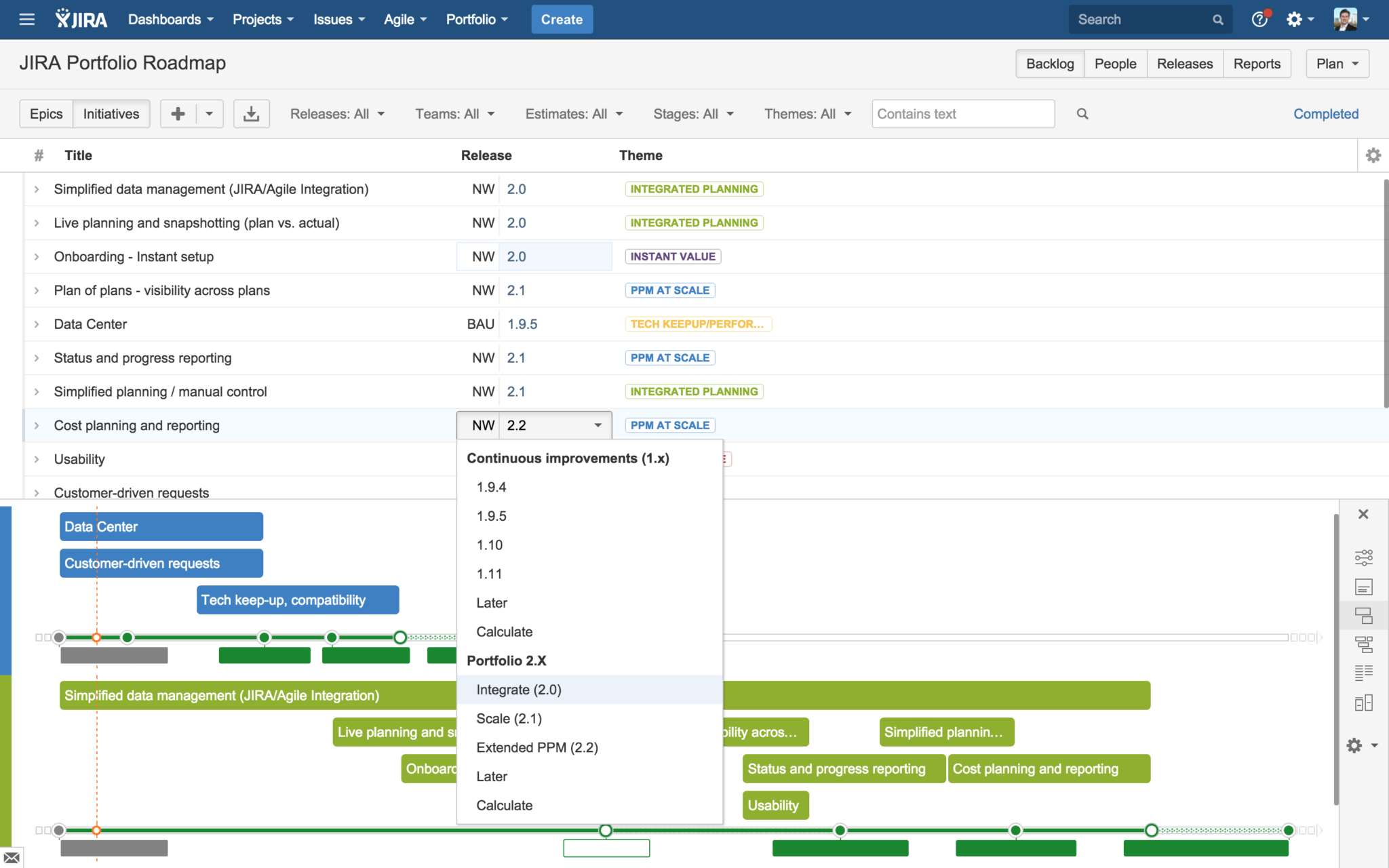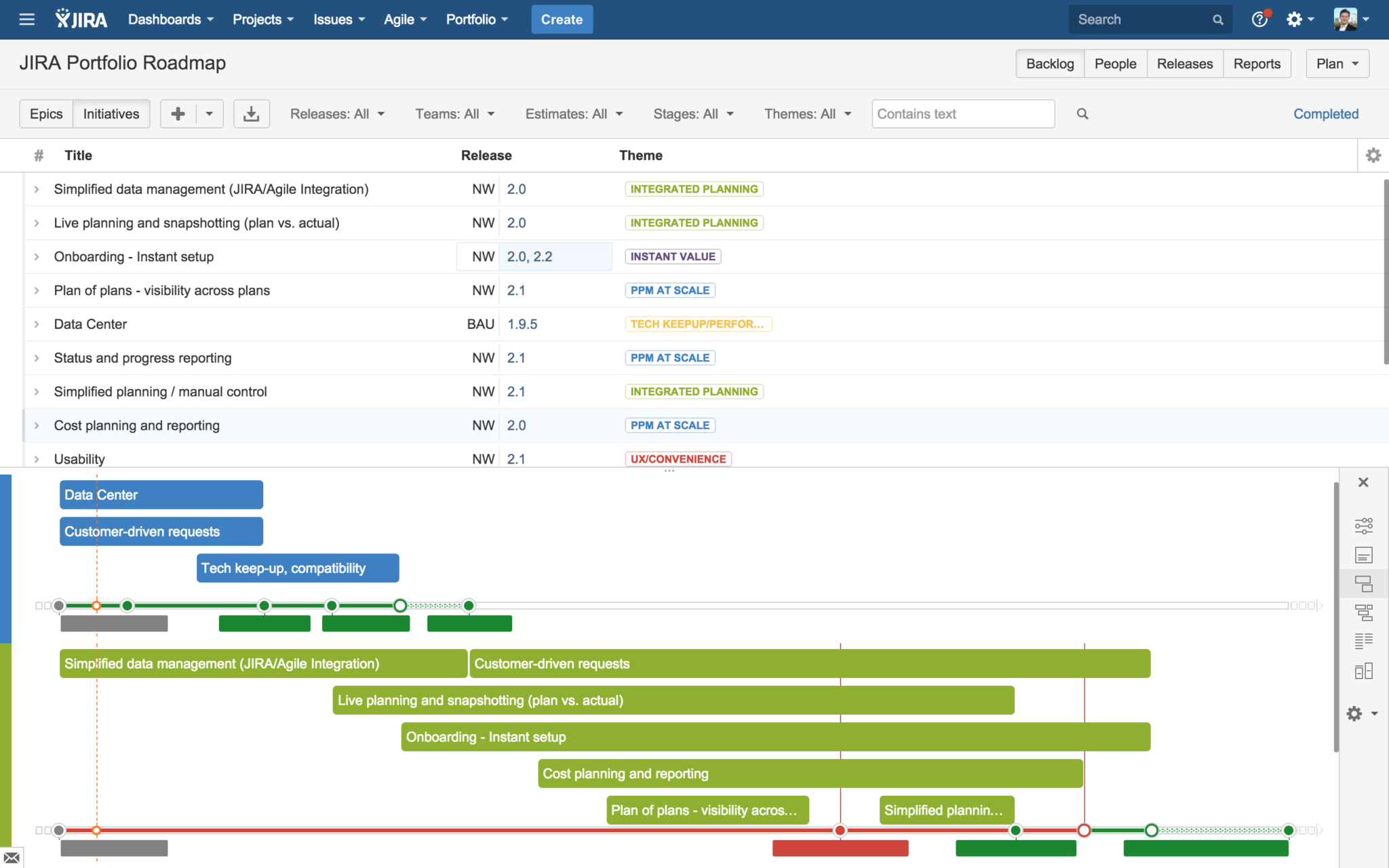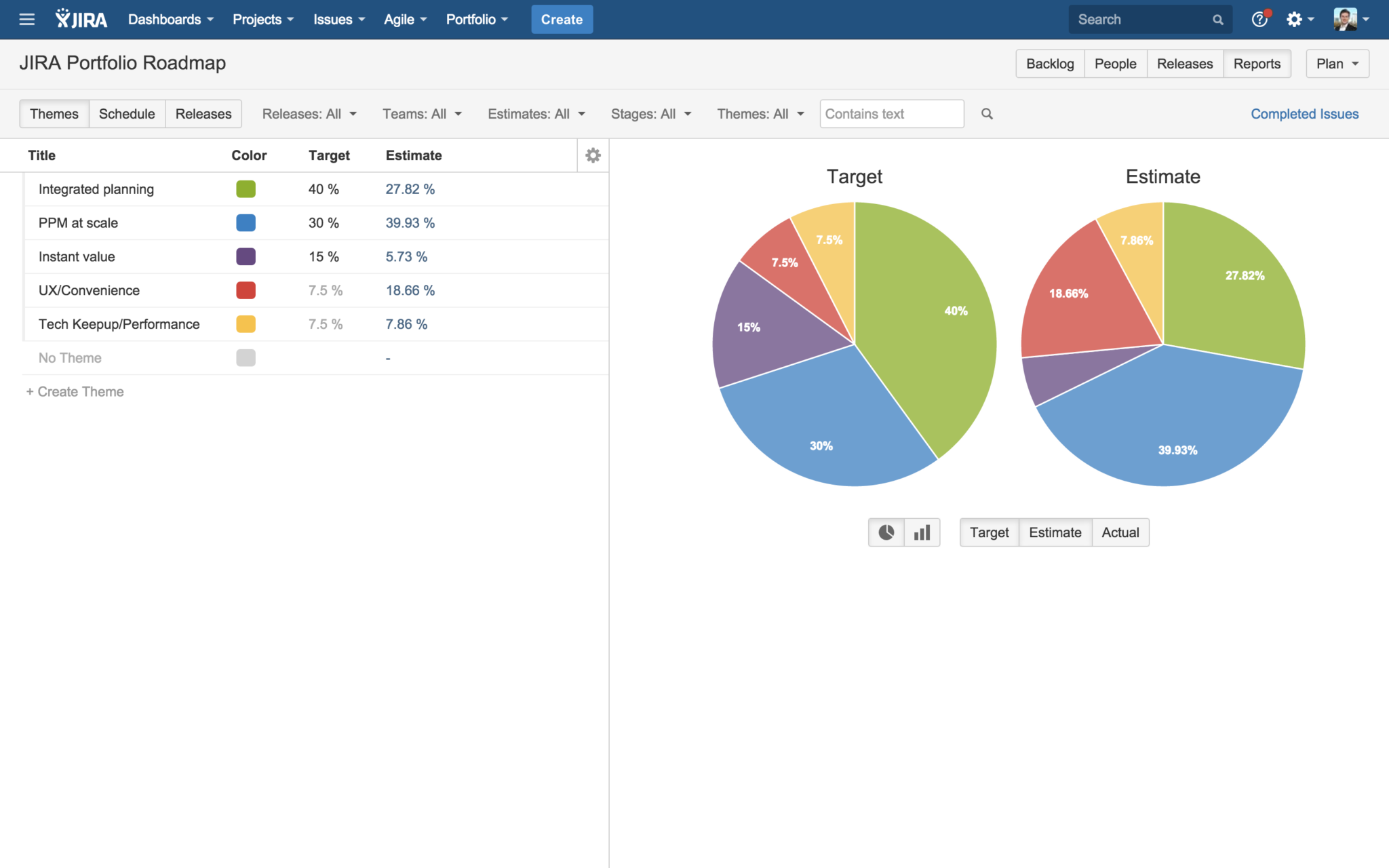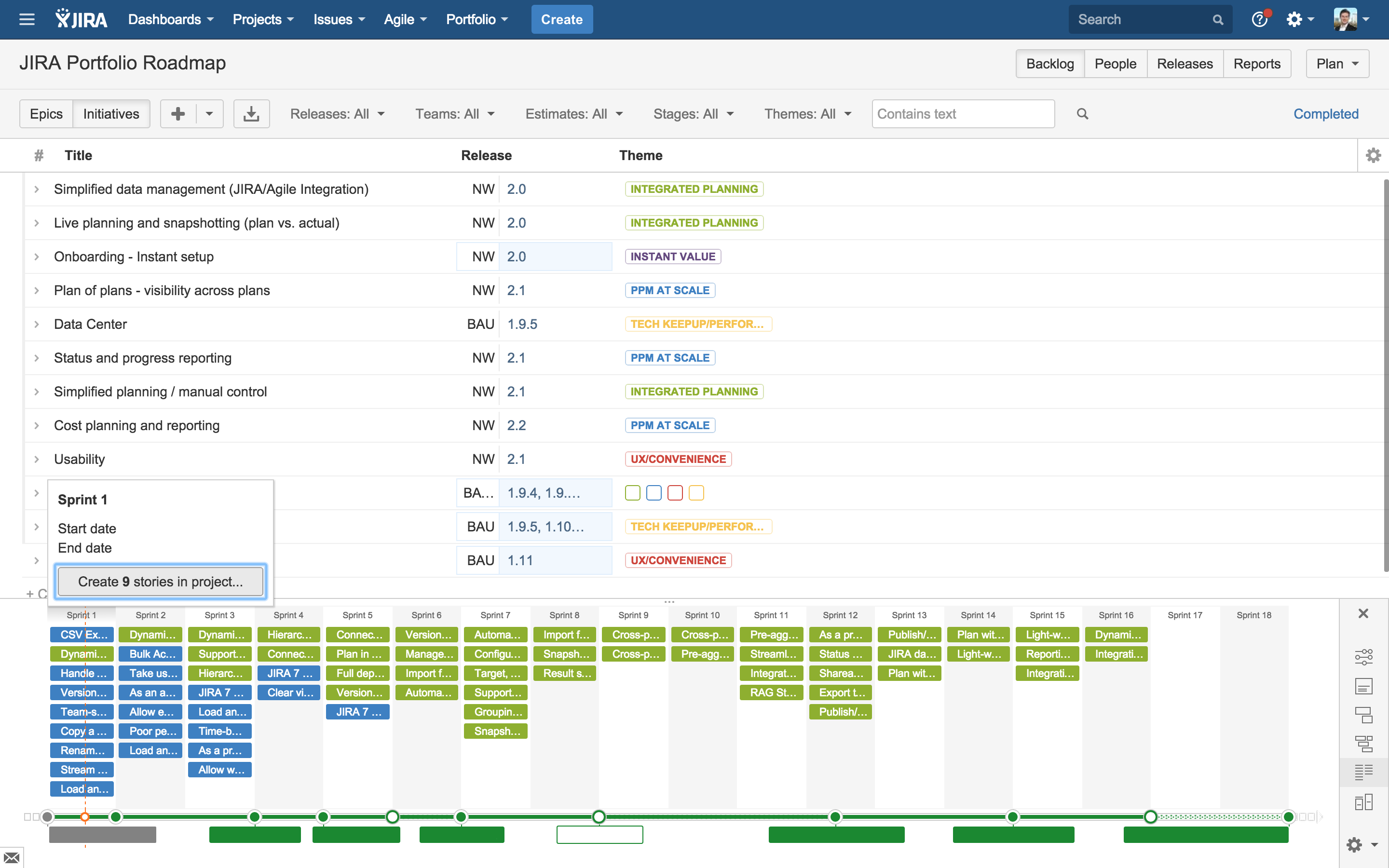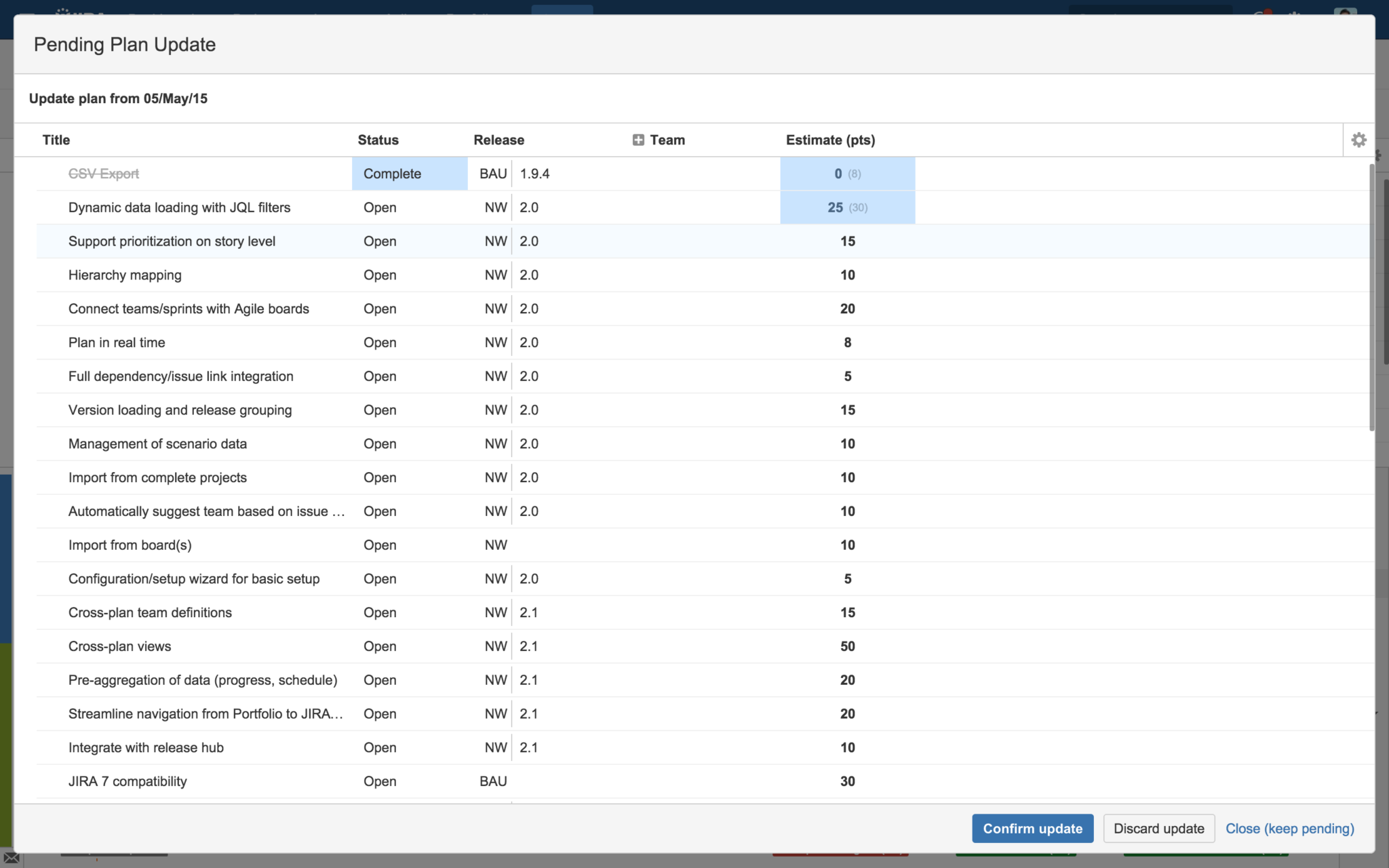Long-term planning and agile: is it really possible?
Even when using an agile approach, there’s still a need to forecast over a long time period. The challenge is to combine both a long-term vision and frequent, continuous delivery along the way. We tend to find that a lot of teams using Jira are actually tracking their long-term plans and strategic goals in disconnected tools like spreadsheets, which can be quite painful and time consuming!
So today I’m going to show you how our resident experts on planning, the Jira Portfolio team, use Jira Portfolio to combine long-term planning and agile development. Let’s see how the team does it — are you ready to jump into some planning?
Start with the big picture
Every quarter, the Jira Portfolio team does a full roadmap review and planning, along with reviewing and updating objectives and key results. To start off, the team first defines the strategic themes for the roadmap by answering general questions like, “where are we going?“ and “where should we be spending our time“ (note that they don’t focus on questions like “what specific features do we want to build“).
Techniques for coming up with this high-level product strategy could fill a separate blog post, but it roughly involves reviewing customer suggestions on jira.atlassian.com, customer interview notes, and feedback from teams within Atlassian to identify structural gaps (the combination of these two are used to identify recurring/common/structural problems), as well as reviewing advancements in the market and the strategic goals of the the wider organization.
The two dominant themes that came out of the latest planning session for the Jira Portfolio roadmap were “Integrated planning” (think a tighter integration with Jira and Jira Agile) and “PPM at scale” (think views and reports across multiple plans). There were lots of other themes, of course, but these two are the priorities and where the team decided they would devote most of their time.
Identify the big-ticket items
Once the themes were decided on as a team (and, of course, backed by clearly-defined goals and success metrics), the Product Manager entered them into Jira Portfolio. The team then got together again to think about what actually needed to be done in order to accomplish these themes, answering questions like “what big chunks of work do we need to get done in order to deliver on this theme?” or “what needs to happen in order to ensure that gets delivered?”
For example, when they sat down to see what they needed to accomplish for the theme “Integrated planning,” it resulted in things like “simplified data management” and “live planning and snapshots.” These “big chunks of work” are called initiatives and the Product Manager listed them all out in Jira Portfolio and assigned them to their parent theme(s) once they were all agreed on by the team.
Note that while several initiatives are specific to the Jira Portfolio team, there are also initiatives shared with and mostly driven by other teams inside Atlassian. For example, a new feature in the Jira platform might require the Jira Portfolio team to integrate with this new functionality.
Get all the data in one place
This part was the most time consuming but well worth the work. Those “big chunks of work” mentioned earlier, i.e. initiatives, now needed to be broken down into more consumable pieces, so it was time to populate the backlog. This was done as a combination of:
-
- Breaking down initiatives into new epics and stories: Brainstorming between product management, engineering, and UX designers, to slice out tangible and incrementally shippable pieces of work. This was done inside Jira Portfolio, and once the epics and stories were ready for implementation, they were turned into actual Jira issues.
- Importing existing issues: The Product Manager also imported all of the relevant epics and stories that already existed in Jira such as customer suggestions gathered on jira.atlassian.com and assigned them to the right initiatives.
Gathering and grooming the backlog is definitely the most time consuming part — getting data from potentially multiple different Jira projects and then assigning epics to the initiatives they set earlier. Once this is done, however, the result is an awesome global overview, with aggregated progress and status across initiatives and it is super easy to dive into planning. Jira Portfolio Cloud recently launched (yay! 🙂 ) so the below shows you how the team tracked progress and status for this initiative.
Time to start planning
The Jira Portfolio team uses story points for estimation, so the Product Manager just grabbed the team’s velocity straight from the Agile Board. The team is actually growing so they have split work into two streams: JP Core (continuous improvement on version 1.x) and JP2 (fundamental changes towards 2.x).
See the roadmap for the first time
After all of this meticulous planning, sparring, and debate, it was time for the big reveal! This was the most exciting part as the team had plenty of ideas, but when would they be able to deliver? Only time (or Jira Portfolio) could tell.
So, Jira Portfolio took all of the team’s planning and calculated a realistic schedule for the Jira Portfolio roadmap (yes, the dates in the schedule are blank to spur imagination). The schedule below is set to the initiatives view to see the projected start and end dates of each initiative.
Play with “what-if” scenarios
Now with roadmap done (or at least “visible at last”), the team was in full planning mode! With all the data in place, the Product Manager and Development Manager in collaboration with program management, began to move around variables like earlier release dates, scope changes, feature date adjustments, and people planning.
Trying different planning scenarios was especially important as the team was determining whether to add the functionality of cost planning and reporting into the scope of their 2.x release. Because the team had all of the data in Jira Portfolio, they were able to model these what-if scenarios and instantly see the impact a possible change might have on the future. This is also a great way to communicate openly with stakeholders and clearly point out the tradeoffs.
See how reality lines up with goals
It was now time to head back and look at those themes we spoke about earlier. So much planning and scoping had happened since then and the team was interested to see if the detailed plan matched the high-level targets for investment allocation.
Thankfully, the plan looked quite balanced! “Integrated planning” was slightly underfunded relative to the target, as the plan contained more work on UX improvements and convenience functions. However, it was easy for the Product Manager and Development Manager to jump back into the the schedule and backlog to see what was driving this and how they could adjust.
Put the plan to action
As mentioned earlier, the team creates a lot of epics and stories directly in Jira Portfolio during planning. Once the plan is done, they then create these epics and stories in bulk so that the team can actually work on the issue in Jira and Jira Agile.
The team tries to keep the backlog on the agile board short and easily manageable, and typically only creates issues from the plan prior to the planning meeting for the next sprint. For any upcoming sprint, the relevant issues can be directly created from the schedule view.
Ensure the plan is up to date
The Jira Portfolio team does these planning sessions quarterly, however, the plan is still updated after each sprint to adapt to changing priorities, new ideas or requests coming in, and ensuring the plan remains realistic towards targeted release dates!
There are two key activities the Product Manager does after each sprint to keep the plan up-to-date:
- A plan update to re-baseline with what has actually been done (which issues have been resolved, how much is remaining if still open).
- If new stories have been added somewhere in Jira (either a scope change, or an epic has been broken down into detailed stories), the Product Manager imports these into Jira Portfolio to check the impact on the plan.
Share, discuss, communicate
So what did the team do with this living, breathing plan? They shared it! Everyone has access to the Jira Portfolio plan at Atlassian so everyone is kept up to date and on the same page with what the plans are.
The team recently started using an interactive touch device optimized for Jira that they have set up in the Jira Portfolio space. It’s great to share information with the whole team and to interactively play through planning scenarios!
And thats a wrap! We know that’s a lot to take in, so if you want more info, some live demos and the chance for Q&A, join Martin Suntinger, Principal Product Manager for Jira Portfolio, in the next Jira Portfolio webinar.
Talk to us! We’d love to know how you’re using Jira Portfolio so tell us in the comments below!
Happy planning! 🙂