What’s new in
Jira Cloud
Core experiences
Rapid innovation to make Jira faster, more user friendly, and more powerful
Overview
Globally, tens of thousands of software teams depend on Jira to plan, track, and ship their work. We are rapidly shipping new, innovative features to make using Jira easier while increasing its power. This product roadmap encompasses where our customers tell us they are going next, and the features we need to build to help them get there.
A vast majority of agile teams utilize the scrum and kanban templates, and within these templates, have a choice about how they are administered. Company-managed tempates are setup and maintained by Jira admins, and ideal for teams who work with other teams across many projects in a standardized way. Team-managed templates are administered at the project level and are ideal for independent teams who want to control their own working processes and practices in a self-contained space.
This page shows a curated selection of features we’ve released and upcoming features on our roadmap. All forward looking items are subject to change.
Shipped
Mar 16, 2022 Burndown Insight
We continue to invest in building the best possible tools to help you make informed decisions. Our latest insight, Burndown Insight, is now available in Jira. This insight is designed to bring the power of the Burndown Report directly into your board view to help you make faster decisions and diagnose issues as easily as possible during your sprints.
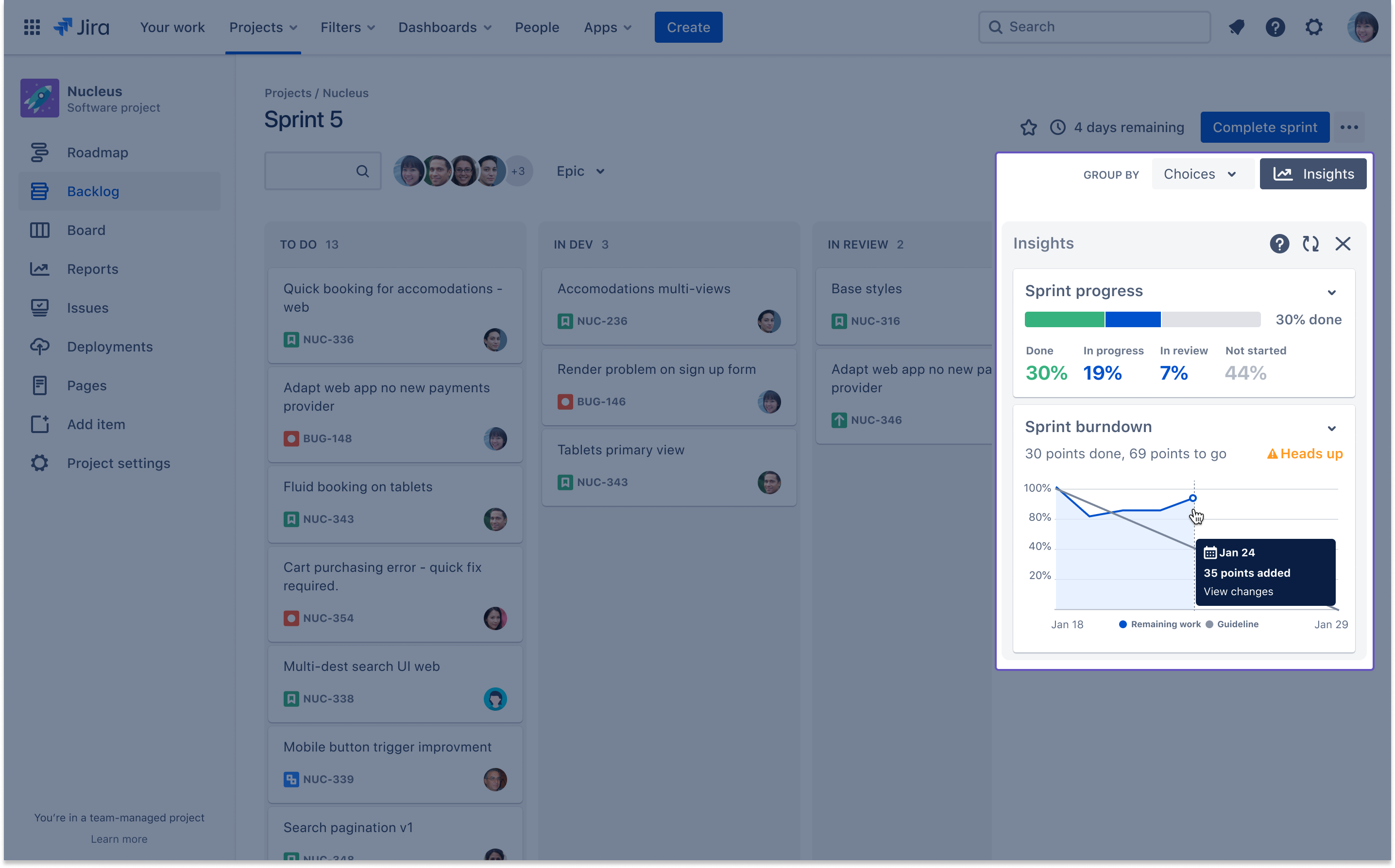
Quick actions in the backlog Team-Managed
Keeping your team moving just got easier. You can now view the status of work at a glance in the Backlog and perform common actions, such as updating status, assignee, and story points directly on the card – without ever opening the issue.
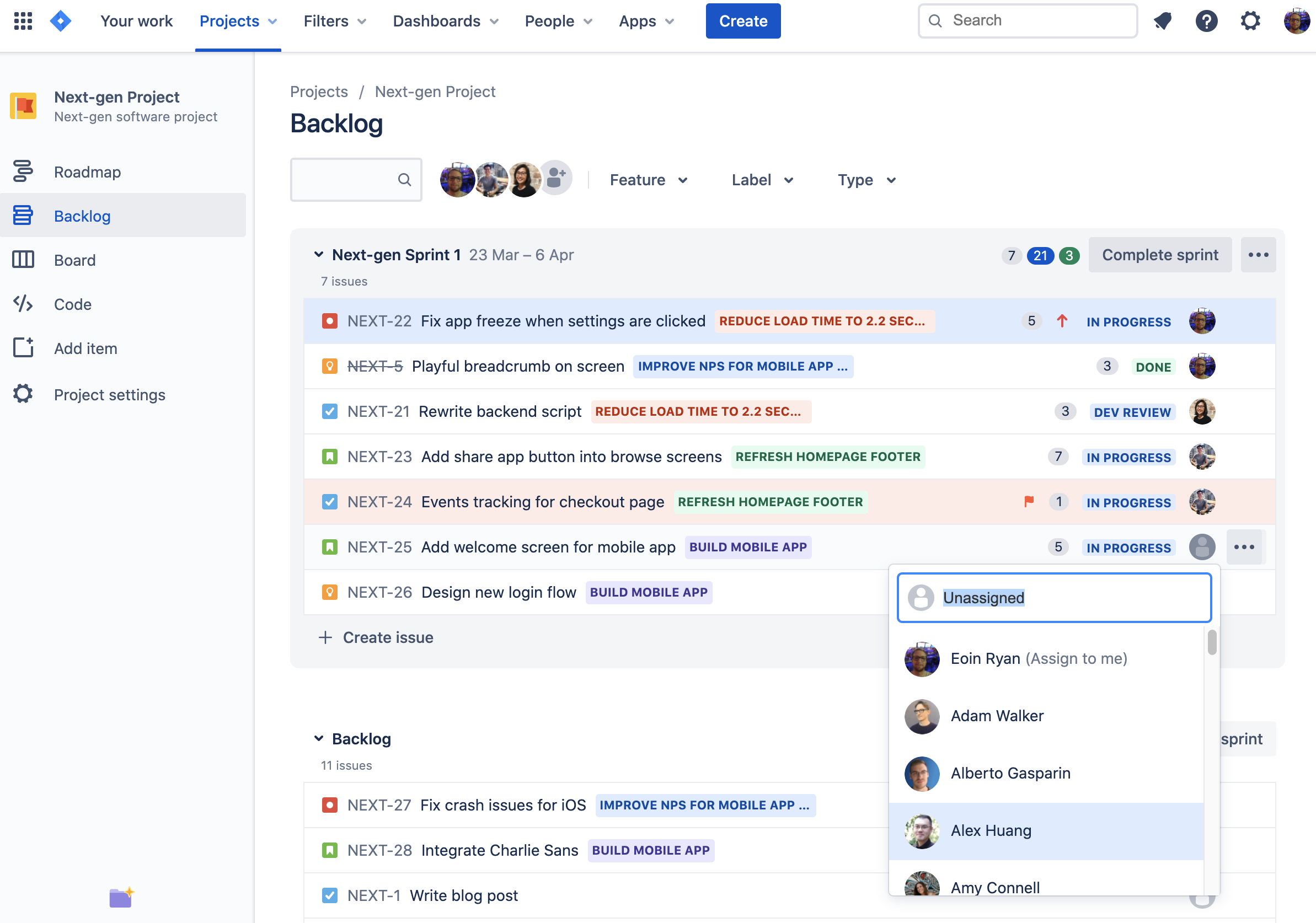
Search, sort, and modify issues with a more powerful project issue navigator Team-Managed
Enjoy a more intuitive and faster issue search experience with a more robust project issue navigator: in addition to text search, you can now filter by Assignee, Reporter, Status, and Issue Type.
List view in issue navigator for a quick overview
Our new list view, available in both next-gen and classic project templates, helps you get an overview of all the issues in your project in a simple table that can be easily filtered, sorted, and exported. Read on to see what this new functionality allows you to do (better) that you couldn’t do before.
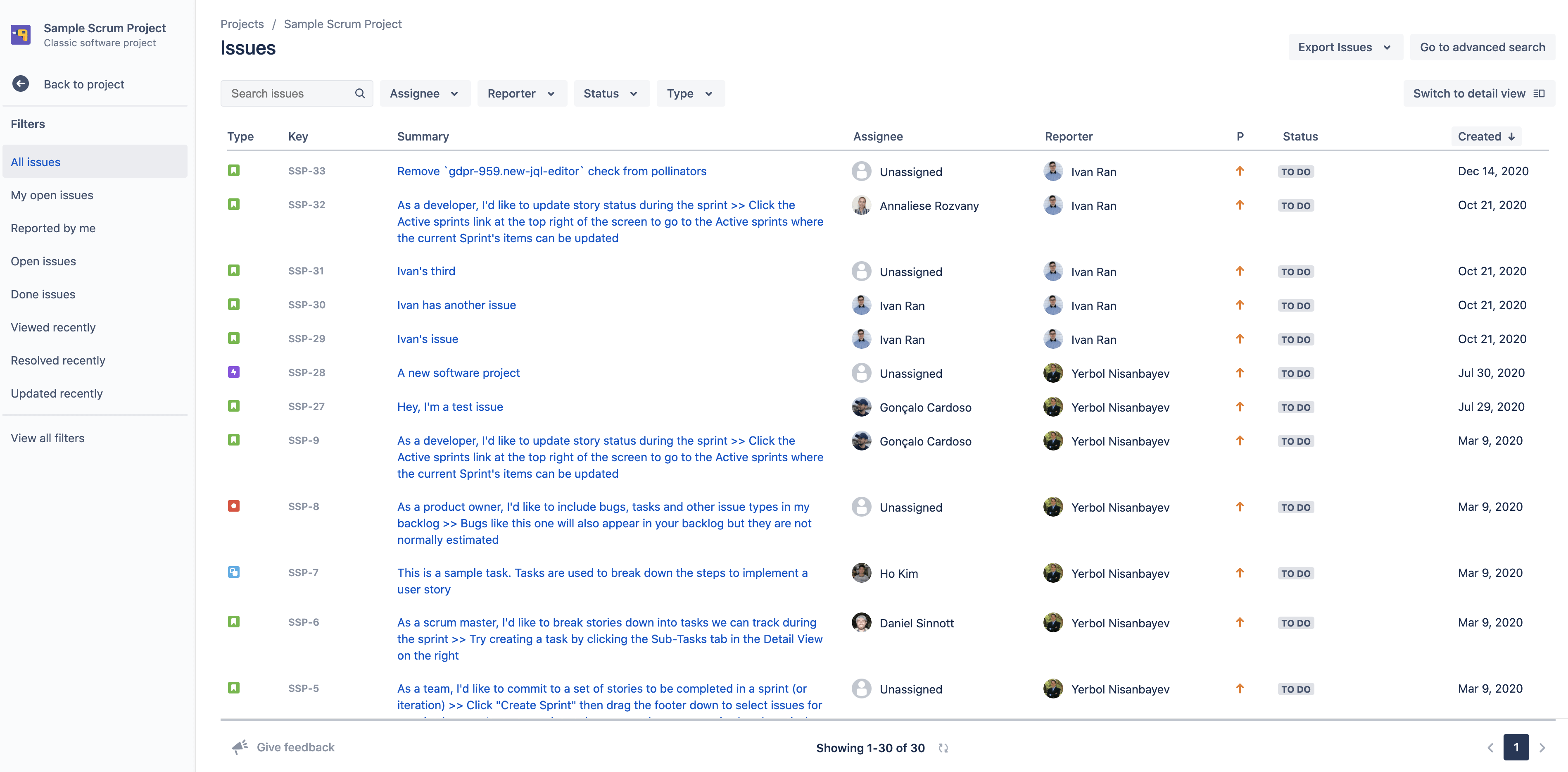
Plan the big picture with roadmaps for classic projects
Sketch out the big picture, communicate plans with stakeholders, and ensure your roadmap connects to your team's work - all in a few clicks in Jira Cloud.
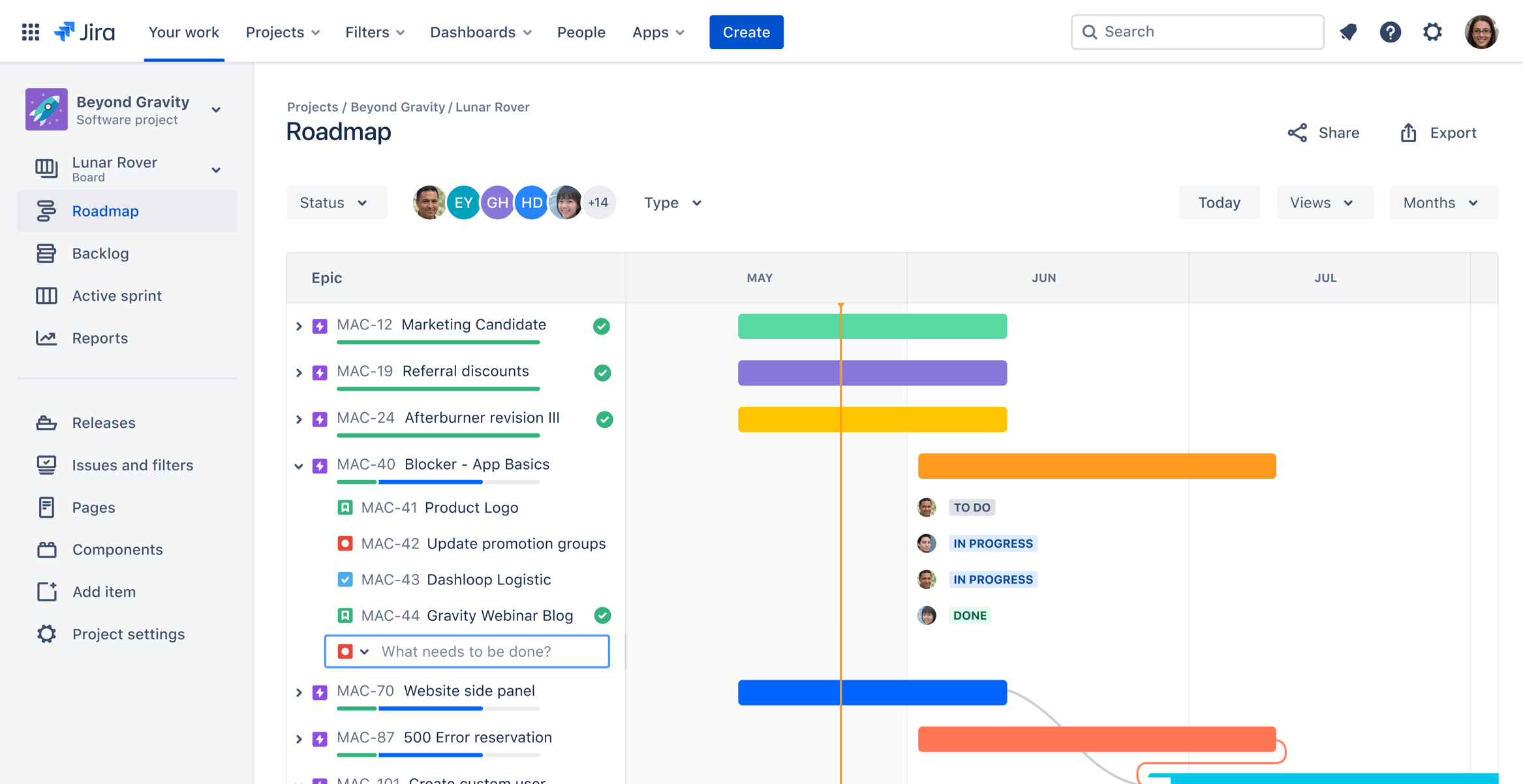
Backlog planning better than ever in Jira Cloud for Mac
Grooming your backlog and planning your sprints can be done easily in the Mac app.
Backlogs now display:
- Assignee avatars
- Story points and total points per sprint
- Quick filters
- Sprint goals
- Epics, labels, and status
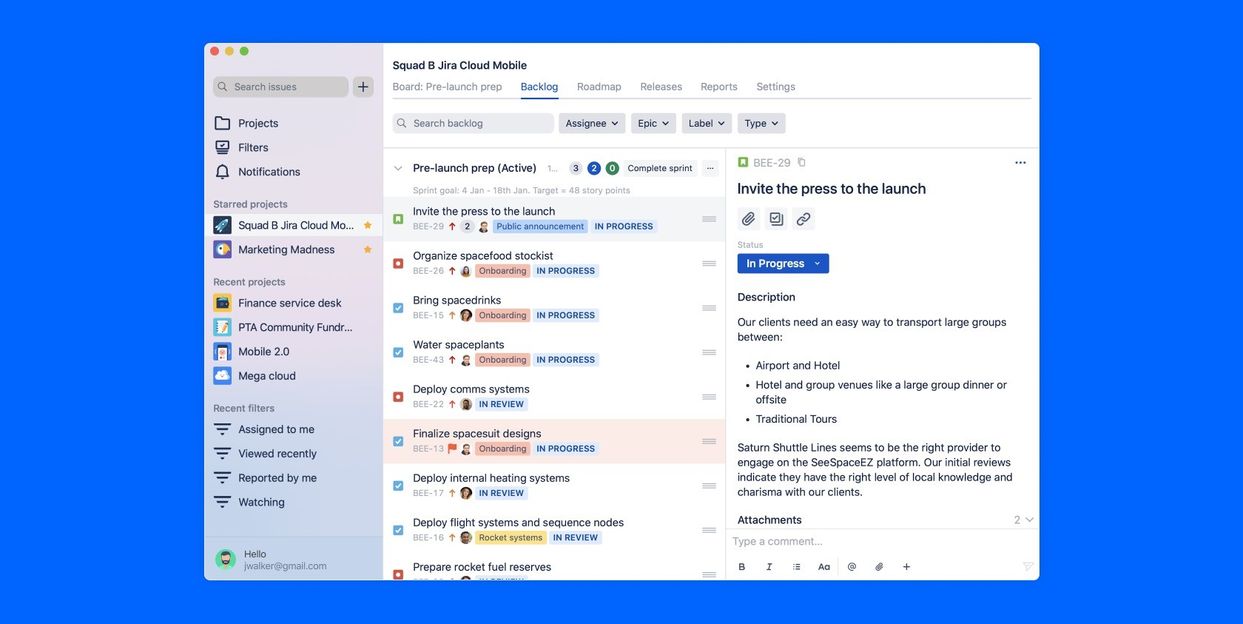
Development info all in one place in Jira Cloud for Mac
Mac app expands development info which enables you to complete your agile software development workflow faster and more efficiently – without the need to move between multiple products.
The new ‘glance panel’ within issues enables you to quickly view: branch details, commits, pull requests, builds, reviews. Soon, you’ll be able to go directly to a linked pull request with a single click & more!
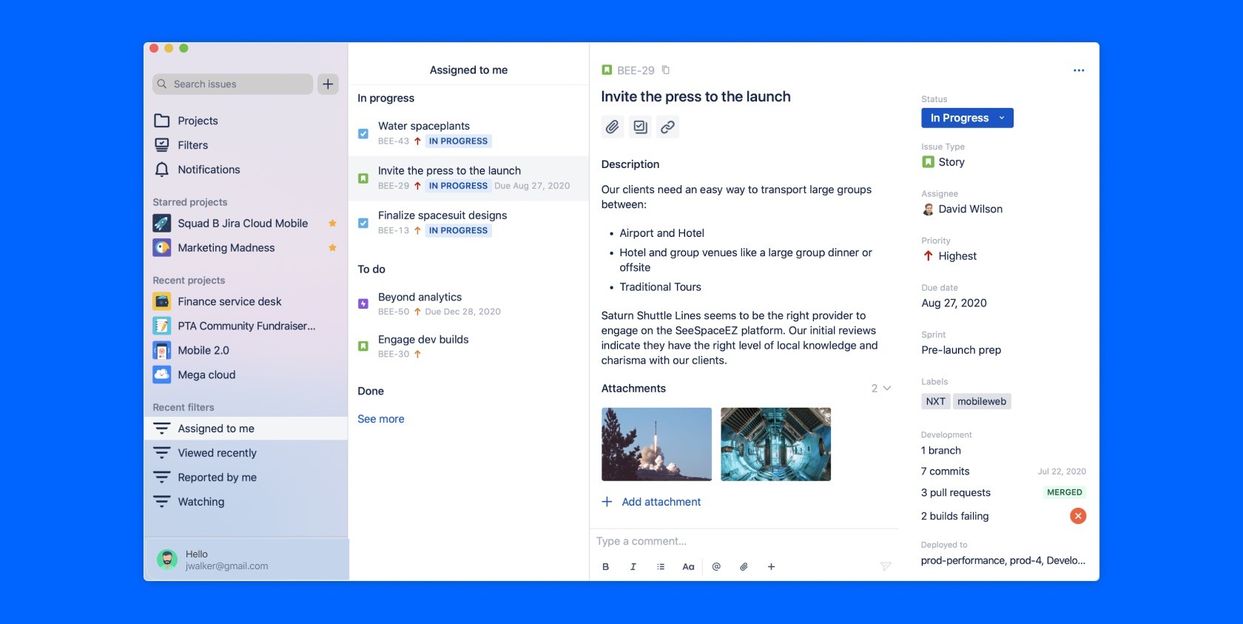
Enable Code as a first class citizen within the project navigation Team-Managed
We have added Code as a first class citizen within the Jira project navigation and included a net new view to provide you and your team more context about your work. Once you connect your Source Code Management to Jira, every time a team member includes an issue key in their commit, branches name or PR summary, we will automatically display the repo in which that activity occurred and on the page! Everyone on the team can see all the repos they work across and everyone in the organisation can see the code that team touches, all in one place.
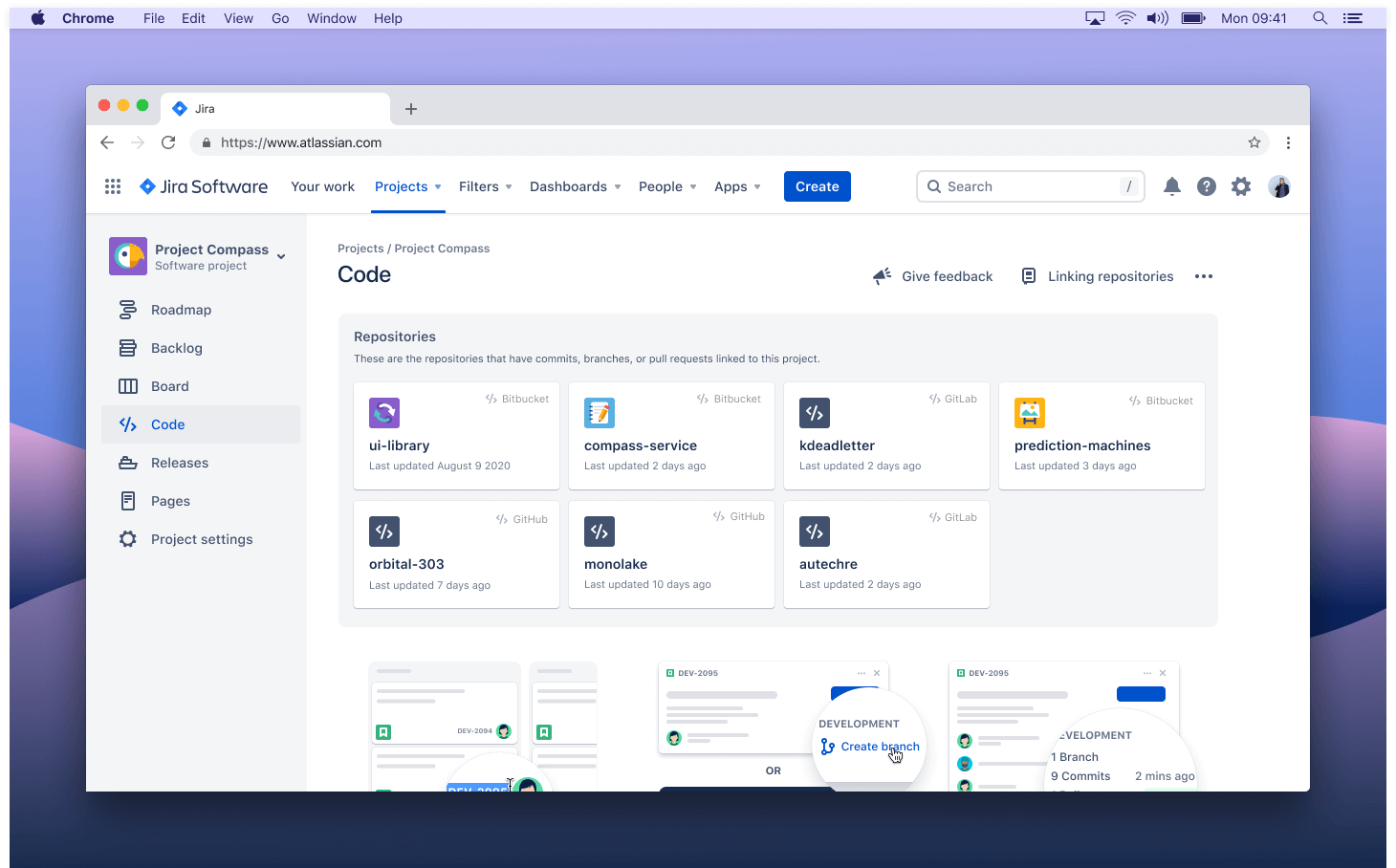
Search smarter
Find what you need faster with upcoming improvements to Jira’s quick search. Soon you'll see more more results with better metadata to help you know you’ve found the right thing. We're also adding personalized quick filters for the people and spaces you work with most.
A better way to plan your backlog with the new epic panel Team-Managed
We’ve improved backlog planning in team-managed projects with the new epic panel to make work breakdown more efficient. Quickly add work to an epic using drag and drop. Create new epics and view the progress of an existing epic. Filter your backlog view by selecting one or multiple epics.
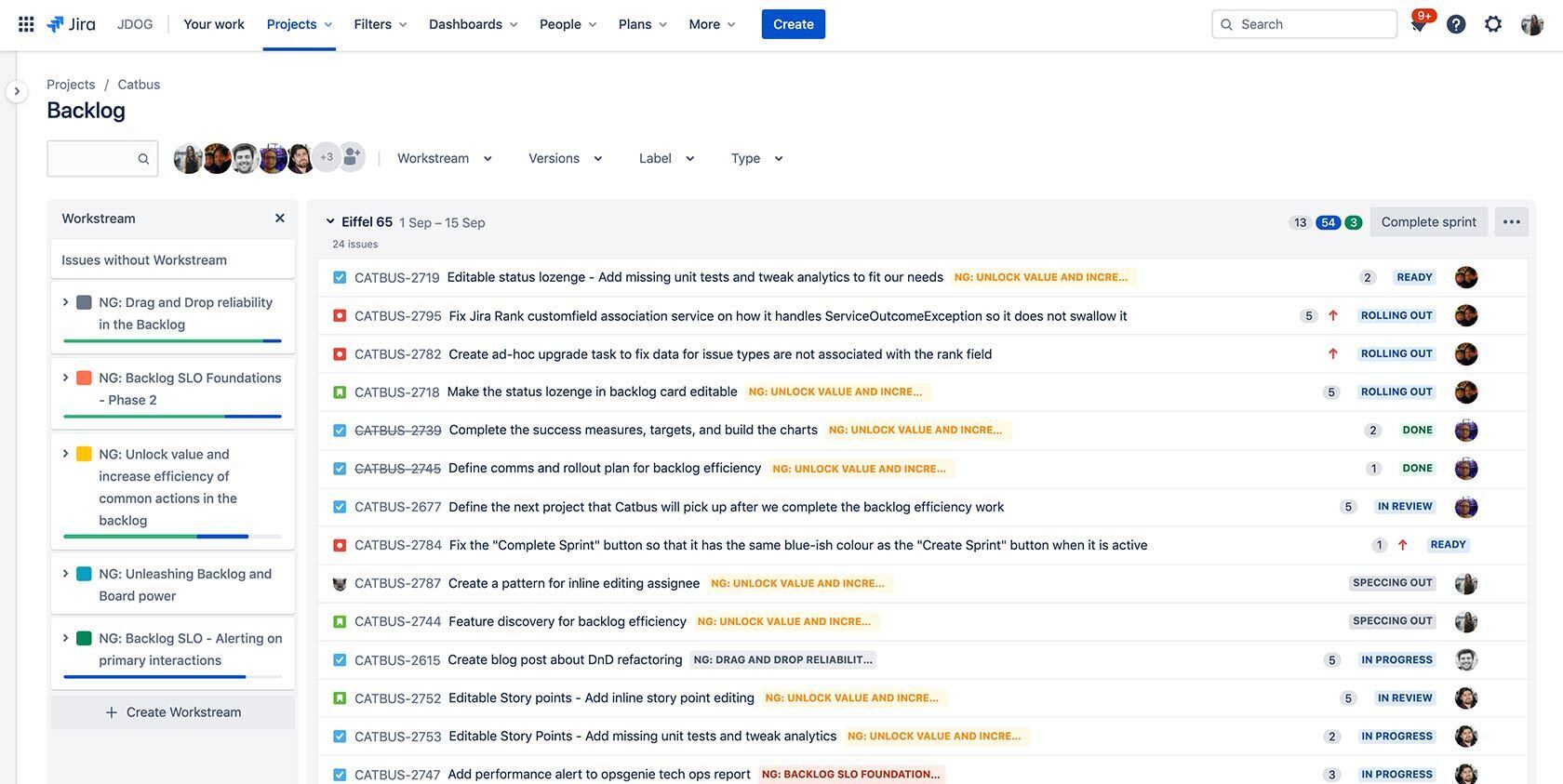
Easily clean up your board of completed work Team-Managed
Clear "Done" issues from your board in a couple clicks so you have a clean view of all relevant issues and can easily remove issues that have been completed.
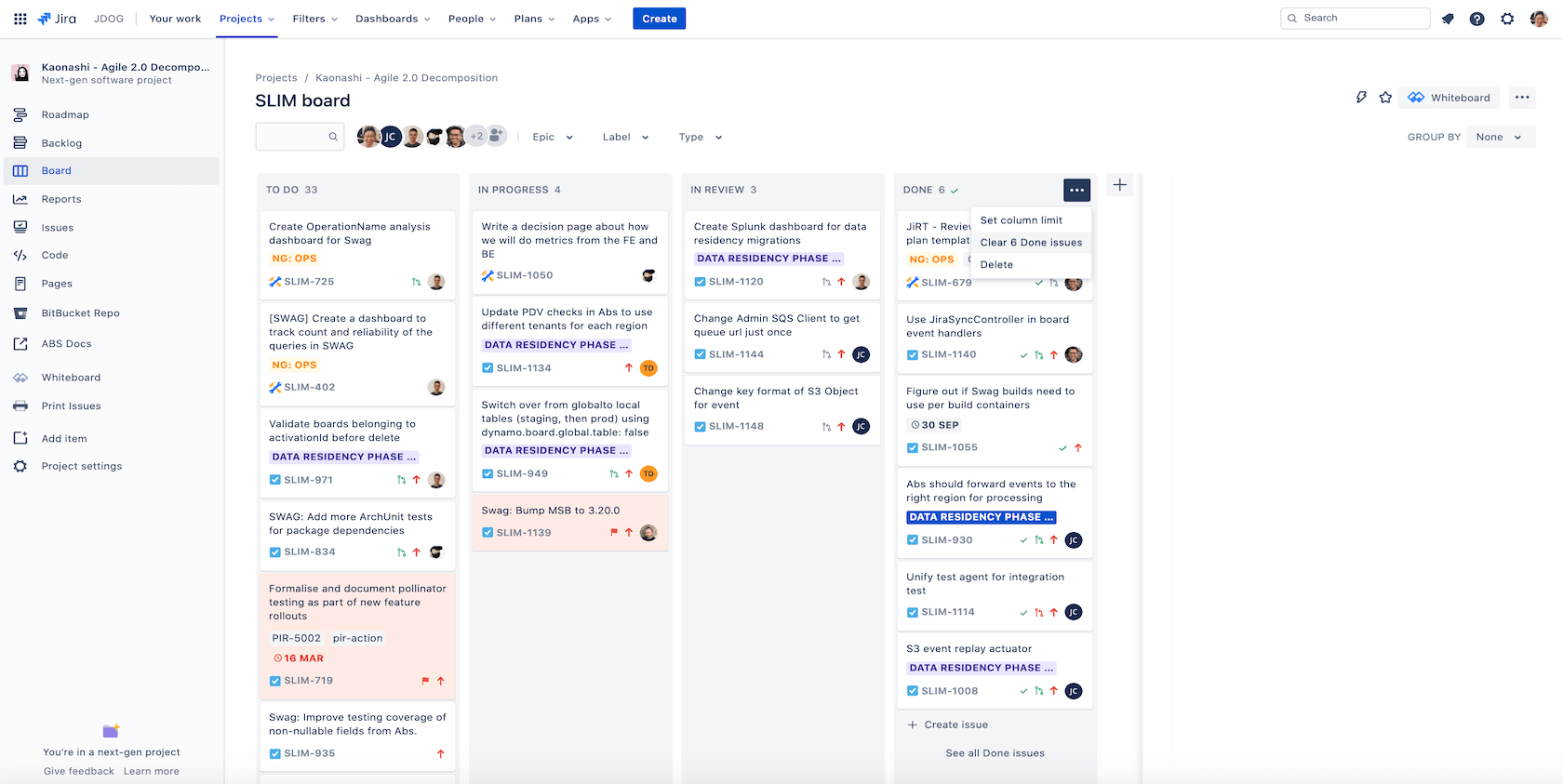
Save time with keyboard shortcuts Team-Managed
Keyboard shortcuts are a great way to speed up editing, navigating, and for performing actions without having to take your fingers off the keyboard.
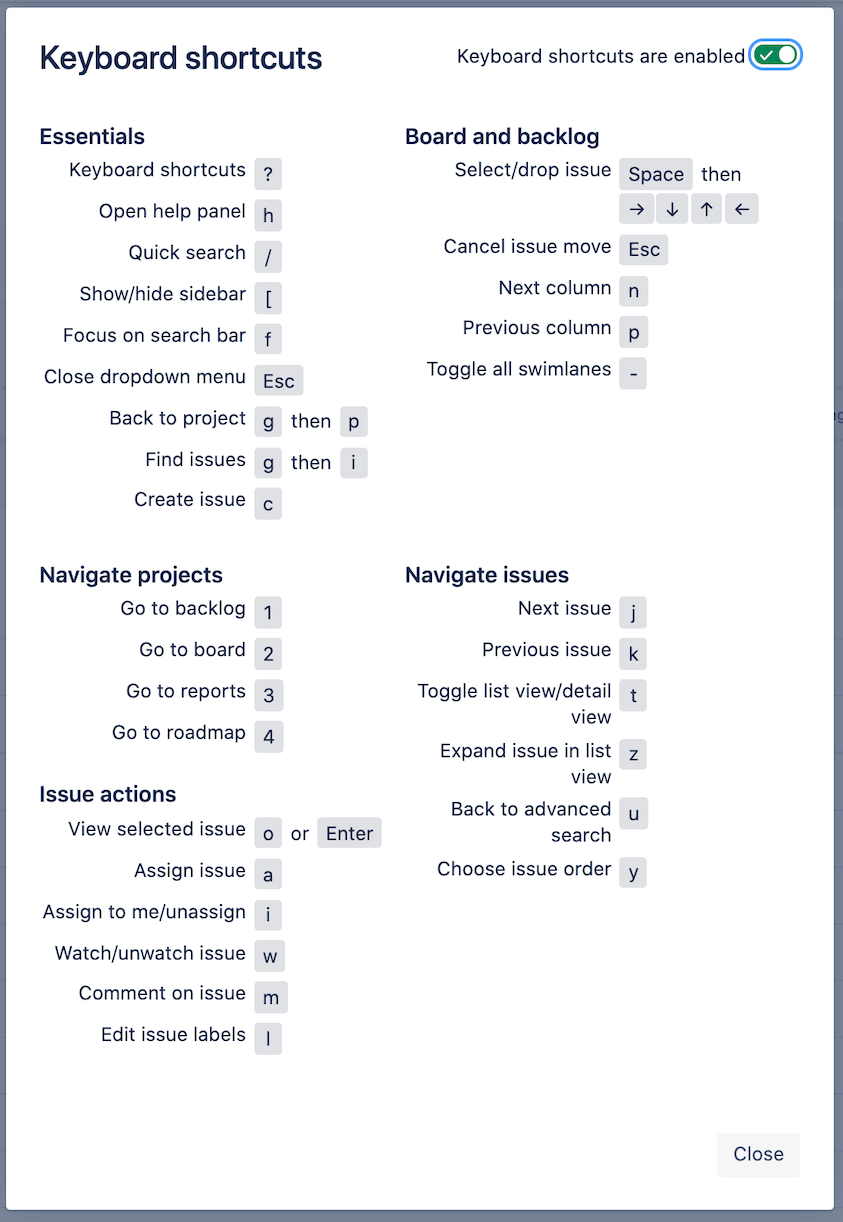
Building a better navigation for Jira Cloud
We are building a new navigation experience that puts the navigation at the top of your screen for a more familiar look and feel. We are also adding many highly requested improvements like adding a dropdown for your favorite dashboards and filters.
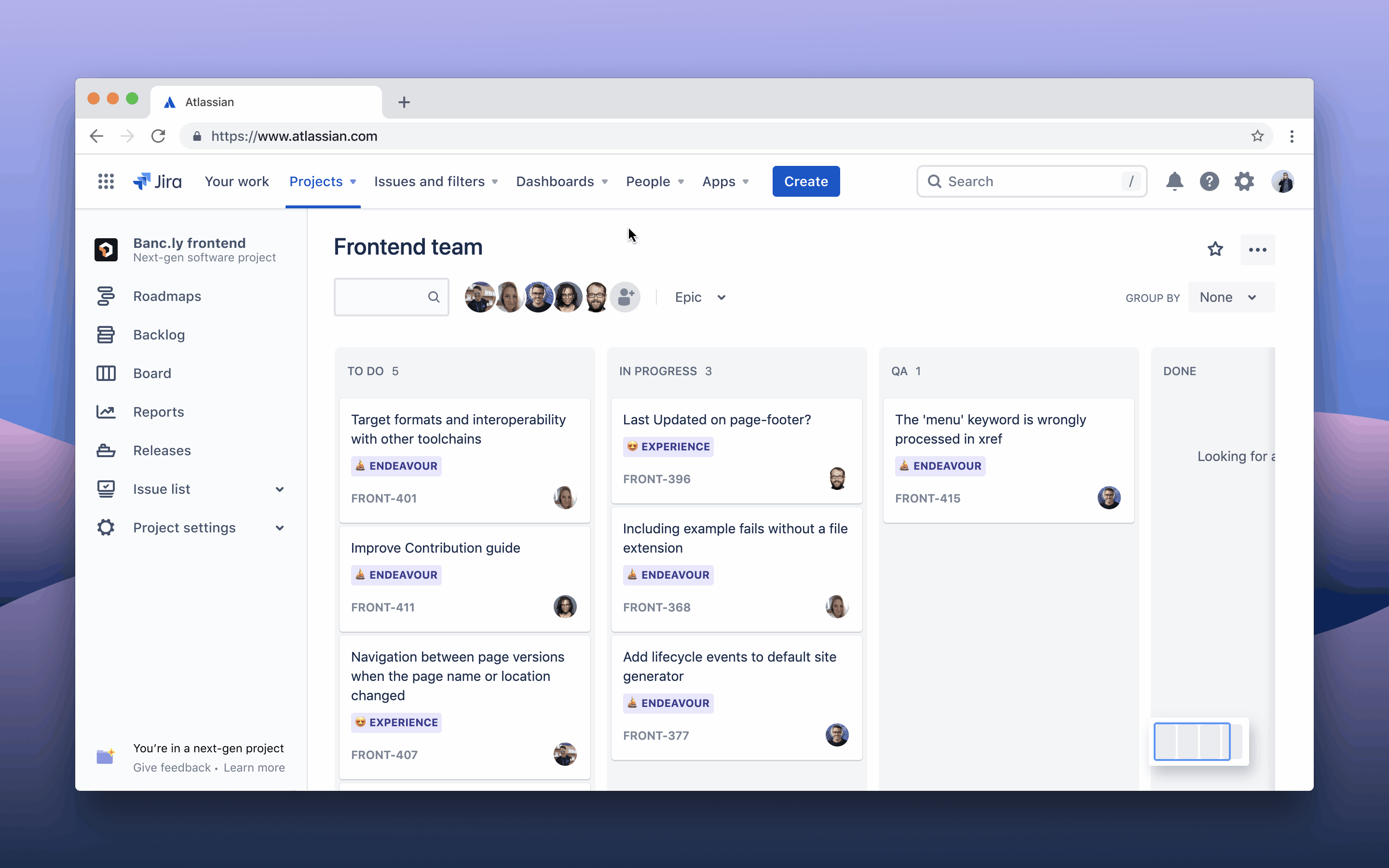
Share links to specific comments on Jira issues
Speed up your team's communication and collaboration by using permalinks in the new issue view. Soon, you can share and link people to a specific comment or work log item.
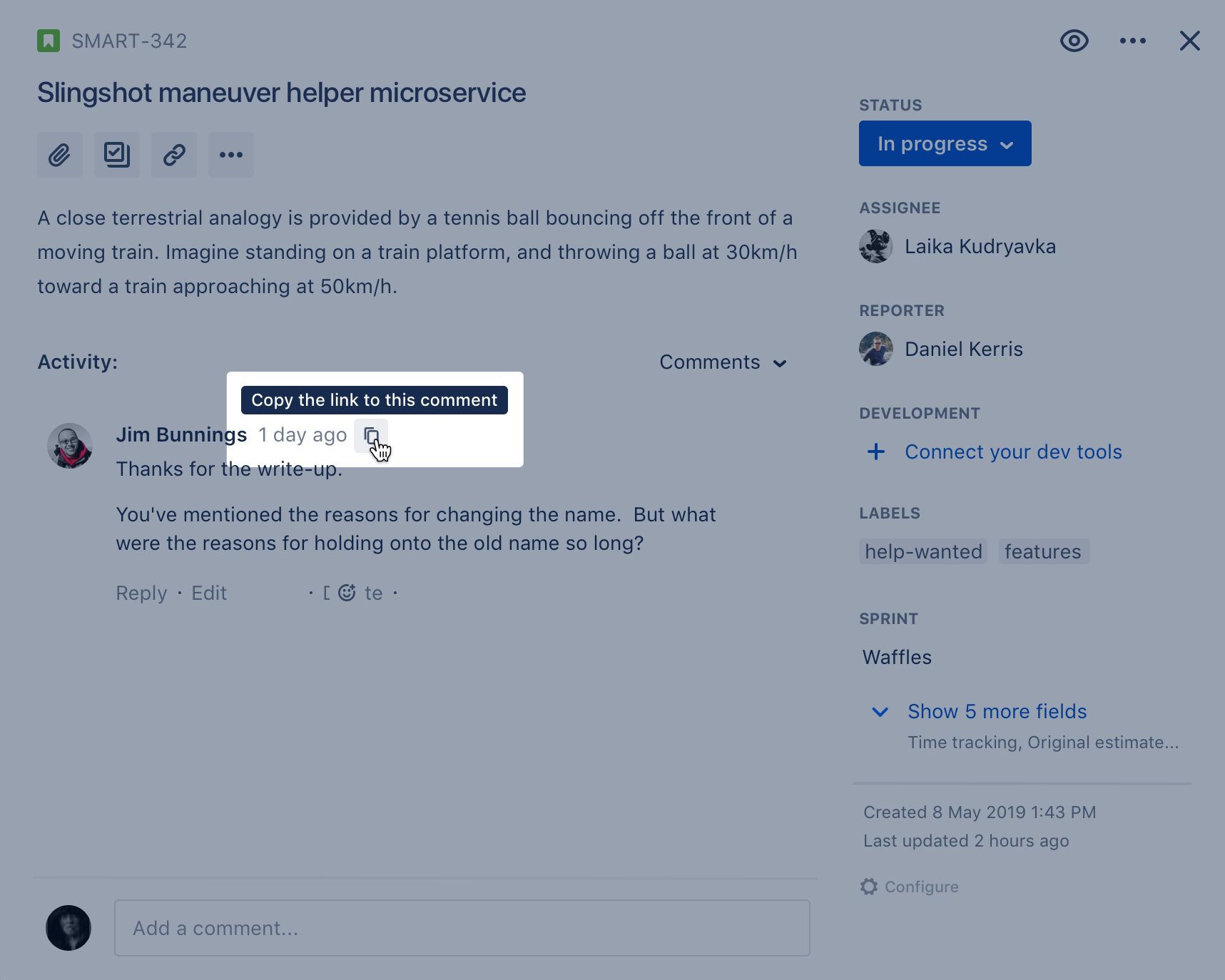
Apr 23, 2020 Search, sort, and modify issues with ease with project issue navigator
Navigation and search is about to get a lot easier with the project issue navigator in team-managed projects: search for any issue in the project using text search, or filtering by Assignee, Reporter, and Status. Sort your list by a variety of criteria and modify the issues directly from the list.
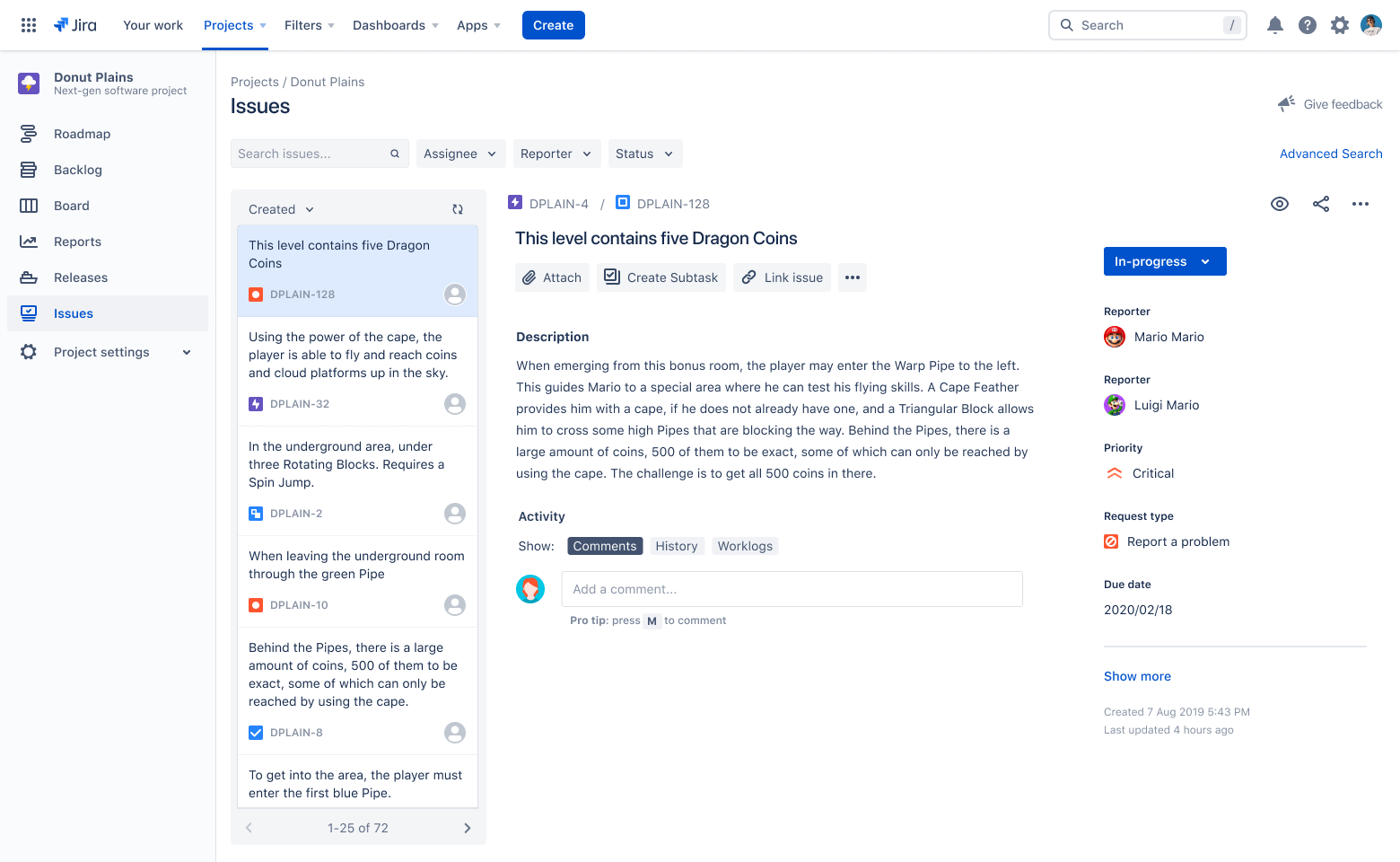
Enable every team member to personalize their view of the board Team-Managed
We're opening up swimlane configuration so that each member of the team can view their work on the board in the way that's most useful to them - whether that's by grouping issues by assignee, by epic, or by subtasks.
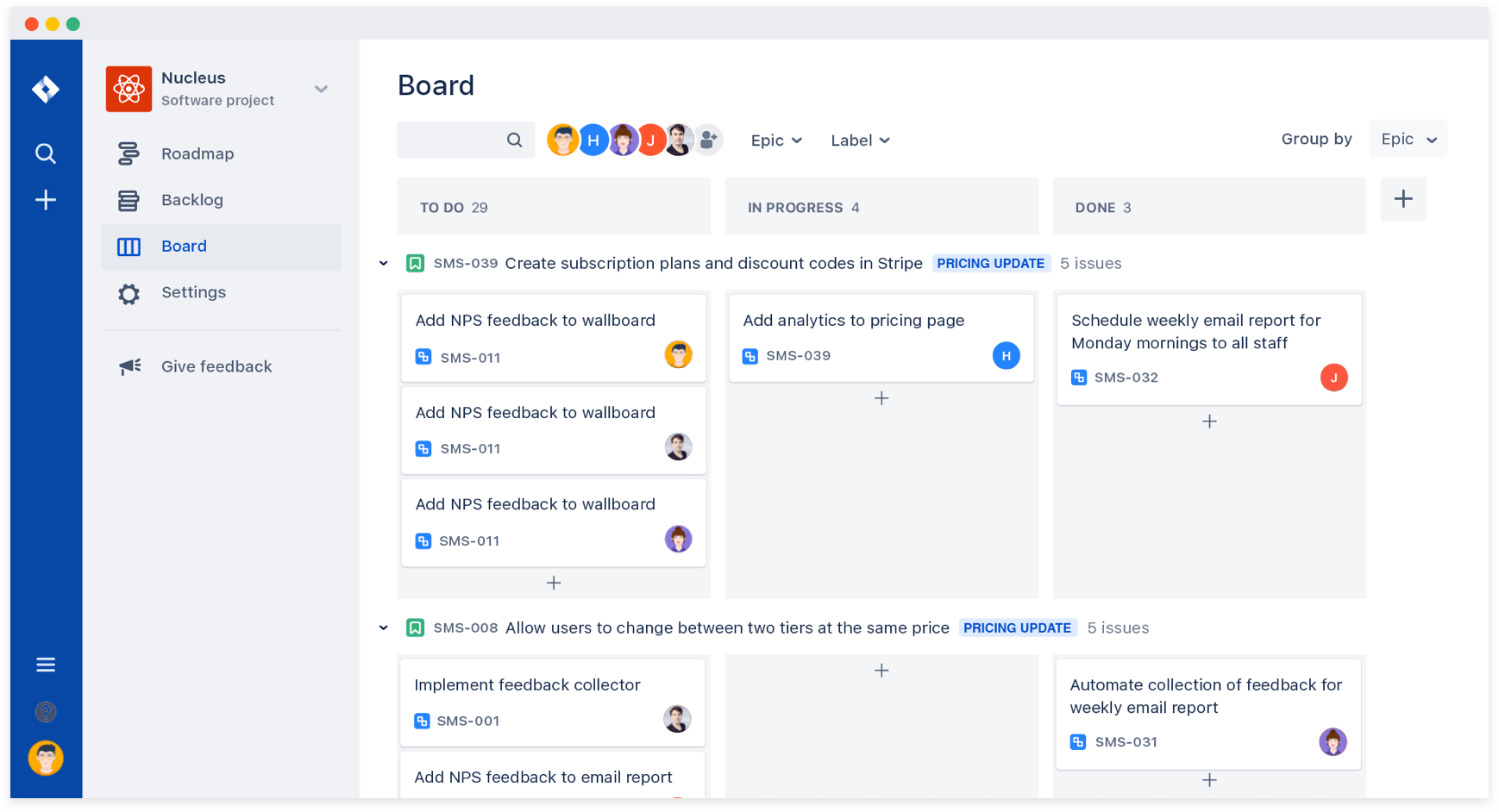
Create and customize permissions Team-Managed
Create custom roles and assign permissions to these roles in team-managed projects. Now, in addition to the standard roles you get out-of-the-box (Administrator, Member, and Viewer) you can create roles of your choice. Once you’ve created the new role, you can: view and change its associated permissions, clone it, and a delete it.
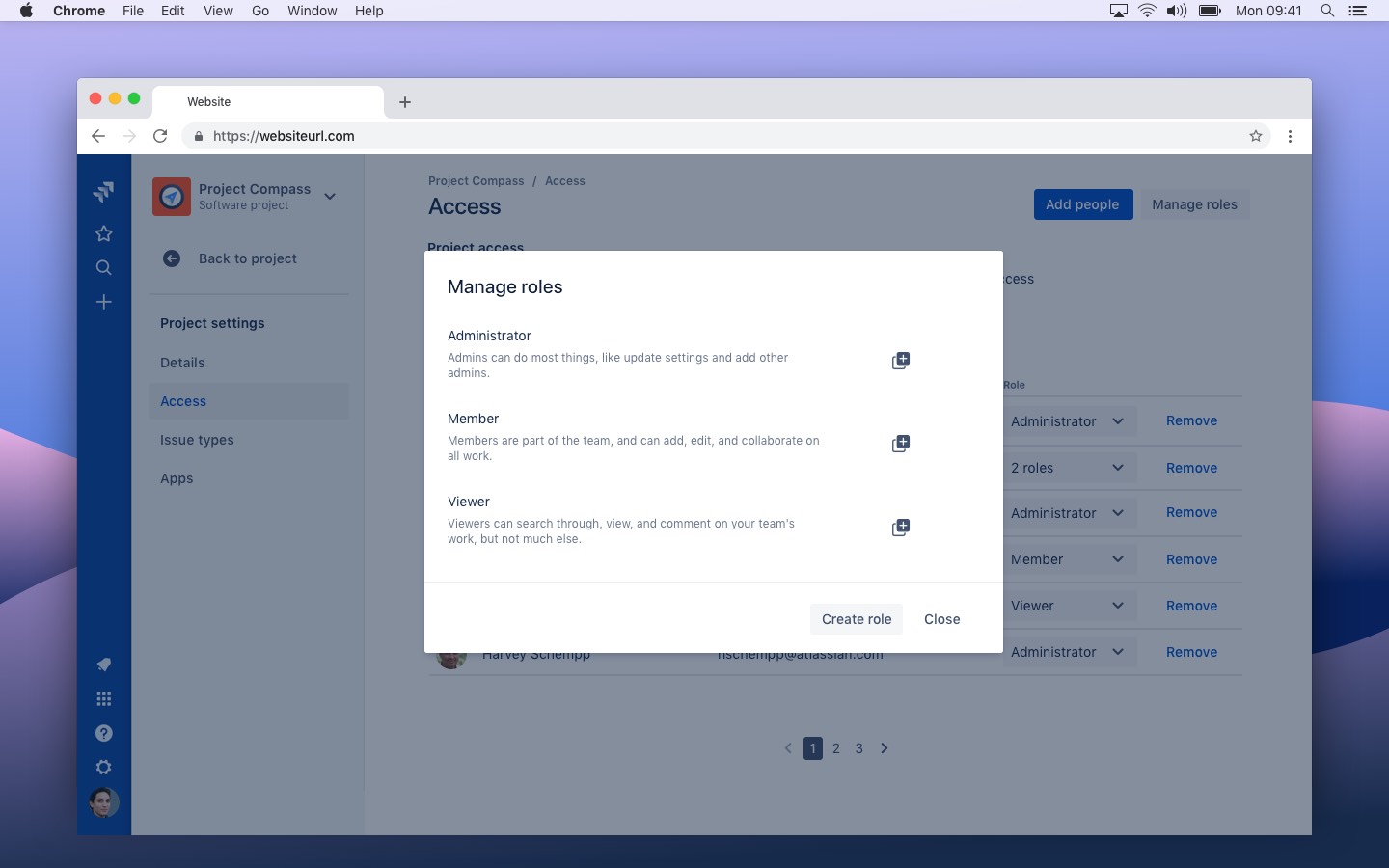
Keep your team in the loop with team @mentions
We’re making it easier for you to keep everyone in the loop with team @mentions. Keep your team informed on an issue or notify a team about a bug. You'll be able to @mention a team, just like you would an individual today.
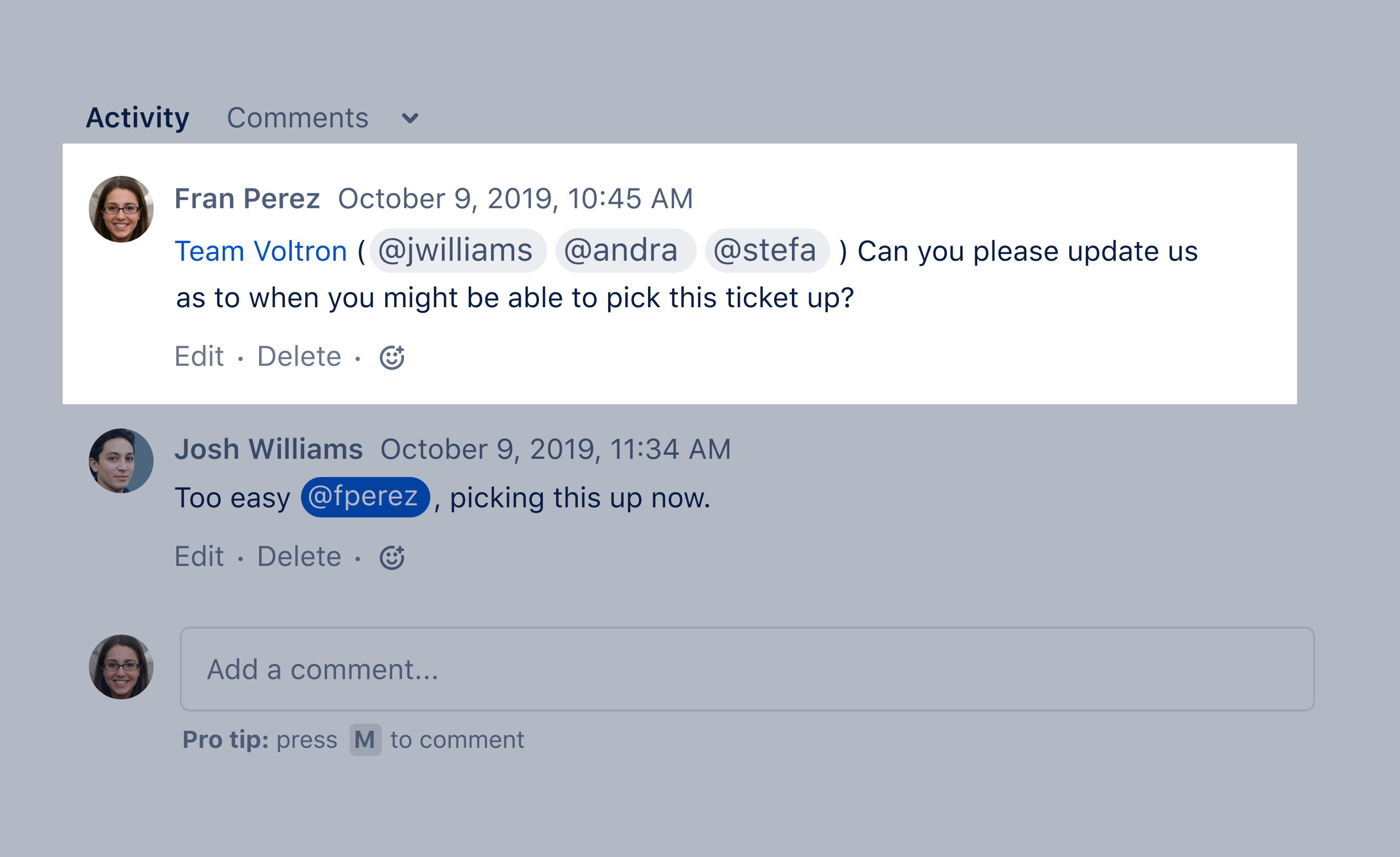
Get a better understanding of release readiness with versions Team-Managed
In team-managed projects, we’ll be delivering versions and the fixed version field, so you can plan and track multiple issues going into a release, reflecting the way you actually ship software. Versions can also be helpful for better understanding release readiness as well as reviewing what’s been released after the fact, for example to investigate problems or celebrate accomplishments.
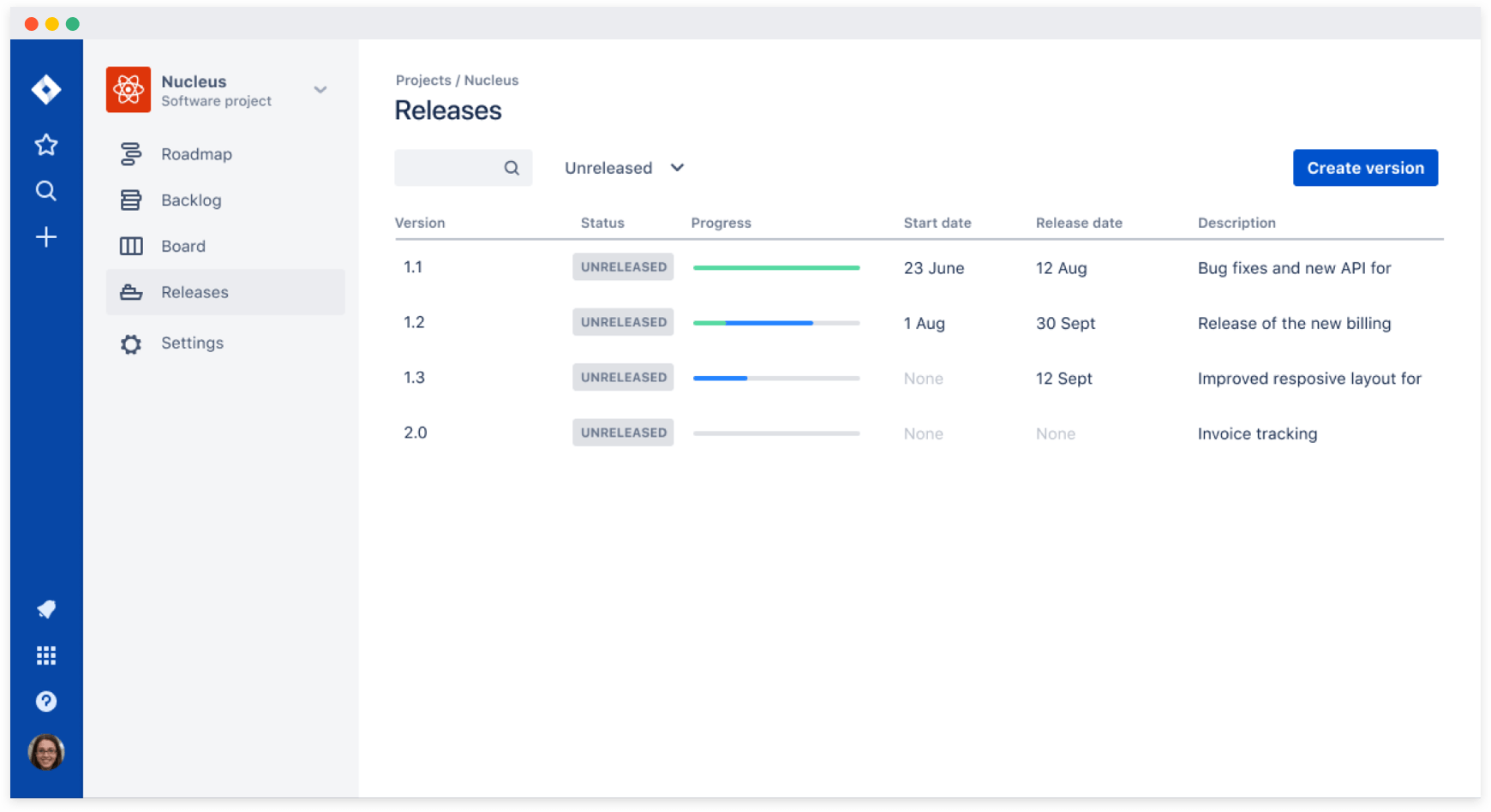
Break down work, right from the Jira roadmap Team-Managed
You can now create smaller pieces of work, with a single click, right from the Jira roadmap. This will help teams move faster, by doing more with fewer clicks
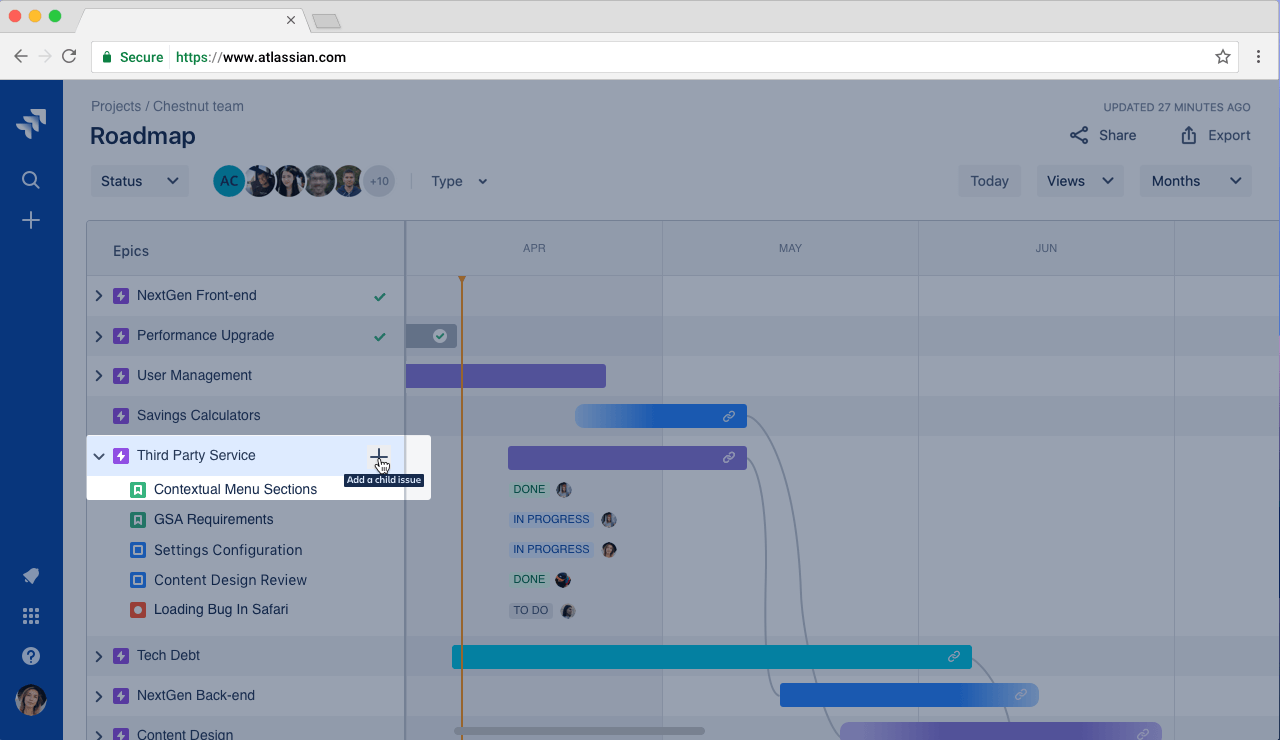
See how your issues ladder up to the big picture from the Jira roadmap Team-Managed
Get a better sense of what your team is working on, at a glance, right from the roadmap. With the addition of roadmap hierarchy, you'll be able to see all the stories, tasks, and other child issues that roll up to your Epics.
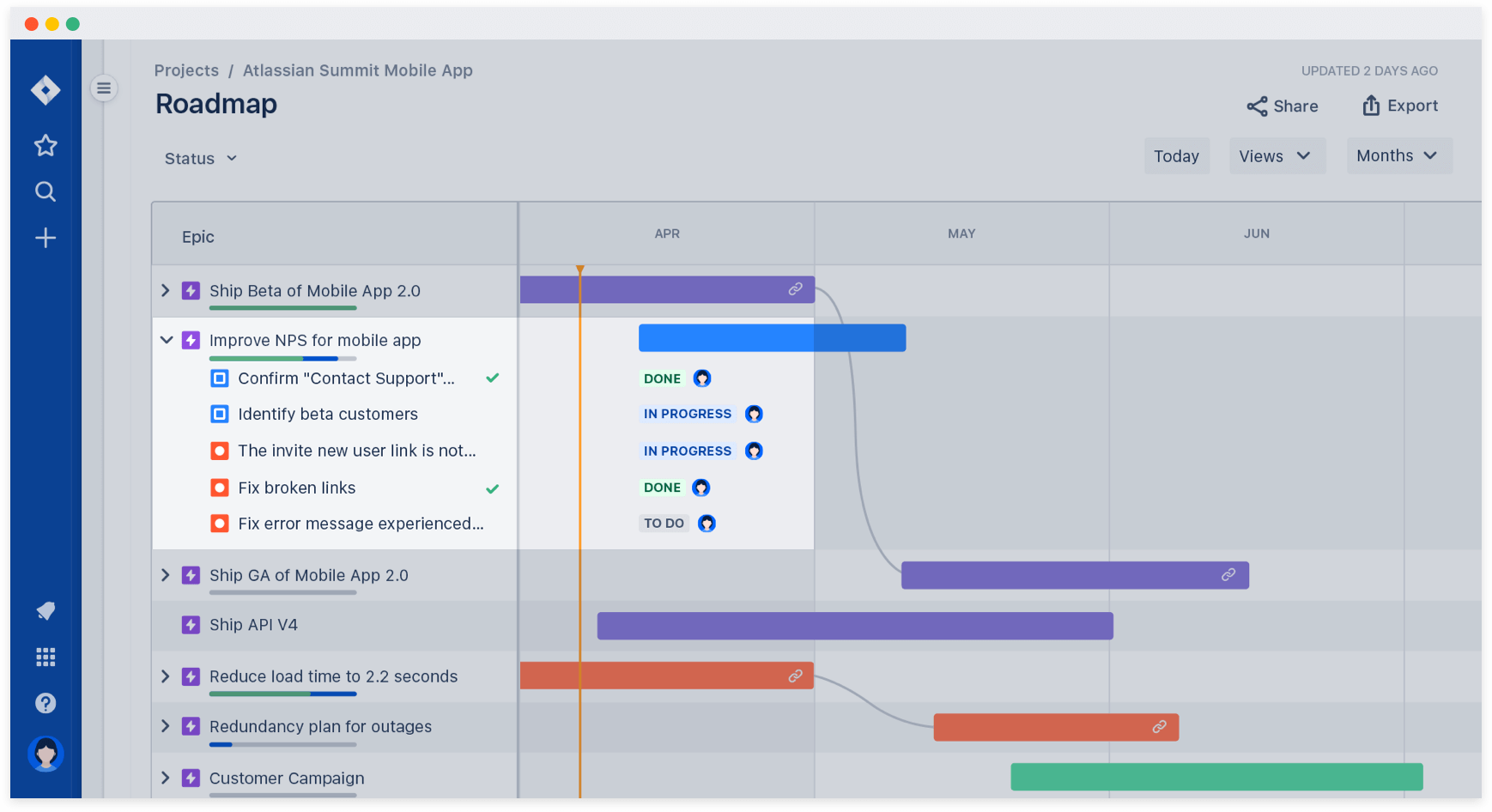
Dec 8, 2019 Capture detailed information with the new paragraph field Team-Managed
This new custom field lets you capture detailed text responses in the main body of your issues. Add bullets, numbering, heading styles, and more to create the rich content needed to describe your team's work.

Nov 19, 2019 Reimagining the sprint burndown Team-Managed
We’ve merged the sprint report and burndown chart into a single report in team-managed projects. The sprint burndown chart shows the amount of work that has been completed in a sprint, and the total work remaining. It’s also great for understanding scope creep, and for providing a summary in sprint retrospectives.
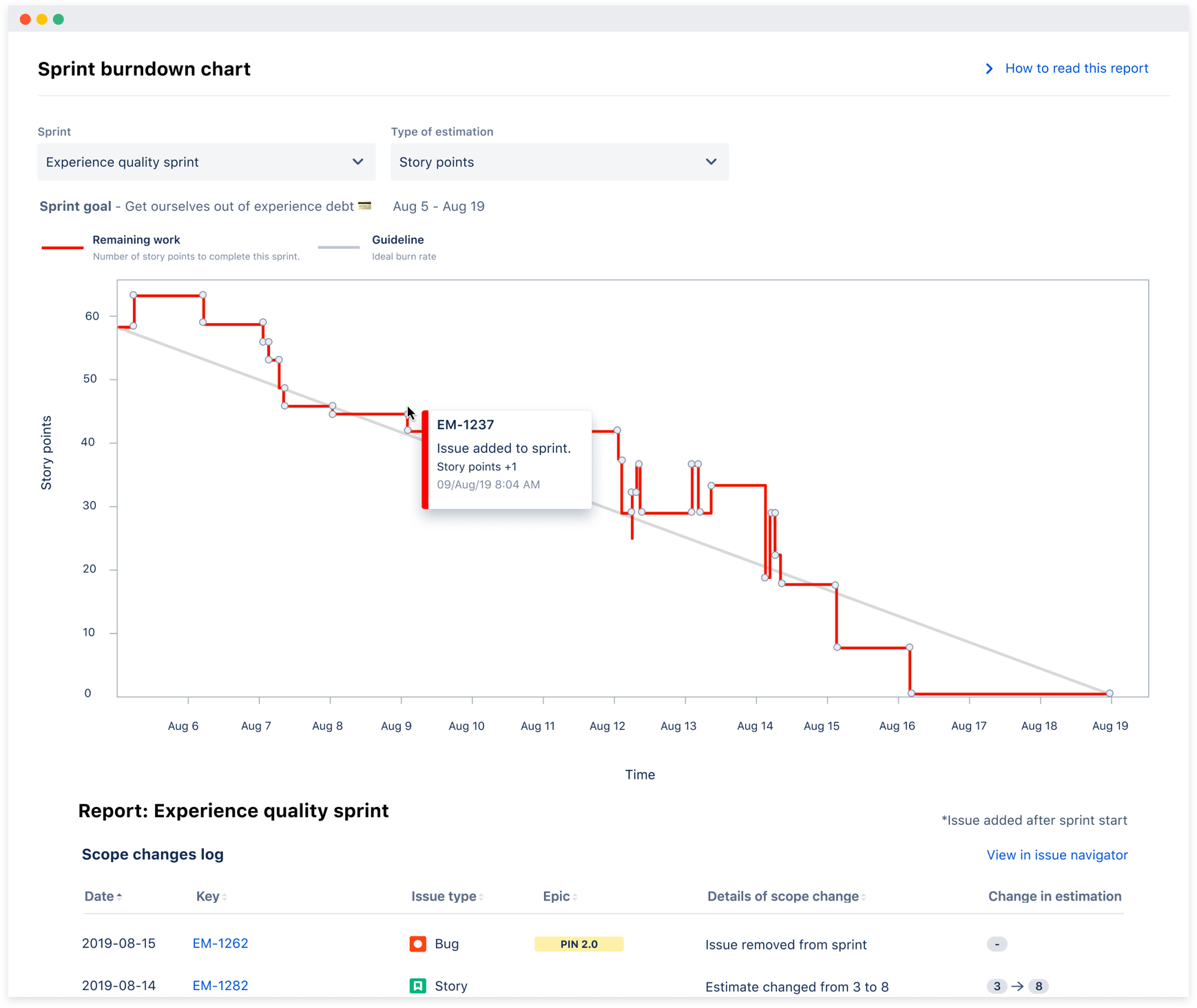
Control the privacy of comments on Jira issues
Exercise more control over who can see specific comments on Jira issues, whether that’s only admins or people in a specific role.
*Available only in classic templates
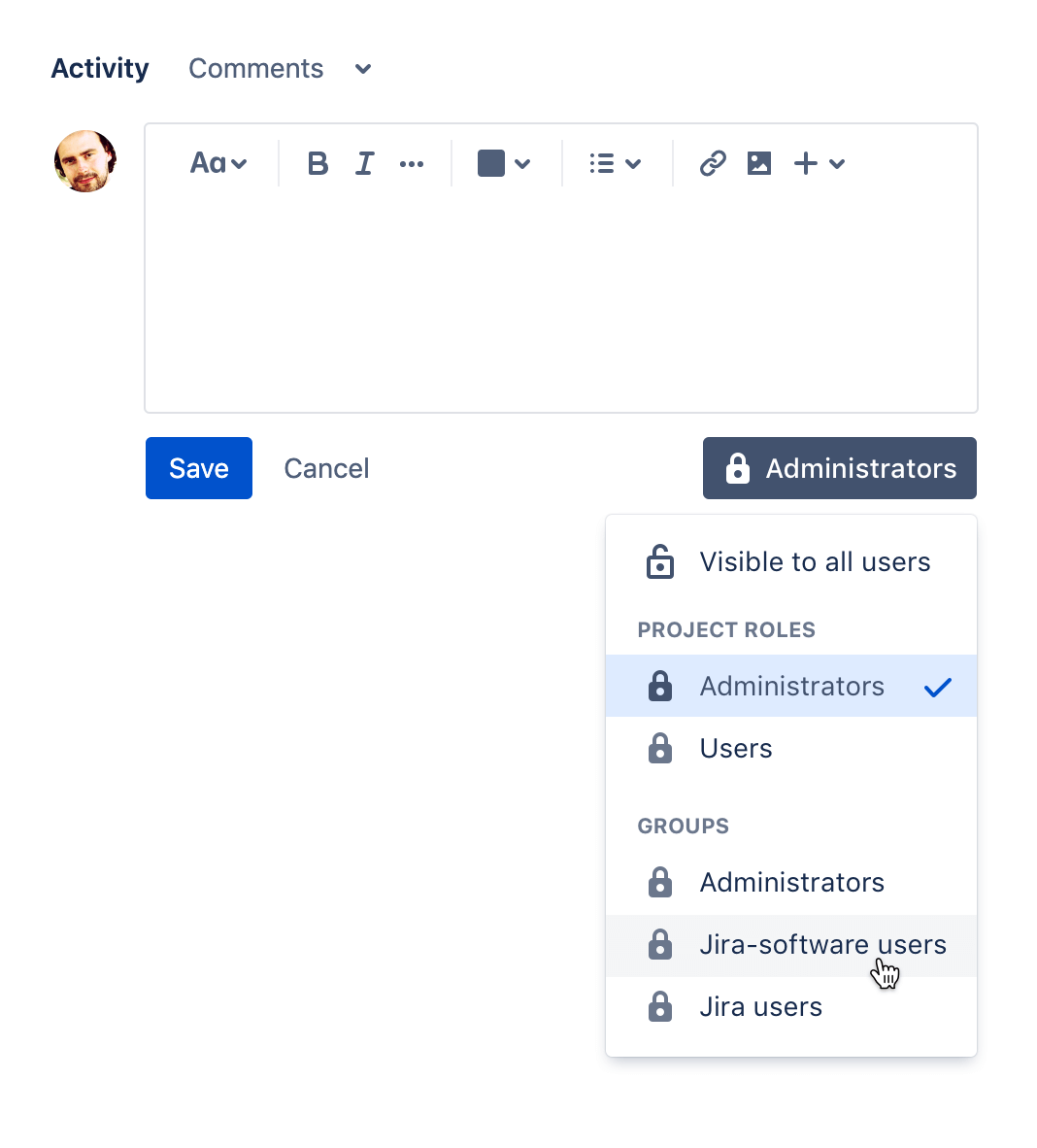
Create a scalable layout for Jira issues with many fields
We’ve made the Jira issue more accessible for customers who have many fields with our new 'field tabs'* feature, which enables you to group multiple fields together in small folders. Learn more
*Available only in classic templates
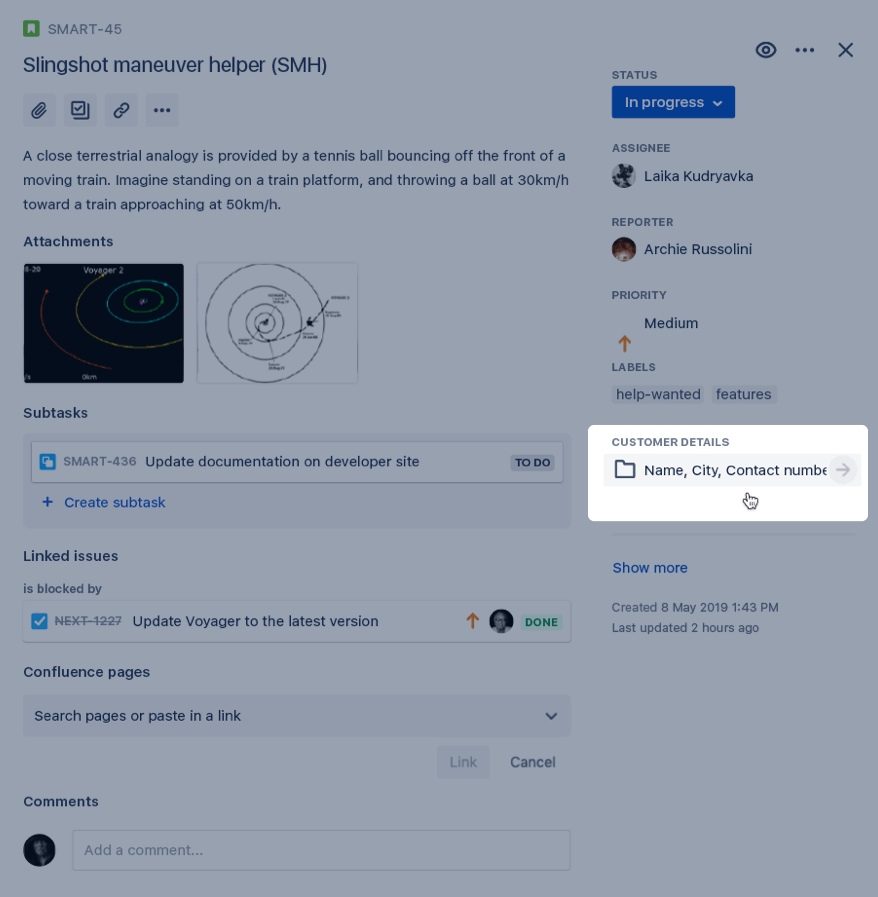
New, robust functionality in Jira Cloud for Mac
Last October we launched Jira Cloud for Mac, a new, snappy, and simple way to use Jira. We will be rolling out three exciting features in early 2020:
- Developer tool status: commits, pull requests, builds and/or deployments information will be visible on the issue view, so additional action can be taken if necessary.
- Monitor progress of releases: teams can now track productivity in Jira Cloud for Mac by monitoring the progress of their releases.
- Measure and monitor: burndown, velocity, and cumulative flow diagram reports are all coming soon.
Empower every user to customize email notifications
Enable everyone on your team to customize email notifications from Jira, so they only get updates about the issues they want.
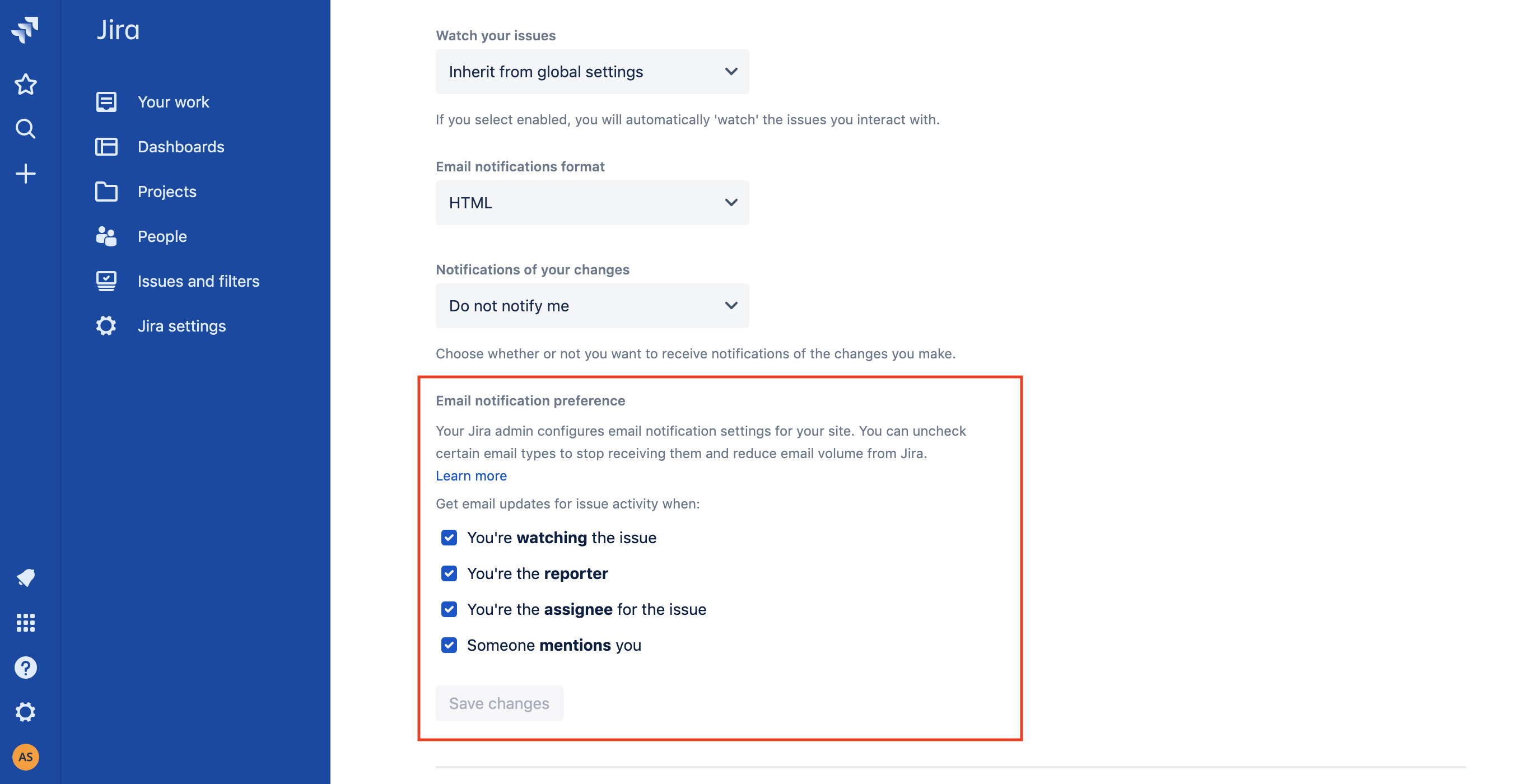
Navigate to work you need to find faster on the 'Your work' page
Find and resume the work you care about most on the 'Your work' page. Soon, you'll be able can access the five most-recent projects you've visited. Dive straight into your board with a single click. Or, see all your assigned work with the 'My open issues' filter.
Create unique security levels in Jira’s new issue view
Make sure only the stakeholders you choose are able to view specific work items by creating granular security permissions for Jira issues.
*Available only in classic templates
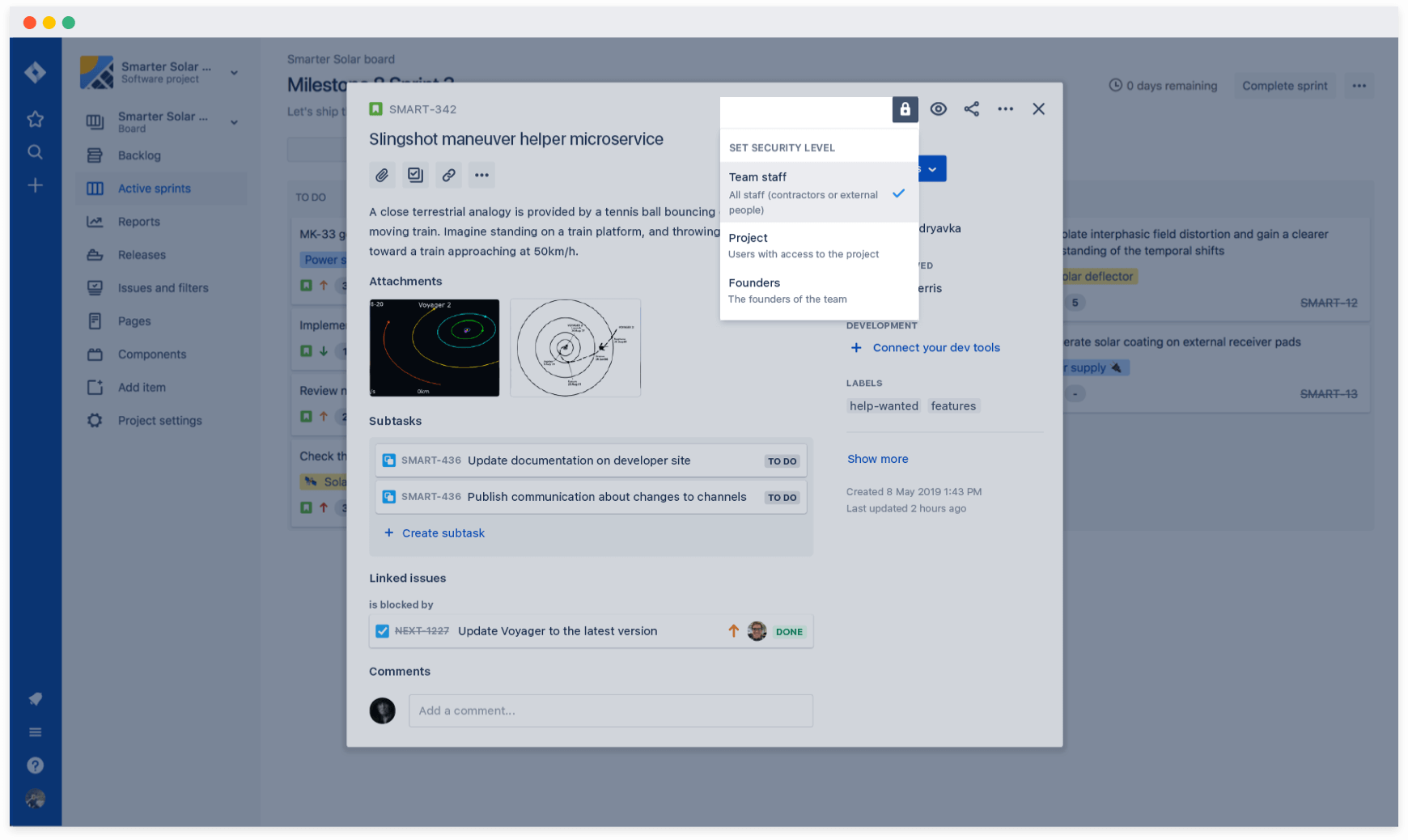
Enjoy faster load times with new Jira performance improvements
Performance is an ongoing journey in which we continue to invest. We’ve recently shipped some meaningful updates:
- The navigation sidebar now loads 2x faster.
- Jira’s project directory now loads 10x faster.
- Next-gen boards load 1.5x faster.
- Next-gen backlogs loads 1.8x faster.
You’ll continue to see and experience performance improvements across Jira Cloud in the quarters ahead.
Find what you need more seamlessly with new navigation enhancements
We’re constantly fine-tuning Jira’s navigation to make it faster and easier to find what you need.
- We’ve added a new page into Jira called 'Your work' to help you more easily find items you’ve previously viewed or starred as well as incomplete issues that are assigned to you.
- We’ve recently added links within the navigation, in the starred and recent drawers, to help you quickly jump to 'view all' of your boards, projects, filters, or dashboards.
- We’ve added breadcrumbs towards the top of the screen so you can easily find your way back to where you were previously in the product.
Introducing the native Jira Mac app featuring Dark Mode
We’re introducing a native desktop app for customers using a Mac. The desktop app is fast and nimble companion app for people that want to manage their workflow right on their desktop. The app has been designed with ease and simplicity in mind, so finding and switching projects has never been more seamless. Users will also enjoy all the benefits of a native application in MacOS, including customizable push notifications.
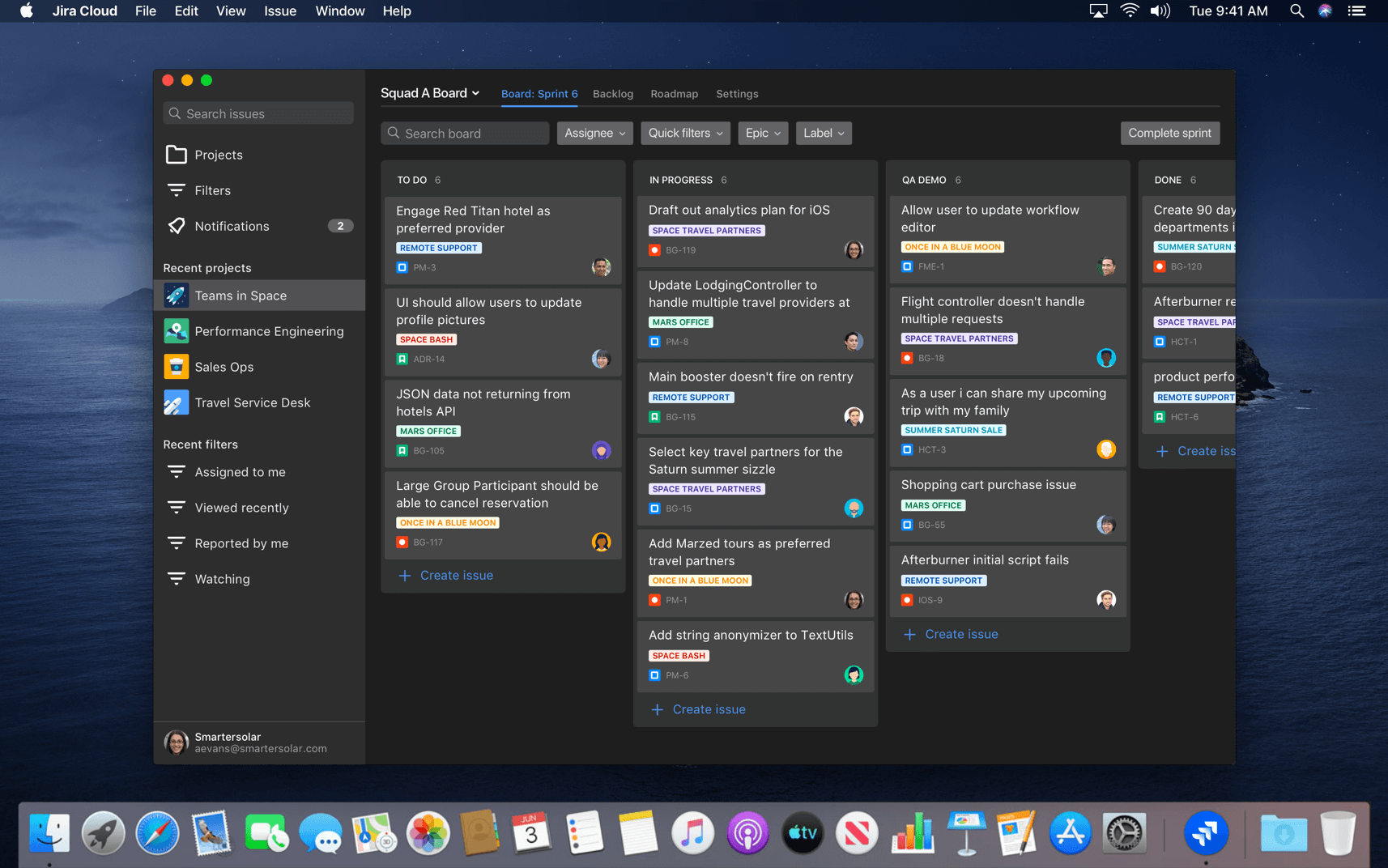
Sep 9, 2019 Identify bottlenecks in your workflow with the new cumulative flow diagram Team-Managed
The cumulative flow diagram helps teams see issue statuses in aggregate over time, which can be helpful for identifying bottlenecks in your team's workflow. In this report, you’ll see new legends for toggling columns to improve usability, as well as performance improvements for projects with large amounts of data, and some fresh new colors.
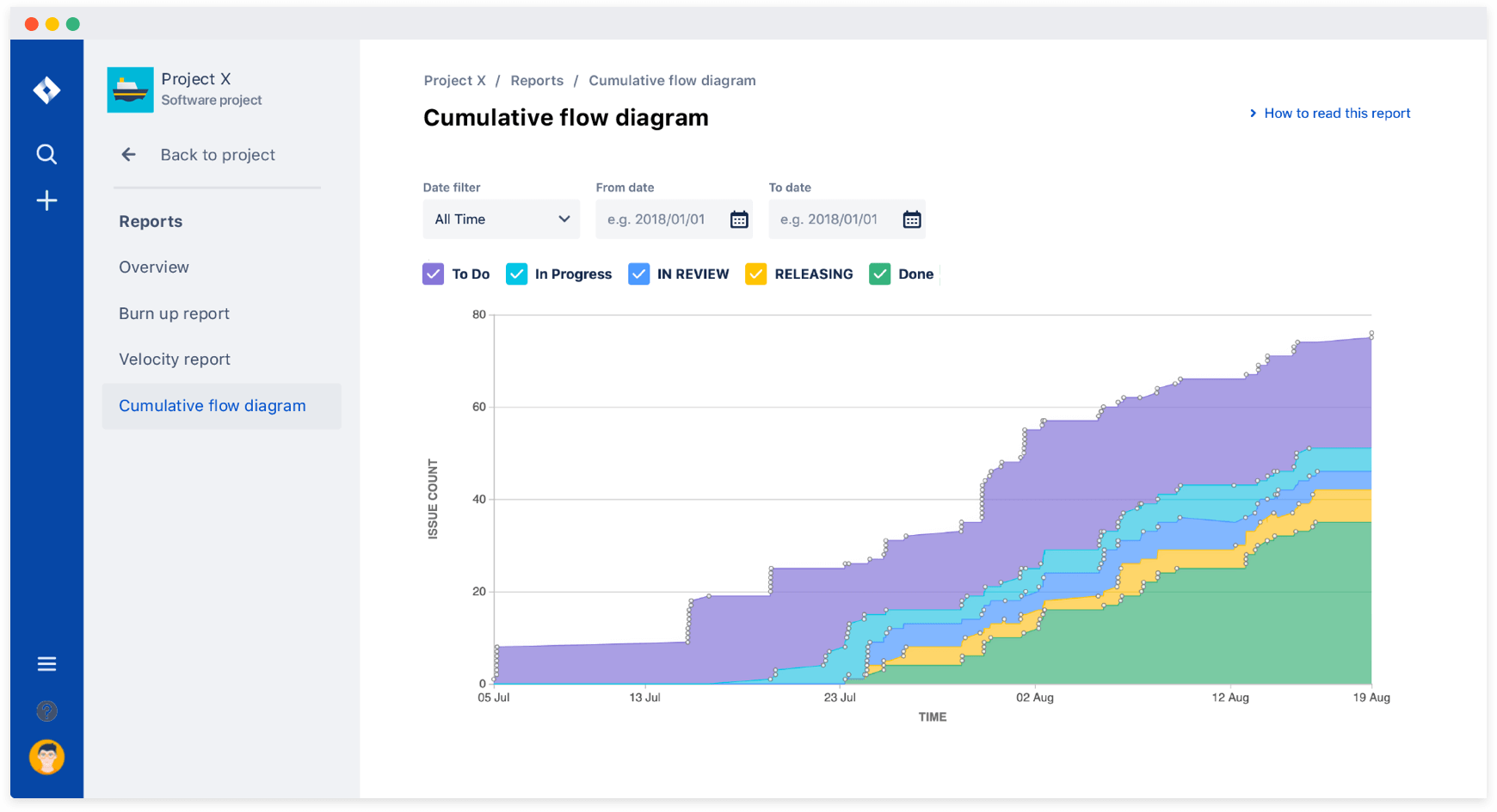
Sep 9, 2019 Log time issues Team-Managed
We’ve added time tracking so you can log the hours you work on issues in team-managed projects. This can be particularly helpful for people that need to keep track of how much time they’re spending on issues or bill clients for the work they’re doing.
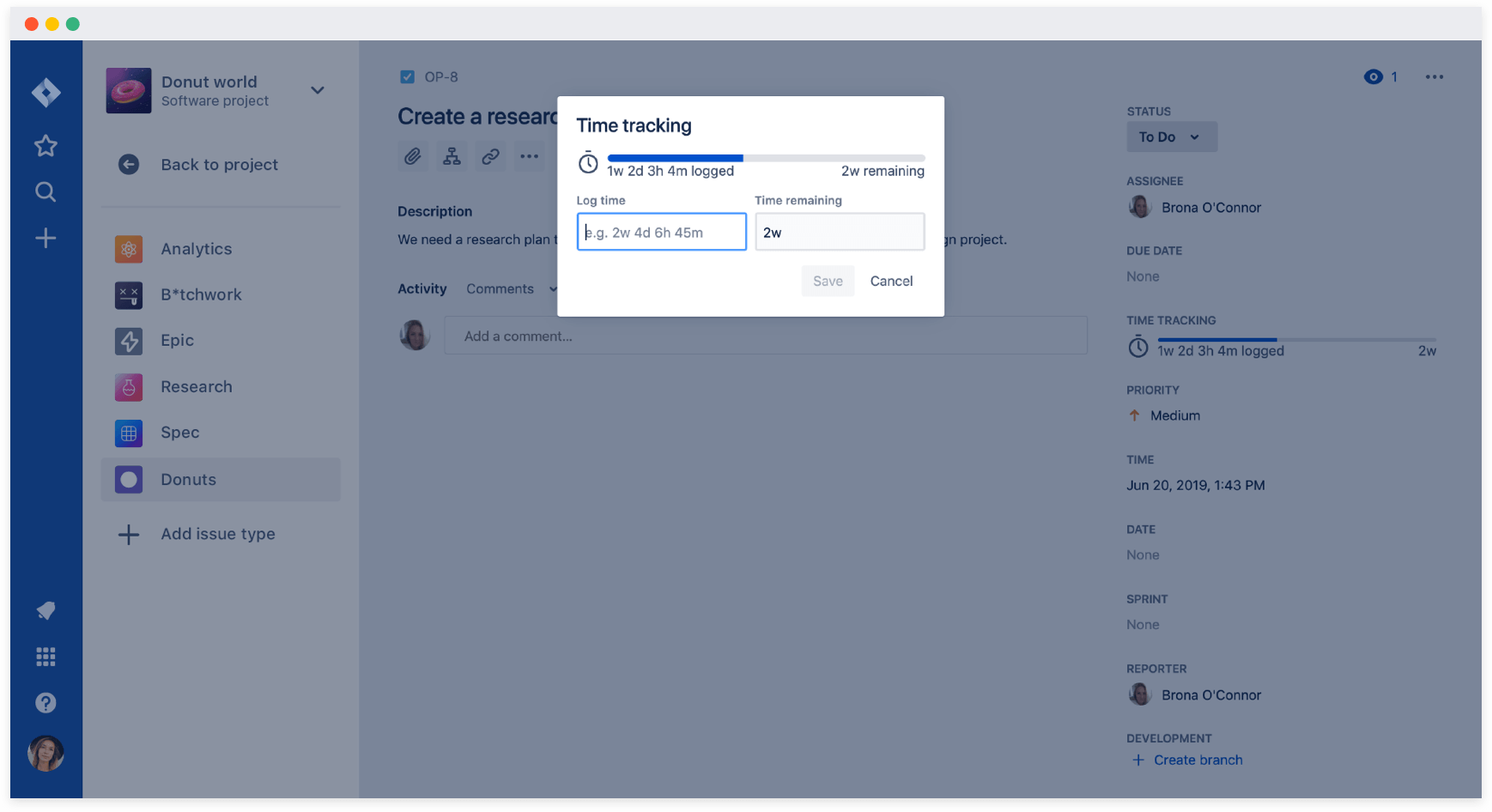
In the works
Developer tool links and panels Jira Cloud for Mac
View and interact with third party developer tools directly from the Mac app without navigating between multiple products.
You soon will be able to access all of your dev-tool information directly from linked issues in the app, including pull requests, commits, repositories, and builds – right down to specific code within individual branches saves time and moves work forward faster.
More powerful searches with custom fields in issue navigator
Run powerful searches with custom fields in the issue navigator.
We are expanding a set of field that you will be able to search with: labels, resolution, priority, and a few others will be added to the issue navigator. Using these fields you can further refine your searches, which will save your time and make you more efficient when you work in your projects.
View dashboards in iOS, Android and Mac apps!
Viewing and sharing dashboards with your team, stakeholders, and leadership is about to get a whole lot easier.
Soon you will be able to access your Jira dashboards from your devices. Quickly see an overview of tasks, track progress and achievements, or even spot bottlenecks even when you are away from your laptop.
A more precise view with additional filters for boards and backlogs Team-Managed
Additional filters will give you the flexibility to find exactly what you need on the Backlog and Board, whether that’s based on a custom field, you have created or based on one of the common fields provided during setup.
More flexible estimation configurations Team-Managed
It is hard to reliably predict when a team will deliver software. The process of estimation encourages open conversations, uncovers risk or uncertainty, and helps teams breakdown work into smaller tasks. Some teams prefer to estimate in story points and then take a step further and provide time estimates to help ballpark resource allocation and prioritize work. In next-gen projects, teams will have the flexibility to set estimates based on what suits their specific needs.
Workflows per issue type and column status mapping Team-Managed
We're bringing a new way to define, adapt, and adjust how work flows on your board by giving you more control of how your work progresses to match how your team works.
Each issue type can have its own specific set of statuses, transitions, and rules. So when work moves forward, it moves to the checkpoints you've already defined.
Columns and statuses on your boards will be decoupled so you can map multiple statuses to a single column creating a more focused and concise board. We'll even give you a dedicated space to manage it all, helping to distinguish set up things from work things.
Reimagining the workflow editor Team-Managed
With team-managed projects we’ve rethought many of Jira’s core features to optimize for team autonomy and ease-of-use. We’re taking this philosophy and bringing it to a brand new workflow editor.
In our company-managed project, workflows are global objects, meaning you can make them consistent across multiple projects. This works well for scaling a specific workflow across multiple teams, but also requires any changes to be managed by an administrator because they can impact multiple Jira projects.
Team-managed projects are entirely independent from one another, meaning you can change something in one project and it won’t impact anything in another. Workflows live within projects and will be tied to specific issue types. So for example you could have a specific workflow for your bugs and another workflow for your stories. Because the projects are entirely independent from one another, it gives teams more autonomy to adjust and continuously optimize their workflows without impacting other teams or having to bother administrators. The workflow editor in team-managed projects also comes with a major facelift that will make editing and clearly visualizing your workflows easier.
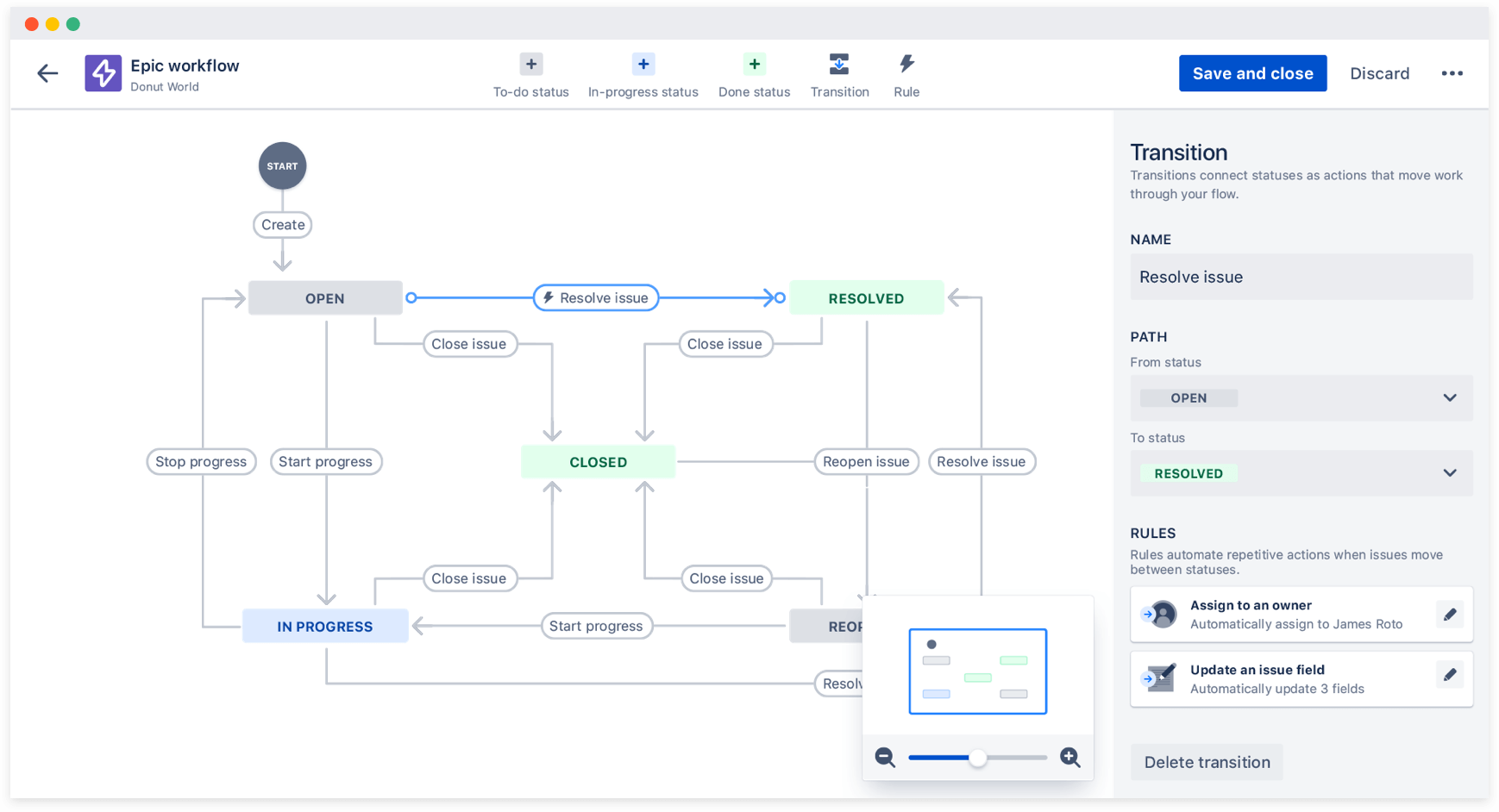
Understand what has shipped and when with Deployments in Jira Team-Managed
We’ve created a new Deployments experience to help you, your team and your organisation gain an understanding of the value that you’ve shipped and when. By connecting your CI/CD tools, you can use this new view to track where in the delivery pipeline your features are so you can determine when they are likely to reach customers.
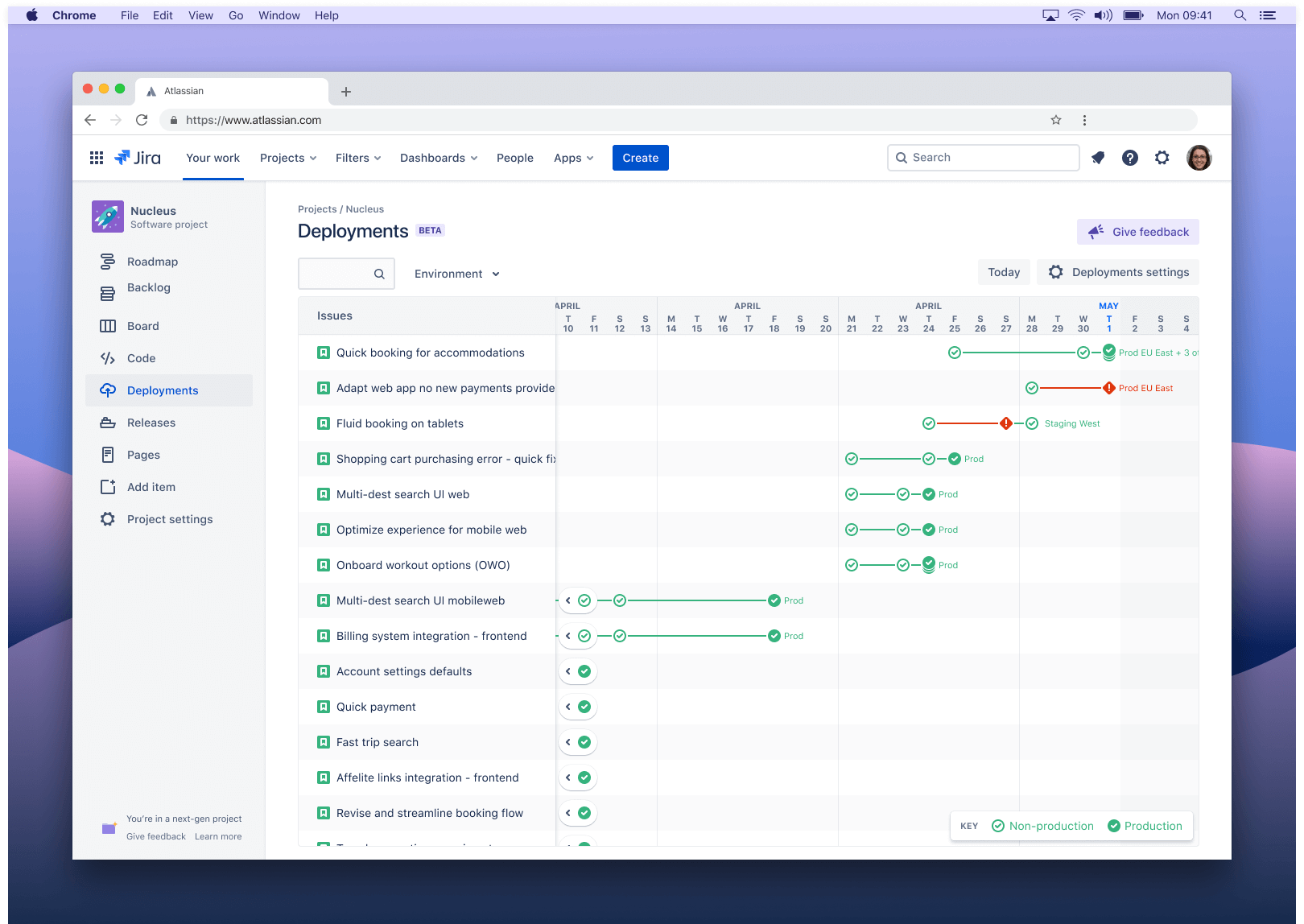.png?cdnVersion=1567)
