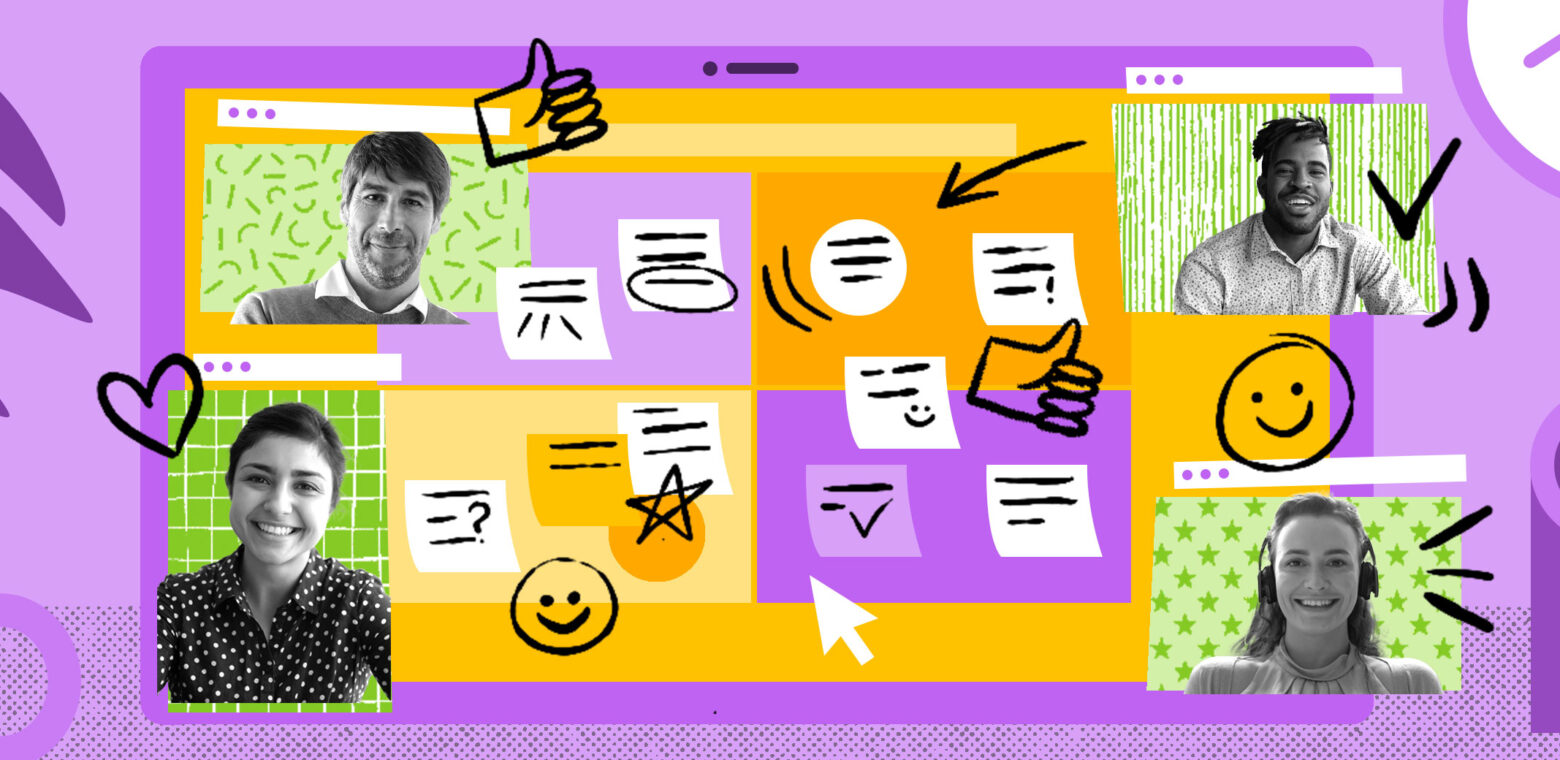Agile methodologies weren’t exactly created with distributed teams in mind. Early agile teams were overwhelmingly co-located in offices, mostly because video conferencing, chat, and other technology that makes remote work possible were laughably primitive and clunky at that time. These days, with so many people working remotely, gathering your team in the same room isn’t realistic. Remote retrospectives are impossible – they’re just a bit different.
Moreover, running regular retrospectives is particularly important for distributed teams. Without the casual water cooler chit-chat and lunchtime gripe sessions that happen organically in an office environment, issues affecting a team’s performance and morale might go unnoticed until they become downright dire. The best way to prevent that kind of pain is by making an effort to uncover problem areas while they’re still easy to address. Retrospectives are a time-honored, battle-tested way to do that.
What is a remote retrospective?
A remote retrospective is simply a remote-friendly variation of the classic agile retrospective (or “sprint retrospective” in scrum terminology). Held with the help of video conferencing, the goal is for team members to reflect on what’s been working well and what hasn’t. Then, with that in mind, the team determines how they can improve. It’s quintessential continuous improvement: duplicate your successes and learn from your failures.
But it’s not enough to simply recognize what went well, or what problems you ran into. The real value lies in taking action and making changes that improve the team’s performance in the long term. That’s why the best teams make sure they walk away with a list of tasks, each with an owner and due date.
And let’s not forget team cohesion. While retros aren’t “team building activities” per se, puzzling out solutions to issues you’re facing together and celebrating your victories does help team members bond.
How to run a remote retrospective with your team
Step 1: Create an environment of psychological safety
For a retrospective to be worth the effort, the entire team must be involved. As hard as this can be due to differences in time zones, it’s critical because it sends the message that everyone is included, everyone belongs here, and everyone’s voice deserves to be heard.
Make sure everyone feels comfortable sharing honest opinions without the fear of being judged or punished. At the same time, retrospectives should be blameless (more on that below). The goal is not to point fingers, but to figure out how the team can improve.
Tip
Some people are very outspoken, while others are quiet and observe more. Keep mental notes as to who hasn’t said much and make a point to draw them into the conversation to the extent they’re comfortable.
Step 2: Figure out the agenda and logistics
Retrospectives rely on a sense of connection and shared ownership amongst team members, but that often gets lost in a distributed environment. To solve this, use Zoom or a similar video conferencing tool and make sure everybody is visible. We communicate more effectively when we can see each other’s faces, and because discussions sometimes get intense in a retrospective, you’re gonna want all the effective communication you can get.
While you’re at it, why not have fun with Zoom’s virtual backgrounds? You could even choose a theme for the session: colors, places you’d like to visit, favorite movies, etc.

Or if virtual backgrounds aren’t your team’s thing, you can also sprinkle in some fun in other ways:
- Ask everyone to wear their favorite hat during the call.
- If you’re using a format that involves individual brainstorming, take turns choosing music to play in the background during those times.
- Open the retro with a short icebreaker. Even trivial questions like “What did you have for lunch today?” can bring on a few smiles and make teammates feel more connected.
It’s fine for people to mute their microphones when they’re not speaking to reduce background noise. But do encourage (or require) everyone to turn their camera on to help keep engagement high and facilitate richer communication.
You’ll also need a way of recording all the ideas you share. In an office setting, whiteboards usually serve this purpose, but in a virtual retrospective, you need some kind of digital equivalent. We’re partial to Confluence Whiteboards or a good old-fashioned Trello board 😉
As for the agenda, there are loads of retrospective variations (more on that below, too), but the basic format is: what went well, what didn’t go well, and what changes will we make before the next retrospective. Any format grows a bit stale over time, however, so be sure to mix things up. Be creative and surprise your team – and don’t forget to ask them for feedback afterward.
Step 3: Review the recent past
Most teams hold retrospectives bi-weekly or monthly, with a bonus retro after the completion of a major project or launch. Refresh everyone’s memory at the beginning of the session as to what work was planned, what was completed, and any surprises along the way or other significant events.
If you have time, do this part collaboratively. Instead of reading off a list you put together before the meeting, ask team members to call out what they remember from the past weeks. Just hearing what they consider to be “significant” can be enlightening.
Establish a few themes or categories of events that get called out so there’s continuity from session to session. For example, if bottlenecks are a persistent pain point, check in on how well the team managed dependencies. This helps prevent problems from festering and gives the team a chance to feel some positive momentum when they see an area improving over time.
Step 4: Discuss candidly, but respectfully
The discussion is the juiciest part of any retrospective. While it’s best to err on the side of letting it be open-ended, giving it “just enough” structure helps keep you from going off on tangents or digging too far into the minutia. Remember those formats we promised you earlier? Here are a few favorites.
- Start, Stop, Continue – Encourage your team to think in action-oriented terms.
- What? So what? Now what? – For teams that need practice with analytical thinking.
- Liked, Loathed, Longed for, Learned – Works great for quarterly or annual reflection on an individual level, too. Get full instructions for the “4 Ls” format here. There’s even a Trello board template that makes using this technique dead-simple.

Each of these formats translates beautifully to a Trello board, which, for the uninitiated, is a place to create lists and populate them with the digital equivalent of Post-it Notes™. Create the board and the lists before the retrospective. Then, throughout the session, team members can add cards to the lists. You’ll all be able to see each other’s ideas in real-time.
Tip
Remember that bit about making retrospectives blame-free? When problems are raised, start with the assumption that any failure or problem is systemic, rather than the fault of one individual. (Even when it really, really feels like it was their fault!) If time permits, take a few minutes for a thought exercise called “5 Whys”.
Let’s say your project slipped. Instead of settling for explanations like “Kyle didn’t get his deliverables in on time”, ask why that was the case. Perhaps Kyle was confused about the due date – so ask yourselves why the confusion happened. And so on. By the time you’ve asked “why” five times, you’ve probably gotten to the root of the problem.
Step 4: Decide what you’ll take action on before the next retrospective
So. What have you learned? What will you change? Decide as a team, then assign owners and due dates for each task or action item. For distributed teams, it’s easy to lose track of who is doing what, so it’s important to find (gentle) ways to hold each other accountable.
Do your best to identify success measures for each item as well. This way, it’s easy to tell whether an item is achieved or not, and gives team members a set goal to work toward. For example, “review all code changes within 4 hours of submission”.
Make sure you prioritize what to solve in one sprint and donʼt get too ambitious. Small achievable goals work better and are more sustainable over longer periods of time. Ideally, you’ll land on one or two items and give them a lot of attention over the coming weeks.
Step 5: Reflect on your retrospective
Take a minute at the end of the retro to discuss how it went. Be open and encourage feedback from the team, and look for ways to improve the retrospective the next time around.
Tip
Before ending the call, invite team members to express appreciation for each other’s help and accomplishments. A little peer-to-peer recognition is a great way to end your retro on a positive note.
Remote retrospective anti-patterns to watch for
- The dispensible retrospective. Just because a project is running behind doesn’t mean you should cancel your retro to gain back a few person-hours. The time you spend in retrospectives is an investment, not a tax.
- The circle of trust is broken. Retrospectives are like Vegas: what happens there stays there. If team members are violating the sanctity of your retros by sharing information without the team’s consent, take action immediately. Otherwise, the discussions will dry up (also like Vegas).
- No follow-through. Deciding to take action and actually acting on it are two separate things. Check in on the items from the previous retrospective as part of reviewing the past weeks/month.
- Complain, complain, complain. You want some cheese with that whine? (Actually… maybe wine and cheese at retros should be a thing!) Be sure to brainstorm solutions to the problems you’re surfacing so the retrospective doesn’t devolve into a venting session.
Although the thought of running a remote retrospective with a distributed team may have given you nightmares in times past, we hope that this article has changed your mind. Running a retrospective with a distributed team can be fun, so keep experimenting to keep the team engaged and energized. And just to prove that retros can be fun (or at least funny), we leave you with this:
Stay agile out there, friends!